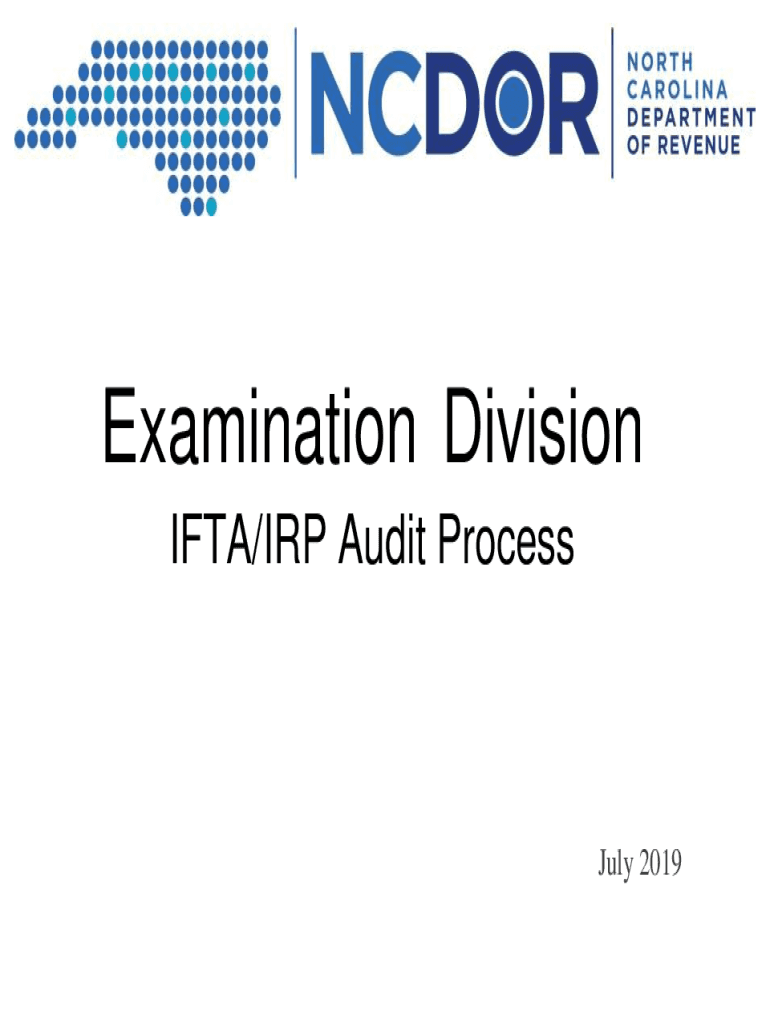
Examination Division IFTAIRP Audit Process July 2 2019-2026


Understanding the truck drivers trip sheet template in Excel
A truck drivers trip sheet template in Excel is a structured document designed to help truck drivers track their trips, expenses, and other relevant information. This template typically includes sections for recording the date, origin and destination, mileage, fuel purchases, and any tolls or fees incurred during the trip. By using this template, drivers can maintain accurate records that are essential for financial management and compliance with regulations.
Key components of a truck driver trip sheet
Essential elements of a truck driver trip sheet include:
- Date: The specific date of the trip.
- Trip Number: A unique identifier for each trip.
- Origin and Destination: Locations where the trip begins and ends.
- Mileage: Total miles driven during the trip.
- Fuel Purchases: Details of fuel bought, including cost and gallons.
- Tolls and Fees: Any additional costs incurred during the journey.
- Notes: Space for additional comments or observations.
Benefits of using an Excel template for trip sheets
Utilizing an Excel template for trip sheets offers several advantages:
- Efficiency: Excel allows for quick data entry and calculations, saving time for drivers.
- Customization: Users can modify the template to fit their specific needs, adding or removing fields as necessary.
- Data Analysis: Excel provides tools for analyzing data, helping drivers track expenses and optimize routes.
- Record Keeping: Digital records are easier to store and retrieve compared to paper documents, enhancing organization.
How to create a truck driver trip sheet in Excel
Creating a truck driver trip sheet in Excel involves several straightforward steps:
- Open Excel: Start a new workbook.
- Set Up Columns: Label columns for date, trip number, origin, destination, mileage, fuel purchases, tolls, and notes.
- Format Cells: Adjust cell formats for dates and currency to ensure accurate data entry.
- Input Formulas: Use formulas to calculate total mileage and expenses automatically.
- Save Template: Save the workbook as a template for future use.
Legal considerations for trip sheets
Maintaining accurate trip sheets is crucial for compliance with federal and state regulations. Truck drivers may be required to present these records during inspections or audits. Proper documentation can help avoid penalties and ensure that drivers meet hours of service regulations. It is advisable to keep trip sheets for a minimum of six months, as this aligns with many regulatory requirements.
Best practices for filling out trip sheets
To ensure accuracy and completeness, drivers should follow these best practices when filling out trip sheets:
- Be Consistent: Record information daily to avoid missing details.
- Double-Check Entries: Review data for errors before submitting any reports.
- Keep Receipts: Store fuel and toll receipts with the trip sheet for verification.
- Use Clear Language: Write notes clearly to avoid confusion later.
Quick guide on how to complete examination division iftairp audit process july 2
Effortlessly complete Examination Division IFTAIRP Audit Process July 2 on any device
Managing documents online has gained traction among businesses and individuals. It serves as an ideal eco-friendly alternative to traditional printed and signed paperwork, allowing you to obtain the necessary format and securely preserve it online. airSlate SignNow equips you with all the functionality required to create, modify, and electronically sign your documents quickly without waiting. Manage Examination Division IFTAIRP Audit Process July 2 on any device with airSlate SignNow's Android or iOS applications and enhance any document-focused procedure today.
How to edit and electronically sign Examination Division IFTAIRP Audit Process July 2 without hassle
- Locate Examination Division IFTAIRP Audit Process July 2 and click Get Form to begin.
- Make use of the tools we offer to fill out your form.
- Select important sections of the documents or obscure sensitive information with features that airSlate SignNow provides specifically for this purpose.
- Create your signature using the Sign tool, which only takes seconds and bears the same legal validity as a conventional wet ink signature.
- Review the details and click the Done button to save your modifications.
- Choose your preferred method to submit your form, whether by email, text message (SMS), invite link, or download it to your computer.
Dismiss concerns about lost or misplaced documents, tedious form navigation, or errors that necessitate printing new copies. airSlate SignNow addresses all your document management needs in just a few clicks from any device you choose. Modify and electronically sign Examination Division IFTAIRP Audit Process July 2 and ensure excellent communication at every step of your form preparation with airSlate SignNow.
Create this form in 5 minutes or less
Find and fill out the correct examination division iftairp audit process july 2
Create this form in 5 minutes!
How to create an eSignature for the examination division iftairp audit process july 2
How to create an electronic signature for a PDF online
How to create an electronic signature for a PDF in Google Chrome
How to create an e-signature for signing PDFs in Gmail
How to create an e-signature right from your smartphone
How to create an e-signature for a PDF on iOS
How to create an e-signature for a PDF on Android
People also ask
-
What is a truck drivers trip sheet template excel?
A truck drivers trip sheet template excel is a customizable spreadsheet designed to help truck drivers record their trip details efficiently. It includes sections for tracking mileage, fuel expenses, delivery times, and other essential data. Using this template can streamline your record-keeping process while ensuring accuracy and compliance.
-
How can I benefit from using a truck drivers trip sheet template excel?
Using a truck drivers trip sheet template excel simplifies your documentation process, making it easier to track expenses and mileage. This helps in maintaining accurate records for tax purposes or company audits. Furthermore, it allows drivers to focus more on driving while saving time on paperwork.
-
Is the truck drivers trip sheet template excel customizable?
Yes, the truck drivers trip sheet template excel is highly customizable. Users can adjust the fields according to their specific needs, allowing for the inclusion of additional information such as vehicle maintenance records and delivery notes. This flexibility ensures that the template meets various operational requirements.
-
What features are included in the truck drivers trip sheet template excel?
The truck drivers trip sheet template excel includes features for tracking mileage, fuel consumption, stops made, and expenses. It is designed for easy data entry and automatic calculations, which reduces manual errors. Additionally, it can provide a comprehensive overview of trips undertaken, aiding in better fleet management.
-
Is the truck drivers trip sheet template excel easy to use?
Absolutely! The truck drivers trip sheet template excel is user-friendly and designed for quick completion. Even those who are not tech-savvy can easily operate it, ensuring that drivers can focus on their trips without getting bogged down by complicated paperwork.
-
How do I integrate the truck drivers trip sheet template excel with other software?
You can easily integrate the truck drivers trip sheet template excel with various software applications such as accounting or fleet management tools. Many programs allow for data import/export from Excel, streamlining the process of record-keeping and analysis. This integration enhances productivity by minimizing manual data entry.
-
What pricing options are available for the truck drivers trip sheet template excel?
The truck drivers trip sheet template excel is often offered at various price points, depending on the provider and additional features included. Some templates may be available for free, while others with advanced functionalities may come at a nominal charge. Always check for value, considering the features that best suit your needs.
Get more for Examination Division IFTAIRP Audit Process July 2
Find out other Examination Division IFTAIRP Audit Process July 2
- How To eSign Hawaii Lease Renewal
- How Can I eSign Florida Lease Amendment
- eSign Georgia Lease Amendment Free
- eSign Arizona Notice of Intent to Vacate Easy
- eSign Louisiana Notice of Rent Increase Mobile
- eSign Washington Notice of Rent Increase Computer
- How To eSign Florida Notice to Quit
- How To eSign Hawaii Notice to Quit
- eSign Montana Pet Addendum to Lease Agreement Online
- How To eSign Florida Tenant Removal
- How To eSign Hawaii Tenant Removal
- eSign Hawaii Tenant Removal Simple
- eSign Arkansas Vacation Rental Short Term Lease Agreement Easy
- Can I eSign North Carolina Vacation Rental Short Term Lease Agreement
- eSign Michigan Escrow Agreement Now
- eSign Hawaii Sales Receipt Template Online
- eSign Utah Sales Receipt Template Free
- eSign Alabama Sales Invoice Template Online
- eSign Vermont Escrow Agreement Easy
- How Can I eSign Wisconsin Escrow Agreement