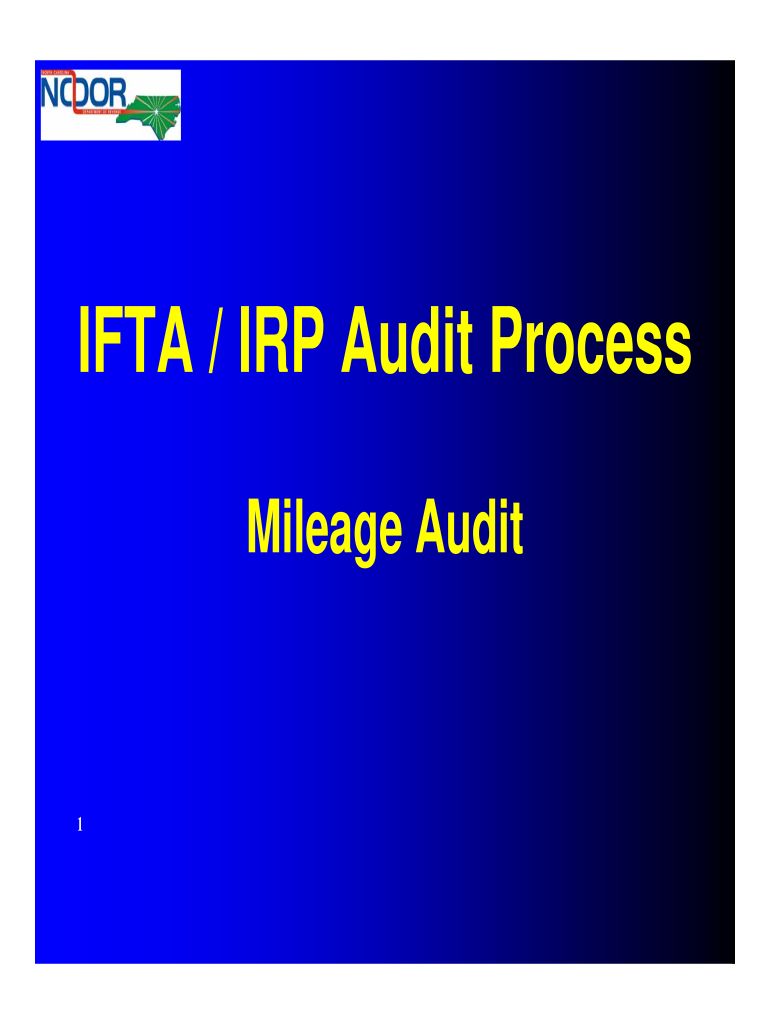
Truck Driver Settlement Sheet Template 2009


What is the Truck Driver Settlement Sheet Template
The Truck Driver Settlement Sheet Template is a crucial document for truck drivers, particularly those who are self-employed or work as independent contractors. This template serves as a detailed record of earnings, expenses, and other financial transactions related to a driver's trips. It typically includes sections for mileage, fuel costs, tolls, and any additional expenses incurred during a trip. By maintaining an accurate settlement sheet, drivers can ensure proper tracking of their income and expenditures, which is essential for financial management and tax reporting.
How to use the Truck Driver Settlement Sheet Template
Using the Truck Driver Settlement Sheet Template involves several straightforward steps. First, download the template in Excel format, which allows for easy editing and calculations. Next, fill in the required fields, including trip dates, starting and ending locations, and total miles driven. Be sure to document all expenses incurred during the trip, such as fuel purchases, tolls, and maintenance costs. Once all information is entered, review the sheet for accuracy before saving it for your records. Regularly updating this template will help maintain an organized financial overview.
Key elements of the Truck Driver Settlement Sheet Template
The key elements of the Truck Driver Settlement Sheet Template include various categories that capture essential financial data. These typically consist of:
- Date of trip: The specific date when the trip took place.
- Origin and destination: The starting point and final destination of the trip.
- Mileage: Total miles driven during the trip.
- Fuel expenses: Costs incurred for fuel during the trip.
- Tolls: Any toll fees paid while traveling.
- Other expenses: Additional costs such as maintenance or lodging.
- Total earnings: The total income generated from the trip.
Including these elements ensures that all relevant financial information is captured, making it easier for drivers to manage their finances effectively.
Steps to complete the Truck Driver Settlement Sheet Template
Completing the Truck Driver Settlement Sheet Template involves a systematic approach to ensure accuracy and comprehensiveness. Follow these steps:
- Download the template in Excel format.
- Enter the date of the trip in the designated field.
- Fill in the origin and destination of the trip.
- Record the total mileage driven.
- Document fuel expenses by entering the amount spent on fuel.
- List any tolls paid during the trip.
- Include other expenses that may have occurred.
- Calculate total earnings from the trip and enter this figure.
- Review all entries for accuracy before saving the document.
By following these steps, drivers can ensure that their settlement sheets are complete and accurate, facilitating better financial tracking.
Legal use of the Truck Driver Settlement Sheet Template
The legal use of the Truck Driver Settlement Sheet Template is essential for compliance with tax regulations and financial reporting. This document serves as a record that can be used to substantiate income and expenses during tax season. It is advisable for drivers to keep these records for at least three years, as the IRS may request documentation during audits. Additionally, maintaining accurate records can help in resolving disputes with clients or employers regarding payment and expenses. Adhering to legal requirements ensures that drivers remain compliant and protected.
Examples of using the Truck Driver Settlement Sheet Template
Examples of using the Truck Driver Settlement Sheet Template can vary based on individual driving scenarios. For instance, an independent contractor may use the template to track earnings from multiple trips in a month, allowing for better budgeting and financial planning. Alternatively, a fleet driver may utilize the sheet to report expenses incurred during a long-haul trip, ensuring that all costs are accounted for when submitting invoices to their employer. These examples highlight the versatility of the template in different trucking contexts, supporting drivers in managing their financial responsibilities effectively.
Quick guide on how to complete truck driver settlement sheet template
Effortlessly Prepare Truck Driver Settlement Sheet Template on Any Device
Managing documents online has become increasingly popular among businesses and individuals. It serves as an ideal eco-friendly alternative to traditional printed and signed documents, as you can easily find the necessary forms and securely store them online. airSlate SignNow offers you all the features required to create, edit, and electronically sign your documents swiftly without delays. Handle Truck Driver Settlement Sheet Template on any platform using airSlate SignNow's Android or iOS applications and simplify any document-related process today.
How to Edit and Electronically Sign Truck Driver Settlement Sheet Template with Ease
- Locate Truck Driver Settlement Sheet Template and click Get Form to begin.
- Utilize the tools provided to fill out your document.
- Highlight important sections of the documents or obscure sensitive information with tools specifically designed for that purpose by airSlate SignNow.
- Create your signature using the Sign feature, which takes mere seconds and holds the same legal validity as a conventional wet ink signature.
- Review all the information and click the Done button to save your changes.
- Choose how you wish to send your form, via email, SMS, or invitation link, or download it to your computer.
Say goodbye to lost or misplaced documents, tedious searches for forms, or errors that require printing new copies. airSlate SignNow meets your document management needs in just a few clicks from any device of your choosing. Edit and electronically sign Truck Driver Settlement Sheet Template and ensure excellent communication at every stage of the form preparation process with airSlate SignNow.
Create this form in 5 minutes or less
Find and fill out the correct truck driver settlement sheet template
Create this form in 5 minutes!
How to create an eSignature for the truck driver settlement sheet template
How to create an electronic signature for a PDF online
How to create an electronic signature for a PDF in Google Chrome
How to create an e-signature for signing PDFs in Gmail
How to create an e-signature right from your smartphone
How to create an e-signature for a PDF on iOS
How to create an e-signature for a PDF on Android
People also ask
-
What is a truck drivers trip sheet template excel?
A truck drivers trip sheet template excel is a formatted spreadsheet that helps drivers log their trips, including details such as mileage, fuel expenses, and delivery times. This template streamlines record-keeping, ensuring compliance with regulations and enhancing efficiency. With airSlate SignNow, you can easily create and utilize this template for your trucking needs.
-
How can I benefit from using a truck drivers trip sheet template excel?
Using a truck drivers trip sheet template excel simplifies the process of tracking your journeys and associated expenses. This not only helps in maintaining accurate records for tax purposes but also aids in analyzing driving patterns and improving fuel efficiency. The efficiency gained from using this template can save you time and money.
-
Is the truck drivers trip sheet template excel customizable?
Yes, the truck drivers trip sheet template excel is fully customizable to meet your specific needs. You can easily add or remove fields to track any additional information important to your operations. AirSlate SignNow offers a range of features to tailor this template to fit your truck driving requirements perfectly.
-
What features are included in the truck drivers trip sheet template excel?
The truck drivers trip sheet template excel includes features such as mileage tracking, fuel expense logging, and space for delivery information. These features make it easier to manage routes and expenses effectively. Additionally, it integrates seamlessly with other airSlate SignNow tools for efficient document management.
-
How much does the truck drivers trip sheet template excel cost?
The cost of the truck drivers trip sheet template excel varies based on your subscription plan with airSlate SignNow. However, we offer a range of cost-effective options to ensure you get the most value for your investment. You can access this template as part of our comprehensive document management solution.
-
Can I integrate the truck drivers trip sheet template excel with other software?
Absolutely! The truck drivers trip sheet template excel can be easily integrated with various software solutions, allowing for streamlined data management and reporting. This means you can sync information with accounting software or GPS tracking systems to enhance your operational efficiency.
-
Is the truck drivers trip sheet template excel suitable for all trucking companies?
Yes, the truck drivers trip sheet template excel is designed to cater to trucking companies of all sizes, from independent drivers to large fleets. It is versatile enough to accommodate diverse operational needs while helping maintain compliance with industry regulations. AirSlate SignNow ensures that it meets the unique requirements of your business.
Get more for Truck Driver Settlement Sheet Template
Find out other Truck Driver Settlement Sheet Template
- eSignature Mississippi Commercial real estate contract Fast
- eSignature Arizona Contract of employment Online
- eSignature Texas Contract of employment Online
- eSignature Florida Email Contracts Free
- eSignature Hawaii Managed services contract template Online
- How Can I eSignature Colorado Real estate purchase contract template
- How To eSignature Mississippi Real estate purchase contract template
- eSignature California Renter's contract Safe
- eSignature Florida Renter's contract Myself
- eSignature Florida Renter's contract Free
- eSignature Florida Renter's contract Fast
- eSignature Vermont Real estate sales contract template Later
- Can I eSignature Texas New hire forms
- How Can I eSignature California New hire packet
- How To eSignature South Carolina Real estate document
- eSignature Florida Real estate investment proposal template Free
- How To eSignature Utah Real estate forms
- How Do I eSignature Washington Real estate investment proposal template
- Can I eSignature Kentucky Performance Contract
- eSignature Nevada Performance Contract Safe