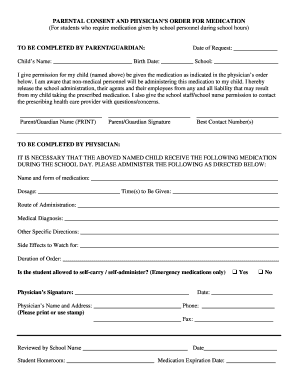
Medication Order Form Catawba County Catawbacountync


Understanding the Medication Order Form for Catawba County
The Medication Order Form for Catawba County is a crucial document used by healthcare providers to prescribe medications for patients. This form ensures that prescriptions are documented accurately and can be processed by pharmacies without delay. It typically includes patient information, medication details, dosage instructions, and the prescribing provider's signature. Understanding this form is essential for both healthcare professionals and patients to ensure safe and effective medication management.
How to Use the Medication Order Form for Catawba County
Using the Medication Order Form involves several steps. First, healthcare providers fill out the form with the necessary patient and medication information. This includes the patient's name, date of birth, and contact information, along with the medication name, dosage, frequency, and duration of treatment. Once completed, the form should be reviewed for accuracy before being signed by the provider. Patients can then present this form to their pharmacy to obtain their prescribed medications.
Steps to Complete the Medication Order Form for Catawba County
Completing the Medication Order Form requires careful attention to detail. Here are the steps to follow:
- Begin by entering the patient’s full name and date of birth at the top of the form.
- Provide the patient's contact information, including address and phone number.
- List the medication name, dosage, and instructions for use clearly.
- Indicate the duration of the prescription and any refills if applicable.
- Sign and date the form to validate the prescription.
Legal Use of the Medication Order Form for Catawba County
The Medication Order Form must be used in compliance with state and federal regulations governing prescription medications. This includes ensuring that the prescribing provider is licensed and authorized to prescribe the listed medications. Additionally, the form should be securely stored to protect patient confidentiality and comply with HIPAA regulations. Misuse of the form can lead to legal repercussions for healthcare providers.
Key Elements of the Medication Order Form for Catawba County
Key elements of the Medication Order Form include:
- Patient Information: Essential details such as name, date of birth, and contact information.
- Medication Details: Name, dosage, frequency, and route of administration.
- Provider Information: Name, contact information, and signature of the prescribing provider.
- Date of Prescription: The date when the prescription is issued.
Obtaining the Medication Order Form for Catawba County
The Medication Order Form can typically be obtained from healthcare providers' offices or local health departments in Catawba County. Some facilities may also offer downloadable versions on their websites. It is important to ensure that you are using the most current version of the form to avoid any issues with medication processing.
Quick guide on how to complete medication order form catawba county catawbacountync
Effortlessly Prepare Medication Order Form Catawba County Catawbacountync on Any Device
Digital document management has gained traction among businesses and individuals. It offers an ideal eco-friendly solution to conventional printed and signed documents, allowing you to locate the correct form and securely store it online. airSlate SignNow provides all the necessary tools to create, edit, and eSign your documents swiftly without delays. Manage Medication Order Form Catawba County Catawbacountync on any device using the airSlate SignNow Android or iOS applications and enhance any document-driven workflow today.
How to Edit and eSign Medication Order Form Catawba County Catawbacountync with Ease
- Obtain Medication Order Form Catawba County Catawbacountync and press Get Form to begin.
- Make use of the tools available to finalize your form.
- Emphasize important sections of the documents or redact confidential information with features designed by airSlate SignNow specifically for that purpose.
- Create your eSignature with the Sign tool, which takes mere seconds and carries the same legal validity as a conventional wet ink signature.
- Review the details and click on the Done button to preserve your changes.
- Choose how you wish to send your form, whether by email, SMS, invitation link, or download it to your computer.
Say goodbye to lost or misplaced files, tedious document searching, or errors that require new copies to be printed. airSlate SignNow fulfills your document management needs in just a few clicks from any device you prefer. Edit and eSign Medication Order Form Catawba County Catawbacountync and ensure exceptional communication throughout the document preparation process with airSlate SignNow.
Create this form in 5 minutes or less
Create this form in 5 minutes!
How to create an eSignature for the medication order form catawba county catawbacountync
How to create an electronic signature for a PDF online
How to create an electronic signature for a PDF in Google Chrome
How to create an e-signature for signing PDFs in Gmail
How to create an e-signature right from your smartphone
How to create an e-signature for a PDF on iOS
How to create an e-signature for a PDF on Android
People also ask
-
What is a Medication Order Form Catawba County Catawbacountync?
The Medication Order Form Catawba County Catawbacountync is a legal document used by healthcare providers in Catawba County to prescribe medications. This form facilitates the accurate communication of medication needs and helps ensure patient safety. Using airSlate SignNow, you can easily create, send, and eSign this form securely and efficiently.
-
How can I access the Medication Order Form Catawba County Catawbacountync?
Accessing the Medication Order Form Catawba County Catawbacountync is simple with airSlate SignNow. You can create a customizable form directly on our platform or download templates that can be easily filled out. Our user-friendly interface allows you to manage and send the form quickly.
-
What are the benefits of using airSlate SignNow for the Medication Order Form Catawba County Catawbacountync?
Using airSlate SignNow for the Medication Order Form Catawba County Catawbacountync provides numerous benefits, including time savings and enhanced accuracy. You can streamline the prescription process, reduce paperwork, and improve compliance. Our secure eSignature feature ensures that your document is legally binding.
-
Is airSlate SignNow affordable for small practices using the Medication Order Form Catawba County Catawbacountync?
Absolutely! airSlate SignNow offers competitive pricing plans that cater to small practices looking to manage the Medication Order Form Catawba County Catawbacountync. With different subscription tiers, you can choose a plan that fits your budget while enjoying access to all the essential features necessary for efficient document management.
-
Can I integrate airSlate SignNow with other software for managing the Medication Order Form Catawba County Catawbacountync?
Yes, airSlate SignNow offers integrations with various software solutions, allowing you to streamline workflows related to the Medication Order Form Catawba County Catawbacountync. By integrating with electronic health records (EHRs) and practice management systems, you can eliminate data entry errors and enhance overall efficiency.
-
What features does airSlate SignNow offer for processing the Medication Order Form Catawba County Catawbacountync?
airSlate SignNow provides numerous features for processing the Medication Order Form Catawba County Catawbacountync, including customizable templates, eSignature capabilities, and real-time tracking. These features enable you to create accurate forms quickly and ensure they are signed promptly, facilitating faster medication delivery.
-
How does airSlate SignNow ensure the security of the Medication Order Form Catawba County Catawbacountync?
airSlate SignNow prioritizes security for the Medication Order Form Catawba County Catawbacountync with robust encryption and compliance with industry standards. Our platform safeguards sensitive patient data while ensuring that all eSignatures are legally admissible. You can trust that your documents are safe and protected throughout the signing process.
Get more for Medication Order Form Catawba County Catawbacountync
- Sat student id form 903533
- Registration form walkerfamilyonline net
- Form 4142 principal residence exemption state of michigan michigan
- Well inspection report form
- Af form 3215 1006327
- Ofa 112 application for parking form
- Old english game bantam club of america form
- Personal training request form supremehealthfitness com
Find out other Medication Order Form Catawba County Catawbacountync
- eSignature California Proforma Invoice Template Simple
- eSignature Georgia Proforma Invoice Template Myself
- eSignature Mississippi Proforma Invoice Template Safe
- eSignature Missouri Proforma Invoice Template Free
- Can I eSignature Mississippi Proforma Invoice Template
- eSignature Missouri Proforma Invoice Template Simple
- eSignature Missouri Proforma Invoice Template Safe
- eSignature New Hampshire Proforma Invoice Template Mobile
- eSignature North Carolina Proforma Invoice Template Easy
- Electronic signature Connecticut Award Nomination Form Fast
- eSignature South Dakota Apartment lease agreement template Free
- eSignature Maine Business purchase agreement Simple
- eSignature Arizona Generic lease agreement Free
- eSignature Illinois House rental agreement Free
- How To eSignature Indiana House rental agreement
- Can I eSignature Minnesota House rental lease agreement
- eSignature Missouri Landlord lease agreement Fast
- eSignature Utah Landlord lease agreement Simple
- eSignature West Virginia Landlord lease agreement Easy
- How Do I eSignature Idaho Landlord tenant lease agreement