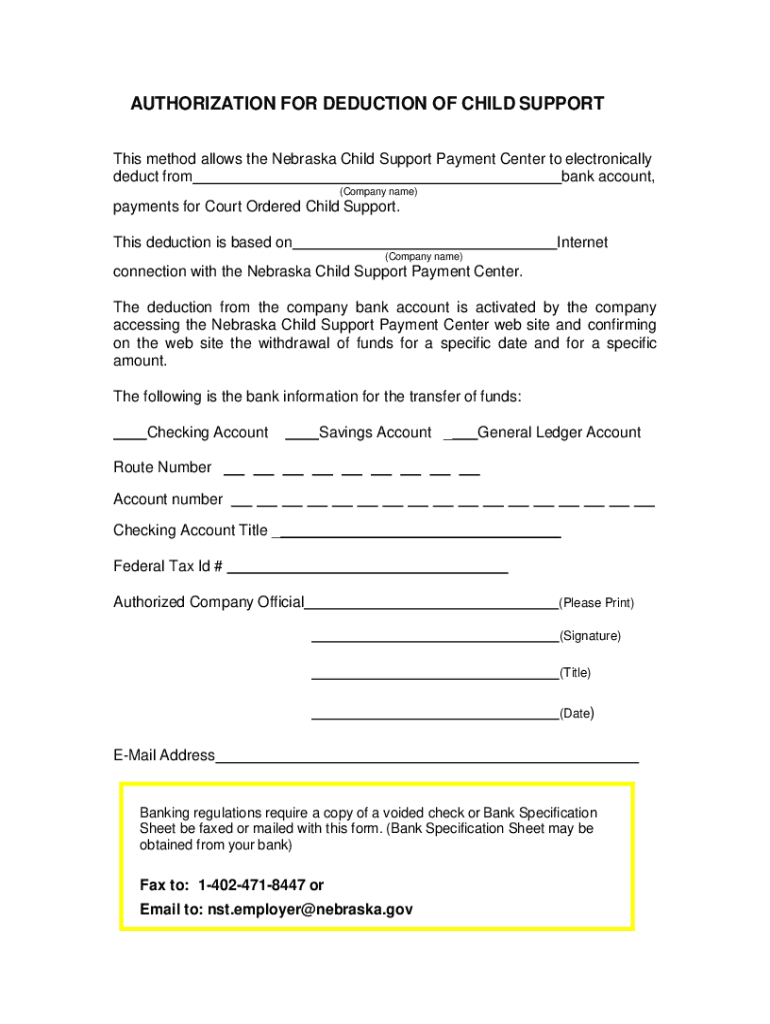
Automatic Withdrawal Aw Authorization Form


What is the Automatic Withdrawal Authorization Form
The Automatic Withdrawal Authorization Form is a legal document that allows individuals or businesses to authorize automatic deductions from their bank accounts. This form is commonly used for recurring payments such as utility bills, loan repayments, or subscription services. By completing this form, the account holder grants permission to a specified entity to withdraw funds on a predetermined schedule, ensuring timely payments without the need for manual intervention.
How to use the Automatic Withdrawal Authorization Form
Using the Automatic Withdrawal Authorization Form involves several straightforward steps. First, obtain the form from your service provider or financial institution. Next, fill out the required information, including your bank account details and the amount to be withdrawn. After completing the form, review it for accuracy. Finally, submit the form to the designated entity, ensuring that you retain a copy for your records. This process streamlines your payment obligations and helps avoid late fees.
Steps to complete the Automatic Withdrawal Authorization Form
Completing the Automatic Withdrawal Authorization Form requires careful attention to detail. Follow these steps to ensure proper submission:
- Gather your bank account information, including the account number and routing number.
- Identify the entity that will withdraw funds and confirm the payment amount and frequency.
- Fill out the form with your personal details, including name and address.
- Sign and date the form to validate your authorization.
- Submit the completed form to the appropriate department or service provider.
Key elements of the Automatic Withdrawal Authorization Form
Several critical elements are essential when filling out the Automatic Withdrawal Authorization Form. These include:
- Account Information: Accurate bank account and routing numbers are necessary for successful transactions.
- Payment Details: Clearly specify the amount to be withdrawn and the frequency of withdrawals.
- Authorization Signature: Your signature is required to verify consent for the automatic withdrawals.
- Contact Information: Provide your current contact details for any follow-up communication.
Legal use of the Automatic Withdrawal Authorization Form
The Automatic Withdrawal Authorization Form is legally binding once signed by the account holder. It ensures that the entity authorized to withdraw funds has the necessary permission to do so. It is important to understand that this form should be used responsibly, as unauthorized withdrawals may lead to financial disputes. Always read the terms and conditions associated with the automatic withdrawals to ensure compliance with legal standards.
Form Submission Methods
Submitting the Automatic Withdrawal Authorization Form can typically be done through various methods, depending on the entity involved. Common submission methods include:
- Online Submission: Many service providers offer secure online portals for form submission.
- Mail: You may send the completed form via postal mail to the designated address.
- In-Person: Some institutions allow you to submit the form directly at their office.
Quick guide on how to complete automatic withdrawal aw authorization form
Effortlessly Complete Automatic Withdrawal aw Authorization Form on Any Device
Managing documents online has become increasingly popular among businesses and individuals. It offers an excellent eco-friendly alternative to traditional printed and signed paperwork, as you can easily find the right template and securely store it online. airSlate SignNow provides you with all the tools necessary to create, edit, and electronically sign your documents swiftly without delays. Handle Automatic Withdrawal aw Authorization Form on any platform using airSlate SignNow's Android or iOS applications and streamline your document-related tasks today.
How to Edit and Electronically Sign Automatic Withdrawal aw Authorization Form with Ease
- Find Automatic Withdrawal aw Authorization Form and click Get Form to begin.
- Utilize the tools we offer to fill out your document.
- Highlight pertinent sections of the documents or obscure sensitive information with tools that airSlate SignNow offers specifically for that purpose.
- Create your signature with the Sign feature, which takes only seconds and holds the same legal validity as a conventional wet ink signature.
- Review the details and then click on the Done button to save your modifications.
- Select how you wish to deliver your form, via email, text message (SMS), or an invitation link, or download it to your computer.
Forget about lost or misfiled documents, tedious searches for forms, or errors that necessitate printing new copies. airSlate SignNow addresses all your document management needs in just a few clicks from any device you prefer. Modify and electronically sign Automatic Withdrawal aw Authorization Form to ensure exceptional communication throughout your document preparation process with airSlate SignNow.
Create this form in 5 minutes or less
Create this form in 5 minutes!
How to create an eSignature for the automatic withdrawal aw authorization form
How to create an electronic signature for a PDF online
How to create an electronic signature for a PDF in Google Chrome
How to create an e-signature for signing PDFs in Gmail
How to create an e-signature right from your smartphone
How to create an e-signature for a PDF on iOS
How to create an e-signature for a PDF on Android
People also ask
-
What is an Automatic Withdrawal Authorization Form?
An Automatic Withdrawal Authorization Form is a document that allows a business or organization to withdraw funds automatically from a customer's bank account with their consent. This form ensures that transactions are processed seamlessly and securely, making it an essential tool for managing recurring payments.
-
How does airSlate SignNow facilitate the use of Automatic Withdrawal Authorization Forms?
airSlate SignNow simplifies the process of creating and signing Automatic Withdrawal Authorization Forms by providing an intuitive platform for businesses. Users can easily design, send, and eSign these forms, ensuring a hassle-free experience for both parties involved.
-
Is there a cost associated with using the Automatic Withdrawal Authorization Form feature on airSlate SignNow?
airSlate SignNow offers competitive pricing plans that include access to the Automatic Withdrawal Authorization Form feature. Depending on your chosen plan, you can enjoy various features that enhance document management while keeping costs effective.
-
What are the benefits of using airSlate SignNow for Automatic Withdrawal Authorization Forms?
Using airSlate SignNow for Automatic Withdrawal Authorization Forms provides several benefits, including improved efficiency, reduced paperwork, and enhanced security. The platform ensures fast processing times and keeps sensitive financial information protected, giving businesses and customers peace of mind.
-
Can I integrate airSlate SignNow with other applications for Automatic Withdrawal Authorization Forms?
Yes, airSlate SignNow offers seamless integrations with popular applications and platforms, allowing users to manage Automatic Withdrawal Authorization Forms smoothly. This capability enables businesses to streamline their workflow and enhance operational efficiency.
-
How can I ensure my Automatic Withdrawal Authorization Form is compliant with regulations?
airSlate SignNow provides templates and guidelines to help you create compliant Automatic Withdrawal Authorization Forms. By following these best practices, you can ensure that your forms meet legal requirements and protect both your business and customers.
-
What features does airSlate SignNow offer to enhance the signing process of Automatic Withdrawal Authorization Forms?
airSlate SignNow includes features such as customizable templates, real-time tracking, and secure cloud storage to enhance the signing process of Automatic Withdrawal Authorization Forms. These tools help streamline operations while ensuring that documents are managed effectively.
Get more for Automatic Withdrawal aw Authorization Form
Find out other Automatic Withdrawal aw Authorization Form
- How Can I Sign Alabama Charity Form
- How Can I Sign Idaho Charity Presentation
- How Do I Sign Nebraska Charity Form
- Help Me With Sign Nevada Charity PDF
- How To Sign North Carolina Charity PPT
- Help Me With Sign Ohio Charity Document
- How To Sign Alabama Construction PDF
- How To Sign Connecticut Construction Document
- How To Sign Iowa Construction Presentation
- How To Sign Arkansas Doctors Document
- How Do I Sign Florida Doctors Word
- Can I Sign Florida Doctors Word
- How Can I Sign Illinois Doctors PPT
- How To Sign Texas Doctors PDF
- Help Me With Sign Arizona Education PDF
- How To Sign Georgia Education Form
- How To Sign Iowa Education PDF
- Help Me With Sign Michigan Education Document
- How Can I Sign Michigan Education Document
- How Do I Sign South Carolina Education Form