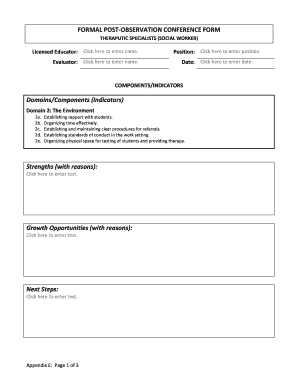
Post Observation Conference Form


What is the Post Observation Conference Form
The post observation conference form is a structured document used to facilitate discussions following classroom observations. This form serves as a tool for educators to reflect on teaching practices, gather feedback, and set goals for future improvement. It typically includes sections for summarizing the observation, noting strengths and areas for growth, and outlining actionable steps. The form is essential for fostering professional development and enhancing teaching effectiveness in educational settings.
How to Use the Post Observation Conference Form
Using the post observation conference form involves several key steps. First, educators should fill out the observation summary, detailing what occurred during the classroom visit. Next, feedback from observers should be documented, highlighting both positive aspects and areas needing improvement. After completing the form, it should be shared with relevant parties, such as mentors or administrators, to initiate a constructive dialogue. This collaborative approach ensures that the insights gained from the observation are effectively utilized to enhance teaching practices.
Steps to Complete the Post Observation Conference Form
Completing the post observation conference form requires a systematic approach. Begin by entering the date and names of the observer and the teacher being observed. Next, provide a detailed account of the observation, including the context and specific teaching strategies employed. Then, identify key strengths observed during the lesson and areas for potential growth. Finally, outline specific goals or actions to be taken based on the feedback received. It is important to ensure that all sections are filled out comprehensively to maximize the form's utility.
Key Elements of the Post Observation Conference Form
The post observation conference form contains several critical elements that enhance its effectiveness. These elements typically include:
- Observation Summary: A brief overview of the lesson observed.
- Strengths: Notable teaching practices that positively impacted student learning.
- Areas for Improvement: Specific aspects of teaching that could be enhanced.
- Actionable Goals: Clear objectives for future teaching practices.
- Feedback from Observers: Constructive comments and suggestions from peers or supervisors.
Legal Use of the Post Observation Conference Form
The legal use of the post observation conference form is essential for ensuring that the feedback process is documented and compliant with educational standards. This form can serve as a record of professional development efforts, which may be required for accreditation or evaluation purposes. It is important for educators to maintain confidentiality and adhere to any institutional policies regarding the sharing of observation data. Proper use of the form can help protect both the observer and the observed in case of disputes regarding performance evaluations.
Digital vs. Paper Version
The choice between a digital and paper version of the post observation conference form can impact efficiency and accessibility. Digital forms allow for easier sharing and collaboration, enabling educators to fill them out remotely and store them securely. They can also incorporate features such as e-signatures, which enhance the form's legitimacy. On the other hand, paper forms may be preferred in certain settings where technology is limited or where physical signatures are required. Ultimately, the decision should align with the needs of the users and the resources available.
Quick guide on how to complete post observation conference
Effortlessly Prepare post observation conference on Any Device
Digital document management has become increasingly favored by businesses and individuals alike. It offers an ideal environmentally friendly substitute for traditional printed and signed documents, enabling you to obtain the necessary form and securely save it online. airSlate SignNow equips you with all the resources required to create, modify, and eSign your documents quickly without complications. Manage post observation form on any device using airSlate SignNow's Android or iOS applications and streamline any document-related task today.
Edit and eSign post observation conference form with Ease
- Locate post observation conference sample answers and click Get Form to begin.
- Utilize the tools we offer to complete your document.
- Emphasize important sections of your documents or redact sensitive information with tools specifically provided by airSlate SignNow for this purpose.
- Create your signature using the Sign tool, which takes mere seconds and carries the same legal validity as a conventional wet ink signature.
- Review all the details and click the Done button to finalize your modifications.
- Select your preferred method for sharing your form, whether by email, text message (SMS), invite link, or download it to your computer.
Eliminate concerns over lost or mislaid documents, tedious form searching, or errors that necessitate printing new document copies. airSlate SignNow meets your document management requirements with just a few clicks from any device of your choice. Modify and eSign post observation conference form deped and ensure excellent communication throughout the form preparation process with airSlate SignNow.
Create this form in 5 minutes or less
Related searches to sample post observation conference deped
Create this form in 5 minutes!
How to create an eSignature for the post observation form
How to create an electronic signature for a PDF online
How to create an electronic signature for a PDF in Google Chrome
How to create an e-signature for signing PDFs in Gmail
How to create an e-signature right from your smartphone
How to create an e-signature for a PDF on iOS
How to create an e-signature for a PDF on Android
People also ask post observation conference sample answers
-
What is a post observation form and how can it benefit my business?
A post observation form is a structured document that captures feedback and insights after an observation session. By utilizing a post observation form, businesses can streamline their evaluation processes, enhance communication, and improve overall performance. It facilitates better decision-making and drives continuous improvement.
-
How does airSlate SignNow facilitate the creation of a post observation form?
With airSlate SignNow, creating a post observation form is both simple and efficient. Users can utilize customizable templates to develop forms that meet their specific needs, making documentation easy and fast. This platform ensures that every post observation form is compliant and professionally formatted.
-
Can I integrate my post observation form with other tools using airSlate SignNow?
Yes, airSlate SignNow offers seamless integrations with various productivity tools and platforms. This flexibility allows you to connect your post observation form with systems like Google Drive, Salesforce, and more, enhancing workflow efficiency and data management. Integration ensures that your business processes remain streamlined.
-
What are the pricing options for using airSlate SignNow to create a post observation form?
AirSlate SignNow offers flexible pricing plans tailored to suit different business needs. Whether you're a small business or a large organization, you'll find a plan that allows you to create and manage a post observation form efficiently. The transparent pricing structure allows you to select a plan that aligns with your specific requirements.
-
Is the post observation form secure when using airSlate SignNow?
Absolutely! airSlate SignNow prioritizes security and compliance, ensuring that your post observation form is protected with robust encryption and authentication measures. Your documents and data are safeguarded, giving you peace of mind when handling sensitive information.
-
Can I customize my post observation form with airSlate SignNow?
Yes, customization is key with airSlate SignNow. You can tailor your post observation form to reflect your branding and specific information needs, such as adding logos, adjusting layouts, and integrating custom fields. This level of personalization makes your forms more engaging and relevant.
-
What kind of features does airSlate SignNow offer for post observation forms?
airSlate SignNow includes a range of features for post observation forms, such as eSignatures, workflow automation, and real-time collaboration. These functionalities streamline the completion process and enhance user experience, allowing teams to focus on what matters most. The platform is designed to optimize document management.
Get more for post observation conference form deped
- Standard employment contract form
- Aerial lift pre use inspection form
- Asus warranty information form 40069735
- Contoh laporan kerosakan peralatan form
- Sacramento county fair purple circle test bank questions form
- Disac 310 130 1 form
- Louisiana joint permit application fillable form
- Wage verification university health system form
Find out other post observation conference
- How To eSign Arizona Profit and Loss Statement
- How To eSign Hawaii Profit and Loss Statement
- How To eSign Illinois Profit and Loss Statement
- How To eSign New York Profit and Loss Statement
- How To eSign Ohio Profit and Loss Statement
- How Do I eSign Ohio Non-Compete Agreement
- eSign Utah Non-Compete Agreement Online
- eSign Tennessee General Partnership Agreement Mobile
- eSign Alaska LLC Operating Agreement Fast
- How Can I eSign Hawaii LLC Operating Agreement
- eSign Indiana LLC Operating Agreement Fast
- eSign Michigan LLC Operating Agreement Fast
- eSign North Dakota LLC Operating Agreement Computer
- How To eSignature Louisiana Quitclaim Deed
- eSignature Maine Quitclaim Deed Now
- eSignature Maine Quitclaim Deed Myself
- eSignature Maine Quitclaim Deed Free
- eSignature Maine Quitclaim Deed Easy
- How Do I eSign South Carolina LLC Operating Agreement
- Can I eSign South Carolina LLC Operating Agreement