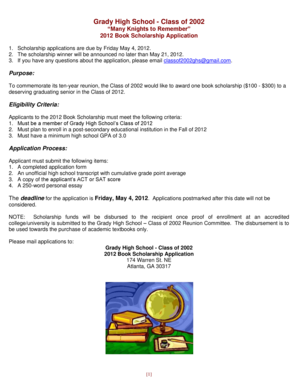
Scholarship Application Template MailChimp Form


Understanding the Scholarship Application Template MailChimp
The Scholarship Application Template MailChimp is a specialized form designed to streamline the process of applying for scholarships. This template provides a structured format that helps applicants present their information clearly and concisely. It typically includes sections for personal details, educational background, financial information, and essay responses, which are essential for scholarship committees to evaluate candidates effectively.
Steps to Complete the Scholarship Application Template MailChimp
Completing the Scholarship Application Template MailChimp involves several key steps:
- Gather necessary information: Collect personal details, academic records, and financial documents.
- Fill out personal information: Enter your name, contact information, and educational institution.
- Detail your academic achievements: Include your GPA, relevant coursework, and any honors or awards.
- Provide financial information: Disclose your family income and any other financial aid you may have.
- Write essays: Respond to any essay prompts thoughtfully, showcasing your goals and motivations.
- Review and edit: Ensure all information is accurate and free of errors before submission.
Key Elements of the Scholarship Application Template MailChimp
The Scholarship Application Template MailChimp includes several critical components that applicants must address:
- Personal Information: Basic details such as name, address, and contact information.
- Academic Background: Information about your school, GPA, and any relevant coursework.
- Financial Information: Details regarding your family's financial situation and any existing scholarships.
- Essays or Personal Statements: A section for applicants to articulate their goals, achievements, and reasons for applying.
- References: A place to list individuals who can vouch for your qualifications and character.
Application Process & Approval Time
The application process for scholarships using the Scholarship Application Template MailChimp typically follows these stages:
- Submission: Applicants submit their completed templates along with any required documents.
- Review: Scholarship committees review applications based on eligibility criteria and completeness.
- Interviews: Some scholarships may require interviews with shortlisted candidates.
- Decision: Applicants are notified of the outcome, which can take several weeks to months depending on the scholarship.
Legal Use of the Scholarship Application Template MailChimp
Using the Scholarship Application Template MailChimp is subject to various legal considerations:
- Data Privacy: Ensure that personal information is collected and stored in compliance with applicable privacy laws.
- Intellectual Property: Use original content for essays and avoid plagiarism to uphold academic integrity.
- Eligibility Requirements: Adhere to the specific eligibility criteria set forth by the scholarship provider to avoid disqualification.
Examples of Using the Scholarship Application Template MailChimp
Here are a few scenarios where the Scholarship Application Template MailChimp can be effectively utilized:
- High School Graduates: Students applying for college scholarships can use this template to present their achievements and aspirations.
- College Students: Undergraduates seeking funding for advanced studies can benefit from a structured application process.
- Non-Traditional Students: Individuals returning to education after a break can use this template to highlight their unique experiences and motivations.
Quick guide on how to complete scholarship application template mailchimp
Complete Scholarship Application Template MailChimp effortlessly on any device
Online document management has gained traction among companies and individuals alike. It offers a perfect eco-friendly substitute for conventional printed and signed documents, as you can easily locate the right form and securely store it online. airSlate SignNow provides all the tools you need to create, modify, and eSign your paperwork quickly without delays. Manage Scholarship Application Template MailChimp on any platform with airSlate SignNow's Android or iOS applications and enhance any document-centric process today.
How to edit and eSign Scholarship Application Template MailChimp with ease
- Locate Scholarship Application Template MailChimp and then click Get Form to begin.
- Utilize the tools we provide to complete your document.
- Emphasize signNow sections of your documents or obscure sensitive information with tools that airSlate SignNow offers specifically for this purpose.
- Create your eSignature using the Sign feature, which takes seconds and holds the same legal validity as a traditional wet ink signature.
- Review all the details and then click on the Done button to save your changes.
- Select how you want to send your form – via email, text message (SMS), or invitation link, or download it to your PC.
Say goodbye to lost or misplaced documents, tedious form searches, or errors that necessitate printing new copies. airSlate SignNow addresses your document management needs in just a few clicks from your preferred device. Edit and eSign Scholarship Application Template MailChimp and ensure effective communication at any stage of the form preparation process with airSlate SignNow.
Create this form in 5 minutes or less
Create this form in 5 minutes!
How to create an eSignature for the scholarship application template mailchimp
How to create an electronic signature for a PDF online
How to create an electronic signature for a PDF in Google Chrome
How to create an e-signature for signing PDFs in Gmail
How to create an e-signature right from your smartphone
How to create an e-signature for a PDF on iOS
How to create an e-signature for a PDF on Android
People also ask
-
What is a Scholarship Application Template MailChimp?
A Scholarship Application Template MailChimp is a specialized document designed to streamline the application process for scholarships. It allows organizations to easily customize and distribute application forms through MailChimp, ensuring a professional and cohesive look.
-
How can I integrate the Scholarship Application Template MailChimp with my current systems?
Integrating the Scholarship Application Template MailChimp is simple and user-friendly. You can easily upload your template into MailChimp and utilize its automation features to manage applications seamlessly while staying organized.
-
What features are included in the Scholarship Application Template MailChimp?
The Scholarship Application Template MailChimp includes customizable fields, automated email notifications, and tracking tools to monitor application submissions. These features enhance the overall user experience and ensure efficient management of applicants.
-
Is the Scholarship Application Template MailChimp cost-effective for small organizations?
Yes, the Scholarship Application Template MailChimp is a cost-effective solution for small organizations looking to manage their scholarship applications. It eliminates paper usage and reduces administrative tasks, making it budget-friendly while increasing efficiency.
-
Can I customize the Scholarship Application Template MailChimp for different scholarships?
Absolutely! The Scholarship Application Template MailChimp is fully customizable, allowing you to adapt it to specific scholarships or requirements. You can modify the layout, add specific questions, and personalize the design to suit your organization's branding.
-
What are the benefits of using the Scholarship Application Template MailChimp?
The benefits of using the Scholarship Application Template MailChimp include increased efficiency, a smoother application process, and a professional appearance. It also helps in tracking submissions and communication effectively, making it easier for both applicants and organizations.
-
How do I get started with the Scholarship Application Template MailChimp?
Getting started with the Scholarship Application Template MailChimp is easy! Simply sign up for an airSlate SignNow account, access the template, and follow the step-by-step instructions to upload it to your MailChimp account.
Get more for Scholarship Application Template MailChimp
- Bof 4008 form
- Natf form 81 archives
- Tc101 form
- Cell reproduction worksheet answer key form
- Petty cash fund requestchange form
- 211 hillcrest ave form
- Stalin man of steel video worksheet part one answers form
- Ina gartens best christmas cookie recipes of all timechristmas cookie challengefood network12 employee award ideas inspired by form
Find out other Scholarship Application Template MailChimp
- How To Sign Montana Business Operations Warranty Deed
- Sign Nevada Business Operations Emergency Contact Form Simple
- Sign New Hampshire Business Operations Month To Month Lease Later
- Can I Sign New York Business Operations Promissory Note Template
- Sign Oklahoma Business Operations Contract Safe
- Sign Oregon Business Operations LLC Operating Agreement Now
- Sign Utah Business Operations LLC Operating Agreement Computer
- Sign West Virginia Business Operations Rental Lease Agreement Now
- How To Sign Colorado Car Dealer Arbitration Agreement
- Sign Florida Car Dealer Resignation Letter Now
- Sign Georgia Car Dealer Cease And Desist Letter Fast
- Sign Georgia Car Dealer Purchase Order Template Mobile
- Sign Delaware Car Dealer Limited Power Of Attorney Fast
- How To Sign Georgia Car Dealer Lease Agreement Form
- How To Sign Iowa Car Dealer Resignation Letter
- Sign Iowa Car Dealer Contract Safe
- Sign Iowa Car Dealer Limited Power Of Attorney Computer
- Help Me With Sign Iowa Car Dealer Limited Power Of Attorney
- Sign Kansas Car Dealer Contract Fast
- Sign Kansas Car Dealer Agreement Secure