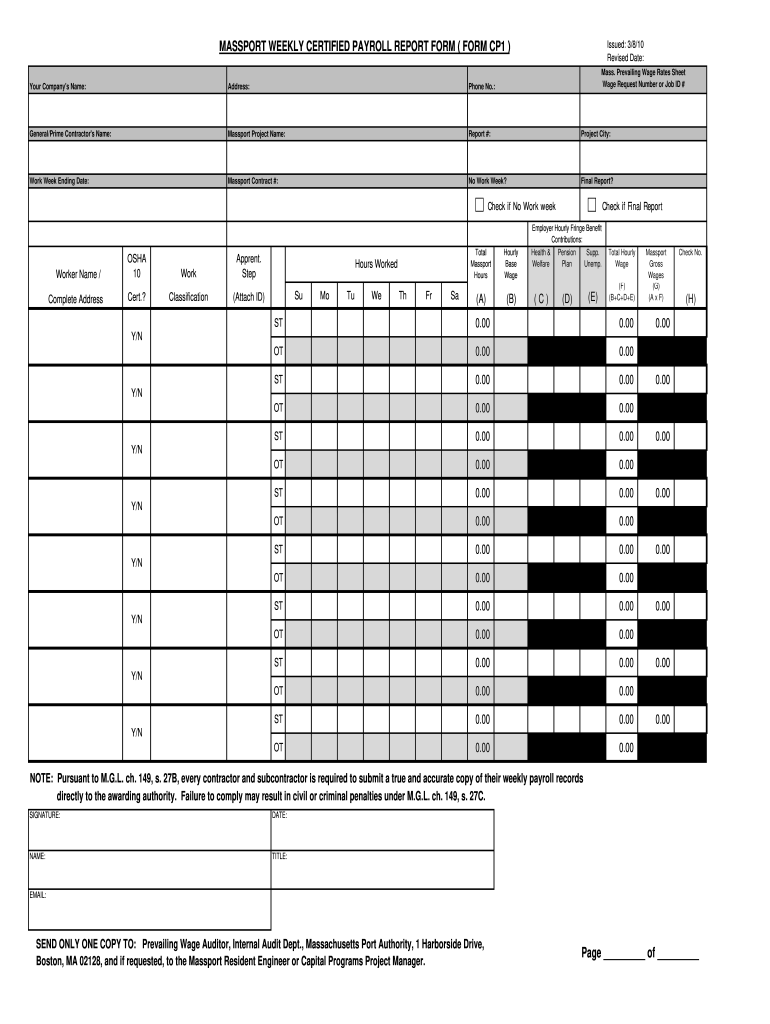
Certified Payroll Reporting Form


What is the Certified Payroll Reporting Form
The certified payroll reporting form is a crucial document used primarily in the construction industry to ensure compliance with federal and state wage laws. This form is required for contractors and subcontractors working on public works projects. It serves to verify that workers are being paid the prevailing wage rates as mandated by law. The form includes detailed information about the employees, their wages, hours worked, and the type of work performed. Accurate completion of this form is essential to avoid legal complications and ensure that workers receive fair compensation.
How to use the Certified Payroll Reporting Form
Using the certified payroll reporting form involves several key steps. First, contractors must gather all necessary employee information, including names, job classifications, and hours worked during the reporting period. Next, they must accurately report the wages paid to each employee, ensuring that these amounts meet or exceed the prevailing wage rates set by the government. Once the form is completed, it should be submitted to the appropriate government agency, typically on a weekly basis for ongoing projects. Maintaining accurate records and timely submissions is vital for compliance.
Steps to complete the Certified Payroll Reporting Form
Completing the certified payroll reporting form requires careful attention to detail. Here are the essential steps:
- Collect employee data, including full names, social security numbers, and job classifications.
- Record the hours worked by each employee for the reporting period.
- Calculate the total wages paid, ensuring compliance with prevailing wage laws.
- Complete all required sections of the form, including any additional certifications or statements.
- Review the form for accuracy before submission.
- Submit the completed form to the designated agency by the deadline.
Key elements of the Certified Payroll Reporting Form
The certified payroll reporting form includes several key elements that must be accurately filled out. These elements typically consist of:
- Contractor's name and address
- Project name and location
- Employee details, including names and job classifications
- Hours worked for each employee
- Wages paid, including overtime and deductions
- Certification statement signed by the contractor
Each of these components plays a critical role in ensuring that the form meets legal requirements and accurately reflects payroll practices.
Legal use of the Certified Payroll Reporting Form
The legal use of the certified payroll reporting form is governed by federal and state laws, particularly the Davis-Bacon Act and related regulations. These laws require contractors working on federally funded projects to pay prevailing wages and submit certified payroll reports. Failure to comply can result in penalties, including fines and disqualification from future contracts. It is essential for contractors to understand their legal obligations and ensure that their payroll practices align with the requirements outlined in the certified payroll reporting form.
Filing Deadlines / Important Dates
Filing deadlines for the certified payroll reporting form are typically set by the contracting agency and can vary based on the project. Generally, contractors are required to submit the form on a weekly basis for the duration of the project. It is important to stay informed about specific deadlines to avoid penalties. Missing a deadline can lead to compliance issues and potential legal ramifications. Contractors should maintain a calendar of important dates related to payroll submissions to ensure timely filing.
Quick guide on how to complete certified payroll reporting form
Effortlessly Prepare Certified Payroll Reporting Form on Any Device
Digital document management has gained signNow traction among businesses and individuals. It offers a superb environmentally friendly alternative to conventional printed and signed paperwork, allowing you to obtain the correct form and securely maintain it online. airSlate SignNow equips you with all the tools necessary to create, modify, and eSign your documents quickly without delays. Manage Certified Payroll Reporting Form on any platform using airSlate SignNow's Android or iOS applications and enhance any document-driven task today.
How to Edit and eSign Certified Payroll Reporting Form with Ease
- Find Certified Payroll Reporting Form and click Get Form to begin.
- Use the tools we provide to complete your form.
- Emphasize important sections of the documents or redact sensitive information with tools that airSlate SignNow specifically provides for that purpose.
- Create your signature using the Sign feature, which takes just seconds and holds the same legal validity as a traditional wet ink signature.
- Review all the information and then click the Done button to save your modifications.
- Select your preferred method to send your form—via email, SMS, or an invite link, or download it to your computer.
Eliminate concerns about lost or misplaced documents, tedious form searching, or mistakes that necessitate printing new copies. airSlate SignNow addresses all your document management needs in just a few clicks, from any device you choose. Revise and eSign Certified Payroll Reporting Form, ensuring excellent communication throughout the document preparation process with airSlate SignNow.
Create this form in 5 minutes or less
Create this form in 5 minutes!
How to create an eSignature for the certified payroll reporting form
How to create an electronic signature for a PDF online
How to create an electronic signature for a PDF in Google Chrome
How to create an e-signature for signing PDFs in Gmail
How to create an e-signature right from your smartphone
How to create an e-signature for a PDF on iOS
How to create an e-signature for a PDF on Android
People also ask
-
What is a MA weekly certified payroll report?
A MA weekly certified payroll report is a document required by Massachusetts state law that certifies the wages paid to employees on public works projects. It ensures compliance with labor laws and helps maintain transparency in payroll practices. Using software like airSlate SignNow can streamline the creation and submission of these reports.
-
How can airSlate SignNow help with MA weekly certified payroll reports?
airSlate SignNow provides an easy-to-use platform that allows businesses to create, send, and eSign MA weekly certified payroll reports efficiently. With features like customizable templates and electronic signatures, you can ensure compliance while saving time on paperwork. This enhances the ease of submitting reports directly to relevant authorities.
-
Is airSlate SignNow cost-effective for generating MA weekly certified payroll reports?
Yes, airSlate SignNow offers a range of pricing plans designed to be budget-friendly for businesses of all sizes. By using airSlate SignNow to manage MA weekly certified payroll reports, you can reduce administrative costs and improve operational efficiency. Investing in this solution translates to long-term savings in payroll processing.
-
Are there any features that specifically assist with MA weekly certified payroll report compliance?
Absolutely! airSlate SignNow includes specific features tailored for compliance with MA weekly certified payroll report requirements. These features include customizable form fields, automated reminders for submissions, and a secure audit trail that makes tracking changes and submissions straightforward and reliable.
-
Can I integrate airSlate SignNow with other payroll software for MA weekly certified payroll reports?
Yes, airSlate SignNow seamlessly integrates with various payroll software solutions, making it easier to manage MA weekly certified payroll reports. This integration allows for automated data entry and synchronization, reducing manual work and minimizing errors. You can streamline your workflow by connecting your existing payroll systems with airSlate SignNow.
-
What are the benefits of using airSlate SignNow for MA weekly certified payroll reports?
The main benefits of using airSlate SignNow for MA weekly certified payroll reports include improved accuracy, time savings, and compliance assurance. By digitizing the process, you reduce the likelihood of human error and ensure timely submissions. Plus, the electronic signature feature accelerates the approval process, enhancing overall productivity.
-
How does security work with airSlate SignNow when dealing with MA weekly certified payroll reports?
Security is a top priority for airSlate SignNow, particularly for sensitive documents like MA weekly certified payroll reports. With bank-level encryption, access controls, and secure cloud storage, your data is safeguarded at all levels during the submission process. This ensures that your payroll information remains private and complies with legal standards.
Get more for Certified Payroll Reporting Form
- Warrant of eviction form ny
- Pre application disclosure and fee agreement for use by new york registered mortgage brokers form
- California privacy protection opt out form pacific justice institute pacificjustice
- Administration form
- Precalculus puzzles form
- Community food projects competitive grant program form
- Crc industries fillable online refund request form
- Grading amp drainage plot plan residential single lot checklist doc form
Find out other Certified Payroll Reporting Form
- How Can I Electronic signature New Jersey Sports Purchase Order Template
- How Can I Electronic signature Louisiana Courts LLC Operating Agreement
- How To Electronic signature Massachusetts Courts Stock Certificate
- Electronic signature Mississippi Courts Promissory Note Template Online
- Electronic signature Montana Courts Promissory Note Template Now
- Electronic signature Montana Courts Limited Power Of Attorney Safe
- Electronic signature Oklahoma Sports Contract Safe
- Electronic signature Oklahoma Sports RFP Fast
- How To Electronic signature New York Courts Stock Certificate
- Electronic signature South Carolina Sports Separation Agreement Easy
- Electronic signature Virginia Courts Business Plan Template Fast
- How To Electronic signature Utah Courts Operating Agreement
- Electronic signature West Virginia Courts Quitclaim Deed Computer
- Electronic signature West Virginia Courts Quitclaim Deed Free
- Electronic signature Virginia Courts Limited Power Of Attorney Computer
- Can I Sign Alabama Banking PPT
- Electronic signature Washington Sports POA Simple
- How To Electronic signature West Virginia Sports Arbitration Agreement
- Electronic signature Wisconsin Sports Residential Lease Agreement Myself
- Help Me With Sign Arizona Banking Document