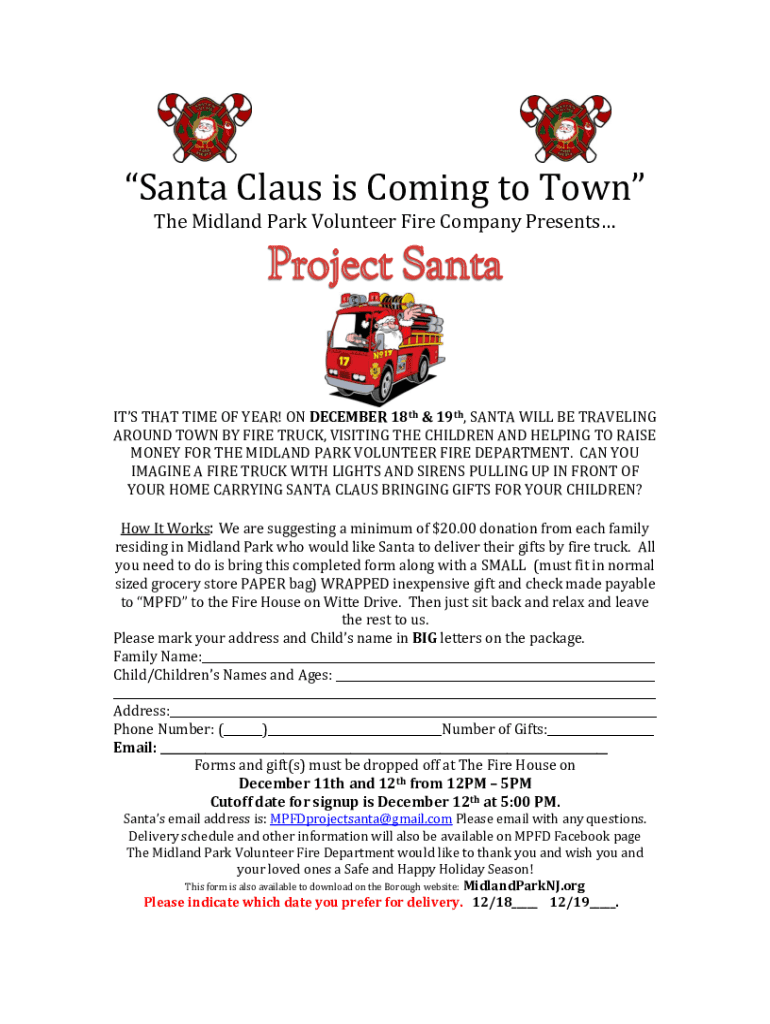
New Jersey Park Fire Form


Understanding the New Jersey Park Fire
The New Jersey Park Fire is a specific form used for reporting and managing volunteer fire incidents within the state. It is essential for maintaining safety protocols and ensuring that local fire departments have accurate records of incidents. This form helps in documenting the response to fires that occur in parks, providing valuable data for future prevention and management strategies.
Steps to Complete the New Jersey Park Fire Form
Completing the New Jersey Park Fire form involves several key steps to ensure accuracy and compliance. First, gather all necessary information related to the incident, including the date, location, and nature of the fire. Next, fill out the form carefully, ensuring that all sections are completed. After filling out the form, review it for any errors or omissions. Finally, submit the form according to the specified submission methods, whether online, by mail, or in person.
Legal Use of the New Jersey Park Fire Form
The New Jersey Park Fire form must be used in accordance with state regulations and guidelines. It is important to understand that submitting false information can lead to legal repercussions. This form serves not only as a record of incidents but also as a tool for accountability among volunteer fire departments and local authorities.
Required Documents for the New Jersey Park Fire
When completing the New Jersey Park Fire form, certain documents may be required to support the information provided. These may include incident reports, photographs of the fire scene, and any relevant correspondence with local authorities. Having these documents ready can facilitate a smoother submission process and ensure that all necessary information is available for review.
Eligibility Criteria for Filing the New Jersey Park Fire
Eligibility to file the New Jersey Park Fire form typically includes individuals or organizations involved in volunteer fire services within the state. This may encompass local fire departments, community organizations, and other entities that respond to park fires. Understanding the eligibility criteria is crucial for ensuring that the form is filed correctly and that the appropriate parties are held accountable.
Examples of Using the New Jersey Park Fire Form
Examples of scenarios where the New Jersey Park Fire form might be utilized include reporting a fire that occurred during a community event in a park or documenting a wildfire that affected a state park area. Each instance requires accurate reporting to help local authorities assess the situation and implement necessary safety measures in the future.
Quick guide on how to complete new jersey park fire
Effortlessly Prepare New Jersey Park Fire on Any Device
Managing online documents has become increasingly popular among organizations and individuals. It serves as an excellent eco-friendly alternative to conventional printed and signed papers, allowing you to locate the right form and securely store it online. airSlate SignNow provides all the necessary tools for you to swiftly create, modify, and eSign your documents without delays. Handle New Jersey Park Fire on any device using airSlate SignNow's Android or iOS applications and streamline any document-related process today.
The Best Way to Modify and eSign New Jersey Park Fire with Ease
- Locate New Jersey Park Fire and click on Get Form to begin.
- Utilize the tools we offer to complete your document.
- Emphasize signNow sections of the documents or obscure sensitive data with tools specifically designed for that purpose by airSlate SignNow.
- Generate your eSignature using the Sign tool, which takes mere seconds and holds the same legal authority as a conventional wet ink signature.
- Review the information and then click on the Done button to save your changes.
- Choose your delivery method for the form, whether by email, SMS, invitation link, or download it to your PC.
No more concerns about lost or misplaced documents, exhausting searches for forms, or errors that require printing new copies. airSlate SignNow meets your document management needs with just a few clicks on your preferred device. Modify and eSign New Jersey Park Fire to ensure effective communication at any stage of your form preparation process with airSlate SignNow.
Create this form in 5 minutes or less
Create this form in 5 minutes!
How to create an eSignature for the new jersey park fire
How to create an electronic signature for a PDF online
How to create an electronic signature for a PDF in Google Chrome
How to create an e-signature for signing PDFs in Gmail
How to create an e-signature right from your smartphone
How to create an e-signature for a PDF on iOS
How to create an e-signature for a PDF on Android
People also ask
-
What features does airSlate SignNow offer for New Jersey volunteer fire organizations?
airSlate SignNow provides a range of features specifically designed for New Jersey volunteer fire organizations. These include customizable templates, easy document signing, and secure storage solutions. By streamlining the eSigning process, organizations can focus more on their mission and less on paperwork.
-
How can airSlate SignNow help New Jersey volunteer fire departments with fundraising?
New Jersey volunteer fire departments can utilize airSlate SignNow to create and manage fundraising documents efficiently. This includes contracts, donation forms, and sponsorship agreements, which can be eSigned hassle-free. The tools provided can help enhance community engagement and facilitate smoother fundraising efforts.
-
What is the pricing model for New Jersey volunteer fire organizations using airSlate SignNow?
The pricing for airSlate SignNow is flexible and caters to the specific needs of New Jersey volunteer fire organizations. There are tiered plans based on the number of users and features required, making it a cost-effective solution. This ensures that even smaller departments can benefit from comprehensive eSignature solutions.
-
Is airSlate SignNow compliant with regulations relevant to New Jersey volunteer fire services?
Yes, airSlate SignNow complies with all relevant regulations, making it a reliable choice for New Jersey volunteer fire services. It adheres to industry standards for eSignature legality and data protection, ensuring that your documents remain secure and legally binding. This compliance gives organizations peace of mind while managing sensitive documents.
-
Can airSlate SignNow integrate with the systems used by New Jersey volunteer fire departments?
Absolutely! airSlate SignNow offers integrations with various systems that New Jersey volunteer fire departments may already be using. This includes platforms for customer relationship management (CRM), project management, and accounting. Such integrations streamline operations by allowing for smooth data transfer between different systems.
-
What benefits does airSlate SignNow provide for personnel management in New Jersey volunteer fire organizations?
For personnel management, airSlate SignNow simplifies the onboarding process for New Jersey volunteer fire organizations. Essential documents, such as volunteer agreements and training certifications, can be quickly circulated and eSigned. This not only saves time but also helps maintain compliance with internal policies and regulations.
-
How does airSlate SignNow improve document security for New Jersey volunteer fire operations?
Security is a top priority for airSlate SignNow, especially for New Jersey volunteer fire operations that handle sensitive information. The platform employs advanced encryption technologies to safeguard all documents during the signing process. Additionally, features like audit trails and secure cloud storage enhance overall document security.
Get more for New Jersey Park Fire
- Dowel exercises printable form
- Villages of moae ku form
- Kickball player release waiver form
- Healing touch intake form date healing touch program
- Final approval and self certification packet colorado gov colorado form
- Alpha sigma chapter of sigma gamma rho sorority inc form
- Attorney verification new york state bar form
- Application for name change and other relief nam102 form
Find out other New Jersey Park Fire
- Electronic signature Nebraska Finance & Tax Accounting Business Plan Template Online
- Electronic signature Utah Government Resignation Letter Online
- Electronic signature Nebraska Finance & Tax Accounting Promissory Note Template Online
- Electronic signature Utah Government Quitclaim Deed Online
- Electronic signature Utah Government POA Online
- How To Electronic signature New Jersey Education Permission Slip
- Can I Electronic signature New York Education Medical History
- Electronic signature Oklahoma Finance & Tax Accounting Quitclaim Deed Later
- How To Electronic signature Oklahoma Finance & Tax Accounting Operating Agreement
- Electronic signature Arizona Healthcare / Medical NDA Mobile
- How To Electronic signature Arizona Healthcare / Medical Warranty Deed
- Electronic signature Oregon Finance & Tax Accounting Lease Agreement Online
- Electronic signature Delaware Healthcare / Medical Limited Power Of Attorney Free
- Electronic signature Finance & Tax Accounting Word South Carolina Later
- How Do I Electronic signature Illinois Healthcare / Medical Purchase Order Template
- Electronic signature Louisiana Healthcare / Medical Quitclaim Deed Online
- Electronic signature Louisiana Healthcare / Medical Quitclaim Deed Computer
- How Do I Electronic signature Louisiana Healthcare / Medical Limited Power Of Attorney
- Electronic signature Maine Healthcare / Medical Letter Of Intent Fast
- How To Electronic signature Mississippi Healthcare / Medical Month To Month Lease