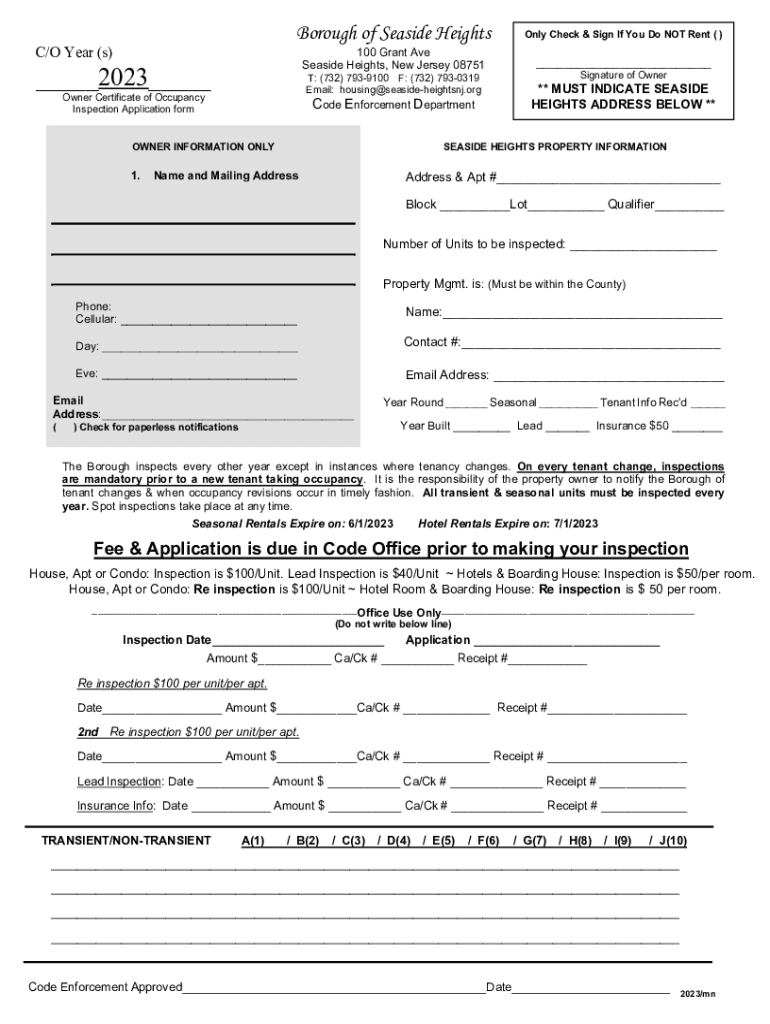
Rental CO Inspection Application Borough of Seaside Heights Form


What is the Rental CO Inspection Application Borough Of Seaside Heights
The Rental CO Inspection Application Borough Of Seaside Heights is a formal document required for property owners and landlords seeking to obtain a Certificate of Occupancy (CO) for rental properties. This application ensures that the property meets local safety and health standards before it can be rented out. The inspection process verifies compliance with building codes, zoning laws, and other regulations, safeguarding both tenants and the community.
How to use the Rental CO Inspection Application Borough Of Seaside Heights
To utilize the Rental CO Inspection Application, property owners must first complete the form accurately, providing necessary details about the property, including its address, ownership information, and any previous inspection records. Once completed, the application must be submitted to the appropriate borough office, along with any required fees. Following submission, the borough will schedule an inspection to assess the property’s compliance with safety and health standards.
Steps to complete the Rental CO Inspection Application Borough Of Seaside Heights
Completing the Rental CO Inspection Application involves several key steps:
- Gather all necessary property information, including the address and ownership details.
- Fill out the application form with accurate and complete information.
- Attach any required documentation, such as previous inspection reports or proof of ownership.
- Submit the application to the borough office, along with the applicable fees.
- Await notification for the scheduled inspection date.
Required Documents
When submitting the Rental CO Inspection Application, certain documents are typically required to accompany the form. These may include:
- Proof of ownership, such as a deed or title.
- Previous inspection reports, if applicable.
- Any relevant permits or licenses related to the property.
Application Process & Approval Time
The application process for the Rental CO Inspection Application involves submitting the completed form and required documents to the borough office. After submission, the borough will review the application and schedule an inspection. The approval time can vary based on the borough's workload and the complexity of the property. Generally, applicants can expect a response within a few weeks, contingent upon successful inspection results.
Eligibility Criteria
To be eligible for the Rental CO Inspection Application, the property must meet specific criteria set by the Borough of Seaside Heights. This typically includes:
- The property must be intended for rental purposes.
- All applicable local building codes and safety regulations must be adhered to.
- The property owner must provide accurate and truthful information on the application.
Quick guide on how to complete rental co inspection application borough of seaside heights
Effortlessly prepare Rental CO Inspection Application Borough Of Seaside Heights on any device
Managing documents online has become increasingly popular among businesses and individuals. It offers a perfect eco-friendly substitute to conventional printed and signed documents, as you can access the right form and securely store it online. airSlate SignNow provides you with all the necessary tools to create, edit, and electronically sign your documents quickly without delays. Handle Rental CO Inspection Application Borough Of Seaside Heights on any device using the airSlate SignNow apps for Android or iOS and enhance any document-related process today.
The easiest way to alter and eSign Rental CO Inspection Application Borough Of Seaside Heights seamlessly
- Find Rental CO Inspection Application Borough Of Seaside Heights and click on Get Form to begin.
- Utilize the tools we provide to complete your document.
- Mark important sections of your documents or redact sensitive information using features specifically offered by airSlate SignNow for that purpose.
- Create your electronic signature using the Sign tool, which takes mere seconds and carries the same legal validity as a traditional handwritten signature.
- Review the information and click on the Done button to save your modifications.
- Choose how you want to send your form, via email, SMS, invite link, or download it to your PC.
Eliminate the worries of missing or lost files, tedious document searches, or errors that necessitate printing new copies. airSlate SignNow addresses your document management needs in just a few clicks from any device you prefer. Modify and eSign Rental CO Inspection Application Borough Of Seaside Heights and ensure clear communication at any stage of the document preparation process with airSlate SignNow.
Create this form in 5 minutes or less
Create this form in 5 minutes!
How to create an eSignature for the rental co inspection application borough of seaside heights
How to create an electronic signature for a PDF online
How to create an electronic signature for a PDF in Google Chrome
How to create an e-signature for signing PDFs in Gmail
How to create an e-signature right from your smartphone
How to create an e-signature for a PDF on iOS
How to create an e-signature for a PDF on Android
People also ask
-
What is the Rental CO Inspection Application Borough Of Seaside Heights?
The Rental CO Inspection Application Borough Of Seaside Heights is a streamlined digital solution designed to facilitate the submission and approval of rental inspection applications. It allows property owners in Seaside Heights to efficiently manage their compliance with local rental regulations. By utilizing this application, you can ensure faster processing and keep track of your application status through an easy-to-use interface.
-
How does the Rental CO Inspection Application Borough Of Seaside Heights work?
The Rental CO Inspection Application Borough Of Seaside Heights works by allowing users to fill out and submit their inspection applications online. The application guides you through the necessary steps, ensuring that all required information and documentation are submitted accurately. Once submitted, you can monitor the progress of your application from your airSlate SignNow dashboard.
-
Is there a fee for the Rental CO Inspection Application Borough Of Seaside Heights?
Yes, there is typically a fee associated with the Rental CO Inspection Application Borough Of Seaside Heights, which may vary depending on the specific rental property type and local regulations. This fee covers the processing and inspection services provided by the Borough. For the most current pricing, it's best to check directly with the Borough of Seaside Heights or visit their official website.
-
What are the benefits of using the Rental CO Inspection Application Borough Of Seaside Heights?
The main benefits of the Rental CO Inspection Application Borough Of Seaside Heights include improved efficiency and convenience in the inspection application process. Users can save time by avoiding in-person visits and reduce paperwork. Additionally, the application ensures compliance with local regulations, helping landlords maintain their properties and tenants' safety.
-
Are there specific features included in the Rental CO Inspection Application Borough Of Seaside Heights?
Yes, the Rental CO Inspection Application Borough Of Seaside Heights includes several features aimed at simplifying the application process. These features often include online submission, real-time tracking of application status, and automatic notifications about inspection results. Such capabilities contribute to a more organized and user-friendly application experience.
-
Can I save and edit my Rental CO Inspection Application Borough Of Seaside Heights before submitting?
Absolutely! The Rental CO Inspection Application Borough Of Seaside Heights allows users to save their progress and return to edit their application before final submission. This feature ensures that you can gather all necessary documents and information without the pressure of completing it in one sitting. It helps to ensure accuracy and completeness in your submission.
-
Is the Rental CO Inspection Application Borough Of Seaside Heights accessible on mobile devices?
Yes, the Rental CO Inspection Application Borough Of Seaside Heights is designed to be mobile-friendly, allowing users to access and complete their applications via smartphones and tablets. This accessibility makes it convenient for landlords and property managers to manage their applications while on the go. Whether at the office or out in the field, you can stay updated and submit applications with ease.
Get more for Rental CO Inspection Application Borough Of Seaside Heights
- Authorization form for custom braces green shield greenshield
- Fecha de solicitud form
- Pshs nce application form writerphilippines
- Comprehensive solo repertoire list fsu college of music florida form
- Camp killoqua packing list form
- St charles country club caddie application form
- Standard work day and reporting resolution rs 2417 osc state ny form
- Website management contract template form
Find out other Rental CO Inspection Application Borough Of Seaside Heights
- Can I Sign Georgia Charity Warranty Deed
- How To Sign Iowa Charity LLC Operating Agreement
- Sign Kentucky Charity Quitclaim Deed Myself
- Sign Michigan Charity Rental Application Later
- How To Sign Minnesota Charity Purchase Order Template
- Sign Mississippi Charity Affidavit Of Heirship Now
- Can I Sign Nevada Charity Bill Of Lading
- How Do I Sign Nebraska Charity Limited Power Of Attorney
- Sign New Hampshire Charity Residential Lease Agreement Online
- Sign New Jersey Charity Promissory Note Template Secure
- How Do I Sign North Carolina Charity Lease Agreement Form
- How To Sign Oregon Charity Living Will
- Sign South Dakota Charity Residential Lease Agreement Simple
- Sign Vermont Charity Business Plan Template Later
- Sign Arkansas Construction Executive Summary Template Secure
- How To Sign Arkansas Construction Work Order
- Sign Colorado Construction Rental Lease Agreement Mobile
- Sign Maine Construction Business Letter Template Secure
- Can I Sign Louisiana Construction Letter Of Intent
- How Can I Sign Maryland Construction Business Plan Template