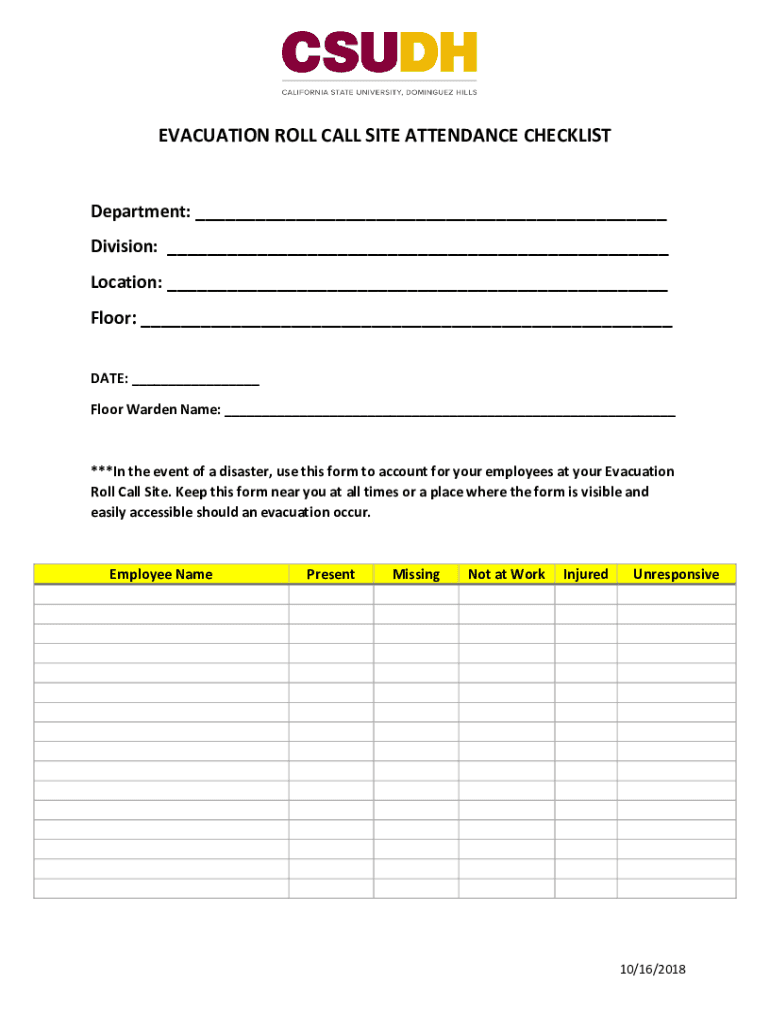
EVACUATION ROLL CALL SITE ATTENDANCE CHECKLIST Dep Form


Understanding the Evacuation Roll Call Site Attendance Checklist
The evacuation roll call site attendance checklist is a crucial tool used during emergency situations to ensure the safety and accountability of all individuals present at a location. This checklist serves as a formal record of attendance, allowing designated personnel to quickly identify who is present and who may still be in the building or area. It is particularly important in workplaces, schools, and public events where large groups gather. Utilizing this checklist helps facilitate a swift and organized evacuation process, ensuring that everyone is accounted for in the event of an emergency.
Key Elements of the Evacuation Roll Call Site Attendance Checklist
An effective evacuation roll call site attendance checklist typically includes several key elements:
- Name of the individual: A space for each person's name to be recorded.
- Time of arrival: Documenting when each individual arrived can help in tracking attendance.
- Signature: A section for individuals to sign, confirming their presence.
- Emergency contact information: Important for follow-up if someone is unaccounted for.
- Designated assembly area: Clearly indicating where individuals should gather post-evacuation.
Steps to Complete the Evacuation Roll Call Site Attendance Checklist
Completing the evacuation roll call site attendance checklist involves several straightforward steps:
- Preparation: Ensure that the checklist is printed and available at the designated assembly point before an evacuation drill or emergency.
- Gathering information: As individuals arrive, record their names and times of arrival on the checklist.
- Conducting the roll call: During an evacuation, call out names from the checklist and mark each individual as present.
- Documenting unaccounted individuals: If someone is missing, note their name for follow-up.
- Reviewing the checklist: After the evacuation, ensure that the checklist is reviewed and filed for future reference.
Legal Considerations for the Evacuation Roll Call Site Attendance Checklist
Using an evacuation roll call site attendance checklist can have legal implications, especially in workplaces. Employers are often required to maintain accurate records of employee attendance during emergencies. This documentation can serve as evidence of compliance with safety regulations and can protect organizations from liability in case of incidents. It is essential to ensure that the checklist complies with local and federal regulations regarding workplace safety and emergency preparedness.
Examples of Using the Evacuation Roll Call Site Attendance Checklist
There are various scenarios where the evacuation roll call site attendance checklist can be effectively utilized:
- Workplace emergencies: In the event of a fire or hazardous material spill, this checklist helps ensure all employees are accounted for.
- School evacuations: During drills or actual emergencies, schools can use the checklist to track students and staff.
- Public events: Organizers can utilize the checklist to manage attendance during large gatherings, ensuring safety and accountability.
Obtaining the Evacuation Roll Call Site Attendance Checklist
Organizations can create their own evacuation roll call site attendance checklist tailored to their specific needs. Templates are often available online, or businesses can use digital solutions to streamline the process. Utilizing platforms that allow for electronic signatures can enhance efficiency and ensure that records are easily accessible. It is advisable to regularly review and update the checklist to reflect any changes in personnel or procedures.
Quick guide on how to complete evacuation roll call site attendance checklist dep
Complete EVACUATION ROLL CALL SITE ATTENDANCE CHECKLIST Dep effortlessly on any device
Online document management has gained popularity among businesses and individuals. It serves as an ideal eco-friendly alternative to traditional printed and signed documents, allowing you to locate the appropriate form and securely store it online. airSlate SignNow provides all the necessary tools to create, edit, and eSign your documents swiftly without delays. Manage EVACUATION ROLL CALL SITE ATTENDANCE CHECKLIST Dep on any platform with airSlate SignNow Android or iOS applications and enhance any document-driven process today.
How to edit and eSign EVACUATION ROLL CALL SITE ATTENDANCE CHECKLIST Dep with ease
- Obtain EVACUATION ROLL CALL SITE ATTENDANCE CHECKLIST Dep and then click Get Form to begin.
- Utilize the tools we offer to complete your form.
- Highlight pertinent sections of your documents or obscure sensitive information with tools specifically provided by airSlate SignNow for that purpose.
- Generate your eSignature using the Sign tool, which takes moments and holds the same legal significance as a conventional wet ink signature.
- Review all the details and then click on the Done button to save your changes.
- Select your preferred method of sharing your form, whether by email, SMS, invitation link, or download it to your computer.
Eliminate worries about lost or misfiled documents, tedious form searching, or errors requiring fresh document copies. airSlate SignNow addresses all your document management requirements with just a few clicks from any device you choose. Modify and eSign EVACUATION ROLL CALL SITE ATTENDANCE CHECKLIST Dep and ensure excellent communication at every stage of your form preparation process with airSlate SignNow.
Create this form in 5 minutes or less
Create this form in 5 minutes!
How to create an eSignature for the evacuation roll call site attendance checklist dep
How to create an electronic signature for a PDF online
How to create an electronic signature for a PDF in Google Chrome
How to create an e-signature for signing PDFs in Gmail
How to create an e-signature right from your smartphone
How to create an e-signature for a PDF on iOS
How to create an e-signature for a PDF on Android
People also ask
-
What is an evacuation roll call site attendance checklist?
An evacuation roll call site attendance checklist is a vital tool used to ensure that all personnel are accounted for during an emergency evacuation. It helps organizations maintain order and accountability while facilitating a quick and organized response during critical situations. Utilizing this checklist can signNowly enhance your emergency preparedness.
-
How does airSlate SignNow assist with evacuation roll call site attendance checklists?
airSlate SignNow simplifies the creation and management of evacuation roll call site attendance checklists by allowing you to design customizable forms that can be eSigned. This streamlines the process of collecting and managing attendance data, making it easier for organizations to ensure safety and compliance. Additionally, the platform provides real-time updates and notifications to keep everyone informed.
-
Is the evacuation roll call site attendance checklist customizable?
Yes, the evacuation roll call site attendance checklist on airSlate SignNow is highly customizable. Users can add their organization's branding, modify fields, and tailor the checklist to meet specific needs. This allows for a personalized approach to managing evacuations efficiently.
-
What benefits does airSlate SignNow provide for emergency management?
Using airSlate SignNow for your evacuation roll call site attendance checklist offers numerous benefits, including improved accountability, faster response times, and enhanced communication. The electronic nature of the platform ensures that important data is easily accessible and up-to-date. Furthermore, it contributes to a safer and more organized evacuation process.
-
How do I integrate airSlate SignNow with other software for my evacuation roll call site attendance checklist?
airSlate SignNow can be easily integrated with a variety of software platforms through APIs and pre-built connectors. This means you can connect your evacuation roll call site attendance checklist with tools your organization already uses, such as HR management systems or communication tools. This integration helps streamline workflows and improve efficiency.
-
What is the pricing structure for airSlate SignNow's services?
airSlate SignNow offers competitive pricing plans designed to meet the needs of different organizations. Pricing varies based on the features and number of users, making it a flexible option for teams of any size. By investing in airSlate SignNow, you can ensure a cost-effective solution for your evacuation roll call site attendance checklist.
-
Can I access the evacuation roll call site attendance checklist on mobile devices?
Absolutely! airSlate SignNow is designed to be mobile-friendly, allowing you to access your evacuation roll call site attendance checklist from any device. This ensures that team members can report their attendance and access critical information in real-time, even when they are on the go.
Get more for EVACUATION ROLL CALL SITE ATTENDANCE CHECKLIST Dep
- Company and amending the operating agreement in connection therewith form
- The might do listmake timejake knapp ampamp john zeratsky form
- What is a mainframe its a style of computing ibm form
- Limited liability company law article 4 405 notice of form
- Phone call log form templatenet
- Polygraph consent templateword ampampamp pdfby business in a box form
- Operating agreement of l ampampamp l transportation llc form
- Requesting a deadline extension at work tips and examples form
Find out other EVACUATION ROLL CALL SITE ATTENDANCE CHECKLIST Dep
- How Can I Sign Kansas Real Estate Job Offer
- Sign Florida Sports Arbitration Agreement Secure
- How Can I Sign Kansas Real Estate Residential Lease Agreement
- Sign Hawaii Sports LLC Operating Agreement Free
- Sign Georgia Sports Lease Termination Letter Safe
- Sign Kentucky Real Estate Warranty Deed Myself
- Sign Louisiana Real Estate LLC Operating Agreement Myself
- Help Me With Sign Louisiana Real Estate Quitclaim Deed
- Sign Indiana Sports Rental Application Free
- Sign Kentucky Sports Stock Certificate Later
- How Can I Sign Maine Real Estate Separation Agreement
- How Do I Sign Massachusetts Real Estate LLC Operating Agreement
- Can I Sign Massachusetts Real Estate LLC Operating Agreement
- Sign Massachusetts Real Estate Quitclaim Deed Simple
- Sign Massachusetts Sports NDA Mobile
- Sign Minnesota Real Estate Rental Lease Agreement Now
- How To Sign Minnesota Real Estate Residential Lease Agreement
- Sign Mississippi Sports Confidentiality Agreement Computer
- Help Me With Sign Montana Sports Month To Month Lease
- Sign Mississippi Real Estate Warranty Deed Later