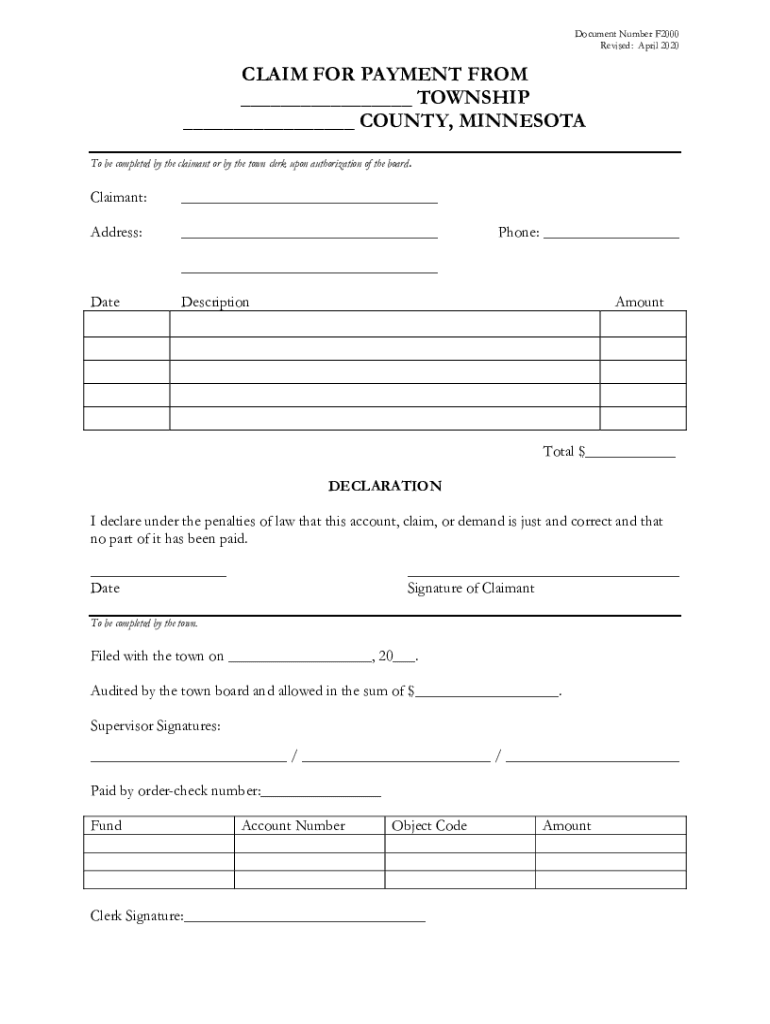
CLAIM for PAYMENT from Form


What is the CLAIM FOR PAYMENT FROM
The CLAIM FOR PAYMENT FROM is a formal document used to request payment for services rendered or goods provided. This form is often utilized in various sectors, including healthcare, construction, and freelance services. It serves as a record of the transaction and outlines the details necessary for processing the payment. Understanding its purpose is essential for ensuring timely and accurate compensation.
How to use the CLAIM FOR PAYMENT FROM
Using the CLAIM FOR PAYMENT FROM involves several straightforward steps. First, ensure that all relevant information is accurately filled out, including the payee's details, the amount owed, and a description of the services or goods provided. Next, attach any supporting documents, such as invoices or contracts, to substantiate the claim. Finally, submit the completed form to the appropriate party responsible for processing payments.
Steps to complete the CLAIM FOR PAYMENT FROM
Completing the CLAIM FOR PAYMENT FROM requires careful attention to detail. Follow these steps:
- Gather necessary information, including your name, address, and contact details.
- Clearly state the payment amount and provide a breakdown of services or goods.
- Include any relevant dates, such as the date of service or delivery.
- Attach supporting documentation, such as invoices or agreements.
- Review the form for accuracy before submission.
Key elements of the CLAIM FOR PAYMENT FROM
Several key elements must be included in the CLAIM FOR PAYMENT FROM to ensure its effectiveness. These elements include:
- Payee Information: Full name and contact details of the individual or entity requesting payment.
- Payment Details: The total amount being claimed and a detailed description of the services or goods provided.
- Supporting Documentation: Any invoices, contracts, or receipts that validate the claim.
- Submission Instructions: Clear guidance on how and where to submit the form.
Legal use of the CLAIM FOR PAYMENT FROM
The CLAIM FOR PAYMENT FROM is legally recognized as a formal request for payment. It is essential to ensure that the form complies with relevant laws and regulations governing financial transactions in the United States. Properly completed forms can serve as evidence in disputes over payments, making accuracy and completeness crucial for legal purposes.
Required Documents
When submitting a CLAIM FOR PAYMENT FROM, certain documents may be required to support the claim. These typically include:
- Invoices detailing the services or goods provided.
- Contracts or agreements that outline the terms of the transaction.
- Proof of delivery or completion, such as receipts or signed confirmations.
Filing Deadlines / Important Dates
It is important to be aware of any filing deadlines associated with the CLAIM FOR PAYMENT FROM. These deadlines can vary depending on the nature of the transaction and the specific industry standards. Keeping track of these dates ensures that claims are submitted in a timely manner, reducing the risk of delays in payment processing.
Quick guide on how to complete claim for payment from
Complete CLAIM FOR PAYMENT FROM effortlessly on any device
Digital document management has become increasingly favored by companies and individuals alike. It offers a superb environmentally friendly substitute to conventional printed and signed paperwork, enabling you to access the appropriate form and securely keep it online. airSlate SignNow delivers all the resources necessary to create, modify, and eSign your documents swiftly without delays. Manage CLAIM FOR PAYMENT FROM on any device using airSlate SignNow's Android or iOS applications and simplify any document-related process today.
How to adjust and eSign CLAIM FOR PAYMENT FROM with ease
- Locate CLAIM FOR PAYMENT FROM and click on Get Form to begin.
- Use the tools we offer to complete your document.
- Emphasize pertinent sections of the documents or redact sensitive information using tools specifically provided by airSlate SignNow for this purpose.
- Create your signature using the Sign feature, which only takes seconds and carries the same legal validity as a conventional wet ink signature.
- Review the details and click on the Done button to save your changes.
- Choose your preferred method for sharing your form, whether by email, SMS, invitation link, or download it to your computer.
Eliminate concerns about lost or misplaced documents, tedious form searches, or errors that necessitate printing new copies. airSlate SignNow caters to your document management needs in just a few clicks from any device you choose. Modify and eSign CLAIM FOR PAYMENT FROM while ensuring excellent communication throughout the form preparation process with airSlate SignNow.
Create this form in 5 minutes or less
Create this form in 5 minutes!
How to create an eSignature for the claim for payment from
How to create an electronic signature for a PDF online
How to create an electronic signature for a PDF in Google Chrome
How to create an e-signature for signing PDFs in Gmail
How to create an e-signature right from your smartphone
How to create an e-signature for a PDF on iOS
How to create an e-signature for a PDF on Android
People also ask
-
What is the process to make a CLAIM FOR PAYMENT FROM clients using airSlate SignNow?
To make a CLAIM FOR PAYMENT FROM clients using airSlate SignNow, first, create a payment claim document using our user-friendly interface. You can then send it to your clients for eSignature. The platform streamlines the process and ensures you receive timely updates on document status.
-
How much does airSlate SignNow cost for making a CLAIM FOR PAYMENT FROM transactions?
airSlate SignNow offers various pricing plans that cater to different business needs. Depending on the plan you choose, you will have access to features that facilitate making a CLAIM FOR PAYMENT FROM your clients easily and efficiently. Check our website for detailed pricing information and choose a plan that fits your budget.
-
What features does airSlate SignNow provide to support a CLAIM FOR PAYMENT FROM documentation?
airSlate SignNow offers features like customizable templates, secure eSigning, and real-time tracking, which are essential for processing a CLAIM FOR PAYMENT FROM clients. These tools help you create accurate documents and ensure that your payment requests are handled promptly.
-
Can I integrate airSlate SignNow with other software to manage CLAIM FOR PAYMENT FROM processes?
Yes, you can integrate airSlate SignNow with various applications such as CRM systems and accounting software to enhance your CLAIM FOR PAYMENT FROM processes. This integration allows for seamless data flow and efficient management of your payment claims.
-
How secure is the CLAIM FOR PAYMENT FROM process with airSlate SignNow?
The security of your DOCUMENTS is our top priority. airSlate SignNow uses advanced encryption technologies and complies with industry standards to ensure that your CLAIM FOR PAYMENT FROM documents are kept confidential and secure.
-
What are the benefits of using airSlate SignNow for CLAIM FOR PAYMENT FROM?
Using airSlate SignNow for your CLAIM FOR PAYMENT FROM needs simplifies the entire process, saves time, and reduces errors. It allows you to focus on your business while ensuring your payment documents are processed efficiently and securely.
-
Is there customer support available for issues related to CLAIM FOR PAYMENT FROM on airSlate SignNow?
Absolutely! airSlate SignNow provides comprehensive customer support for all users. If you encounter any issues or have questions about making a CLAIM FOR PAYMENT FROM, our support team is ready to assist you promptly.
Get more for CLAIM FOR PAYMENT FROM
Find out other CLAIM FOR PAYMENT FROM
- Electronic signature Mississippi Car Dealer IOU Now
- Electronic signature New Hampshire Car Dealer NDA Now
- Help Me With Electronic signature New Hampshire Car Dealer Warranty Deed
- Electronic signature New Hampshire Car Dealer IOU Simple
- Electronic signature Indiana Business Operations Limited Power Of Attorney Online
- Electronic signature Iowa Business Operations Resignation Letter Online
- Electronic signature North Carolina Car Dealer Purchase Order Template Safe
- Electronic signature Kentucky Business Operations Quitclaim Deed Mobile
- Electronic signature Pennsylvania Car Dealer POA Later
- Electronic signature Louisiana Business Operations Last Will And Testament Myself
- Electronic signature South Dakota Car Dealer Quitclaim Deed Myself
- Help Me With Electronic signature South Dakota Car Dealer Quitclaim Deed
- Electronic signature South Dakota Car Dealer Affidavit Of Heirship Free
- Electronic signature Texas Car Dealer Purchase Order Template Online
- Electronic signature Texas Car Dealer Purchase Order Template Fast
- Electronic signature Maryland Business Operations NDA Myself
- Electronic signature Washington Car Dealer Letter Of Intent Computer
- Electronic signature Virginia Car Dealer IOU Fast
- How To Electronic signature Virginia Car Dealer Medical History
- Electronic signature Virginia Car Dealer Separation Agreement Simple