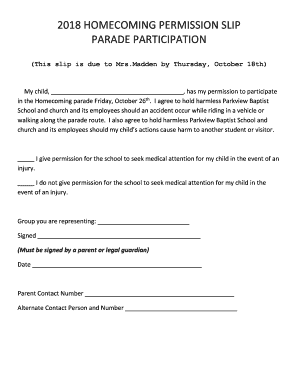
This Slip is Due to Mrs 2018-2026


Understanding the Parade Permission Slip
A parade permission slip is a formal document that parents or guardians must complete to allow their children to participate in school-sponsored parades or events. This slip typically includes essential information such as the child's name, the event details, and any necessary medical or emergency contact information. It serves as a legal acknowledgment that parents consent to their child's participation and understand the associated risks.
How to Complete the Parade Permission Slip
Filling out a parade permission slip involves several straightforward steps. Start by entering your child's full name and grade level. Next, provide details about the event, including the date, time, and location. It's important to include any specific instructions or requirements set by the school, such as dress code or items to bring. Finally, ensure you sign and date the form, confirming your consent and understanding of the event's nature.
Key Elements of the Parade Permission Slip
The key elements of a parade permission slip include:
- Child's Information: Name, grade, and any relevant identification numbers.
- Event Details: Date, time, location, and purpose of the parade.
- Parental Consent: Signature and date from a parent or guardian.
- Emergency Contact: Contact information in case of an emergency during the event.
- Medical Information: Any allergies or medical conditions that the school should be aware of.
State-Specific Rules for the Parade Permission Slip
Each state may have specific regulations regarding the use of permission slips for school events. It's essential to check with your local school district for any unique requirements. Some states may require additional documentation or specific wording to be included in the permission slip. Familiarizing yourself with these rules ensures compliance and helps prevent any last-minute issues.
Examples of Parade Permission Slip Usage
Parade permission slips can be used in various contexts, such as:
- School parades celebrating holidays or special events.
- Community events where students represent their school.
- Fundraising events that involve student participation in parades.
These examples highlight the importance of obtaining parental consent to ensure students can safely participate in school-sponsored activities.
Digital vs. Paper Version of the Parade Permission Slip
With the rise of digital documentation, many schools now offer electronic versions of the parade permission slip. Digital slips can be filled out and signed online, making the process more efficient for parents and guardians. However, some schools may still require paper submissions. Understanding the preferred method of submission for your child's school can help streamline the process and ensure timely participation.
Quick guide on how to complete this slip is due to mrs
Finish This Slip Is Due To Mrs effortlessly on any device
Online document management has gained traction among companies and individuals. It offers an excellent environmentally friendly alternative to conventional printed and signed documents, as you can obtain the appropriate format and securely save it online. airSlate SignNow equips you with all the resources needed to create, alter, and eSign your documents promptly without interruptions. Handle This Slip Is Due To Mrs on any platform using airSlate SignNow's Android or iOS applications and enhance any document-related task today.
How to modify and eSign This Slip Is Due To Mrs effortlessly
- Obtain This Slip Is Due To Mrs and select Get Form to begin.
- Utilize the tools we provide to finalize your form.
- Emphasize pertinent sections of your documents or conceal sensitive data with tools that airSlate SignNow specifically offers for that purpose.
- Create your signature with the Sign tool, which takes mere seconds and holds the same legal authority as a traditional wet ink signature.
- Verify the details and click on the Done button to save your modifications.
- Select how you wish to deliver your form, via email, SMS, invitation link, or download it to your computer.
Say goodbye to lost or misplaced documents, tedious form searching, or mistakes that require printing new document copies. airSlate SignNow fulfills all your document management requirements in just a few clicks from any device you prefer. Modify and eSign This Slip Is Due To Mrs and ensure excellent communication throughout your form preparation process with airSlate SignNow.
Create this form in 5 minutes or less
Find and fill out the correct this slip is due to mrs
Create this form in 5 minutes!
How to create an eSignature for the this slip is due to mrs
How to create an electronic signature for a PDF online
How to create an electronic signature for a PDF in Google Chrome
How to create an e-signature for signing PDFs in Gmail
How to create an e-signature right from your smartphone
How to create an e-signature for a PDF on iOS
How to create an e-signature for a PDF on Android
People also ask
-
What is a parade permission slip and why is it important?
A parade permission slip is a document that grants permission for students or participants to join a parade, ensuring safety and compliance with organizational guidelines. It is vital for event organizers to collect these slips to maintain accountability and protect the interests of both participants and the organizing body.
-
How can airSlate SignNow help me create a parade permission slip?
airSlate SignNow offers an intuitive platform for creating customizable parade permission slips quickly. With easy-to-use templates, you can add necessary fields and signatures, and ensure that the slip meets all legal requirements for your event.
-
Is there a cost associated with using airSlate SignNow for parade permission slips?
Yes, airSlate SignNow operates on a subscription model with various pricing tiers. This allows you to choose a plan that fits your needs, whether you require basic signing capabilities or advanced features for managing multiple parade permission slips.
-
What features does airSlate SignNow offer for managing parade permission slips?
With airSlate SignNow, you can easily create, send, and track parade permission slips. Features like real-time notifications, document status updates, and secure signing make it a perfect solution for ensuring all permissions are acquired before your event.
-
Can I integrate airSlate SignNow with other tools for managing parade permission slips?
Absolutely! airSlate SignNow seamlessly integrates with popular tools such as Google Drive, Slack, and Salesforce. This facilitates efficient management of your parade permission slips by allowing you to streamline your workflow across different applications.
-
How do I track submitted parade permission slips in airSlate SignNow?
Tracking submitted parade permission slips is simple with airSlate SignNow's user-friendly dashboard. You can monitor who has signed, send reminders, and even view completion rates to ensure you have all necessary permissions in place before your parade.
-
What benefits do I gain by using airSlate SignNow for parade permission slips?
Using airSlate SignNow for parade permission slips enhances efficiency by reducing paperwork, ensuring speedy processing, and simplifying communication with participants. Additionally, it provides a secure platform for document handling, thus improving trust and reliability in your event's management.
Get more for This Slip Is Due To Mrs
- J59 form 403175247
- Acu parental agreement form
- Districts dress code columbus city schools form
- Hwcdsb christian service activity record sheet black ampamp white logo updated june 3rd form
- Instructions for completing and printing editable pdf form
- Residential ibew local 150 fringe benefit funds form
- Sophomore mock trial field trip permission slip jones college prep form
- Illinois liquor control and alcoholic beverage information
Find out other This Slip Is Due To Mrs
- eSignature Mississippi Plumbing Emergency Contact Form Later
- eSignature Plumbing Form Nebraska Free
- How Do I eSignature Alaska Real Estate Last Will And Testament
- Can I eSignature Alaska Real Estate Rental Lease Agreement
- eSignature New Jersey Plumbing Business Plan Template Fast
- Can I eSignature California Real Estate Contract
- eSignature Oklahoma Plumbing Rental Application Secure
- How Can I eSignature Connecticut Real Estate Quitclaim Deed
- eSignature Pennsylvania Plumbing Business Plan Template Safe
- eSignature Florida Real Estate Quitclaim Deed Online
- eSignature Arizona Sports Moving Checklist Now
- eSignature South Dakota Plumbing Emergency Contact Form Mobile
- eSignature South Dakota Plumbing Emergency Contact Form Safe
- Can I eSignature South Dakota Plumbing Emergency Contact Form
- eSignature Georgia Real Estate Affidavit Of Heirship Later
- eSignature Hawaii Real Estate Operating Agreement Online
- eSignature Idaho Real Estate Cease And Desist Letter Online
- eSignature Idaho Real Estate Cease And Desist Letter Simple
- eSignature Wyoming Plumbing Quitclaim Deed Myself
- eSignature Colorado Sports Living Will Mobile