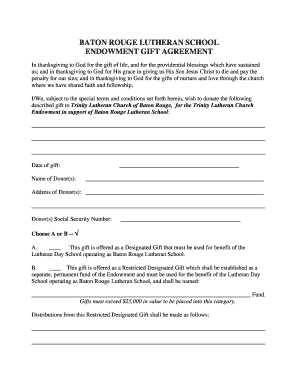
Endowment Gift Agreement Form Tlcbr


What is the Endowment Gift Agreement Form Tlcbr
The Endowment Gift Agreement Form Tlcbr is a legal document used to formalize a gift made to an endowment fund. This type of agreement outlines the donor's intentions regarding their contribution, ensuring that the funds are used in accordance with their wishes. It typically includes details about the purpose of the endowment, how the funds will be managed, and any specific conditions set by the donor. This form is essential for both the donor and the institution receiving the gift, providing clarity and legal protection for both parties.
How to use the Endowment Gift Agreement Form Tlcbr
To effectively use the Endowment Gift Agreement Form Tlcbr, donors should first review the form to understand its structure and requirements. The form must be filled out with accurate information regarding the donor's identity, the amount of the gift, and the intended use of the endowment. Once completed, both the donor and the receiving institution should sign the form to validate the agreement. It is advisable to keep a copy of the signed agreement for future reference, ensuring that both parties are aware of their obligations and rights under the agreement.
Key elements of the Endowment Gift Agreement Form Tlcbr
The key elements of the Endowment Gift Agreement Form Tlcbr include:
- Donor Information: The name, address, and contact details of the donor.
- Gift Amount: The total amount being donated to the endowment fund.
- Purpose of the Endowment: A clear statement detailing how the funds are to be used.
- Management of Funds: Information on how the endowment will be managed and invested.
- Conditions of the Gift: Any specific stipulations or requirements set by the donor.
- Signatures: Signatures of both the donor and an authorized representative of the institution.
Steps to complete the Endowment Gift Agreement Form Tlcbr
Completing the Endowment Gift Agreement Form Tlcbr involves several straightforward steps:
- Obtain the Form: Acquire the Endowment Gift Agreement Form Tlcbr from the institution or relevant source.
- Provide Donor Information: Fill in the donor's personal details accurately.
- Specify the Gift Amount: Clearly state the amount of the gift being made.
- Define the Purpose: Include a detailed description of how the endowment funds will be utilized.
- Outline Conditions: List any specific conditions or requirements associated with the gift.
- Review and Sign: Both the donor and the institution's representative should review the form for accuracy and then sign it.
- Keep Copies: Ensure that both parties retain a signed copy of the agreement for their records.
Legal use of the Endowment Gift Agreement Form Tlcbr
The Endowment Gift Agreement Form Tlcbr serves a crucial legal function by formalizing the terms of the gift between the donor and the institution. This document not only protects the donor's intentions but also ensures compliance with applicable laws and regulations governing charitable contributions. By clearly outlining the terms of the gift, the agreement helps prevent misunderstandings and disputes in the future. It is advisable for both parties to seek legal counsel to ensure that the form meets all necessary legal standards and adequately reflects the donor's wishes.
Quick guide on how to complete endowment gift agreement form tlcbr
Complete Endowment Gift Agreement Form Tlcbr effortlessly on any device
Online document management has gained prominence among organizations and individuals. It offers an ideal eco-friendly substitute for conventional printed and signed paperwork, allowing you to locate the correct form and securely preserve it online. airSlate SignNow provides all the tools necessary to create, edit, and electronically sign your documents rapidly without any delays. Handle Endowment Gift Agreement Form Tlcbr on any platform using airSlate SignNow's Android or iOS applications and simplify any document-related process today.
How to modify and eSign Endowment Gift Agreement Form Tlcbr with ease
- Locate Endowment Gift Agreement Form Tlcbr and click on Get Form to begin.
- Utilize the tools we offer to complete your form.
- Emphasize relevant parts of the documents or redact sensitive information using tools specifically provided by airSlate SignNow for that purpose.
- Generate your signature using the Sign tool, which takes just seconds and holds the same legal validity as a traditional wet ink signature.
- Review all the details and then click on the Done button to save your changes.
- Select your preferred method of sending your form, whether by email, SMS, invite link, or download it to your computer.
Say goodbye to lost or misfiled documents, cumbersome form searches, or errors that require reprinting new document copies. airSlate SignNow meets your document management needs in just a few clicks from any device of your choice. Modify and eSign Endowment Gift Agreement Form Tlcbr and ensure excellent communication at every stage of your form preparation process with airSlate SignNow.
Create this form in 5 minutes or less
Create this form in 5 minutes!
How to create an eSignature for the endowment gift agreement form tlcbr
How to create an electronic signature for a PDF online
How to create an electronic signature for a PDF in Google Chrome
How to create an e-signature for signing PDFs in Gmail
How to create an e-signature right from your smartphone
How to create an e-signature for a PDF on iOS
How to create an e-signature for a PDF on Android
People also ask
-
What is an Endowment Gift Agreement Form Tlcbr?
The Endowment Gift Agreement Form Tlcbr is a crucial document designed for donors who wish to establish an endowment fund. This form outlines the specific terms and conditions of the gift, ensuring clarity in the donor's intentions. Utilizing airSlate SignNow, you can easily create and eSign this form securely and efficiently.
-
How much does the Endowment Gift Agreement Form Tlcbr cost using airSlate SignNow?
Pricing for using the airSlate SignNow platform, including the Endowment Gift Agreement Form Tlcbr, is designed to be cost-effective. Plans begin with affordable subscriptions suitable for both individuals and organizations. This pricing model ensures you get the best tools for management without exceeding your budget.
-
What features does the Endowment Gift Agreement Form Tlcbr offer?
The Endowment Gift Agreement Form Tlcbr comes with a range of features including customizable templates, real-time collaboration, and secure electronic signatures. This allows you to adapt the document to your specific needs and streamline the approval process signNowly. With airSlate SignNow, managing your agreements has never been easier.
-
What are the benefits of using the Endowment Gift Agreement Form Tlcbr?
Using the Endowment Gift Agreement Form Tlcbr simplifies the process of formalizing donations and creating endowment funds. It ensures that all parties are in agreement and minimizes the potential for miscommunication. Additionally, the ease of eSigning with airSlate SignNow provides peace of mind and efficiency.
-
Can the Endowment Gift Agreement Form Tlcbr be integrated with other tools?
Yes, the Endowment Gift Agreement Form Tlcbr can be seamlessly integrated with a variety of popular tools and applications. This allows for additional functionalities, such as CRM software or donor management systems, enhancing your operational efficiency. airSlate SignNow is designed to work well with other platforms you may already be using.
-
Is the Endowment Gift Agreement Form Tlcbr legally binding?
Absolutely, the Endowment Gift Agreement Form Tlcbr created through airSlate SignNow is legally binding once properly signed by all parties involved. The platform adheres to electronic signature laws, ensuring that your agreements hold up in court. This gives you confidence in your documentation process.
-
How can I customize the Endowment Gift Agreement Form Tlcbr?
Customizing the Endowment Gift Agreement Form Tlcbr is simple with airSlate SignNow’s intuitive interface. You can modify fields, add your branding, and tailor clauses to fit your organization's requirements. This level of customization ensures that your endowment agreements are personalized and meet specific needs.
Get more for Endowment Gift Agreement Form Tlcbr
- Weight gym induction form
- Violation traffic ticket form
- Assesment tasks home language for grade 3 form
- C m r fairlog de form
- Day care home meal service record h1539 square meals squaremeals form
- Ksgamoa form
- Print client name intranet spbh form
- Ongoing inspection and repair program report for exterior walls and form
Find out other Endowment Gift Agreement Form Tlcbr
- How Do I eSignature Washington Insurance Form
- How Do I eSignature Alaska Life Sciences Presentation
- Help Me With eSignature Iowa Life Sciences Presentation
- How Can I eSignature Michigan Life Sciences Word
- Can I eSignature New Jersey Life Sciences Presentation
- How Can I eSignature Louisiana Non-Profit PDF
- Can I eSignature Alaska Orthodontists PDF
- How Do I eSignature New York Non-Profit Form
- How To eSignature Iowa Orthodontists Presentation
- Can I eSignature South Dakota Lawers Document
- Can I eSignature Oklahoma Orthodontists Document
- Can I eSignature Oklahoma Orthodontists Word
- How Can I eSignature Wisconsin Orthodontists Word
- How Do I eSignature Arizona Real Estate PDF
- How To eSignature Arkansas Real Estate Document
- How Do I eSignature Oregon Plumbing PPT
- How Do I eSignature Connecticut Real Estate Presentation
- Can I eSignature Arizona Sports PPT
- How Can I eSignature Wisconsin Plumbing Document
- Can I eSignature Massachusetts Real Estate PDF