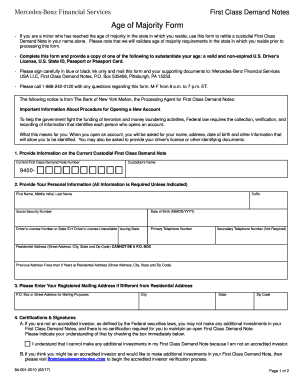
Age of Majority Form


What is the Age of Majority Form
The age of majority form is a legal document that signifies the transition of an individual from a minor to an adult, typically at the age of eighteen in the United States. This form is essential for various legal purposes, including the ability to enter into contracts, make medical decisions, and manage personal finances. It serves as proof that the individual has reached the legal age to assume full responsibility for their actions and decisions.
How to Use the Age of Majority Form
Using the age of majority form involves several steps to ensure its validity. First, the individual must accurately complete the form, providing all required personal information. Next, the form should be signed in the presence of a notary public or another authorized official to verify the identity of the signer. This notarization adds an extra layer of legal assurance, making the document more robust in legal contexts.
Steps to Complete the Age of Majority Form
Completing the age of majority form requires careful attention to detail. Here are the steps to follow:
- Gather necessary identification documents, such as a birth certificate or state-issued ID.
- Fill out the form with accurate personal information, including your full name, date of birth, and current address.
- Review the completed form for any errors or omissions.
- Sign the form in front of a notary public to validate your identity.
- Keep a copy of the signed form for your records.
Legal Use of the Age of Majority Form
The age of majority form is legally binding and can be used in various scenarios. It is often required when applying for loans, signing leases, or making healthcare decisions. The form ensures that the individual has the legal capacity to engage in these activities, protecting both the individual and the entities involved. Additionally, it may be necessary for certain legal proceedings, where proof of age is required.
State-Specific Rules for the Age of Majority Form
Each state in the U.S. may have specific rules regarding the age of majority and the use of the corresponding form. While the general age of majority is eighteen, some states may have different regulations, particularly concerning certain rights, such as alcohol consumption or voting. It is important to check your state’s laws to ensure compliance and understand any additional requirements that may apply.
Required Documents
To complete the age of majority form, certain documents are typically required. These may include:
- A government-issued identification card, such as a driver's license or passport.
- A birth certificate to verify age.
- Proof of residency, such as a utility bill or bank statement.
Having these documents ready can streamline the process and ensure that the form is completed correctly.
Quick guide on how to complete age of majority form
Effortlessly Complete Age Of Majority Form on Any Device
Digital document management has gained traction among businesses and individuals alike. It offers a superior environmentally-friendly substitute to conventional printed and signed documents, allowing you to obtain the correct form and securely maintain it online. airSlate SignNow equips you with all the necessary tools to swiftly create, modify, and electronically sign your documents without interruptions. Manage Age Of Majority Form on any device using the airSlate SignNow apps for Android or iOS, and streamline any document-related task today.
How to Modify and Electronically Sign Age Of Majority Form with Ease
- Locate Age Of Majority Form and click Get Form to initiate the process.
- Utilize the tools we provide to finalize your form.
- Emphasize key sections of the documents or conceal sensitive information with the specialized tools that airSlate SignNow supplies for that purpose.
- Create your electronic signature with the Sign feature, which takes mere seconds and holds the same legal validity as a traditional handwritten signature.
- Verify all information and click on the Done button to store your modifications.
- Choose your preferred method of sending your form, whether by email, text message (SMS), invite link, or download it to your computer.
Eliminate concerns about lost or misplaced documents, tedious form searches, or errors that require printing new document copies. airSlate SignNow meets all your document management needs with just a few clicks from any device you prefer. Modify and electronically sign Age Of Majority Form to ensure seamless communication throughout your form preparation process with airSlate SignNow.
Create this form in 5 minutes or less
Create this form in 5 minutes!
How to create an eSignature for the age of majority form
How to create an electronic signature for a PDF online
How to create an electronic signature for a PDF in Google Chrome
How to create an e-signature for signing PDFs in Gmail
How to create an e-signature right from your smartphone
How to create an e-signature for a PDF on iOS
How to create an e-signature for a PDF on Android
People also ask
-
What is the age of majority form?
The age of majority form is a legal document that indicates an individual has signNowed the age at which they are recognized as an adult under the law. Using airSlate SignNow, you can easily create and sign this form electronically, streamlining the process.
-
How much does it cost to use airSlate SignNow for the age of majority form?
airSlate SignNow offers a range of pricing plans to fit your needs, starting with a free trial. The cost-effective nature of our solution makes it an excellent choice for individuals and businesses looking to manage their age of majority forms efficiently.
-
Can I customize the age of majority form in airSlate SignNow?
Yes, airSlate SignNow allows you to customize the age of majority form to meet your specific requirements. You can add fields, modify text, and incorporate branding elements to ensure the form aligns with your organizational standards.
-
Are electronic signatures on the age of majority form legally binding?
Absolutely! Electronic signatures created through airSlate SignNow are legally binding and compliant with electronic signature laws. This ensures that your age of majority form is valid and enforceable for all parties involved.
-
What features does airSlate SignNow offer for managing age of majority forms?
airSlate SignNow provides a variety of features for managing age of majority forms, including document templates, workflow automation, and real-time tracking. These tools simplify the signing process and enhance collaboration among users.
-
Can I integrate airSlate SignNow with other applications for my age of majority forms?
Yes, airSlate SignNow offers seamless integrations with popular applications such as Google Drive, Salesforce, and Microsoft Office. This allows you to manage your age of majority forms alongside your other tools for efficiency.
-
What are the benefits of using airSlate SignNow for age of majority forms?
Using airSlate SignNow for your age of majority forms offers numerous benefits including increased efficiency, reduced paperwork, and enhanced security. Our platform ensures that your documents are handled with care while saving you time and resources.
Get more for Age Of Majority Form
- Hawaii release mortgage form
- Idaho residential landlord tenant rental lease forms and agreements package
- Legal name change in cook county form
- Indiana contractors forms package
- Kansas contract deed form
- Louisiana louisiana standby temporary guardian legal documents package form
- Louisiana purchase form
- Massachusetts procedures form
Find out other Age Of Majority Form
- How Do I eSignature Washington Insurance Form
- How Do I eSignature Alaska Life Sciences Presentation
- Help Me With eSignature Iowa Life Sciences Presentation
- How Can I eSignature Michigan Life Sciences Word
- Can I eSignature New Jersey Life Sciences Presentation
- How Can I eSignature Louisiana Non-Profit PDF
- Can I eSignature Alaska Orthodontists PDF
- How Do I eSignature New York Non-Profit Form
- How To eSignature Iowa Orthodontists Presentation
- Can I eSignature South Dakota Lawers Document
- Can I eSignature Oklahoma Orthodontists Document
- Can I eSignature Oklahoma Orthodontists Word
- How Can I eSignature Wisconsin Orthodontists Word
- How Do I eSignature Arizona Real Estate PDF
- How To eSignature Arkansas Real Estate Document
- How Do I eSignature Oregon Plumbing PPT
- How Do I eSignature Connecticut Real Estate Presentation
- Can I eSignature Arizona Sports PPT
- How Can I eSignature Wisconsin Plumbing Document
- Can I eSignature Massachusetts Real Estate PDF