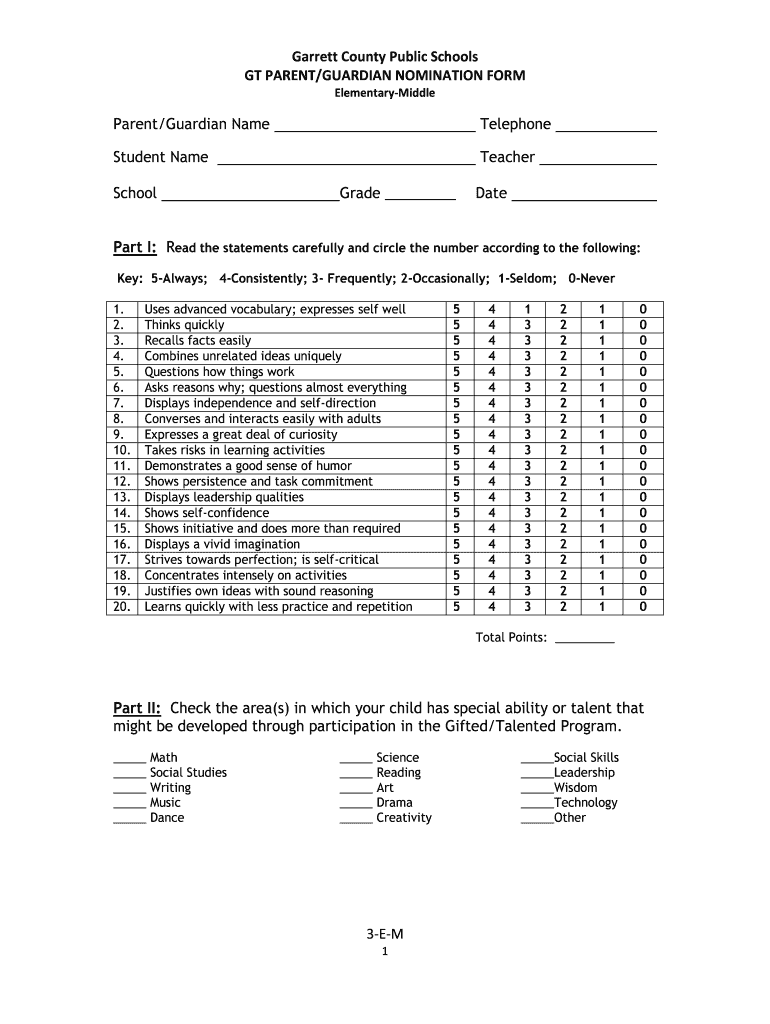
Teacher NominationRating Form


What is the Teacher Nomination Rating Form
The Teacher Nomination Rating Form is a structured document used to evaluate and recommend educators for recognition or awards. This form typically includes sections for providing detailed feedback on a teacher's performance, teaching methods, and contributions to the educational environment. It serves as a vital tool for schools and educational organizations to identify outstanding teachers who demonstrate excellence in their profession.
How to use the Teacher Nomination Rating Form
Using the Teacher Nomination Rating Form involves several steps to ensure that the evaluation process is thorough and fair. First, gather all necessary information about the teacher being nominated, including their teaching philosophy, classroom management techniques, and any notable achievements. Next, complete each section of the form with specific examples and observations that highlight the teacher's strengths. Finally, submit the completed form to the designated committee or administrator responsible for reviewing nominations.
Steps to complete the Teacher Nomination Rating Form
Completing the Teacher Nomination Rating Form requires attention to detail and thoughtful consideration. Follow these steps:
- Read the instructions carefully to understand the evaluation criteria.
- Provide the teacher's full name and relevant details at the top of the form.
- Assess the teacher's performance in various categories, such as instructional skills, student engagement, and professional development.
- Include specific examples to support your ratings in each category.
- Review your responses for clarity and completeness before submission.
Key elements of the Teacher Nomination Rating Form
The Teacher Nomination Rating Form typically includes several key elements that facilitate a comprehensive evaluation. These elements often consist of:
- Nominee information, including name, subject area, and years of experience.
- Rating scales for various performance categories, such as teaching effectiveness and student impact.
- Open-ended questions for detailed feedback and comments.
- Signature lines for the evaluator and date of submission.
Legal use of the Teacher Nomination Rating Form
When utilizing the Teacher Nomination Rating Form, it is essential to adhere to legal and ethical guidelines. This includes ensuring that the evaluation process is free from bias and discrimination. All information collected should be handled confidentially, and evaluators must have a clear understanding of the criteria being used for assessment. Compliance with school district policies and state regulations regarding teacher evaluations is also crucial.
Examples of using the Teacher Nomination Rating Form
Examples of using the Teacher Nomination Rating Form can vary based on the context in which it is applied. For instance, a school district may use the form to nominate teachers for annual awards recognizing excellence in teaching. Additionally, educational organizations may implement the form to gather feedback for professional development programs. Each example highlights the form's versatility in promoting educational quality and recognizing outstanding teaching practices.
Quick guide on how to complete teacher nominationrating form
Complete Teacher NominationRating Form effortlessly on any device
Online document management has gained popularity among businesses and individuals alike. It serves as an ideal eco-friendly substitute for traditional printed and signed documents, as you can locate the necessary form and securely store it online. airSlate SignNow equips you with all the tools required to create, modify, and eSign your documents quickly and without delays. Manage Teacher NominationRating Form on any device with airSlate SignNow's Android or iOS applications and enhance any document-related process today.
How to modify and eSign Teacher NominationRating Form with ease
- Locate Teacher NominationRating Form and then click Get Form to begin.
- Utilize the tools we provide to complete your document.
- Emphasize pertinent sections of your documents or obscure sensitive information with tools that airSlate SignNow provides specifically for that purpose.
- Create your eSignature using the Sign tool, which takes seconds and holds the same legal validity as a conventional wet ink signature.
- Review the information and then click on the Done button to save your modifications.
- Choose your preferred method of delivering your form, via email, text message (SMS), invitation link, or download it to your computer.
Forget about lost or misplaced files, tedious form searches, or mistakes that necessitate printing new document copies. airSlate SignNow meets your document management needs in just a few clicks from any device you prefer. Modify and eSign Teacher NominationRating Form and ensure seamless communication at every stage of the form preparation process with airSlate SignNow.
Create this form in 5 minutes or less
Create this form in 5 minutes!
How to create an eSignature for the teacher nominationrating form
How to create an electronic signature for a PDF online
How to create an electronic signature for a PDF in Google Chrome
How to create an e-signature for signing PDFs in Gmail
How to create an e-signature right from your smartphone
How to create an e-signature for a PDF on iOS
How to create an e-signature for a PDF on Android
People also ask
-
What is a Teacher NominationRating Form?
A Teacher NominationRating Form is a tool designed to gather feedback and evaluate the qualifications of teachers. This form streamlines the nomination process, allowing schools and educational institutions to easily manage recommendations and assessments in a structured way.
-
How does the Teacher NominationRating Form benefit educators?
The Teacher NominationRating Form enhances the evaluation process by providing a clear template for collecting assessments. This efficiency saves time for both nominators and nominees, ensuring that valuable feedback is captured effectively while maintaining a high standard of evaluation.
-
Is the Teacher NominationRating Form customizable?
Yes, the Teacher NominationRating Form is fully customizable. Users can modify fields, add questions, or adjust criteria to suit their specific needs, ensuring the form aligns with their institutional objectives and evaluation standards.
-
What pricing options are available for the Teacher NominationRating Form?
airSlate SignNow offers several pricing plans that include access to the Teacher NominationRating Form. These plans are structured to accommodate different budgets and organizational sizes, providing cost-effective solutions for all educational institutions.
-
Can the Teacher NominationRating Form be integrated with other tools?
Absolutely! The Teacher NominationRating Form can be seamlessly integrated with various platforms such as Learning Management Systems and communication tools. This integration facilitates smoother workflows and enhances data management for educational organizations.
-
How does airSlate SignNow ensure the security of the Teacher NominationRating Form?
airSlate SignNow prioritizes security for the Teacher NominationRating Form by employing advanced encryption technologies. This ensures that all submitted data is protected, maintaining confidentiality and compliance with educational standards.
-
What features are included in the Teacher NominationRating Form?
The Teacher NominationRating Form includes features like customizable templates, automated workflows, and real-time tracking of submissions. These tools simplify the entire nomination process, making it efficient for both administrators and students.
Get more for Teacher NominationRating Form
- Medical certification form
- Google application form mengo
- Form of certificate to be produced by other backward classes applying for appointment to posts under the government of india 6636480
- Pa ieb referral form
- Estimate request form fryer roofing
- Updated header for policy 5600 f4 5 24 1 form
- 156 water street exeter nh 03833 form
- Printable dd214 form fill online printable fillable blank
Find out other Teacher NominationRating Form
- How Do I Sign Nebraska Charity Form
- Help Me With Sign Nevada Charity PDF
- How To Sign North Carolina Charity PPT
- Help Me With Sign Ohio Charity Document
- How To Sign Alabama Construction PDF
- How To Sign Connecticut Construction Document
- How To Sign Iowa Construction Presentation
- How To Sign Arkansas Doctors Document
- How Do I Sign Florida Doctors Word
- Can I Sign Florida Doctors Word
- How Can I Sign Illinois Doctors PPT
- How To Sign Texas Doctors PDF
- Help Me With Sign Arizona Education PDF
- How To Sign Georgia Education Form
- How To Sign Iowa Education PDF
- Help Me With Sign Michigan Education Document
- How Can I Sign Michigan Education Document
- How Do I Sign South Carolina Education Form
- Can I Sign South Carolina Education Presentation
- How Do I Sign Texas Education Form