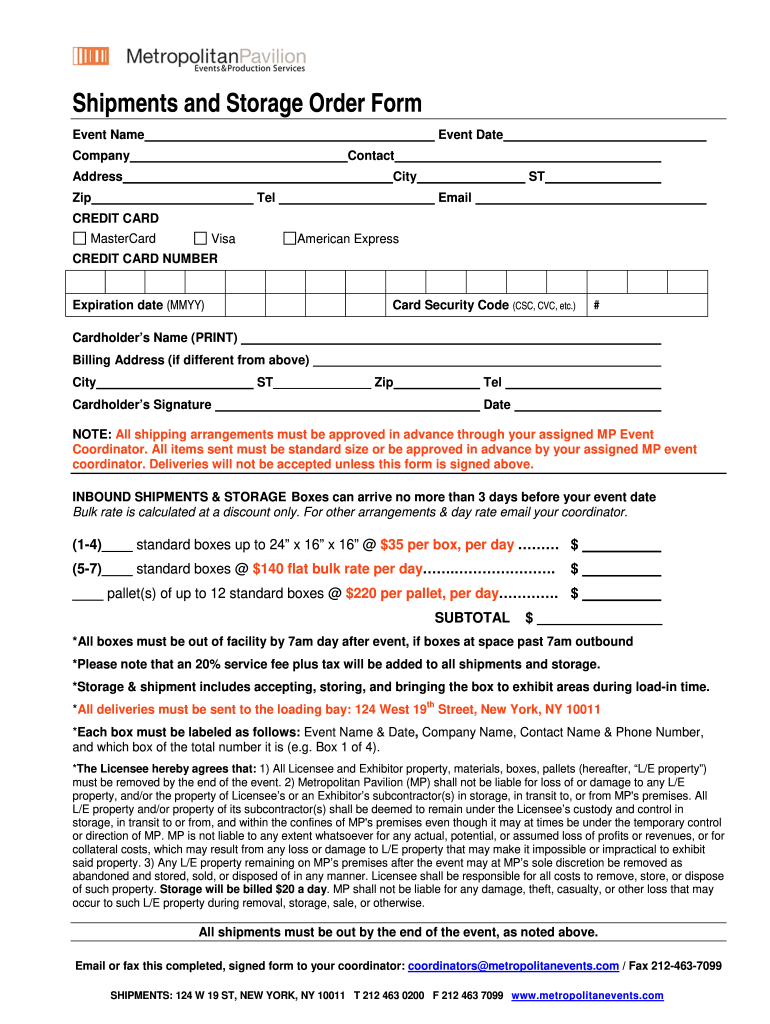
Credit Card Security Code What is CVV, Where to Find it Form


Understanding the Credit Card Security Code
The credit card security code, commonly referred to as the CVV (Card Verification Value), is a three- or four-digit number printed on your credit or debit card. This code is essential for online transactions as it provides an additional layer of security by verifying that the person making the purchase has physical possession of the card. For Visa, MasterCard, and Discover cards, the CVV is typically a three-digit number located on the back of the card. For American Express cards, it is a four-digit number found on the front. Knowing the CVV is crucial when making purchases online or over the phone, as it helps reduce the risk of fraud.
Locating Your CVV Code
To find your CVV code, look at the back of your credit or debit card. For most cards, the CVV is the last three digits printed on the signature strip. If you have an American Express card, the CVV is located on the front, just above the card number. It is important to keep this code confidential and not share it with anyone who does not need it for a transaction.
Using the CVV Code for Transactions
When making online purchases, you will typically be prompted to enter your credit card number, expiration date, and CVV code. This process helps verify that you are the legitimate cardholder. Always ensure that the website you are using is secure (look for "https://" in the URL) before entering your CVV to protect your financial information. If you are ever unsure about a transaction, do not hesitate to contact your card issuer for assistance.
Legal Considerations Surrounding the CVV Code
The CVV code is not stored by merchants after a transaction is completed, as per PCI DSS (Payment Card Industry Data Security Standard) regulations. This legal requirement is in place to protect consumers from fraud and identity theft. Merchants must ensure that they comply with these regulations to maintain the security of their customers' sensitive information. Always be cautious when providing your CVV and ensure that you are using reputable merchants.
Common Scenarios Involving the CVV Code
There are various scenarios where you may need to use your CVV code. For instance, when booking travel, making online subscriptions, or purchasing products from e-commerce sites, entering your CVV is often required. Additionally, if you encounter issues with a transaction, having your CVV readily available can help resolve disputes more efficiently. Always keep your card secure and monitor your statements for any unauthorized transactions.
Quick guide on how to complete credit card security code what is cvv where to find it
Prepare Credit Card Security Code What Is CVV, Where To Find It seamlessly on any device
Digital document management has gained traction among businesses and individuals. It offers an excellent eco-friendly substitute for conventional printed and signed paperwork, allowing you to access the correct form and securely store it online. airSlate SignNow equips you with all the resources necessary to create, edit, and eSign your documents promptly without delays. Manage Credit Card Security Code What Is CVV, Where To Find It on any device using airSlate SignNow Android or iOS applications and enhance any document-related process today.
How to edit and eSign Credit Card Security Code What Is CVV, Where To Find It effortlessly
- Find Credit Card Security Code What Is CVV, Where To Find It and click Get Form to begin.
- Utilize the tools we provide to complete your document.
- Emphasize relevant sections of the documents or obscure sensitive information using tools that airSlate SignNow specifically offers for this purpose.
- Create your eSignature with the Sign tool, which takes mere seconds and holds the same legal significance as a traditional wet ink signature.
- Review all the details and then click on the Done button to save your modifications.
- Choose your preferred method to send your form, whether by email, SMS, or invite link, or download it to your computer.
Say goodbye to lost or misplaced files, tedious form searching, or mistakes that necessitate printing new document copies. airSlate SignNow meets your document management needs in just a few clicks from any device you prefer. Edit and eSign Credit Card Security Code What Is CVV, Where To Find It and ensure excellent communication throughout your form preparation process with airSlate SignNow.
Create this form in 5 minutes or less
Create this form in 5 minutes!
How to create an eSignature for the credit card security code what is cvv where to find it
How to create an electronic signature for a PDF online
How to create an electronic signature for a PDF in Google Chrome
How to create an e-signature for signing PDFs in Gmail
How to create an e-signature right from your smartphone
How to create an e-signature for a PDF on iOS
How to create an e-signature for a PDF on Android
People also ask
-
What is the CVV full form?
The CVV full form stands for Card Verification Value. It is a three or four-digit number on the back of credit or debit cards, providing an additional layer of security for online transactions. Understanding the CVV full form is crucial for enhancing payment security when using services like airSlate SignNow.
-
How does airSlate SignNow ensure secure transactions?
airSlate SignNow takes security seriously by leveraging encryption and secure protocols during document signing and transactions. Understanding the CVV full form helps users enter their card details correctly, ensuring secure payments. With robust security measures, businesses can confidently manage their documents.
-
What features does airSlate SignNow offer?
airSlate SignNow offers a variety of features including eSigning, document templates, and integration with various apps. Each feature enhances the overall user experience, allowing for seamless document management. By understanding the CVV full form and using our secure payment options, users can easily access these features.
-
Is there a free trial for airSlate SignNow?
Yes, airSlate SignNow provides a free trial that allows prospective customers to explore all features without any commitment. This enables users to understand how they can benefit from our services. As you sign up, be sure to familiarize yourself with the CVV full form for secure transactions.
-
How does airSlate SignNow compare to other eSigning solutions?
airSlate SignNow stands out due to its user-friendly interface, cost-effectiveness, and robust features. Our platform facilitates easy document eSigning while ensuring payment security, which includes knowledge of the CVV full form. This comparison highlights the value airSlate SignNow provides to businesses seeking efficient solutions.
-
Can I integrate airSlate SignNow with other applications?
Absolutely! airSlate SignNow supports integration with various applications like Google Drive, Salesforce, and more. This enhances workflow by allowing users to manage documents efficiently across platforms. Understanding the CVV full form also plays a role in ensuring a secure payment process during these integrations.
-
What are the pricing plans for airSlate SignNow?
airSlate SignNow offers flexible pricing plans to accommodate businesses of all sizes, including monthly and annual subscriptions. Each plan is designed to maximize value, ensuring users get the features they need. When subscribing, knowing the CVV full form will help you securely process payments.
Get more for Credit Card Security Code What Is CVV, Where To Find It
- The pacific salmon and steelhead coloring book u s fish and fws form
- Rotc scholarship deadline form
- Litany for the dead pdf form
- Forums marokko nlarchive proxy wideru com www economie portaal form
- 4 h livestock ampamp animal information urban programs travis
- Form h5railroad commission of texas11042020oil a
- Www uslegalforms comform library437392 masonicmasonic lodge scholarship deadline april 1st fillable
- Student athlete emergency amp family healy insurance information
Find out other Credit Card Security Code What Is CVV, Where To Find It
- eSign Illinois Plumbing Letter Of Intent Now
- eSign Massachusetts Orthodontists Last Will And Testament Now
- eSign Illinois Plumbing Permission Slip Free
- eSign Kansas Plumbing LLC Operating Agreement Secure
- eSign Kentucky Plumbing Quitclaim Deed Free
- eSign Legal Word West Virginia Online
- Can I eSign Wisconsin Legal Warranty Deed
- eSign New Hampshire Orthodontists Medical History Online
- eSign Massachusetts Plumbing Job Offer Mobile
- How To eSign Pennsylvania Orthodontists Letter Of Intent
- eSign Rhode Island Orthodontists Last Will And Testament Secure
- eSign Nevada Plumbing Business Letter Template Later
- eSign Nevada Plumbing Lease Agreement Form Myself
- eSign Plumbing PPT New Jersey Later
- eSign New York Plumbing Rental Lease Agreement Simple
- eSign North Dakota Plumbing Emergency Contact Form Mobile
- How To eSign North Dakota Plumbing Emergency Contact Form
- eSign Utah Orthodontists Credit Memo Easy
- How To eSign Oklahoma Plumbing Business Plan Template
- eSign Vermont Orthodontists Rental Application Now