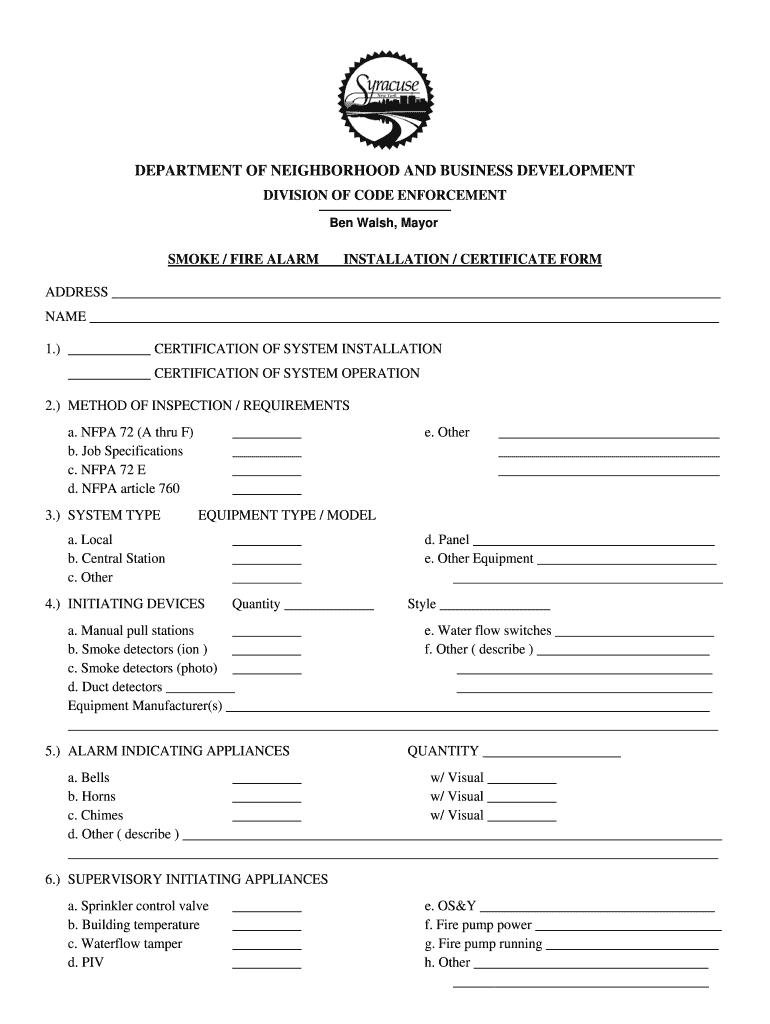
Smoke Detection Certificate Form


What is the Smoke Detection Certificate Form
The Smoke Detection Certificate Form is an official document used to certify that smoke detection devices have been properly installed and are functioning in a specific location. This form is often required by local fire codes and regulations to ensure safety in residential and commercial properties. It serves as proof that the property complies with fire safety standards, which can be crucial for insurance purposes and during property transactions.
How to use the Smoke Detection Certificate Form
To use the Smoke Detection Certificate Form, individuals or businesses must first ensure that smoke detectors are installed according to local regulations. Once the installation is complete, the form should be filled out with details such as the location of the detectors, the type of detectors used, and the date of installation. After completing the form, it should be signed by the installer or a qualified individual, then submitted to the appropriate local authority or fire department as required.
Steps to complete the Smoke Detection Certificate Form
Completing the Smoke Detection Certificate Form involves several key steps:
- Gather necessary information about the smoke detectors, including their make, model, and installation date.
- Fill in the property details, such as the address and type of occupancy (residential or commercial).
- Indicate the number and locations of the smoke detectors installed.
- Sign and date the form, ensuring that the signature is from a qualified installer or property owner.
- Submit the completed form to the relevant local authority or fire department.
Legal use of the Smoke Detection Certificate Form
The legal use of the Smoke Detection Certificate Form is governed by local fire codes and regulations. It is essential for property owners and managers to understand these laws to ensure compliance. Failure to submit the form when required can lead to penalties, including fines or increased liability in the event of a fire. The form serves as a legal document that demonstrates adherence to safety standards, which can protect property owners in legal matters related to fire safety.
State-specific rules for the Smoke Detection Certificate Form
State-specific rules regarding the Smoke Detection Certificate Form can vary significantly. Some states may have additional requirements for the type of smoke detectors used, while others may mandate inspections by certified professionals. It is important for property owners to consult their local fire department or state regulations to understand the specific requirements applicable to their area. Compliance with these rules not only ensures safety but also helps avoid legal complications.
Examples of using the Smoke Detection Certificate Form
Examples of using the Smoke Detection Certificate Form include:
- Submitting the form after installing smoke detectors in a newly constructed home.
- Providing the form during a real estate transaction to demonstrate compliance with fire safety regulations.
- Using the form as part of a routine inspection process for rental properties to ensure tenant safety.
Quick guide on how to complete smoke detection certificate form
Effortlessly Prepare Smoke Detection Certificate Form on Any Device
Digital document management has gained popularity among businesses and individuals alike. It offers an excellent eco-friendly substitute for traditional printed and signed documents, as you can easily access the necessary form and securely save it online. airSlate SignNow provides all the tools you need to create, edit, and electronically sign your documents quickly without any delays. Manage Smoke Detection Certificate Form on any platform using the airSlate SignNow Android or iOS applications and simplify your document-related tasks today.
The Easiest Way to Alter and Electronically Sign Smoke Detection Certificate Form
- Obtain Smoke Detection Certificate Form and then click Get Form to start.
- Utilize the tools we offer to fill out your document.
- Emphasize important sections of your documents or redact sensitive information with the tools specifically designed for that purpose by airSlate SignNow.
- Generate your signature using the Sign tool, which takes mere seconds and carries the same legal validity as a conventional wet ink signature.
- Review all the information carefully and click the Done button to save your modifications.
- Choose how you wish to send your form, whether by email, SMS, or invitation link, or download it to your computer.
Say goodbye to lost or misfiled documents, tedious form hunting, or mistakes that require printing new copies. airSlate SignNow meets your document management needs with just a few clicks from any device you prefer. Alter and electronically sign Smoke Detection Certificate Form and guarantee exceptional communication at any stage of the document preparation process with airSlate SignNow.
Create this form in 5 minutes or less
Create this form in 5 minutes!
How to create an eSignature for the smoke detection certificate form
How to create an electronic signature for a PDF online
How to create an electronic signature for a PDF in Google Chrome
How to create an e-signature for signing PDFs in Gmail
How to create an e-signature right from your smartphone
How to create an e-signature for a PDF on iOS
How to create an e-signature for a PDF on Android
People also ask
-
What is a Smoke Detection Certificate Form?
A Smoke Detection Certificate Form is an essential document that verifies compliance with fire safety regulations regarding smoke detection systems in a facility. This form is crucial for property owners and managers to ensure safety and legal adherence. By utilizing airSlate SignNow, you can easily create and manage your Smoke Detection Certificate Form electronically.
-
How can airSlate SignNow assist with the Smoke Detection Certificate Form?
airSlate SignNow streamlines the process of sending and eSigning your Smoke Detection Certificate Form. With our user-friendly interface, you can customize, store, and share the form effortlessly. This ensures that all parties involved can quickly access and complete necessary documentation.
-
Is airSlate SignNow affordable for small businesses needing a Smoke Detection Certificate Form?
Yes, airSlate SignNow offers a cost-effective solution ideal for small businesses requiring a Smoke Detection Certificate Form. Our pricing plans are designed to accommodate various budgets while providing essential features for document signing and management. You can choose the plan that best fits your business needs without breaking the bank.
-
What features does airSlate SignNow offer for the Smoke Detection Certificate Form?
airSlate SignNow provides features such as customizable templates, cloud storage, and secure eSignature capabilities for your Smoke Detection Certificate Form. In addition, you can track the status of your documents and receive notifications, ensuring a smooth signing process. These features enhance efficiency and foster compliance.
-
Can I integrate airSlate SignNow with other applications for my Smoke Detection Certificate Form?
Absolutely! airSlate SignNow integrates seamlessly with various applications, allowing you to manage your Smoke Detection Certificate Form alongside your existing tools. Whether you use CRMs, project management software, or cloud storage services, our integrations help streamline your workflow and enhance productivity.
-
What are the benefits of using airSlate SignNow for a Smoke Detection Certificate Form?
Using airSlate SignNow for your Smoke Detection Certificate Form offers numerous benefits, including increased efficiency, reduced paperwork, and enhanced security. The ability to eSign documents saves time while ensuring compliance with safety regulations. Additionally, electronic storage minimizes the risk of losing important documents.
-
How secure is the information on my Smoke Detection Certificate Form with airSlate SignNow?
Security is a top priority at airSlate SignNow. We implement advanced encryption and security protocols to protect all information contained in your Smoke Detection Certificate Form. Our platform is designed to ensure that your data remains confidential and secure throughout the signing process.
Get more for Smoke Detection Certificate Form
- Green hornets football equipment equipment cloudfront net form
- Data access request form f20 garda ie
- License to own and possess firearms application form individual
- Www signnow comfill and sign pdf form77993direction of authorization claims wsib form signnow
- Tax code declarationir330july 2022use this form if
- Utilities account transfer formpdflaw of agencyfee
- Form i 212 application for permission to reapply for admission into
- Fillable online rsk application double agreements iceland form
Find out other Smoke Detection Certificate Form
- Sign Maryland Life Sciences Residential Lease Agreement Later
- Sign Delaware Non-Profit Warranty Deed Fast
- Sign Florida Non-Profit LLC Operating Agreement Free
- Sign Florida Non-Profit Cease And Desist Letter Simple
- Sign Florida Non-Profit Affidavit Of Heirship Online
- Sign Hawaii Non-Profit Limited Power Of Attorney Myself
- Sign Hawaii Non-Profit Limited Power Of Attorney Free
- Sign Idaho Non-Profit Lease Agreement Template Safe
- Help Me With Sign Illinois Non-Profit Business Plan Template
- Sign Maryland Non-Profit Business Plan Template Fast
- How To Sign Nevada Life Sciences LLC Operating Agreement
- Sign Montana Non-Profit Warranty Deed Mobile
- Sign Nebraska Non-Profit Residential Lease Agreement Easy
- Sign Nevada Non-Profit LLC Operating Agreement Free
- Sign Non-Profit Document New Mexico Mobile
- Sign Alaska Orthodontists Business Plan Template Free
- Sign North Carolina Life Sciences Purchase Order Template Computer
- Sign Ohio Non-Profit LLC Operating Agreement Secure
- Can I Sign Ohio Non-Profit LLC Operating Agreement
- Sign South Dakota Non-Profit Business Plan Template Myself