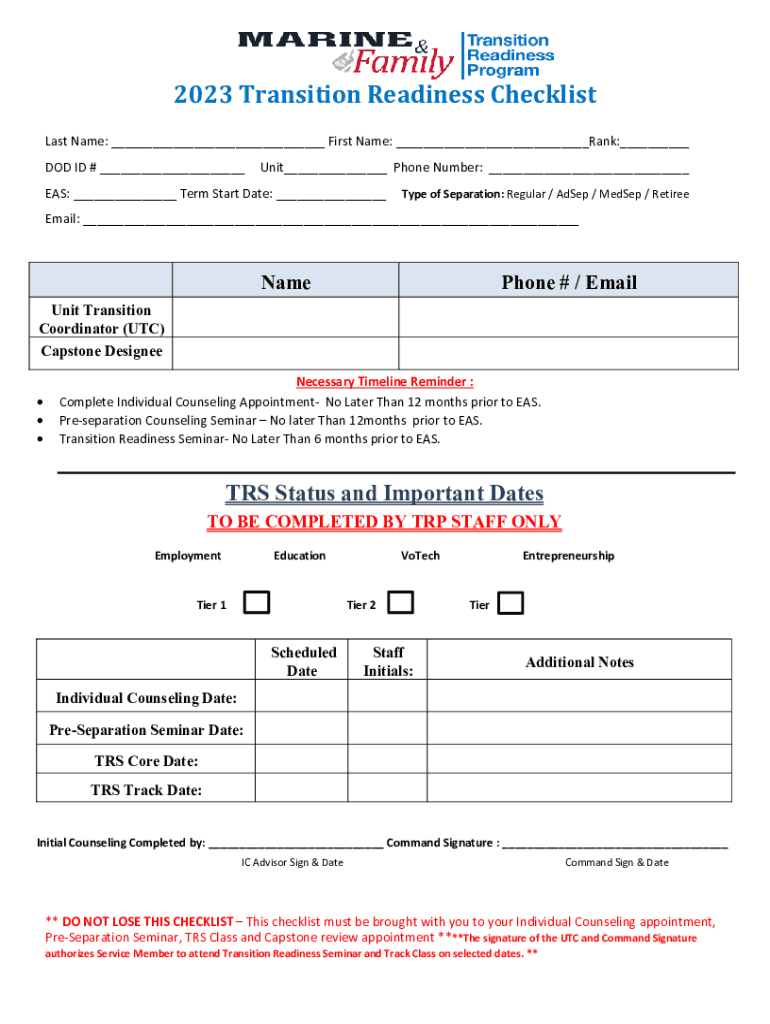
TRANSITION CENTER CHECKLIST U S Army Garrisons Form


Understanding the Transition Center Checklist
The Transition Center Checklist is a vital resource for U.S. Army personnel preparing to transition from military to civilian life. This checklist outlines essential steps and requirements to ensure a smooth transition. It includes various tasks such as updating personal information, completing necessary training, and understanding benefits available to veterans. Familiarizing oneself with this checklist can significantly ease the transition process and help service members avoid common pitfalls.
Steps to Complete the Transition Center Checklist
Completing the Transition Center Checklist involves several key steps:
- Review the checklist thoroughly: Understand each item and its significance in the transition process.
- Gather required documents: Collect all necessary paperwork, including service records and identification.
- Attend mandatory briefings: Participate in briefings offered by the Transition Center to gain insights on benefits and resources.
- Complete any required training: Engage in training sessions that may be necessary for civilian employment.
- Schedule appointments: Make appointments with relevant agencies to finalize your transition.
How to Obtain the Transition Center Checklist
The Transition Center Checklist can be obtained through various channels. Service members can access it directly from their unit's Transition Center or download it from official military websites. It is essential to use the most current version of the checklist to ensure compliance with updated regulations and requirements. If there are any difficulties in obtaining the checklist, personnel can reach out to their commanding officer or the Transition Assistance Program for assistance.
Legal Use of the Transition Center Checklist
The Transition Center Checklist is designed to assist service members in fulfilling legal obligations during their transition. It ensures that all necessary steps are taken to comply with military regulations and federal laws. Proper use of the checklist can help prevent legal issues related to benefits, employment, and other post-service matters. Service members should keep a copy of the completed checklist for their records, as it may be required for future reference.
Key Elements of the Transition Center Checklist
Several key elements are critical to the Transition Center Checklist:
- Personal information updates: Ensuring that all personal details are current and accurate.
- Benefits overview: Understanding the various benefits available to veterans, including healthcare and education.
- Employment resources: Accessing job placement services and resume workshops.
- Networking opportunities: Engaging with veteran organizations and potential employers.
- Financial planning: Reviewing financial readiness and understanding post-transition budgeting.
Examples of Using the Transition Center Checklist
Using the Transition Center Checklist effectively can lead to successful outcomes. For instance, a service member may utilize the checklist to ensure they have completed all necessary briefings before their discharge date. Another example includes a veteran who references the checklist to confirm they have applied for educational benefits before enrolling in college. These examples illustrate how the checklist serves as a practical tool to facilitate a smooth transition into civilian life.
Quick guide on how to complete transition center checklist u s army garrisons
Complete TRANSITION CENTER CHECKLIST U S Army Garrisons effortlessly on any device
Web-based document management has become popular among businesses and individuals. It offers an ideal eco-friendly alternative to conventional printed and signed documents, allowing you to obtain the correct form and store it securely online. airSlate SignNow equips you with all the necessary tools to create, modify, and electronically sign your documents quickly without any hold-ups. Manage TRANSITION CENTER CHECKLIST U S Army Garrisons on any device using airSlate SignNow's Android or iOS applications and simplify any document-related task today.
How to modify and eSign TRANSITION CENTER CHECKLIST U S Army Garrisons with ease
- Locate TRANSITION CENTER CHECKLIST U S Army Garrisons and then click Get Form to begin.
- Utilize the tools we provide to complete your document.
- Emphasize pertinent sections of the documents or redact sensitive information with tools that airSlate SignNow provides specifically for that purpose.
- Create your signature using the Sign tool, which takes only seconds and holds the same legal validity as a conventional wet ink signature.
- Review all the details and click the Done button to save your changes.
- Select how you'd like to share your form: via email, SMS, invitation link, or download it to your computer.
Eliminate concerns about lost or misplaced documents, cumbersome form searching, or mistakes that require reprinting new document copies. airSlate SignNow fulfills your document management needs in just a few clicks from any device you prefer. Modify and eSign TRANSITION CENTER CHECKLIST U S Army Garrisons to ensure outstanding communication at every stage of the form preparation process with airSlate SignNow.
Create this form in 5 minutes or less
Create this form in 5 minutes!
How to create an eSignature for the transition center checklist u s army garrisons
How to create an electronic signature for a PDF online
How to create an electronic signature for a PDF in Google Chrome
How to create an e-signature for signing PDFs in Gmail
How to create an e-signature right from your smartphone
How to create an e-signature for a PDF on iOS
How to create an e-signature for a PDF on Android
People also ask
-
What is Quantico TRS and how does it work?
Quantico TRS is a secure electronic signature solution that allows businesses to efficiently send and eSign documents. By using Quantico TRS, users can streamline their document workflows, improving speed and productivity while maintaining compliance with industry standards.
-
What are the key features of Quantico TRS?
Quantico TRS offers a variety of essential features including customizable templates, real-time tracking, and secure cloud storage. These tools not only enhance the signing experience but also help organizations manage documents more effectively and securely.
-
How does Quantico TRS improve business efficiency?
By implementing Quantico TRS, businesses can signNowly reduce the time spent on document management. The electronic signature capabilities expedite the signing process, enabling quicker approvals and enhancing overall organizational efficiency.
-
Is Quantico TRS cost-effective for small businesses?
Yes, Quantico TRS is designed to be a cost-effective solution for businesses of all sizes, including small businesses. With flexible pricing options, companies can choose the plan that best fits their needs without sacrificing important features or security.
-
What integrations are available with Quantico TRS?
Quantico TRS seamlessly integrates with popular software applications like CRM systems, productivity tools, and cloud storage services. This integration capability allows users to enhance their workflows and create a unified digital ecosystem for document management.
-
What are the security measures employed by Quantico TRS?
Quantico TRS takes security seriously, utilizing encryption, two-factor authentication, and compliance with industry security standards. These measures ensure that your documents remain protected throughout the signing process and beyond.
-
Can Quantico TRS be used for remote teams?
Absolutely! Quantico TRS is perfect for remote teams as it allows users to send and eSign documents from anywhere at any time. This accessibility fosters collaboration and expedites the signature process, regardless of team members’ locations.
Get more for TRANSITION CENTER CHECKLIST U S Army Garrisons
- 15627la mony equity master vul surrenderloan momentum seriestops telephone operated program support election form
- Dermapal for home phototherapy dosing manual form
- Permissable practace form dental
- Dc 107 form
- Grant forms grants gov apply07 grants
- 1040 new form
- Daas 8190 attachment form
- Pima county development services minor lands division application form
Find out other TRANSITION CENTER CHECKLIST U S Army Garrisons
- eSignature California Proforma Invoice Template Simple
- eSignature Georgia Proforma Invoice Template Myself
- eSignature Mississippi Proforma Invoice Template Safe
- eSignature Missouri Proforma Invoice Template Free
- Can I eSignature Mississippi Proforma Invoice Template
- eSignature Missouri Proforma Invoice Template Simple
- eSignature Missouri Proforma Invoice Template Safe
- eSignature New Hampshire Proforma Invoice Template Mobile
- eSignature North Carolina Proforma Invoice Template Easy
- Electronic signature Connecticut Award Nomination Form Fast
- eSignature South Dakota Apartment lease agreement template Free
- eSignature Maine Business purchase agreement Simple
- eSignature Arizona Generic lease agreement Free
- eSignature Illinois House rental agreement Free
- How To eSignature Indiana House rental agreement
- Can I eSignature Minnesota House rental lease agreement
- eSignature Missouri Landlord lease agreement Fast
- eSignature Utah Landlord lease agreement Simple
- eSignature West Virginia Landlord lease agreement Easy
- How Do I eSignature Idaho Landlord tenant lease agreement