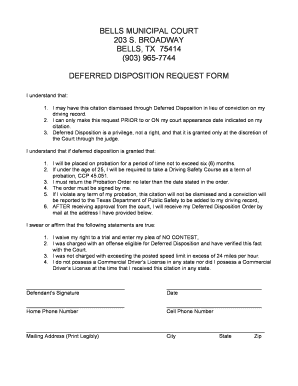
Deferred Disposition Form


What is the Deferred Disposition
The deferred disposition is a legal option available in certain jurisdictions that allows individuals to postpone the resolution of a criminal charge, often resulting in the dismissal of the charge upon successful completion of specific conditions. This process is typically used for minor offenses and provides an opportunity for individuals to avoid a criminal record, provided they meet the stipulated requirements. The deferred disposition is designed to encourage rehabilitation rather than punishment, reflecting a more supportive approach to justice.
How to use the Deferred Disposition
Utilizing the deferred disposition involves several key steps. First, an individual must request this option during their court appearance or through a legal representative. The request is often contingent upon the nature of the offense and the individual's criminal history. If granted, the court will outline specific conditions, such as community service, counseling, or probation. Successfully completing these conditions typically leads to the dismissal of the charges, allowing the individual to move forward without a criminal record.
Eligibility Criteria
Eligibility for a deferred disposition varies by state and the specifics of the offense. Generally, individuals with minor offenses, first-time offenders, or those who have not previously participated in a deferred disposition program may qualify. Certain serious crimes or repeat offenses often disqualify individuals from this option. It is crucial to consult local laws or a legal professional to determine eligibility based on individual circumstances.
Steps to complete the Deferred Disposition
Completing the deferred disposition process involves several steps:
- Request the deferred disposition during the initial court appearance.
- Receive approval from the judge, who will outline the conditions to be met.
- Complete all required conditions, such as community service or counseling.
- File any necessary documentation with the court to demonstrate compliance.
- Attend a follow-up hearing, if required, where the judge may dismiss the charges.
Each step is essential for successfully navigating the deferred disposition and achieving a favorable outcome.
Key elements of the Deferred Disposition
Several key elements characterize the deferred disposition process:
- Conditions: The court sets specific requirements that must be fulfilled.
- Timeframe: There is often a designated period during which conditions must be completed.
- Dismissal of Charges: Upon successful completion, charges are typically dismissed.
- Record Sealing: In many cases, individuals can request that the record of the charge be sealed.
Understanding these elements helps individuals navigate the process more effectively.
State-specific rules for the Deferred Disposition
Each state has its own rules and regulations regarding deferred dispositions. These can include variations in eligibility, the types of offenses that qualify, and the specific conditions imposed by the court. Some states may have additional programs or alternatives to deferred disposition, such as diversion programs. It is essential for individuals to familiarize themselves with their state's laws to ensure compliance and maximize their chances of a successful outcome.
Quick guide on how to complete deferred disposition 282590072
Effortlessly Prepare Deferred Disposition on Any Device
Digital document management has gained traction among companies and individuals alike. It offers an ideal environmentally friendly alternative to traditional printed and signed documents, allowing you to locate the correct form and securely store it online. airSlate SignNow equips you with all the necessary tools to create, modify, and electronically sign your documents swiftly without any delays. Manage Deferred Disposition across any platform using airSlate SignNow apps for Android or iOS and enhance any document-related process today.
Easily Edit and eSign Deferred Disposition
- Find Deferred Disposition and click Get Form to initiate.
- Utilize the tools we offer to submit your document.
- Emphasize pertinent sections of your documents or redact sensitive information with tools that airSlate SignNow provides specifically for this purpose.
- Create your signature with the Sign tool, which takes mere seconds and holds the same legal validity as a conventional wet ink signature.
- Review all details and click the Done button to save your modifications.
- Select your preferred method for delivering your form—via email, SMS, or invitation link—or download it to your computer.
Eliminate concerns about lost or misfiled documents, tedious form searching, or mistakes that necessitate printing new document copies. airSlate SignNow addresses your document management needs in just a few clicks from any device of your choice. Modify and eSign Deferred Disposition to ensure seamless communication at every stage of the document preparation process with airSlate SignNow.
Create this form in 5 minutes or less
Create this form in 5 minutes!
How to create an eSignature for the deferred disposition 282590072
How to create an electronic signature for a PDF online
How to create an electronic signature for a PDF in Google Chrome
How to create an e-signature for signing PDFs in Gmail
How to create an e-signature right from your smartphone
How to create an e-signature for a PDF on iOS
How to create an e-signature for a PDF on Android
People also ask
-
What is deferred disposition?
Deferred disposition is a legal process that allows individuals to postpone their sentencing. By utilizing airSlate SignNow, users can easily manage all related documentation electronically, ensuring a smooth and efficient workflow. This feature is particularly useful for those looking to maintain better control over their legal obligations.
-
How can airSlate SignNow assist with deferred disposition documents?
airSlate SignNow streamlines the process of managing deferred disposition documents by enabling users to create, sign, and share important papers electronically. This user-friendly platform allows for quick modifications and sends alerts when actions are required. This ensures you stay on top of your deferred disposition requirements.
-
Is airSlate SignNow suitable for legal professionals dealing with deferred disposition?
Absolutely! airSlate SignNow offers features tailored specifically for legal professionals who frequently handle deferred disposition cases. The platform helps facilitate secure communication with clients and simplifies document management, thereby enhancing efficiency in your legal practice.
-
What are the pricing options for airSlate SignNow when handling deferred disposition?
airSlate SignNow offers flexible pricing plans that cater to different business needs, ranging from solo practitioners to large firms involved in deferred disposition cases. You can choose from monthly or annual subscriptions, all providing access to essential features at an affordable rate. Visit our pricing page to find the best option for your practice.
-
Can I integrate airSlate SignNow with other tools for managing deferred disposition?
Yes, airSlate SignNow seamlessly integrates with various tools that you may already be using in your practice, allowing for efficient management of deferred disposition processes. Popular integrations include CRMs, document storage solutions, and task management platforms, ensuring that you can centralize all your workflows.
-
What are the benefits of using airSlate SignNow for deferred disposition?
Using airSlate SignNow for deferred disposition offers numerous benefits, such as increased efficiency, reduced paperwork, and enhanced security of sensitive data. The platform allows users to track document status in real-time and optimizes communication, making it easier to meet deadlines associated with deferred disposition cases.
-
Is airSlate SignNow compliant for handling sensitive deferred disposition documents?
Yes, airSlate SignNow is fully compliant with the necessary legal standards for handling sensitive documents, including those related to deferred disposition. We prioritize the security of your information through encryption and secure storage options, ensuring that your legal documents are protected at all times.
Get more for Deferred Disposition
Find out other Deferred Disposition
- Can I Sign Colorado Orthodontists Month To Month Lease
- How Do I Sign Utah Non-Profit Warranty Deed
- Help Me With Sign Colorado Orthodontists Purchase Order Template
- Sign Virginia Non-Profit Living Will Fast
- How To Sign Virginia Non-Profit Lease Agreement Template
- How To Sign Wyoming Non-Profit Business Plan Template
- How To Sign Wyoming Non-Profit Credit Memo
- Sign Wisconsin Non-Profit Rental Lease Agreement Simple
- Sign Wisconsin Non-Profit Lease Agreement Template Safe
- Sign South Dakota Life Sciences Limited Power Of Attorney Mobile
- Sign Alaska Plumbing Moving Checklist Later
- Sign Arkansas Plumbing Business Plan Template Secure
- Sign Arizona Plumbing RFP Mobile
- Sign Arizona Plumbing Rental Application Secure
- Sign Colorado Plumbing Emergency Contact Form Now
- Sign Colorado Plumbing Emergency Contact Form Free
- How Can I Sign Connecticut Plumbing LLC Operating Agreement
- Sign Illinois Plumbing Business Plan Template Fast
- Sign Plumbing PPT Idaho Free
- How Do I Sign Wyoming Life Sciences Confidentiality Agreement