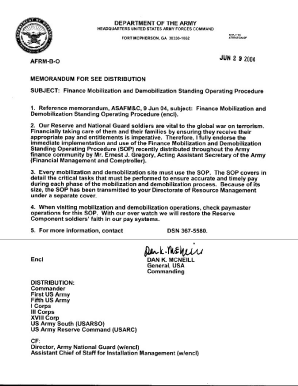
Usar 30 R Form


What is the Usar 30 R
The Usar 30 R is a specific form used by members of the United States Army Reserve to document their service status. This form is essential for verifying eligibility for various benefits and entitlements associated with military service. It serves as an official record, detailing the service member's active duty status, time in service, and other pertinent information that may be required for administrative purposes, including benefits applications and military-related documentation.
How to use the Usar 30 R
Using the Usar 30 R involves filling out the form accurately to reflect your current military status. It is crucial to ensure that all information provided is correct and up-to-date. The form typically requires personal identification details, service dates, and any relevant duty assignments. Once completed, the form can be submitted to the appropriate military authority or administrative office for processing. It is advisable to keep a copy for personal records.
Steps to complete the Usar 30 R
Completing the Usar 30 R involves several key steps:
- Gather necessary personal information, including your full name, service number, and contact details.
- Provide accurate dates of service, including enlistment and discharge dates.
- Detail any duty assignments or special qualifications that may apply.
- Review the form for accuracy and completeness before submission.
- Submit the form to the designated military office, either online or in person, as required.
Legal use of the Usar 30 R
The Usar 30 R is legally recognized as an official document that verifies a service member's status within the Army Reserve. It must be completed in accordance with military regulations to ensure its validity. This form may be required in various legal contexts, such as when applying for veteran benefits or during legal proceedings that necessitate proof of service. Proper completion and submission are essential to uphold the legal standing of the document.
Key elements of the Usar 30 R
Several key elements are essential for the Usar 30 R to be considered complete and valid:
- Personal Information: Accurate identification details of the service member.
- Service Dates: Clear documentation of enlistment and discharge dates.
- Duty Assignments: Information regarding any specific roles or responsibilities held during service.
- Signature: The service member's signature, affirming the accuracy of the information provided.
Examples of using the Usar 30 R
The Usar 30 R can be utilized in various scenarios, including:
- Applying for veteran benefits, such as healthcare or education assistance.
- Providing proof of service when seeking employment in civilian roles that value military experience.
- Submitting documentation for legal matters that require verification of military status.
Quick guide on how to complete usar 30 r
Complete Usar 30 R effortlessly on any device
Digital document management has gained signNow traction among businesses and individuals. It offers an ideal eco-friendly solution to conventional printed and signed paperwork, allowing you to obtain the correct form and securely save it online. airSlate SignNow equips you with all the tools necessary to create, modify, and electronically sign your documents swiftly without delays. Manage Usar 30 R on any device using the airSlate SignNow Android or iOS applications and enhance any document-focused process today.
The most effective way to alter and electronically sign Usar 30 R with ease
- Obtain Usar 30 R and click Get Form to begin.
- Utilize the tools we offer to complete your document.
- Emphasize pertinent sections of the documents or obscure sensitive information with tools that airSlate SignNow provides specifically for that purpose.
- Create your signature using the Sign feature, which takes mere seconds and holds the same legal validity as a traditional wet ink signature.
- Review the information and click on the Done button to save your changes.
- Decide how you wish to share your form, through email, text message (SMS), or an invite link, or download it to your computer.
Eliminate concerns about lost or misplaced documents, tedious form retrieval, or errors that necessitate printing new copies. airSlate SignNow manages all your document handling needs in just a few clicks from any device you prefer. Modify and electronically sign Usar 30 R and ensure excellent communication at every stage of the document preparation process with airSlate SignNow.
Create this form in 5 minutes or less
Create this form in 5 minutes!
How to create an eSignature for the usar 30 r
How to create an electronic signature for a PDF online
How to create an electronic signature for a PDF in Google Chrome
How to create an e-signature for signing PDFs in Gmail
How to create an e-signature right from your smartphone
How to create an e-signature for a PDF on iOS
How to create an e-signature for a PDF on Android
People also ask
-
What is airSlate SignNow and how can I usar 30 r?
airSlate SignNow is a powerful tool that allows businesses to send and eSign documents efficiently. To usar 30 r, you can utilize our user-friendly platform which streamlines the document signing process, ensuring quick turnaround times and enhanced productivity.
-
What are the pricing options for usar 30 r with airSlate SignNow?
airSlate SignNow offers competitive pricing plans to accommodate different business needs. By choosing the right plan, you can effectively usar 30 r and enjoy unlimited access to advanced features that simplify document management.
-
What features does airSlate SignNow provide to help you usar 30 r?
With airSlate SignNow, you can access features such as customizable templates, multi-party signing, and real-time tracking. These features empower users to efficiently usar 30 r and manage their document workflows seamlessly.
-
How will I benefit from usar 30 r with airSlate SignNow?
Usar 30 r with airSlate SignNow provides signNow benefits like reducing paperwork, speeding up document turnaround, and improving overall productivity. You'll save time and resources, allowing your business to focus on its core activities.
-
Does airSlate SignNow integrate with other applications to enhance my ability to usar 30 r?
Yes, airSlate SignNow offers integrations with various applications such as Google Drive, Salesforce, and Dropbox. These integrations make it easier to usar 30 r by combining document signing with your existing workflows.
-
Is it easy to learn how to usar 30 r on airSlate SignNow?
Absolutely! airSlate SignNow is designed with user experience in mind, making it easy for anyone to aprender a usar 30 r. Our intuitive interface and helpful resources ensure you can quickly become proficient in managing your document signing needs.
-
Can I try airSlate SignNow before I commit to usar 30 r?
Yes, airSlate SignNow offers a free trial that lets you explore our features and learn how to usar 30 r without any commitment. This allows you to experience the benefits firsthand and determine if it's the right solution for your business.
Get more for Usar 30 R
Find out other Usar 30 R
- How To eSignature New Jersey Construction PDF
- How To eSignature New York Construction Presentation
- How To eSignature Wisconsin Construction Document
- Help Me With eSignature Arkansas Education Form
- Can I eSignature Louisiana Education Document
- Can I eSignature Massachusetts Education Document
- Help Me With eSignature Montana Education Word
- How To eSignature Maryland Doctors Word
- Help Me With eSignature South Dakota Education Form
- How Can I eSignature Virginia Education PDF
- How To eSignature Massachusetts Government Form
- How Can I eSignature Oregon Government PDF
- How Can I eSignature Oklahoma Government Document
- How To eSignature Texas Government Document
- Can I eSignature Vermont Government Form
- How Do I eSignature West Virginia Government PPT
- How Do I eSignature Maryland Healthcare / Medical PDF
- Help Me With eSignature New Mexico Healthcare / Medical Form
- How Do I eSignature New York Healthcare / Medical Presentation
- How To eSignature Oklahoma Finance & Tax Accounting PPT