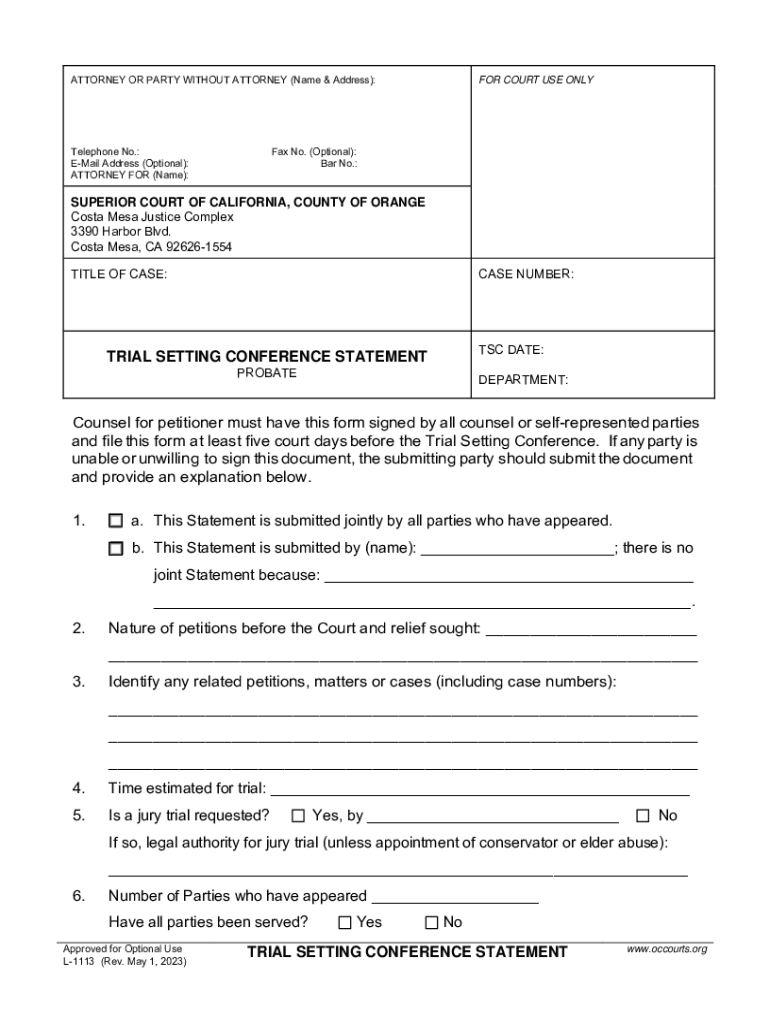
3390 Harbor Blvd Form


Understanding the California Trial Setting Conference Statement
The California Trial Setting Conference Statement, often referred to as the L-1113 form, is a crucial document in the litigation process. It is used to inform the court about the status of a case and to help set a timeline for trial proceedings. This form is typically required in civil cases and is essential for ensuring that all parties are prepared for the upcoming trial. Completing this statement accurately is vital for the smooth progression of your case.
Key Elements of the L-1113 Form
The L-1113 form includes several important sections that must be filled out. Key elements include:
- Case Information: This section requires details about the case, including the case number, names of the parties involved, and the nature of the case.
- Trial Readiness: Parties must indicate whether they are ready for trial and provide reasons if they are not.
- Estimated Length of Trial: An estimate of how long the trial is expected to take helps the court allocate appropriate resources.
- Settlement Discussions: Information regarding any settlement discussions that have taken place is also required.
Steps to Complete the California Trial Setting Conference Statement
To complete the L-1113 form effectively, follow these steps:
- Gather all relevant case information, including the case number and party details.
- Review any previous court orders or filings that may impact the trial setting.
- Fill out each section of the form accurately, ensuring all information is current and complete.
- Discuss with all parties involved to confirm readiness for trial and any potential settlement options.
- Submit the completed form to the court by the specified deadline.
Legal Use of the L-1113 Form
The L-1113 form serves a legal purpose in the California court system. It is used to facilitate communication between the parties and the court regarding the status of the case. The form must be filed in accordance with local rules, and failure to do so may result in delays or sanctions. Understanding the legal implications of this form is essential for all parties involved in a civil case.
Filing Deadlines and Important Dates
Timely filing of the California Trial Setting Conference Statement is critical. Each court may have specific deadlines for when the L-1113 must be submitted, often set several weeks before the trial date. It is advisable to check the local court rules for precise deadlines to avoid any complications that could affect the trial schedule.
Examples of Using the L-1113 Form
Examples of scenarios where the California Trial Setting Conference Statement is utilized include:
- A personal injury case where both parties are preparing for trial and need to establish a timeline.
- A contract dispute where the parties have reached a tentative settlement but require court approval.
- A family law case involving custody issues that necessitates a trial date.
Quick guide on how to complete 3390 harbor blvd
Complete 3390 Harbor Blvd effortlessly on any device
Web-based document management has become increasingly favored by businesses and individuals alike. It offers an ideal environmentally friendly alternative to conventional printed and signed documents, as one can easily locate the correct form and securely store it online. airSlate SignNow provides all the tools necessary to create, modify, and electronically sign your documents quickly without delays. Manage 3390 Harbor Blvd on any device using airSlate SignNow's Android or iOS applications and enhance any document-centered workflow today.
The simplest way to modify and eSign 3390 Harbor Blvd without exertion
- Locate 3390 Harbor Blvd and click on Get Form to begin.
- Leverage the tools we offer to complete your form.
- Emphasize pertinent sections of the documents or redact sensitive details with the tools that airSlate SignNow provides specifically for that purpose.
- Create your eSignature using the Sign tool, which takes mere seconds and holds the same legal significance as a conventional wet ink signature.
- Review the details and click on the Done button to save your modifications.
- Select how you wish to share your form, whether via email, text message (SMS), or invitation link, or download it to your computer.
Say goodbye to lost or misplaced documents, tedious form searching, or errors that necessitate printing new document copies. airSlate SignNow meets all your document management needs in just a few clicks from any device of your preference. Modify and eSign 3390 Harbor Blvd and guarantee excellent communication at every stage of your form preparation process with airSlate SignNow.
Create this form in 5 minutes or less
Create this form in 5 minutes!
How to create an eSignature for the 3390 harbor blvd
How to create an electronic signature for a PDF online
How to create an electronic signature for a PDF in Google Chrome
How to create an e-signature for signing PDFs in Gmail
How to create an e-signature right from your smartphone
How to create an e-signature for a PDF on iOS
How to create an e-signature for a PDF on Android
People also ask
-
What is the ca l1113 search feature in airSlate SignNow?
The ca l1113 search feature in airSlate SignNow allows users to quickly find specific documents or templates within their account. By utilizing this efficient search capability, businesses can save time and streamline their document management processes. This is especially beneficial for companies dealing with numerous contracts and agreements.
-
How does airSlate SignNow's ca l1113 search benefit my team?
Using the ca l1113 search in airSlate SignNow enhances collaboration among team members by making document retrieval fast and effortless. It assures that everyone can access the latest versions of important documents without delay. This increases productivity and reduces the chances of miscommunication regarding document status.
-
What pricing plans include the ca l1113 search feature?
The ca l1113 search feature is included in all pricing plans of airSlate SignNow, ensuring that every user benefits from this powerful tool. Whether you choose the basic or advanced plan, your team will have the capability to efficiently search documents. This allows businesses to find the best value for their specific needs while utilizing essential features.
-
Can I integrate the ca l1113 search feature with other applications?
Yes, the ca l1113 search feature in airSlate SignNow can be seamlessly integrated with various applications, including CRM and project management tools. This makes it easier to manage documents across different platforms and enhances overall workflow efficiency. By integrating these systems, businesses can leverage the power of document search alongside their existing technologies.
-
What types of documents can I search using the ca l1113 search feature?
The ca l1113 search feature allows you to search for a wide range of document types, including contracts, agreements, and forms. Regardless of the file format, users can quickly find what they need by entering relevant keywords. This ensures that your team can efficiently access vital documents at any moment.
-
Is there a mobile app that supports the ca l1113 search feature?
Yes, airSlate SignNow offers a mobile app that supports the ca l1113 search feature, enabling users to access documents on the go. This mobile functionality ensures that you can manage and eSign documents anytime, anywhere. With it, you will never have to worry about missing critical documents while away from your desk.
-
How secure is the ca l1113 search feature within airSlate SignNow?
The ca l1113 search feature is designed with security in mind, ensuring that all documents are protected throughout the search process. airSlate SignNow employs industry-standard encryption and security protocols to safeguard your data. This allows businesses to confidently search and manage sensitive information without compromising security.
Get more for 3390 Harbor Blvd
- Printable legal form terminate parental rights
- Upitnik za poslodavce a1 form
- Central coast energy services heap application form
- Chapter 17 section 2 skillbuilder practice interpreting charts answers form
- Residential parking permit cost form
- Central government health scheme modified check form
- Ct 248 form
- Revenue share agreement template form
Find out other 3390 Harbor Blvd
- Sign Oregon High Tech POA Free
- Sign South Carolina High Tech Moving Checklist Now
- Sign South Carolina High Tech Limited Power Of Attorney Free
- Sign West Virginia High Tech Quitclaim Deed Myself
- Sign Delaware Insurance Claim Online
- Sign Delaware Insurance Contract Later
- Sign Hawaii Insurance NDA Safe
- Sign Georgia Insurance POA Later
- How Can I Sign Alabama Lawers Lease Agreement
- How Can I Sign California Lawers Lease Agreement
- Sign Colorado Lawers Operating Agreement Later
- Sign Connecticut Lawers Limited Power Of Attorney Online
- Sign Hawaii Lawers Cease And Desist Letter Easy
- Sign Kansas Insurance Rental Lease Agreement Mobile
- Sign Kansas Insurance Rental Lease Agreement Free
- Sign Kansas Insurance Rental Lease Agreement Fast
- Sign Kansas Insurance Rental Lease Agreement Safe
- How To Sign Kansas Insurance Rental Lease Agreement
- How Can I Sign Kansas Lawers Promissory Note Template
- Sign Kentucky Lawers Living Will Free