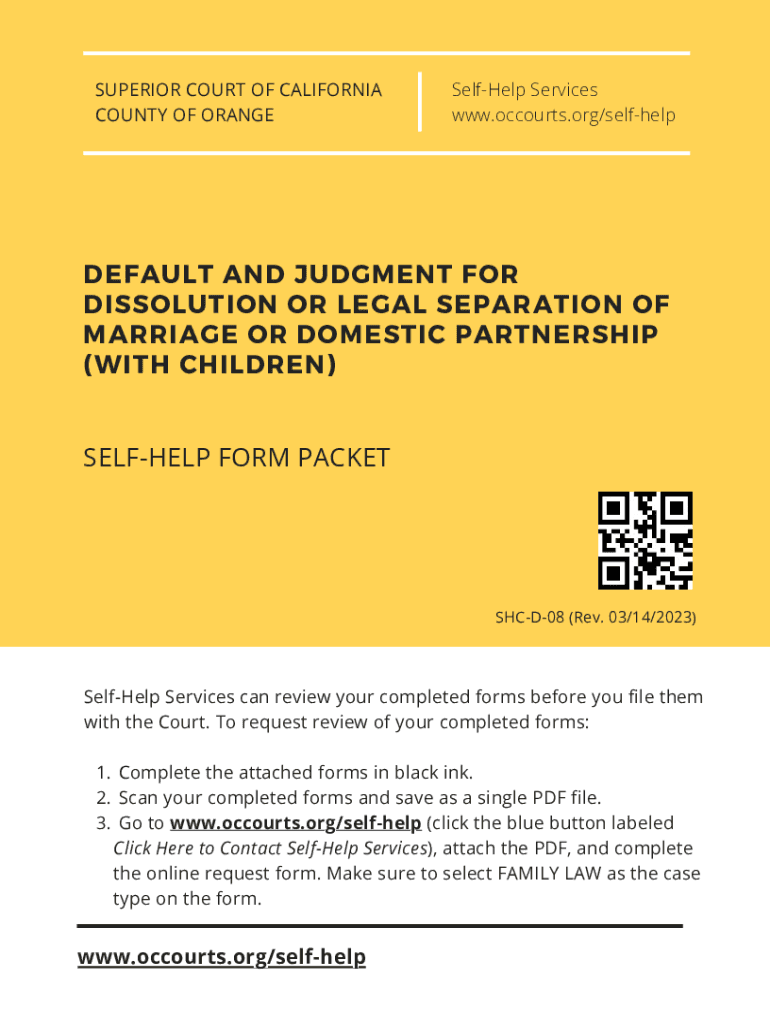
Self Help Court Forms Packets 2023-2026


What are self help court forms?
Self help court forms are standardized legal documents designed to assist individuals in navigating the court system without the need for an attorney. These forms are often used for various legal matters, including family law, small claims, and landlord-tenant disputes. They provide clear instructions and templates to help users complete necessary paperwork accurately and efficiently.
These forms are typically available through state court websites or local legal aid organizations. They aim to empower individuals by simplifying the legal process, ensuring that everyone has access to the tools needed to represent themselves in court.
How to use self help court forms
Using self help court forms involves several steps to ensure that the documents are completed correctly and submitted on time. First, identify the specific form required for your legal issue. Each form comes with instructions that outline the necessary information and any supporting documents needed.
Next, carefully fill out the form, paying attention to detail. It is essential to provide accurate information to avoid delays or complications in your case. After completing the form, review it thoroughly to ensure all sections are filled out correctly. Finally, submit the form according to the instructions provided, whether online, by mail, or in person at the appropriate court.
Steps to complete self help court forms
Completing self help court forms can be straightforward if you follow these steps:
- Identify the correct form for your case type.
- Read the accompanying instructions carefully to understand the requirements.
- Gather any necessary information and documents needed to fill out the form.
- Complete the form, ensuring all required fields are filled out accurately.
- Review the completed form for any errors or omissions.
- Submit the form as directed in the instructions, keeping a copy for your records.
Legal use of self help court forms
Self help court forms are legally recognized documents that can be used in various court proceedings. They are designed to meet the legal requirements of the court system, ensuring that individuals can present their cases effectively. However, it is important to understand that while these forms facilitate self-representation, they do not replace legal advice.
Users should be aware of their rights and responsibilities when using these forms. Courts may have specific rules regarding the submission and acceptance of self help court forms, which can vary by state. Familiarizing yourself with these rules will help ensure compliance and improve the chances of a successful outcome.
Obtaining self help court forms
Self help court forms can be obtained through various sources, primarily state court websites. Most states provide downloadable forms that can be printed and filled out by hand or completed electronically. Additionally, local legal aid organizations often offer resources and guidance on accessing these forms.
Some courts may also have physical locations where individuals can request forms in person. It is advisable to check the specific requirements and availability in your jurisdiction to ensure you have the correct and most up-to-date forms for your case.
State-specific rules for self help court forms
Each state has its own rules and regulations governing the use of self help court forms. These rules can dictate everything from the types of forms available to the procedures for submitting them. It is crucial for individuals to familiarize themselves with their state’s specific requirements to avoid common pitfalls.
Many state court websites provide detailed information about the rules surrounding self help court forms, including any necessary fees, filing deadlines, and additional documentation that may be required. Understanding these nuances can significantly impact the effectiveness of your self-representation.
Quick guide on how to complete self help court forms packets
Complete Self Help Court Forms Packets effortlessly on any device
Digital document management has gained traction among businesses and individuals. It serves as an excellent environmentally friendly alternative to conventional printed and signed papers, allowing you to obtain the necessary format and securely archive it online. airSlate SignNow equips you with all the tools required to create, adjust, and eSign your documents swiftly without delays. Manage Self Help Court Forms Packets on any platform using airSlate SignNow's Android or iOS applications and enhance any document-related process today.
How to alter and eSign Self Help Court Forms Packets with ease
- Locate Self Help Court Forms Packets and click Get Form to begin.
- Utilize the tools we offer to complete your form.
- Emphasize important sections of your documents or conceal sensitive data with tools that airSlate SignNow provides specifically for that function.
- Create your signature using the Sign tool, which takes moments and holds the same legal validity as a conventional wet ink signature.
- Review the details and click the Done button to save your changes.
- Choose your preferred method to share your form, via email, SMS, or invite link, or download it to your PC.
Say goodbye to lost or misplaced documents, tedious form searching, or errors that necessitate printing new document copies. airSlate SignNow takes care of all your document management needs in just a few clicks from any device of your choice. Alter and eSign Self Help Court Forms Packets and ensure exceptional communication at every stage of the form preparation process with airSlate SignNow.
Create this form in 5 minutes or less
Find and fill out the correct self help court forms packets
Create this form in 5 minutes!
How to create an eSignature for the self help court forms packets
How to create an electronic signature for a PDF online
How to create an electronic signature for a PDF in Google Chrome
How to create an e-signature for signing PDFs in Gmail
How to create an e-signature right from your smartphone
How to create an e-signature for a PDF on iOS
How to create an e-signature for a PDF on Android
People also ask
-
What are self help court forms and how can they benefit me?
Self help court forms are legally recognized documents that individuals can fill out to represent themselves in various legal matters. By using self help court forms, you can save time and money by avoiding attorney fees. These forms ensure you have access to necessary legal resources without requiring professional legal assistance.
-
Does airSlate SignNow offer templates for self help court forms?
Yes, airSlate SignNow provides a variety of templates for self help court forms, allowing users to easily fill out and customize documents. Our platform simplifies the process by ensuring that all necessary legal formats are included. With these templates, you can prepare your required documents efficiently.
-
How much does it cost to use airSlate SignNow for self help court forms?
airSlate SignNow offers several affordable pricing plans that cater to different needs, including individuals and businesses requiring self help court forms. Our plans are structured to provide cost-effective solutions without compromising on features. You can choose a plan that fits your budget while obtaining high-quality document services.
-
Is airSlate SignNow easy to use for creating self help court forms?
Absolutely! airSlate SignNow's user-friendly interface makes it easy for anyone to create and manage self help court forms. With intuitive tools and step-by-step guidance, you can effortlessly navigate the document creation process. This ensures a hassle-free experience, even for those unfamiliar with legal forms.
-
Can I eSign my self help court forms using airSlate SignNow?
Yes, airSlate SignNow allows you to electronically sign your self help court forms securely and conveniently. This feature enables you to complete your documents without the need for printing or scanning. By eSigning, you can streamline your legal processes and save valuable time.
-
Are self help court forms created with airSlate SignNow legally binding?
Self help court forms created and eSigned through airSlate SignNow are legally binding, provided they comply with state regulations. Our platform ensures that these documents meet necessary legal requirements, enhancing their validity. This means you can confidently submit your self help court forms knowing they hold up in legal settings.
-
What integrations does airSlate SignNow offer for self help court forms?
airSlate SignNow integrates with various applications that enhance the functionality of self help court forms, such as cloud storage services and project management tools. These integrations allow for seamless document management and workflow automation. By connecting your favorite apps, you can enhance efficiency when working with self help court forms.
Get more for Self Help Court Forms Packets
- B105 standard short form of agreement between owner and
- Vat52 form
- Bad check letter in ohio template form
- Proof of physical exam form
- Life insurance claim form please complete sign and return this form to start the claim process
- Lab referral form
- Groundwater entry point chlorine residual monitoring log form
- Revenue participation agreement template form
Find out other Self Help Court Forms Packets
- How Can I Sign New York Finance & Tax Accounting Document
- How Can I Sign Ohio Finance & Tax Accounting Word
- Can I Sign Oklahoma Finance & Tax Accounting PPT
- How To Sign Ohio Government Form
- Help Me With Sign Washington Government Presentation
- How To Sign Maine Healthcare / Medical PPT
- How Do I Sign Nebraska Healthcare / Medical Word
- How Do I Sign Washington Healthcare / Medical Word
- How Can I Sign Indiana High Tech PDF
- How To Sign Oregon High Tech Document
- How Do I Sign California Insurance PDF
- Help Me With Sign Wyoming High Tech Presentation
- How Do I Sign Florida Insurance PPT
- How To Sign Indiana Insurance Document
- Can I Sign Illinois Lawers Form
- How To Sign Indiana Lawers Document
- How To Sign Michigan Lawers Document
- How To Sign New Jersey Lawers PPT
- How Do I Sign Arkansas Legal Document
- How Can I Sign Connecticut Legal Document