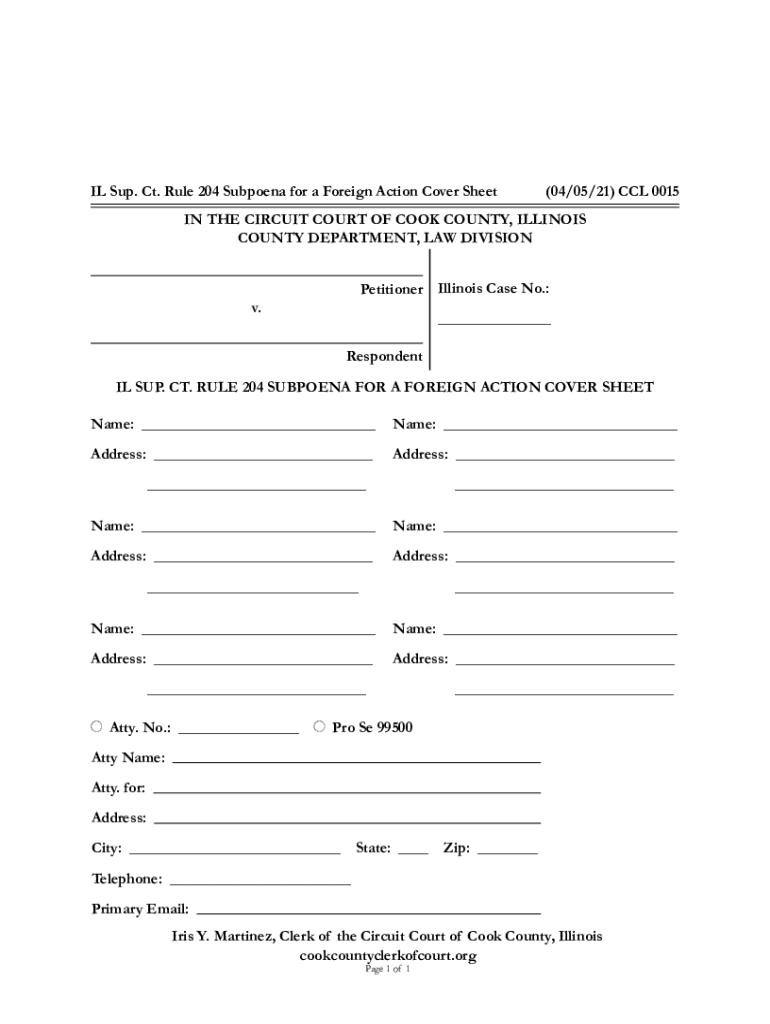
IL Sup Ct Rule 204 Subpoena for a Foreign Action Cover 2021-2026


Understanding the IL Sup Ct Rule 204 Subpoena for a Foreign Action Cover
The IL Sup Ct Rule 204 Subpoena for a Foreign Action Cover is a legal document used in Illinois to compel the production of evidence or testimony from a party located outside the state. This subpoena is essential for parties involved in litigation who need to gather information from witnesses or documents that are not readily available within Illinois jurisdiction. The rule ensures that the process aligns with both state and federal laws, providing a structured approach to obtaining necessary evidence in legal proceedings.
Steps to Complete the IL Sup Ct Rule 204 Subpoena for a Foreign Action Cover
Completing the IL Sup Ct Rule 204 Subpoena involves several key steps:
- Obtain the Form: Access the official form from the appropriate court or legal resources.
- Fill Out the Details: Include the names of the parties involved, the court where the case is filed, and specific details about the evidence or testimony being sought.
- Provide Jurisdictional Information: Clearly state the jurisdiction of the court issuing the subpoena and the relevance of the information requested.
- Sign and Date: Ensure that the form is signed and dated by the issuing party or their attorney.
Legal Use of the IL Sup Ct Rule 204 Subpoena for a Foreign Action Cover
The legal use of the IL Sup Ct Rule 204 Subpoena is critical in ensuring compliance with procedural requirements in Illinois courts. This subpoena can be utilized in various scenarios, including civil litigation, family law cases, and other legal matters where evidence from outside the state is necessary. It is important to follow the proper legal channels to avoid potential challenges to the subpoena's validity, which could impede the progress of a case.
Required Documents for the IL Sup Ct Rule 204 Subpoena for a Foreign Action Cover
When filing the IL Sup Ct Rule 204 Subpoena, specific documents may be required to support the request. These can include:
- A copy of the original complaint or petition filed in the Illinois court.
- Any prior court orders relevant to the case.
- Proof of service, indicating that the subpoena has been properly served to the intended recipient.
Who Issues the IL Sup Ct Rule 204 Subpoena for a Foreign Action Cover
The IL Sup Ct Rule 204 Subpoena is typically issued by the court where the underlying case is filed. It may also be issued by an attorney representing a party in the case. The issuing party must ensure that the subpoena complies with all relevant procedural rules and that it is properly served to the individual or entity from whom evidence is being sought.
Filing Deadlines and Important Dates for the IL Sup Ct Rule 204 Subpoena
Filing deadlines for the IL Sup Ct Rule 204 Subpoena can vary based on the specific court and the nature of the case. It is crucial to adhere to any timelines set by the court to ensure that the subpoena is enforceable. Typically, parties should be aware of the following:
- Deadlines for serving the subpoena after it has been issued.
- Timeframes for responding to the subpoena by the recipient.
- Any court-imposed deadlines related to the overall case that may affect the subpoena process.
Quick guide on how to complete il sup ct rule 204 subpoena for a foreign action cover
Effortlessly prepare IL Sup Ct Rule 204 Subpoena For A Foreign Action Cover on any device
Digital document management has become favored by businesses and individuals alike. It serves as an ideal eco-friendly alternative to conventional printed and signed papers, allowing you to locate the necessary form and securely save it online. airSlate SignNow equips you with all the tools required to create, modify, and electronically sign your documents quickly without any holdups. Handle IL Sup Ct Rule 204 Subpoena For A Foreign Action Cover on any platform using airSlate SignNow’s Android or iOS applications and simplify any document-related process today.
How to modify and electronically sign IL Sup Ct Rule 204 Subpoena For A Foreign Action Cover with ease
- Find IL Sup Ct Rule 204 Subpoena For A Foreign Action Cover and click on Get Form to begin.
- Utilize the tools at your disposal to fill out your form.
- Highlight pertinent sections of your documents or obscure sensitive information with tools that airSlate SignNow offers specifically for this purpose.
- Create your signature using the Sign tool, which takes only seconds and holds the same legal validity as a conventional wet ink signature.
- Review all the details and click on the Done button to save your changes.
- Select your preferred method to send your form, whether by email, SMS, invitation link, or download it to your computer.
Forget about lost or misplaced documents, monotonous form searches, or errors that necessitate printing new document copies. airSlate SignNow meets all your document management requirements in just a few clicks from any device of your choice. Edit and electronically sign IL Sup Ct Rule 204 Subpoena For A Foreign Action Cover and guarantee excellent communication throughout the form preparation process with airSlate SignNow.
Create this form in 5 minutes or less
Find and fill out the correct il sup ct rule 204 subpoena for a foreign action cover
Create this form in 5 minutes!
How to create an eSignature for the il sup ct rule 204 subpoena for a foreign action cover
How to create an electronic signature for a PDF online
How to create an electronic signature for a PDF in Google Chrome
How to create an e-signature for signing PDFs in Gmail
How to create an e-signature right from your smartphone
How to create an e-signature for a PDF on iOS
How to create an e-signature for a PDF on Android
People also ask
-
What is a CCL form PDF and how can I use it?
A CCL form PDF is a standardized document used for specific compliance and regulatory purposes. You can use airSlate SignNow to easily fill out, sign, and manage your CCL form PDFs, saving time and ensuring accuracy.
-
Is airSlate SignNow compatible with CCL form PDF documents?
Yes, airSlate SignNow is fully compatible with CCL form PDF documents. Our platform allows users to upload, edit, and eSign these forms effortlessly, making document management a breeze.
-
Can I customize a CCL form PDF using airSlate SignNow?
Absolutely! With airSlate SignNow, you can customize your CCL form PDFs by adding fields for signatures, dates, and text inputs. This customization helps in tailoring the forms to meet your specific business needs.
-
What features does airSlate SignNow offer for managing CCL form PDFs?
airSlate SignNow offers a variety of features for managing CCL form PDFs, including eSignature capabilities, document templates, and secure storage. These features enhance your workflow and ensure that your documents are organized and easily accessible.
-
How much does it cost to use airSlate SignNow for CCL form PDFs?
airSlate SignNow offers competitive pricing plans based on your business needs, starting from affordable monthly subscriptions. These plans include features specifically designed for handling CCL form PDFs efficiently.
-
Can airSlate SignNow integrate with other applications for CCL form PDFs?
Yes, airSlate SignNow integrates seamlessly with numerous applications, allowing you to streamline your workflow involving CCL form PDFs. Popular integrations include Google Drive, Dropbox, and various CRM systems.
-
What are the benefits of using airSlate SignNow for CCL form PDFs?
Using airSlate SignNow for CCL form PDFs provides signNow benefits such as improved efficiency, reduced paper usage, and enhanced security. With our solution, you can ensure compliance while simplifying the signing process.
Get more for IL Sup Ct Rule 204 Subpoena For A Foreign Action Cover
- Transfer credit re evaluation appeal form pdf george mason gmu
- Additional details form 6
- Form 9 1909 employee financial interests certification ja usgs
- Cid complaint form
- Rpd 41348military spouse form
- Raven biology 11th edition chapter outlines form
- Logo design graphic design contract template form
- Logo ownership contract template form
Find out other IL Sup Ct Rule 204 Subpoena For A Foreign Action Cover
- eSignature California Non-Profit LLC Operating Agreement Fast
- eSignature Delaware Life Sciences Quitclaim Deed Online
- eSignature Non-Profit Form Colorado Free
- eSignature Mississippi Lawers Residential Lease Agreement Later
- How To eSignature Mississippi Lawers Residential Lease Agreement
- Can I eSignature Indiana Life Sciences Rental Application
- eSignature Indiana Life Sciences LLC Operating Agreement Fast
- eSignature Kentucky Life Sciences Quitclaim Deed Fast
- Help Me With eSignature Georgia Non-Profit NDA
- How Can I eSignature Idaho Non-Profit Business Plan Template
- eSignature Mississippi Life Sciences Lease Agreement Myself
- How Can I eSignature Mississippi Life Sciences Last Will And Testament
- How To eSignature Illinois Non-Profit Contract
- eSignature Louisiana Non-Profit Business Plan Template Now
- How Do I eSignature North Dakota Life Sciences Operating Agreement
- eSignature Oregon Life Sciences Job Offer Myself
- eSignature Oregon Life Sciences Job Offer Fast
- eSignature Oregon Life Sciences Warranty Deed Myself
- eSignature Maryland Non-Profit Cease And Desist Letter Fast
- eSignature Pennsylvania Life Sciences Rental Lease Agreement Easy