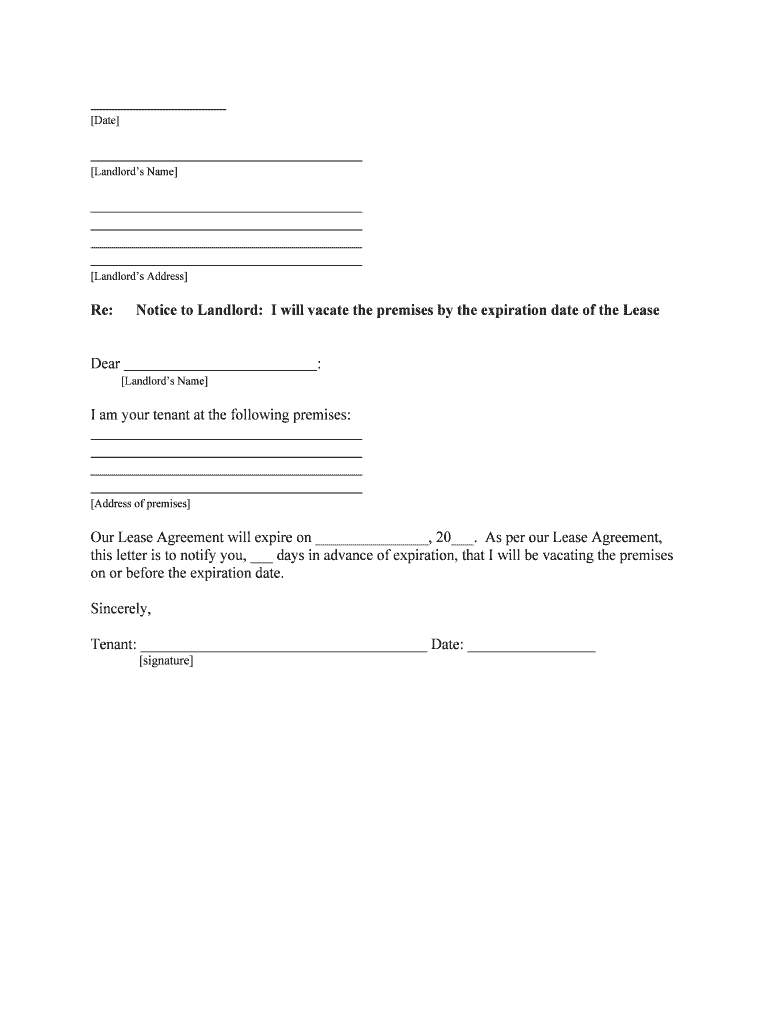
Notice Landlord Vacate Premises Sample Form


What is the notice landlord vacate premises sample?
The notice landlord vacate premises sample is a formal document that a tenant uses to inform their landlord of their intention to leave a rental property. This sample serves as a template, guiding tenants on how to communicate their decision clearly and legally. It typically includes essential details such as the tenant's name, the property address, the date of the notice, and the intended move-out date. In many states, including California, a thirty-day notice is standard, allowing landlords adequate time to prepare for new tenants.
Key elements of the notice landlord vacate premises sample
When drafting a notice to vacate, certain key elements must be included to ensure clarity and compliance with legal requirements. These elements typically consist of:
- Tenant Information: Full name and contact details of the tenant.
- Property Address: Complete address of the rental property being vacated.
- Notice Date: The date when the notice is issued.
- Move-Out Date: The specific date the tenant plans to vacate the premises.
- Reason for Leaving: Optional, but may provide context to the landlord.
- Signature: The tenant's signature to validate the notice.
Steps to complete the notice landlord vacate premises sample
Completing a notice landlord vacate premises sample involves several straightforward steps. First, gather all necessary information, including your lease agreement and personal details. Next, fill out the sample template with accurate information, ensuring all required elements are included. After drafting the notice, review it for clarity and correctness. Finally, sign and date the document before delivering it to your landlord, either in person or via certified mail for proof of delivery.
Legal use of the notice landlord vacate premises sample
Using the notice landlord vacate premises sample legally requires adherence to state-specific regulations. In many states, including California, tenants must provide a minimum notice period, often thirty days, before vacating. This legal requirement helps protect both tenants and landlords by ensuring a clear timeline for the transition. It is advisable to check local laws regarding notice periods and delivery methods to avoid potential disputes.
How to obtain the notice landlord vacate premises sample
Obtaining a notice landlord vacate premises sample can be done through various means. Many legal aid websites and tenant advocacy organizations provide free templates online. Additionally, property management companies often have standardized forms available for tenants. It is also possible to create a custom notice using a word processing program by following legal guidelines and including all necessary elements.
Examples of using the notice landlord vacate premises sample
Examples of using the notice landlord vacate premises sample can vary based on individual circumstances. For instance, a tenant relocating for a job may use the sample to notify their landlord of the upcoming move. Another example could involve a tenant who has experienced issues with the property and decides to vacate. In both cases, the sample serves as a formal record of the tenant's intent to leave, ensuring compliance with local laws and protecting their rights.
Quick guide on how to complete notice landlord vacate premises sample
Effortlessly Prepare Notice Landlord Vacate Premises Sample on Any Device
Digital document management has gained traction among businesses and individuals. It offers an ideal eco-friendly alternative to conventional printed and signed documents, allowing you to acquire the appropriate form and securely keep it online. airSlate SignNow equips you with all the necessary tools to create, edit, and electronically sign your documents quickly and without complications. Manage Notice Landlord Vacate Premises Sample across any device using airSlate SignNow's Android or iOS applications and enhance any document-driven operation today.
How to Edit and Electronically Sign Notice Landlord Vacate Premises Sample with Ease
- Locate Notice Landlord Vacate Premises Sample and click on Get Form to commence.
- Use the tools we offer to complete your document.
- Select important sections of the documents or redact sensitive information with features that airSlate SignNow specifically supplies for that task.
- Create your signature with the Sign tool, which takes mere seconds and holds the same legal validity as a traditional handwritten signature.
- Review all details and click on the Done button to save your changes.
- Choose how you'd like to send your form, via email, SMS, or a link invite, or download it to your computer.
Eliminate concerns about lost or misplaced documents, tedious form searches, or errors that necessitate printing new document copies. airSlate SignNow fulfills your document management needs with just a few clicks from any device of your choosing. Edit and eSign Notice Landlord Vacate Premises Sample and ensure effective communication at every stage of the form preparation process with airSlate SignNow.
Create this form in 5 minutes or less
Create this form in 5 minutes!
How to create an eSignature for the notice landlord vacate premises sample
How to create an electronic signature for a PDF online
How to create an electronic signature for a PDF in Google Chrome
How to create an e-signature for signing PDFs in Gmail
How to create an e-signature right from your smartphone
How to create an e-signature for a PDF on iOS
How to create an e-signature for a PDF on Android
People also ask
-
What is a 30 day notice?
A 30 day notice is a formal notification that a tenant or landlord sends to inform the other party about the intent to terminate a lease agreement. It typically requires that the notice be delivered at least 30 days prior to the desired end date. This process can be efficiently managed using airSlate SignNow to ensure that all documents are properly signed and time-stamped.
-
How can airSlate SignNow help me create a 30 day notice?
airSlate SignNow provides customizable templates that make creating a 30 day notice simple and straightforward. Users can easily fill in the necessary details and send the document for electronic signatures, ensuring compliance with legal standards. This streamlines the process, saving time while maintaining accuracy.
-
Is there a cost for using airSlate SignNow to send a 30 day notice?
Yes, airSlate SignNow offers various pricing plans to suit different business needs, including sending a 30 day notice. Each plan includes a set number of documents and features designed to enhance your document management efficiency. Visit our pricing page to find the plan that best fits your requirements.
-
What features of airSlate SignNow are useful for a 30 day notice?
Key features of airSlate SignNow that enhance the 30 day notice process include electronic signatures, document templates, and tracking capabilities. With these tools, users can ensure their notices are promptly signed and monitored, making the overall process more efficient. These features also help maintain a clear record of documentation for future reference.
-
Are there any benefits of using airSlate SignNow for a 30 day notice?
Using airSlate SignNow for a 30 day notice provides several benefits, including speed, convenience, and reduced paper usage. The electronic signature process accelerates the delivery and receipt of notices, leading to timely transitions. Plus, it creates a digital trail, ensuring you have proof of delivery and signatures.
-
Can I integrate airSlate SignNow with other tools for sending a 30 day notice?
Yes, airSlate SignNow seamlessly integrates with various business tools, such as CRM systems and project management applications. This allows for a smooth workflow when sending out a 30 day notice and ensures that your documents are connected with the rest of your business processes. Explore our integration options to find suitable tools for your needs.
-
How secure is airSlate SignNow for sending a 30 day notice?
airSlate SignNow employs advanced encryption and security measures to protect your documents, including 30 day notices. Safety features like two-factor authentication and audit trails ensure that all electronic transactions are secure. Trust that your sensitive information remains protected while using our platform.
Get more for Notice Landlord Vacate Premises Sample
- Salvage retention form
- 41gtrust 03 06 use this form to claim for drawback of duty paid on oils used as fuel on foreign going aircraft hmrc gov
- Request visa support from ukraine form
- Chick fil a gift card replacement form
- Immune system concept map form
- Glen oaks community college transcript form
- Instructions for completing inf 1161e form
- Bond lodgement form 448569733
Find out other Notice Landlord Vacate Premises Sample
- How To eSign Florida Real Estate Form
- Can I eSign Hawaii Real Estate Word
- How Do I eSign Hawaii Real Estate Word
- How To eSign Hawaii Real Estate Document
- How Do I eSign Hawaii Real Estate Presentation
- How Can I eSign Idaho Real Estate Document
- How Do I eSign Hawaii Sports Document
- Can I eSign Hawaii Sports Presentation
- How To eSign Illinois Sports Form
- Can I eSign Illinois Sports Form
- How To eSign North Carolina Real Estate PDF
- How Can I eSign Texas Real Estate Form
- How To eSign Tennessee Real Estate Document
- How Can I eSign Wyoming Real Estate Form
- How Can I eSign Hawaii Police PDF
- Can I eSign Hawaii Police Form
- How To eSign Hawaii Police PPT
- Can I eSign Hawaii Police PPT
- How To eSign Delaware Courts Form
- Can I eSign Hawaii Courts Document