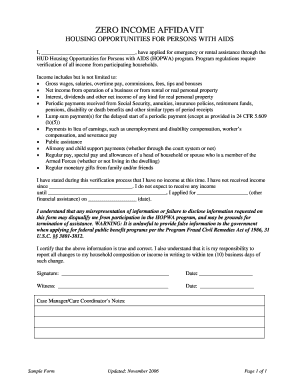
Zero Income Form Hud


What is the Zero Income Form HUD
The Zero Income Form HUD is a specific document used by individuals applying for housing assistance through the U.S. Department of Housing and Urban Development (HUD). This form is essential for applicants who have no income to report, allowing them to demonstrate their financial situation accurately. By completing this form, applicants can provide necessary information to qualify for programs such as Section 8 housing assistance, ensuring they receive the support they need.
How to use the Zero Income Form HUD
Using the Zero Income Form HUD involves several straightforward steps. First, applicants must download the form from the appropriate HUD website or obtain a physical copy from their local housing authority. After acquiring the form, individuals should fill it out completely, providing accurate details regarding their lack of income. It is vital to include any relevant information about household members and their financial situations. Once completed, the form should be submitted to the designated housing authority for processing.
Steps to complete the Zero Income Form HUD
Completing the Zero Income Form HUD requires careful attention to detail. Follow these steps:
- Obtain the form from the HUD website or local housing authority.
- Provide personal information, including your name, address, and contact details.
- Indicate your household composition, listing all members living with you.
- Clearly state that you have no income, and provide any additional information requested regarding your financial situation.
- Review the completed form for accuracy and completeness.
- Submit the form to your local housing authority via the specified submission method.
Key elements of the Zero Income Form HUD
The Zero Income Form HUD includes several critical elements that must be addressed for successful completion. Key components include:
- Personal identification information, such as name and address.
- Details about household members and their relationship to the applicant.
- A declaration of zero income, with a space for additional comments if necessary.
- Signature and date, confirming the accuracy of the information provided.
Eligibility Criteria
To qualify for assistance using the Zero Income Form HUD, applicants must meet specific eligibility criteria. Generally, individuals must demonstrate that they have no income from any source, which may include employment, benefits, or other financial assistance. Additionally, applicants should be part of a household that meets HUD's income limits for the specific assistance program. It is important to verify these criteria with local housing authorities, as they may vary by location.
Form Submission Methods
Submitting the Zero Income Form HUD can be done through various methods, depending on the local housing authority's guidelines. Common submission methods include:
- Online submission through the housing authority's website, if available.
- Mailing the completed form to the designated office.
- In-person submission at the local housing authority office.
Applicants should ensure they follow the specific instructions provided by their housing authority to avoid delays in processing.
Quick guide on how to complete zero income form hud
Complete Zero Income Form Hud effortlessly on any device
Digital document management has gained traction among businesses and individuals alike. It offers an ideal environmentally friendly alternative to traditional printed and signed documents, as you can easily locate the appropriate form and securely keep it online. airSlate SignNow equips you with everything necessary to create, modify, and electronically sign your documents swiftly without delays. Handle Zero Income Form Hud on any device with airSlate SignNow's Android or iOS applications and enhance any document-related process today.
How to modify and electronically sign Zero Income Form Hud with ease
- Find Zero Income Form Hud and click Get Form to begin.
- Utilize the tools provided to complete your form.
- Emphasize important parts of the documents or obscure sensitive information with tools that airSlate SignNow specifically offers for this purpose.
- Generate your signature using the Sign feature, which takes just seconds and carries the same legal validity as a conventional wet ink signature.
- Review all the details and select the Done button to store your modifications.
- Choose your preferred method to send your form, either via email, text message (SMS), or invite link, or download it to your computer.
Forget about lost or misplaced documents, tedious form searches, or mistakes that necessitate printing additional copies. airSlate SignNow meets your document management needs in just a few clicks from any device you prefer. Modify and electronically sign Zero Income Form Hud and ensure effective communication at any stage of the form preparation process with airSlate SignNow.
Create this form in 5 minutes or less
Create this form in 5 minutes!
How to create an eSignature for the zero income form hud
How to create an electronic signature for a PDF online
How to create an electronic signature for a PDF in Google Chrome
How to create an e-signature for signing PDFs in Gmail
How to create an e-signature right from your smartphone
How to create an e-signature for a PDF on iOS
How to create an e-signature for a PDF on Android
People also ask
-
What is the income zero hud feature in airSlate SignNow?
The income zero hud feature in airSlate SignNow is designed to streamline the document signing process specific to income verification forms. It allows users to generate and eSign HUD documents quickly and efficiently, ensuring compliance and accuracy. This feature is particularly beneficial for businesses handling real estate transactions.
-
How does airSlate SignNow handle pricing for the income zero hud service?
AirSlate SignNow offers flexible pricing plans that include features like income zero hud at competitive rates. Depending on the size and needs of your business, you can choose from various plans to get the most value. There are no hidden fees, making it transparent and cost-effective for users.
-
What are the main benefits of using income zero hud with airSlate SignNow?
Using income zero hud with airSlate SignNow enhances efficiency and reduces paperwork hassles. It allows quick access to necessary documents, ensuring that users can focus more on closing deals. This means faster turnaround times and increased productivity for your team.
-
Can income zero hud be integrated with other software?
Yes, airSlate SignNow allows seamless integration with various software solutions, including CRM and document management systems. This capability ensures that the income zero hud feature fits smoothly into your existing workflows. Integrating these systems enhances overall efficiency and data accuracy.
-
Is training available for using the income zero hud feature?
Absolutely! AirSlate SignNow provides comprehensive training resources for its users to master the income zero hud feature. This includes tutorials, webinars, and customer support to assist you in maximizing your use of the platform. Ensuring users are well-informed leads to better productivity.
-
What types of businesses can benefit from the income zero hud feature?
Any business involved in real estate, finance, or document management can greatly benefit from the income zero hud feature. This includes real estate agencies, mortgage lenders, and law firms that deal with housing transactions. It simplifies the process and ensures that compliance requirements are met efficiently.
-
How secure is the income zero hud feature in airSlate SignNow?
The income zero hud feature is highly secure, as airSlate SignNow employs advanced encryption and security protocols to protect your sensitive data. Ensuring a secure experience for eSigning and document management is a top priority. You can trust that your information remains confidential and secure.
Get more for Zero Income Form Hud
- Application for minor work permit sycamore community schools form
- Lackawanna county cover sheet form
- Nsw companion animal register registration form
- Rcmp grc 5513e application for a non resident temporary borrowing licence for non restricted firearms bearpaw ab form
- Voter action request form
- Viking cruises gift order form
- Student name form b amazon aws
- Risk transfer agreement template form
Find out other Zero Income Form Hud
- How To eSign Wisconsin Education PDF
- Help Me With eSign Nebraska Finance & Tax Accounting PDF
- How To eSign North Carolina Finance & Tax Accounting Presentation
- How To eSign North Dakota Finance & Tax Accounting Presentation
- Help Me With eSign Alabama Healthcare / Medical PDF
- How To eSign Hawaii Government Word
- Can I eSign Hawaii Government Word
- How To eSign Hawaii Government Document
- How To eSign Hawaii Government Document
- How Can I eSign Hawaii Government Document
- Can I eSign Hawaii Government Document
- How Can I eSign Hawaii Government Document
- How To eSign Hawaii Government Document
- How To eSign Hawaii Government Form
- How Can I eSign Hawaii Government Form
- Help Me With eSign Hawaii Healthcare / Medical PDF
- How To eSign Arizona High Tech Document
- How Can I eSign Illinois Healthcare / Medical Presentation
- Can I eSign Hawaii High Tech Document
- How Can I eSign Hawaii High Tech Document