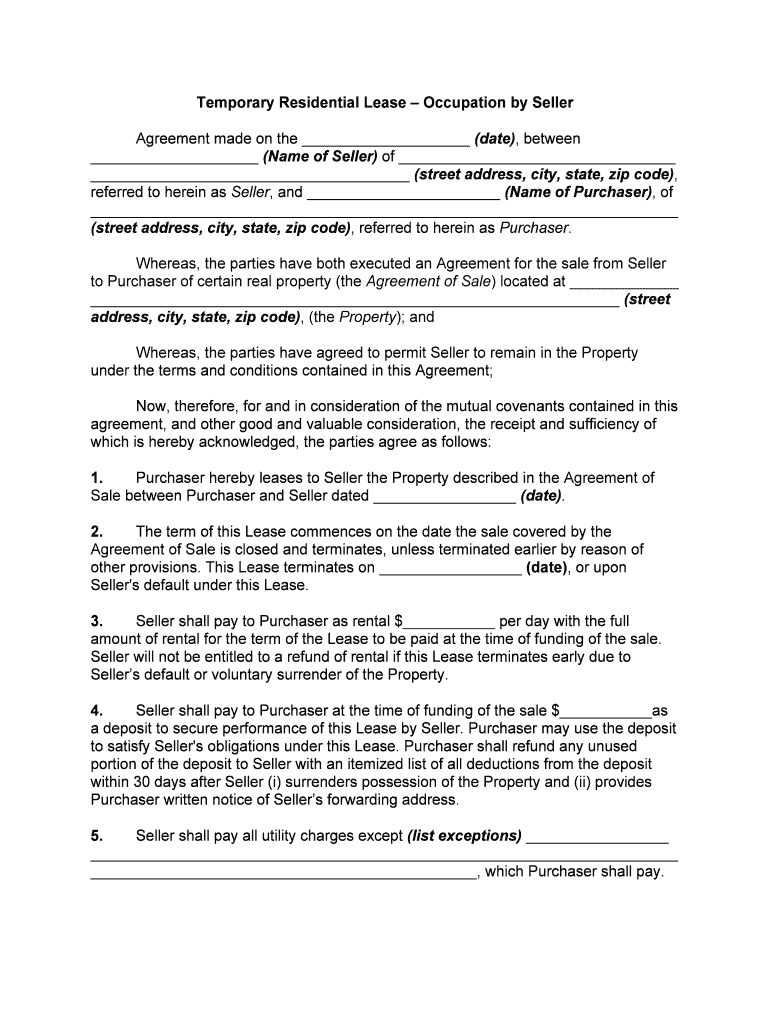
Temporary Residential Form


What is the Temporary Residential
The temporary residential form is a document used to establish a temporary residence for individuals or families. This form is often required for various applications, including housing assistance, educational enrollment, or legal documentation. It provides essential information regarding the individual's current living situation and helps authorities verify residency status for specific purposes.
How to use the Temporary Residential
Using the temporary residential form involves completing it with accurate and detailed information. Applicants must provide their current address, the duration of their temporary stay, and any relevant supporting documentation. This form may be submitted to local housing authorities, educational institutions, or other relevant organizations that require proof of temporary residency.
Steps to complete the Temporary Residential
Completing the temporary residential form typically involves the following steps:
- Gather necessary documentation, such as identification and proof of your current address.
- Fill out the form with accurate personal details, including your name, contact information, and the address of your temporary residence.
- Indicate the duration of your stay and any additional information requested.
- Review the completed form for accuracy before submission.
- Submit the form to the appropriate authority, either online, by mail, or in person, depending on the requirements.
Required Documents
When completing the temporary residential form, certain documents may be required to support your application. Commonly required documents include:
- Government-issued identification (e.g., driver's license, passport).
- Proof of current address (e.g., utility bill, lease agreement).
- Any additional documents specified by the authority receiving the form.
Eligibility Criteria
Eligibility for using the temporary residential form typically depends on the specific requirements set by the receiving authority. Generally, individuals who are in a transitional living situation, such as students, temporary workers, or those seeking housing assistance, may qualify. It is essential to review the criteria outlined by the relevant organization to ensure compliance.
Legal use of the Temporary Residential
The legal use of the temporary residential form is critical for individuals needing to establish their residency for various legal purposes. This may include eligibility for state services, educational enrollment, or compliance with local housing regulations. Ensuring that the form is filled out correctly and submitted to the appropriate authority is essential to avoid legal complications.
Quick guide on how to complete temporary residential 495571466
Accomplish Temporary Residential effortlessly on any gadget
Web-based document management has become increasingly favored by companies and individuals alike. It offers an excellent environmentally friendly alternative to traditional printed and signed papers, allowing you to locate the right template and securely store it online. airSlate SignNow equips you with all the tools necessary to create, alter, and electronically sign your documents quickly without any holdups. Handle Temporary Residential on any gadget with airSlate SignNow Android or iOS applications and simplify any document-related process today.
The easiest way to alter and electronically sign Temporary Residential with ease
- Locate Temporary Residential and click on Get Form to initiate.
- Utilize the tools we provide to complete your form.
- Emphasize important sections of your documents or obscure sensitive information with tools that airSlate SignNow offers specifically for that task.
- Generate your electronic signature using the Sign tool, which takes mere seconds and carries the same legal validity as a conventional wet ink signature.
- Verify all the details and click on the Done button to save your changes.
- Choose how you would like to send your form, via email, SMS, or an invitation link, or download it to your computer.
Say goodbye to lost or mislaid documents, tedious form searching, or mistakes that necessitate printing new copies. airSlate SignNow fulfills all your document management requirements in just a few clicks from any device you prefer. Modify and electronically sign Temporary Residential and ensure seamless communication at any stage of the form preparation process with airSlate SignNow.
Create this form in 5 minutes or less
Create this form in 5 minutes!
How to create an eSignature for the temporary residential 495571466
How to create an electronic signature for a PDF online
How to create an electronic signature for a PDF in Google Chrome
How to create an e-signature for signing PDFs in Gmail
How to create an e-signature right from your smartphone
How to create an e-signature for a PDF on iOS
How to create an e-signature for a PDF on Android
People also ask
-
What is airSlate SignNow's temporary residential eSigning solution?
airSlate SignNow's temporary residential solution allows users to efficiently send and eSign documents related to temporary housing agreements. This user-friendly platform simplifies the document signing process, ensuring that all parties can quickly finalize contracts and agreements, saving time and resources.
-
How does pricing work for airSlate SignNow's temporary residential features?
The pricing for airSlate SignNow's temporary residential features varies based on the subscription plan selected. We offer flexible pricing options that cater to different needs, ensuring that businesses can access our high-quality eSigning capabilities without breaking the bank.
-
What benefits does airSlate SignNow offer for temporary residential agreements?
The main benefits of using airSlate SignNow for temporary residential agreements include increased efficiency, enhanced security, and ease of use. Our platform allows you to quickly send, sign, and manage all documentation related to temporary housing, making the process smoother for both landlords and tenants.
-
Are there any integrations available with airSlate SignNow for managing temporary residential contracts?
Yes, airSlate SignNow offers various integrations with popular CRM systems and documentation tools, facilitating the management of temporary residential contracts. This ensures that users can seamlessly incorporate eSigning into their existing workflows without any disruptions.
-
Can I use airSlate SignNow on mobile devices for temporary residential agreements?
Absolutely! airSlate SignNow is mobile-friendly, allowing you to manage temporary residential agreements from anywhere. Our mobile application provides full functionality, enabling you to send and sign documents in real-time, ensuring that you can stay connected on the go.
-
Is it easy to set up airSlate SignNow for temporary residential eSigning?
Yes, setting up airSlate SignNow for temporary residential eSigning is straightforward and quick. Users can create an account in just a few minutes, and our intuitive interface guides you through the process of uploading documents, preparing them for eSigning, and sending them out for signatures.
-
What types of documents can I manage for temporary residential agreements using airSlate SignNow?
With airSlate SignNow, you can manage a variety of documents related to temporary residential agreements, including rental contracts, lease agreements, and tenant applications. Our platform supports multiple file formats, ensuring you have everything you need to finalize your temporary housing paperwork.
Get more for Temporary Residential
- Heredity by cindy grigg answer key form
- Prn protocol template word form
- Delayed possession agreement greater louisville association of bb form
- Kwsb employee search form
- Seikanseichu application form
- Application for lake dredging wisconsin dnr form 3500 53ir 1 lrec conf
- Cic form
- Aanvraag tijdskrediet landingsbanen home rva rva form
Find out other Temporary Residential
- How To Sign Wyoming Real Estate Operating Agreement
- Sign Massachusetts Police Quitclaim Deed Online
- Sign Police Word Missouri Computer
- Sign Missouri Police Resignation Letter Fast
- Sign Ohio Police Promissory Note Template Easy
- Sign Alabama Courts Affidavit Of Heirship Simple
- How To Sign Arizona Courts Residential Lease Agreement
- How Do I Sign Arizona Courts Residential Lease Agreement
- Help Me With Sign Arizona Courts Residential Lease Agreement
- How Can I Sign Arizona Courts Residential Lease Agreement
- Sign Colorado Courts LLC Operating Agreement Mobile
- Sign Connecticut Courts Living Will Computer
- How Do I Sign Connecticut Courts Quitclaim Deed
- eSign Colorado Banking Rental Application Online
- Can I eSign Colorado Banking Medical History
- eSign Connecticut Banking Quitclaim Deed Free
- eSign Connecticut Banking Business Associate Agreement Secure
- Sign Georgia Courts Moving Checklist Simple
- Sign Georgia Courts IOU Mobile
- How Can I Sign Georgia Courts Lease Termination Letter