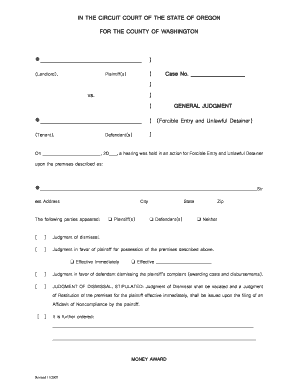
General Judgement Eviction in California Form


What is the General Judgement Eviction In California Form
The General Judgement Eviction in California Form is a legal document used by landlords to initiate eviction proceedings against tenants. This form is typically filed after a court has issued a judgment in favor of the landlord, allowing them to reclaim possession of their rental property. It serves as an official request to enforce the court's decision and outlines the necessary details regarding the eviction process.
How to use the General Judgement Eviction In California Form
To use the General Judgement Eviction in California Form, landlords must first ensure they have obtained a judgment from the court. After receiving the judgment, the landlord should complete the form accurately, including all required information such as the case number, tenant details, and property address. Once filled out, the form must be submitted to the appropriate court for processing. It is essential to follow local court rules to ensure the eviction proceeds smoothly.
Steps to complete the General Judgement Eviction In California Form
Completing the General Judgement Eviction in California Form involves several key steps:
- Gather necessary information, including the court case number and tenant details.
- Fill out the form accurately, ensuring all sections are completed.
- Review the form for any errors or omissions before submission.
- Submit the completed form to the court, along with any required fees.
- Keep a copy of the submitted form for your records.
Key elements of the General Judgement Eviction In California Form
The General Judgement Eviction in California Form includes several key elements that must be addressed:
- Case Number: This identifies the specific court case related to the eviction.
- Landlord Information: Details about the landlord, including name and contact information.
- Tenant Information: The name and address of the tenant being evicted.
- Property Address: The location of the rental property in question.
- Judgment Details: A summary of the court's judgment that supports the eviction.
Legal use of the General Judgement Eviction In California Form
The legal use of the General Judgement Eviction in California Form is crucial for landlords seeking to enforce eviction orders. This form must be filed in accordance with California law, which stipulates specific procedures for eviction. Using this form legally allows landlords to ensure they are following the correct protocol, thereby minimizing the risk of delays or legal challenges from tenants. It is advisable to consult with a legal professional to ensure compliance with all relevant laws.
Filing Deadlines / Important Dates
Filing deadlines for the General Judgement Eviction in California Form are critical to the eviction process. Typically, landlords must file the form within a specific timeframe after receiving the judgment. It is essential to be aware of these deadlines to avoid complications. Missing a filing deadline can result in the need to restart the eviction process, which can be time-consuming and costly. Always check with the local court for the most accurate and updated timelines.
Quick guide on how to complete general judgement eviction in california form
Complete General Judgement Eviction In California Form effortlessly on any device
Digital document management has gained traction among businesses and individuals. It offers an ideal eco-friendly substitute for conventional printed and signed documents, allowing you to obtain the necessary form and securely store it online. airSlate SignNow provides you with all the tools you require to create, edit, and eSign your documents swiftly without delays. Manage General Judgement Eviction In California Form on any device using airSlate SignNow Android or iOS applications and streamline any document-related process today.
The easiest way to modify and eSign General Judgement Eviction In California Form with minimal effort
- Locate General Judgement Eviction In California Form and click Get Form to commence.
- Utilize the tools we offer to fill out your document.
- Emphasize pertinent sections of the documents or obscure sensitive information with tools that airSlate SignNow provides specifically for that purpose.
- Generate your signature using the Sign tool, which takes only seconds and holds the same legal validity as a traditional handwritten signature.
- Verify all the details and click on the Done button to preserve your modifications.
- Choose how you wish to send your form, via email, SMS, or invitation link, or download it to your computer.
Eliminate concerns about lost or misplaced documents, tedious form navigation, or mistakes that necessitate printing new document copies. airSlate SignNow meets your document management needs in just a few clicks from any device you prefer. Alter and eSign General Judgement Eviction In California Form and guarantee excellent communication at every stage of the form preparation process with airSlate SignNow.
Create this form in 5 minutes or less
Create this form in 5 minutes!
How to create an eSignature for the general judgement eviction in california form
How to create an electronic signature for a PDF online
How to create an electronic signature for a PDF in Google Chrome
How to create an e-signature for signing PDFs in Gmail
How to create an e-signature right from your smartphone
How to create an e-signature for a PDF on iOS
How to create an e-signature for a PDF on Android
People also ask
-
What is a General Judgement Eviction In California Form?
A General Judgement Eviction In California Form is a legal document used in the eviction process, finalizing a court's decision regarding a tenant's eviction. This form outlines the judgement made by the court and is crucial for landlords to initiate the eviction process. Properly utilizing this form helps ensure compliance with California eviction laws.
-
How can airSlate SignNow assist with the General Judgement Eviction In California Form?
airSlate SignNow simplifies the process of preparing, sending, and signing the General Judgement Eviction In California Form electronically. Our platform allows you to upload and customize the form quickly, streamlining the eviction process. Additionally, you can easily track the status of your documents in real-time.
-
What are the pricing options for airSlate SignNow when using the General Judgement Eviction In California Form?
airSlate SignNow offers flexible pricing plans tailored to meet various needs, with options starting at an affordable monthly rate. Each plan includes access to eSigning features, document templates, and the ability to manage the General Judgement Eviction In California Form seamlessly. You can choose the plan that best suits your business requirements.
-
Is the General Judgement Eviction In California Form legally binding when signed electronically?
Yes, the General Judgement Eviction In California Form holds legal validity when signed electronically through the airSlate SignNow platform. Our eSigning process complies with eSignature laws, ensuring that your documents meet legal standards. This makes it an efficient and reliable method for managing eviction paperwork.
-
Can I integrate airSlate SignNow with other tools for my eviction process?
Absolutely! airSlate SignNow offers integrations with popular tools like Google Drive, Dropbox, and Salesforce. This allows you to manage your documents efficiently while utilizing the General Judgement Eviction In California Form within your existing workflows seamlessly, enhancing productivity.
-
What features does airSlate SignNow provide for managing the General Judgement Eviction In California Form?
airSlate SignNow provides robust features such as customizable templates, automated reminders, and real-time tracking. These features help simplify the management of the General Judgement Eviction In California Form, ensuring that you stay organized and compliant with regulations. You can also access detailed reports on your document activities.
-
How long does it take to complete the General Judgement Eviction In California Form using airSlate SignNow?
The time to complete the General Judgement Eviction In California Form using airSlate SignNow varies depending on your prior preparation and the complexity of your case. However, our user-friendly platform typically allows you to complete and send the form in just a few minutes. This efficiency is key for landlords needing to act quickly.
Get more for General Judgement Eviction In California Form
Find out other General Judgement Eviction In California Form
- eSign Texas High Tech Moving Checklist Myself
- eSign Texas High Tech Moving Checklist Secure
- Help Me With eSign New Hampshire Government Job Offer
- eSign Utah High Tech Warranty Deed Simple
- eSign Wisconsin High Tech Cease And Desist Letter Fast
- eSign New York Government Emergency Contact Form Online
- eSign North Carolina Government Notice To Quit Now
- eSign Oregon Government Business Plan Template Easy
- How Do I eSign Oklahoma Government Separation Agreement
- How Do I eSign Tennessee Healthcare / Medical Living Will
- eSign West Virginia Healthcare / Medical Forbearance Agreement Online
- eSign Alabama Insurance LLC Operating Agreement Easy
- How Can I eSign Alabama Insurance LLC Operating Agreement
- eSign Virginia Government POA Simple
- eSign Hawaii Lawers Rental Application Fast
- eSign Hawaii Lawers Cease And Desist Letter Later
- How To eSign Hawaii Lawers Cease And Desist Letter
- How Can I eSign Hawaii Lawers Cease And Desist Letter
- eSign Hawaii Lawers Cease And Desist Letter Free
- eSign Maine Lawers Resignation Letter Easy