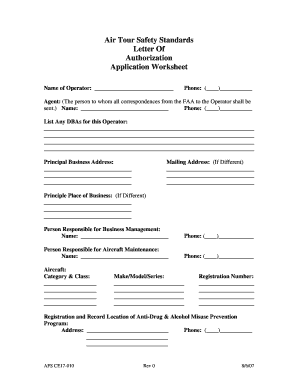
Louisville FSDO Air Tour Safety Standards Worksheet Faa Form


Understanding the Louisville FSDO Air Tour Safety Standards Worksheet Faa
The Louisville FSDO Air Tour Safety Standards Worksheet Faa is a critical document designed to ensure compliance with safety regulations for air tour operators. This worksheet serves as a guideline for operators to assess their safety measures and operational procedures. It outlines the necessary standards that must be met to ensure passenger safety and regulatory compliance. The worksheet is particularly important for ensuring that all air tours are conducted in a safe manner, adhering to Federal Aviation Administration (FAA) regulations.
Steps to Complete the Louisville FSDO Air Tour Safety Standards Worksheet Faa
Completing the Louisville FSDO Air Tour Safety Standards Worksheet Faa involves several key steps:
- Gather relevant operational data, including aircraft maintenance records, pilot qualifications, and safety protocols.
- Review the specific safety standards outlined in the worksheet to ensure all areas are covered.
- Fill out the worksheet by providing detailed information about your operations, including safety measures and emergency procedures.
- Conduct a thorough review of the completed worksheet to ensure accuracy and completeness.
- Submit the worksheet to the appropriate FAA office for review and approval.
How to Use the Louisville FSDO Air Tour Safety Standards Worksheet Faa
The worksheet is intended to be a practical tool for air tour operators. To use it effectively, operators should first familiarize themselves with the specific requirements set forth by the FAA. Each section of the worksheet corresponds to a specific safety standard, allowing operators to systematically evaluate their compliance. Operators should regularly update the worksheet to reflect any changes in operations or safety procedures, ensuring ongoing compliance with FAA regulations.
Legal Use of the Louisville FSDO Air Tour Safety Standards Worksheet Faa
Using the Louisville FSDO Air Tour Safety Standards Worksheet Faa is essential for legal compliance in the aviation industry. Operators must ensure that they adhere to the guidelines set forth in the worksheet to avoid potential legal issues. This includes maintaining accurate records and demonstrating compliance with FAA safety standards. Failure to comply can result in penalties, including fines or revocation of operational licenses.
Key Elements of the Louisville FSDO Air Tour Safety Standards Worksheet Faa
Several key elements are crucial when completing the Louisville FSDO Air Tour Safety Standards Worksheet Faa:
- Operational Safety Measures: Detailed descriptions of safety protocols in place to protect passengers and crew.
- Emergency Procedures: Clearly defined procedures for handling emergencies during air tours.
- Aircraft Maintenance: Records of maintenance checks and repairs to ensure aircraft are in safe operating condition.
- Staff Qualifications: Documentation of pilot and crew qualifications, including training and certifications.
How to Obtain the Louisville FSDO Air Tour Safety Standards Worksheet Faa
The worksheet can typically be obtained through the FAA’s official website or directly from the local Flight Standards District Office (FSDO). Operators may also contact their FSDO for guidance on accessing the worksheet and understanding any specific requirements that may apply to their operations. It is essential to ensure that the most current version of the worksheet is used to remain compliant with the latest regulations.
Quick guide on how to complete louisville fsdo air tour safety standards worksheet faa
Complete Louisville FSDO Air Tour Safety Standards Worksheet Faa seamlessly on any gadget
Digital document management has become increasingly favored by businesses and individuals alike. It offers an ideal eco-friendly substitute for traditional printed and signed documents, as you can easily locate the necessary form and securely save it in the cloud. airSlate SignNow equips you with all the resources required to create, edit, and eSign your documents swiftly without setbacks. Handle Louisville FSDO Air Tour Safety Standards Worksheet Faa on any gadget with airSlate SignNow's Android or iOS applications and streamline any document-centric procedure today.
How to modify and eSign Louisville FSDO Air Tour Safety Standards Worksheet Faa effortlessly
- Acquire Louisville FSDO Air Tour Safety Standards Worksheet Faa and click Get Form to begin.
- Utilize the tools available to complete your document.
- Emphasize important sections of your documents or redact sensitive information using the features airSlate SignNow offers specifically for that purpose.
- Generate your signature with the Sign tool, which takes moments and holds the same legal validity as a conventional ink signature.
- Review all the details and then click on the Done button to save your changes.
- Select how you wish to send your form, via email, SMS, or invitation link, or download it to your computer.
Eliminate worries about lost or misplaced files, tedious searches for forms, or errors that necessitate reprinting new document copies. airSlate SignNow addresses all your document management requirements with just a few clicks from your preferred device. Modify and eSign Louisville FSDO Air Tour Safety Standards Worksheet Faa to ensure superb communication at any phase of your form preparation journey with airSlate SignNow.
Create this form in 5 minutes or less
Create this form in 5 minutes!
How to create an eSignature for the louisville fsdo air tour safety standards worksheet faa
How to create an electronic signature for a PDF online
How to create an electronic signature for a PDF in Google Chrome
How to create an e-signature for signing PDFs in Gmail
How to create an e-signature right from your smartphone
How to create an e-signature for a PDF on iOS
How to create an e-signature for a PDF on Android
People also ask
-
What is the Louisville FSDO Air Tour Safety Standards Worksheet Faa?
The Louisville FSDO Air Tour Safety Standards Worksheet Faa is a comprehensive document designed to help air tour operators comply with federal safety regulations. It provides a structured framework for assessing safety measures and procedures to enhance operational safety.
-
How can airSlate SignNow assist with the Louisville FSDO Air Tour Safety Standards Worksheet Faa?
airSlate SignNow offers a seamless solution for completing and managing the Louisville FSDO Air Tour Safety Standards Worksheet Faa. Our platform allows operators to easily fill out, sign, and store the worksheet securely, promoting compliance and efficiency.
-
Is airSlate SignNow suitable for integrating with existing systems for the Louisville FSDO Air Tour Safety Standards Worksheet Faa?
Yes, airSlate SignNow is designed to integrate with a variety of existing platforms. This ensures that your workflows for the Louisville FSDO Air Tour Safety Standards Worksheet Faa can easily connect with your current systems, offering a more streamlined process.
-
What pricing options are available for airSlate SignNow when working with the Louisville FSDO Air Tour Safety Standards Worksheet Faa?
airSlate SignNow offers flexible pricing plans to cater to businesses of all sizes. Whether you are a small operator or a larger air tour agency, we provide cost-effective solutions for managing the Louisville FSDO Air Tour Safety Standards Worksheet Faa efficiently.
-
What benefits does airSlate SignNow provide for the Louisville FSDO Air Tour Safety Standards Worksheet Faa?
Using airSlate SignNow for the Louisville FSDO Air Tour Safety Standards Worksheet Faa enhances efficiency and helps ensure compliance. The platform allows for quick document management, reduced paperwork, and secure electronic signatures, making your operations smoother.
-
Can I track the status of the Louisville FSDO Air Tour Safety Standards Worksheet Faa within airSlate SignNow?
Absolutely! airSlate SignNow provides features that enable users to track the status of their documents in real-time. This includes notifications for when the Louisville FSDO Air Tour Safety Standards Worksheet Faa has been viewed, signed, or completed.
-
How does airSlate SignNow ensure the security of my Louisville FSDO Air Tour Safety Standards Worksheet Faa?
airSlate SignNow prioritizes the security of your documents, including the Louisville FSDO Air Tour Safety Standards Worksheet Faa. Our platform employs advanced encryption methods and compliance with industry standards to protect your data and ensure confidentiality.
Get more for Louisville FSDO Air Tour Safety Standards Worksheet Faa
- 20 hour form
- Business privilege greater philadelphia film office film form
- Ak jain physiology pdf download now and read online form
- Policy on screening identification assessment and support form
- Invitation letter for china tourist visa omnivisa com form
- Birdville high school drill team auditions form
- Dunhams rebates form
- Did you know that you can securely file your form
Find out other Louisville FSDO Air Tour Safety Standards Worksheet Faa
- How Do I eSign Arkansas Charity LLC Operating Agreement
- eSign Colorado Charity LLC Operating Agreement Fast
- eSign Connecticut Charity Living Will Later
- How Can I Sign West Virginia Courts Quitclaim Deed
- Sign Courts Form Wisconsin Easy
- Sign Wyoming Courts LLC Operating Agreement Online
- How To Sign Wyoming Courts Quitclaim Deed
- eSign Vermont Business Operations Executive Summary Template Mobile
- eSign Vermont Business Operations Executive Summary Template Now
- eSign Virginia Business Operations Affidavit Of Heirship Mobile
- eSign Nebraska Charity LLC Operating Agreement Secure
- How Do I eSign Nevada Charity Lease Termination Letter
- eSign New Jersey Charity Resignation Letter Now
- eSign Alaska Construction Business Plan Template Mobile
- eSign Charity PPT North Carolina Now
- eSign New Mexico Charity Lease Agreement Form Secure
- eSign Charity PPT North Carolina Free
- eSign North Dakota Charity Rental Lease Agreement Now
- eSign Arkansas Construction Permission Slip Easy
- eSign Rhode Island Charity Rental Lease Agreement Secure