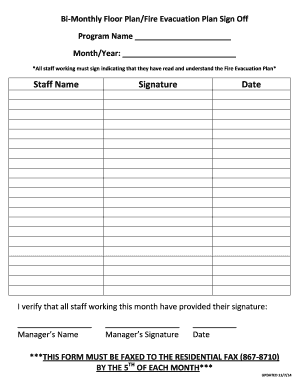
Staff Name Signature Date Livingresourcesorg Form


Understanding the Name and Signature Template
The name and signature template is a crucial document used in various situations, including contracts, agreements, and legal forms. This template typically includes fields for the signer's full name, signature, and date, ensuring that all necessary information is captured for legal validity. When filled out correctly, it serves as a binding representation of the signer's consent and intent, making it essential in both personal and professional contexts.
Key Elements of the Name and Signature Template
To ensure the name and signature template is effective, it should include several key elements:
- Full Name: The signer's complete legal name must be clearly printed to avoid any ambiguity.
- Signature: A handwritten or digital signature that represents the signer's agreement to the document's terms.
- Date: The date on which the signature is provided, which is critical for establishing the timeline of the agreement.
- Witness Signatures: In some cases, additional witness signatures may be required to validate the document further.
Steps to Complete the Name and Signature Template
Filling out the name and signature template involves a few straightforward steps:
- Begin by entering your full name in the designated field.
- Provide your signature in the space provided. This can be done electronically or by hand.
- Enter the date of signing, ensuring it reflects the actual day you are completing the document.
- If required, have a witness sign the document in the appropriate section.
Legal Use of the Name and Signature Template
The name and signature template holds legal significance, especially in the United States. For an eSignature to be considered legally binding, it must comply with regulations such as the ESIGN Act and UETA. These laws establish that electronic signatures carry the same weight as traditional handwritten signatures, provided that the signer has given consent and the intent to sign is clear.
Examples of Using the Name and Signature Template
This template can be utilized in various scenarios, including:
- Employment contracts where a signature is needed to confirm acceptance of terms.
- Lease agreements requiring both parties to acknowledge the terms.
- Legal documents such as powers of attorney or wills.
- Business agreements that necessitate formal acceptance from involved parties.
State-Specific Rules for the Name and Signature Template
Different states may have unique regulations regarding the use of name and signature templates. It is important to be aware of any specific requirements that may apply in your jurisdiction, such as additional witness signatures or notarization. Always consult local laws to ensure compliance when executing important documents.
Quick guide on how to complete staff name signature date livingresourcesorg
Complete Staff Name Signature Date Livingresourcesorg effortlessly on any device
Digital document management has gained traction among organizations and individuals alike. It offers an excellent eco-friendly substitute for traditional printed and signed papers, allowing you to find the necessary form and securely store it online. airSlate SignNow equips you with all the tools needed to create, amend, and eSign your documents quickly without any holdups. Manage Staff Name Signature Date Livingresourcesorg on any device using the airSlate SignNow Android or iOS applications and enhance any document-driven task today.
The easiest method to modify and eSign Staff Name Signature Date Livingresourcesorg without hassle
- Find Staff Name Signature Date Livingresourcesorg and click Get Form to begin.
- Utilize the tools we provide to fill out your form.
- Highlight important sections of your documents or obscure sensitive information with tools specifically designed for that by airSlate SignNow.
- Create your signature using the Sign tool, which takes seconds and carries the same legal validity as a conventional wet ink signature.
- Review the information and click on the Done button to save your changes.
- Choose your preferred method to send your form, via email, SMS, or invitation link, or download it to your computer.
Say goodbye to lost or misfiled documents, tedious form searches, or mistakes that necessitate printing new copies. airSlate SignNow addresses your document management needs with just a few clicks from any device you prefer. Modify and eSign Staff Name Signature Date Livingresourcesorg to ensure outstanding communication at every stage of the form preparation process with airSlate SignNow.
Create this form in 5 minutes or less
Create this form in 5 minutes!
How to create an eSignature for the staff name signature date livingresourcesorg
How to create an electronic signature for a PDF online
How to create an electronic signature for a PDF in Google Chrome
How to create an e-signature for signing PDFs in Gmail
How to create an e-signature right from your smartphone
How to create an e-signature for a PDF on iOS
How to create an e-signature for a PDF on Android
People also ask
-
What is a name and signature template in airSlate SignNow?
A name and signature template in airSlate SignNow allows users to create reusable templates that include designated spaces for names and signatures. This feature streamlines the document signing process, ensuring consistency and saving time for businesses. Users can easily customize these templates to fit their specific needs.
-
How does airSlate SignNow ensure the security of my name and signature template?
airSlate SignNow prioritizes security through advanced encryption and compliance with industry standards like GDPR and HIPAA. Users can trust that their name and signature templates, along with the data they contain, are well-protected. This ensures that sensitive information remains safe throughout the eSigning process.
-
Are there any additional costs associated with using the name and signature template feature?
The name and signature template feature is included in various pricing plans offered by airSlate SignNow. Users can choose the plan that best fits their needs, from basic to premium solutions, without worrying about hidden fees. This cost-effective approach enhances the overall value of the service.
-
Can I integrate my name and signature template with other applications?
Absolutely! airSlate SignNow offers seamless integrations with numerous applications such as Google Workspace, Salesforce, and Dropbox. This allows users to efficiently use their name and signature templates across different platforms, enhancing workflow and productivity.
-
What benefits do I gain from using a name and signature template?
Using a name and signature template simplifies the document signing process, making it quicker and easier for both senders and signers. It reduces the risk of errors and ensures that all necessary information is consistently included. Additionally, it enhances professionalism and saves time in document preparation.
-
Can I customize my name and signature template in airSlate SignNow?
Yes, airSlate SignNow allows extensive customization of your name and signature templates. You can adjust fields, add logos, and change formatting to meet your branding requirements. This flexibility ensures that your templates align perfectly with your business identity.
-
Is it easy to create a name and signature template with airSlate SignNow?
Creating a name and signature template in airSlate SignNow is incredibly easy, thanks to its user-friendly interface. Users can quickly drag and drop fields into their documents, making the setup process intuitive and straightforward. This encourages even non-technical users to efficiently create their templates.
Get more for Staff Name Signature Date Livingresourcesorg
- Commercial lease assignment from tenant to new tenant tennessee form
- Tenant consent to background and reference check tennessee form
- Tennessee month form
- Residential rental lease agreement tennessee form
- Tenant welcome letter tennessee form
- Warning of default on commercial lease tennessee form
- Warning of default on residential lease tennessee form
- Landlord tenant closing statement to reconcile security deposit tennessee form
Find out other Staff Name Signature Date Livingresourcesorg
- Electronic signature Illinois Rental application Myself
- How Can I Electronic signature Georgia Rental lease form
- Electronic signature New York Rental lease form Safe
- Electronic signature Kentucky Standard rental application Fast
- Electronic signature Arkansas Real estate document Online
- Electronic signature Oklahoma Real estate document Mobile
- Electronic signature Louisiana Real estate forms Secure
- Electronic signature Louisiana Real estate investment proposal template Fast
- Electronic signature Maine Real estate investment proposal template Myself
- eSignature Alabama Pet Addendum to Lease Agreement Simple
- eSignature Louisiana Pet Addendum to Lease Agreement Safe
- eSignature Minnesota Pet Addendum to Lease Agreement Fast
- Electronic signature South Carolina Real estate proposal template Fast
- Electronic signature Rhode Island Real estate investment proposal template Computer
- How To Electronic signature Virginia Real estate investment proposal template
- How To Electronic signature Tennessee Franchise Contract
- Help Me With Electronic signature California Consulting Agreement Template
- How To Electronic signature Kentucky Investment Contract
- Electronic signature Tennessee Consulting Agreement Template Fast
- How To Electronic signature California General Power of Attorney Template