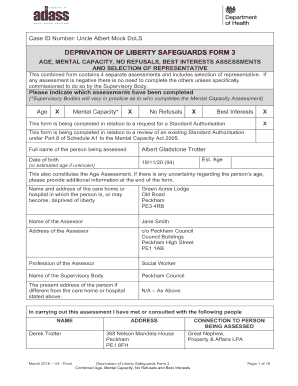
Examples of Completed Dols Form 3


What is the examples of completed DOLS form 3
The examples of completed DOLS form 3 are documents used in the assessment process for individuals under the Deprivation of Liberty Safeguards (DOLS) in the United Kingdom. This form is essential for ensuring that individuals who may be deprived of their liberty are protected under the Mental Capacity Act. The completed form provides a clear record of the assessment and decisions made regarding the individual's capacity and the necessity of any restrictions placed upon them.
Key elements of the examples of completed DOLS form 3
Understanding the key elements of the examples of completed DOLS form 3 is crucial for accurate completion. These elements typically include:
- Personal Information: Details about the individual being assessed, including their name, date of birth, and relevant medical history.
- Assessment Details: Information regarding the assessors, including their qualifications and the date of the assessment.
- Capacity Evaluation: A clear statement regarding the individual's capacity to make decisions about their care and treatment.
- Justification for Restrictions: A rationale for any proposed restrictions, ensuring they are necessary and proportionate.
- Signatures: Required signatures from assessors and, where applicable, the individual or their representative.
Steps to complete the examples of completed DOLS form 3
Completing the examples of completed DOLS form 3 involves several important steps:
- Gather Information: Collect all necessary personal and medical information about the individual.
- Conduct the Assessment: Perform a thorough assessment of the individual's capacity and the need for any restrictions.
- Document Findings: Accurately record the findings in the form, ensuring clarity and completeness.
- Review and Sign: Have the assessors review the completed form and provide their signatures.
- Submit the Form: Ensure the completed form is submitted to the appropriate authority for review and approval.
Legal use of the examples of completed DOLS form 3
The legal use of the examples of completed DOLS form 3 is governed by the Mental Capacity Act, which outlines the rights of individuals who may be deprived of their liberty. This form serves as a legal document that ensures compliance with the Act, protecting individuals' rights and ensuring that any restrictions are justified and necessary. Proper completion and submission of this form are vital for safeguarding the legal rights of individuals in care settings.
How to obtain the examples of completed DOLS form 3
Obtaining the examples of completed DOLS form 3 typically involves contacting the relevant local authority or care provider. They can provide access to the necessary forms and guidance on how to fill them out. Additionally, training resources may be available to assist assessors in understanding the requirements and legal implications of the DOLS process.
Quick guide on how to complete examples of completed dols form 3 357868137
Effortlessly prepare Examples Of Completed Dols Form 3 on any device
Managing documents online has gained popularity among businesses and individuals. It offers a perfect environmentally friendly substitute for traditional printed and signed papers, allowing you to obtain the necessary form and securely store it online. airSlate SignNow equips you with all the tools required to create, modify, and electronically sign your documents swiftly without any holdups. Handle Examples Of Completed Dols Form 3 on any platform using airSlate SignNow's Android or iOS applications and simplify any document-related process today.
The easiest way to modify and electronically sign Examples Of Completed Dols Form 3 effortlessly
- Obtain Examples Of Completed Dols Form 3 and click on Get Form to begin.
- Utilize the tools we provide to complete your form.
- Emphasize important sections of the documents or conceal sensitive information with tools that airSlate SignNow offers specifically for that purpose.
- Generate your signature using the Sign tool, which takes mere seconds and carries the same legal validity as a conventional ink signature.
- Review all the details and click on the Done button to save your modifications.
- Choose how you want to send your form, whether by email, SMS, or invite link, or download it to your computer.
Say goodbye to lost or mislaid files, tedious form searches, or mistakes that necessitate printing new document copies. airSlate SignNow meets all your document management needs in just a few clicks from any device you prefer. Modify and electronically sign Examples Of Completed Dols Form 3 while ensuring effective communication at any stage of the form preparation process with airSlate SignNow.
Create this form in 5 minutes or less
Create this form in 5 minutes!
How to create an eSignature for the examples of completed dols form 3 357868137
How to create an electronic signature for a PDF online
How to create an electronic signature for a PDF in Google Chrome
How to create an e-signature for signing PDFs in Gmail
How to create an e-signature right from your smartphone
How to create an e-signature for a PDF on iOS
How to create an e-signature for a PDF on Android
People also ask
-
What are examples of completed DOLS Form 3?
Examples of completed DOLS Form 3 can illustrate how to correctly fill out this essential document for Best Interests Assessments. These forms typically include details such as the individual's situation, assessments, and recommendations. Reviewing these examples helps ensure compliance with legal requirements.
-
How can airSlate SignNow assist with DOLS Form 3?
airSlate SignNow provides an efficient platform for creating, sending, and signing DOLS Form 3 electronically. Users can access templates and examples of completed DOLS Form 3 to streamline the process. This ensures that all necessary information is collated effectively and efficiently.
-
Is there a cost associated with using airSlate SignNow for DOLS Form 3?
Yes, airSlate SignNow offers various pricing plans to cater to different business needs. The cost may vary based on features and the number of users. However, using airSlate SignNow can save time and resources compared to traditional methods, making it a cost-effective solution for managing DOLS Form 3.
-
Can I integrate airSlate SignNow with other software for managing DOLS Form 3?
Absolutely! airSlate SignNow offers integrations with popular software platforms, enhancing your workflow for handling DOLS Form 3. This seamless connection facilitates better data management and increases efficiency when completing the form.
-
What features does airSlate SignNow provide for DOLS Form 3 processing?
AirSlate SignNow includes features such as e-signature, document templates, and tracking capabilities that are valuable for processing DOLS Form 3. These tools allow users to send reminders, collaborate with stakeholders, and ensure that all steps are completed efficiently.
-
How can I ensure accuracy when completing DOLS Form 3?
Using examples of completed DOLS Form 3 as a reference can greatly enhance accuracy. Additionally, airSlate SignNow helps by guiding you through the filling process and providing tools to double-check information before submission. This ensures that all critical details are intact.
-
Is airSlate SignNow user-friendly for first-time users of DOLS Form 3?
Yes, airSlate SignNow is designed to be intuitive and user-friendly, even for individuals who are new to DOLS Form 3. The platform provides step-by-step instructions, making it easy to navigate. Additionally, examples of completed documents are readily available to assist users.
Get more for Examples Of Completed Dols Form 3
- Notice of default on residential lease tennessee form
- Landlord tenant lease co signer agreement tennessee form
- Application for sublease tennessee form
- Inventory and condition of leased premises for pre lease and post lease tennessee form
- Letter from landlord to tenant with directions regarding cleaning and procedures for move out tennessee form
- Property manager agreement tennessee form
- Agreement for delayed or partial rent payments tennessee form
- Tenants maintenance repair request form tennessee
Find out other Examples Of Completed Dols Form 3
- Sign Oklahoma Business Operations Contract Safe
- Sign Oregon Business Operations LLC Operating Agreement Now
- Sign Utah Business Operations LLC Operating Agreement Computer
- Sign West Virginia Business Operations Rental Lease Agreement Now
- How To Sign Colorado Car Dealer Arbitration Agreement
- Sign Florida Car Dealer Resignation Letter Now
- Sign Georgia Car Dealer Cease And Desist Letter Fast
- Sign Georgia Car Dealer Purchase Order Template Mobile
- Sign Delaware Car Dealer Limited Power Of Attorney Fast
- How To Sign Georgia Car Dealer Lease Agreement Form
- How To Sign Iowa Car Dealer Resignation Letter
- Sign Iowa Car Dealer Contract Safe
- Sign Iowa Car Dealer Limited Power Of Attorney Computer
- Help Me With Sign Iowa Car Dealer Limited Power Of Attorney
- Sign Kansas Car Dealer Contract Fast
- Sign Kansas Car Dealer Agreement Secure
- Sign Louisiana Car Dealer Resignation Letter Mobile
- Help Me With Sign Kansas Car Dealer POA
- How Do I Sign Massachusetts Car Dealer Warranty Deed
- How To Sign Nebraska Car Dealer Resignation Letter