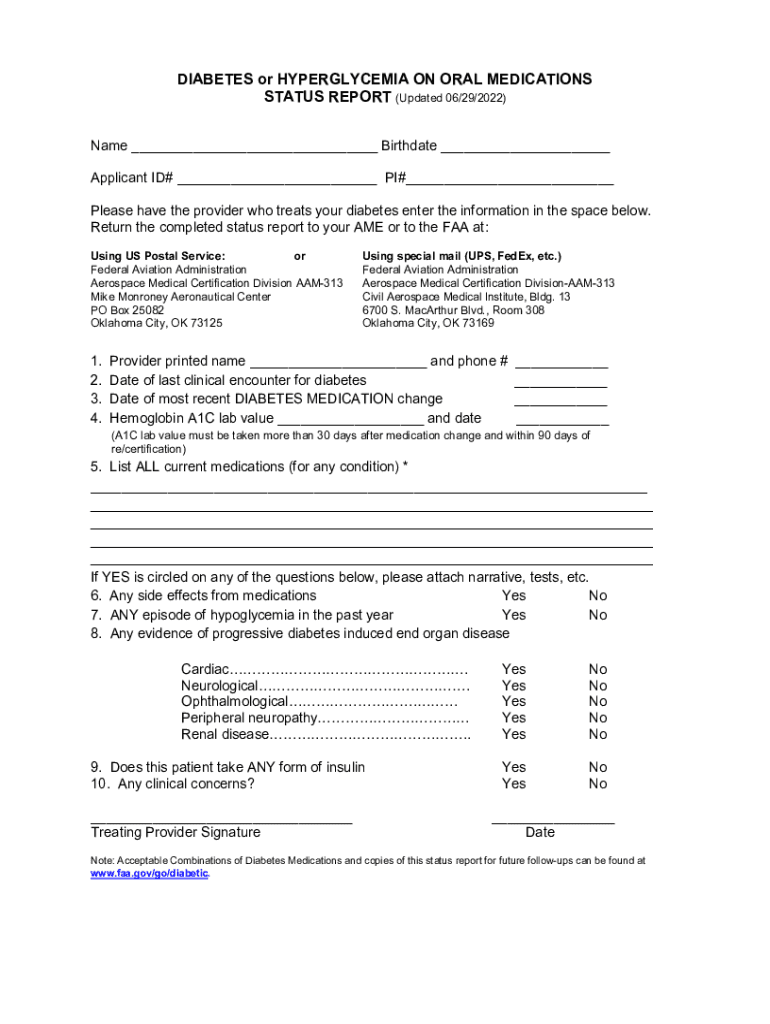
Hyperglycemia High Blood GlucoseADA American Diabetes AssociDiabetesAmerican Dental AssociationHyperglycemia High Blood GlucoseA 2022-2026


Understanding the FAA Diabetes Worksheet
The FAA diabetes worksheet is a crucial document for individuals managing diabetes who seek to obtain or maintain their medical certification for flying. This worksheet helps assess the individual's condition and provides necessary information to the Federal Aviation Administration (FAA) regarding their diabetes management. It includes details about blood glucose levels, medication, and any complications related to diabetes. Understanding this worksheet is essential for pilots to ensure compliance with FAA regulations and to maintain safety in aviation.
Steps to Complete the FAA Diabetes Worksheet
Completing the FAA diabetes worksheet involves several key steps to ensure accuracy and compliance. First, gather all relevant medical records, including recent blood glucose readings and medication lists. Next, fill out personal information, including your medical history and any complications related to diabetes. Provide detailed information about your diabetes management plan, including diet, exercise, and monitoring routines. Finally, review the completed worksheet for accuracy before submission to ensure all information is correct and up-to-date.
Key Elements of the FAA Diabetes Worksheet
Several key elements are essential to the FAA diabetes worksheet. These include:
- Personal Information: Name, date of birth, and contact details.
- Medical History: A comprehensive overview of your diabetes diagnosis, treatment, and any complications.
- Blood Glucose Monitoring: Records of your blood glucose levels, including frequency and methods of monitoring.
- Medication Details: Information about prescribed medications, dosages, and adherence to the treatment plan.
- Management Plan: Description of lifestyle choices, including diet and exercise, that support diabetes management.
Legal Considerations for the FAA Diabetes Worksheet
When completing the FAA diabetes worksheet, it is important to be aware of legal considerations. The information provided must be accurate and truthful, as any discrepancies can lead to penalties or denial of medical certification. Additionally, the FAA may require further documentation or evaluations based on the information submitted. Understanding the legal implications of the worksheet helps ensure compliance with FAA regulations and protects the individual's rights as a pilot.
Common Scenarios for Using the FAA Diabetes Worksheet
The FAA diabetes worksheet is often used in various scenarios. Pilots diagnosed with diabetes must complete the worksheet as part of their application for medical certification. Additionally, pilots who experience changes in their condition, such as new medications or complications, should update their worksheet to reflect these changes. This proactive approach helps maintain compliance with FAA standards and ensures ongoing safety in aviation.
Obtaining the FAA Diabetes Worksheet
The FAA diabetes worksheet can typically be obtained from the FAA's official website or through aviation medical examiners. It is important to ensure that you are using the most current version of the worksheet to meet FAA requirements. If you have questions about how to fill it out or need assistance, consulting with a qualified aviation medical examiner can provide valuable guidance.
Quick guide on how to complete hyperglycemia high blood glucoseada american diabetes associdiabetesamerican dental associationhyperglycemia high blood
Easily Prepare Hyperglycemia High Blood GlucoseADA American Diabetes AssociDiabetesAmerican Dental AssociationHyperglycemia High Blood GlucoseA on Any Device
Digital document management has become increasingly popular among companies and individuals. It serves as an ideal environmentally friendly alternative to conventional printed and signed documents, allowing you to access the correct form and securely store it online. airSlate SignNow equips you with all the necessary tools to create, modify, and electronically sign your documents quickly and efficiently. Manage Hyperglycemia High Blood GlucoseADA American Diabetes AssociDiabetesAmerican Dental AssociationHyperglycemia High Blood GlucoseA on any device using airSlate SignNow's Android or iOS applications and enhance any document-related task today.
How to Edit and Electronically Sign Hyperglycemia High Blood GlucoseADA American Diabetes AssociDiabetesAmerican Dental AssociationHyperglycemia High Blood GlucoseA Effortlessly
- Obtain Hyperglycemia High Blood GlucoseADA American Diabetes AssociDiabetesAmerican Dental AssociationHyperglycemia High Blood GlucoseA and select Get Form to begin.
- Make use of the available tools to fill out your form.
- Emphasize important sections of your documents or conceal sensitive information with tools that airSlate SignNow specifically provides for that purpose.
- Create your signature using the Sign tool, which only takes seconds and carries the same legal validity as a traditional hand-signed signature.
- Review all details and click the Done button to finalize your changes.
- Choose your preferred method to send your form, whether by email, SMS, invitation link, or download it to your computer.
Eliminate concerns about lost or misfiled documents, tedious form searching, or mistakes requiring the reprinting of new copies. airSlate SignNow meets your document management needs with just a few clicks from your chosen device. Edit and electronically sign Hyperglycemia High Blood GlucoseADA American Diabetes AssociDiabetesAmerican Dental AssociationHyperglycemia High Blood GlucoseA to ensure excellent communication throughout every phase of your form preparation process with airSlate SignNow.
Create this form in 5 minutes or less
Find and fill out the correct hyperglycemia high blood glucoseada american diabetes associdiabetesamerican dental associationhyperglycemia high blood
Create this form in 5 minutes!
How to create an eSignature for the hyperglycemia high blood glucoseada american diabetes associdiabetesamerican dental associationhyperglycemia high blood
How to create an electronic signature for a PDF online
How to create an electronic signature for a PDF in Google Chrome
How to create an e-signature for signing PDFs in Gmail
How to create an e-signature right from your smartphone
How to create an e-signature for a PDF on iOS
How to create an e-signature for a PDF on Android
People also ask
-
What is the FAA diabetes worksheet?
The FAA diabetes worksheet is a crucial document that assists patients with diabetes in evaluating their fitness for flying. It provides guidelines that help the FAA assess whether a diabetic individual is fit to operate an aircraft safely. By using the FAA diabetes worksheet, pilots can ensure they meet necessary health requirements.
-
How does airSlate SignNow streamline the completion of the FAA diabetes worksheet?
airSlate SignNow simplifies the process of completing the FAA diabetes worksheet by allowing users to eSign and send documents securely. The user-friendly platform provides templates that can be filled out quickly, ensuring that users can manage their paperwork with ease. This creates a more efficient way to handle important documentation.
-
Is the FAA diabetes worksheet included in airSlate SignNow's price plans?
While airSlate SignNow does not specifically include the FAA diabetes worksheet, our platform allows you to upload and manage any document, including the FAA diabetes worksheet. All pricing plans enable users to customize their document workflows, making it easy to incorporate necessary forms at no extra cost.
-
What features does airSlate SignNow offer for managing documents like the FAA diabetes worksheet?
AirSlate SignNow provides numerous features for document management, including eSigning, real-time collaboration, and automated workflows. Users can track the status of the FAA diabetes worksheet easily, set reminders for submission, and send documents directly from their devices. This ensures a seamless experience, enhancing productivity.
-
How do I integrate airSlate SignNow with other applications for the FAA diabetes worksheet?
airSlate SignNow offers integration with various applications such as Google Drive, Dropbox, and many CRM systems. This means you can easily import and export your FAA diabetes worksheet along with other documents. Streamlining your workflow with these integrations saves time and enhances accessibility.
-
What are the benefits of using airSlate SignNow for the FAA diabetes worksheet?
Using airSlate SignNow for the FAA diabetes worksheet has multiple benefits, such as increased efficiency and reduced paperwork hassles. Users can fill out and eSign documents quickly, ensuring timely submissions. Furthermore, our platform provides a secure environment for sensitive information, such as medical records.
-
Can I access my FAA diabetes worksheet on mobile devices through airSlate SignNow?
Yes, airSlate SignNow is fully optimized for mobile use, allowing you to access and manage your FAA diabetes worksheet on any smartphone or tablet. This mobility makes it easy for users to complete their documents on the go, ensuring that paperwork can be handled anywhere and anytime.
Get more for Hyperglycemia High Blood GlucoseADA American Diabetes AssociDiabetesAmerican Dental AssociationHyperglycemia High Blood GlucoseA
- Awair program for small construction employers minnesota dli mn form
- Excelsior scholarship contract form
- Ofx service change request intuit form
- Opwdd region 1 universal application for family reimbursement services wnyil form
- New account form bnortherncontoursbbcomb
- Cf2r 2016 2019 form
- Lease vrlta k1354 form
- Emergency care plan volusia county schools form
Find out other Hyperglycemia High Blood GlucoseADA American Diabetes AssociDiabetesAmerican Dental AssociationHyperglycemia High Blood GlucoseA
- Help Me With Electronic signature Arizona Life Sciences PDF
- Can I Electronic signature Colorado Non-Profit Form
- How To Electronic signature Indiana Legal Form
- How To Electronic signature Illinois Non-Profit Document
- Can I Electronic signature Kentucky Legal Document
- Help Me With Electronic signature New Jersey Non-Profit PDF
- Can I Electronic signature New Jersey Non-Profit Document
- Help Me With Electronic signature Michigan Legal Presentation
- Help Me With Electronic signature North Dakota Non-Profit Document
- How To Electronic signature Minnesota Legal Document
- Can I Electronic signature Utah Non-Profit PPT
- How Do I Electronic signature Nebraska Legal Form
- Help Me With Electronic signature Nevada Legal Word
- How Do I Electronic signature Nevada Life Sciences PDF
- How Can I Electronic signature New York Life Sciences Word
- How Can I Electronic signature North Dakota Legal Word
- How To Electronic signature Ohio Legal PDF
- How To Electronic signature Ohio Legal Document
- How To Electronic signature Oklahoma Legal Document
- How To Electronic signature Oregon Legal Document