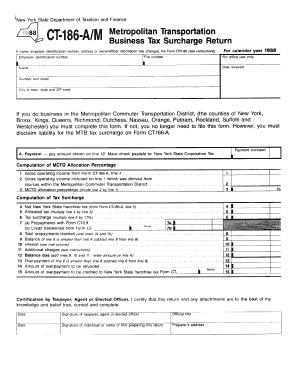
Ll Name, Employer Identification Number, Address or Ownerofficer Information Has Changed, Tile Form DTF 95 See Instructions F0l&


What is the Ll Name, Employer Identification Number, Address Or Ownerofficer Information Has Changed, Tile Form DTF 95 see Instructions F0l& Tax Ny
The Ll Name, Employer Identification Number, Address Or Ownerofficer Information Has Changed, Tile Form DTF 95 is a tax form used primarily in New York. This form is essential for businesses and individuals who need to update their information with the New York State Department of Taxation and Finance. It is particularly relevant for changes in legal names, employer identification numbers (EIN), addresses, or details regarding owners and officers of a business entity.
Completing this form ensures that the state's tax records are accurate and up-to-date, which is crucial for compliance with state tax laws. Failure to submit this form when necessary may lead to complications in tax filings and potential penalties.
Steps to complete the Ll Name, Employer Identification Number, Address Or Ownerofficer Information Has Changed, Tile Form DTF 95 see Instructions F0l& Tax Ny
To complete the DTF-95 form, follow these steps:
- Obtain the form from the New York State Department of Taxation and Finance website or through authorized distribution channels.
- Fill in the required fields, including the legal name of the entity, the new employer identification number if applicable, and the updated address.
- Provide accurate information regarding any changes to the owners or officers of the business.
- Review the completed form for accuracy and completeness.
- Submit the form according to the submission guidelines, which may include mailing it to the appropriate tax office or submitting it electronically if available.
Legal use of the Ll Name, Employer Identification Number, Address Or Ownerofficer Information Has Changed, Tile Form DTF 95 see Instructions F0l& Tax Ny
The DTF-95 form is legally required for any business entity that experiences changes in its name, EIN, address, or ownership structure. Filing this form ensures compliance with New York tax regulations, which helps maintain the integrity of the state’s tax system. It is important to file the form promptly to avoid penalties and ensure that all tax-related communications are sent to the correct address.
Failure to update this information can result in missed tax notifications, potential fines, and complications during audits or other tax-related processes.
Required Documents
When completing the DTF-95 form, you may need to gather several supporting documents, including:
- Proof of the name change, if applicable, such as a court order or amended articles of incorporation.
- Documentation of the new employer identification number, if this has changed.
- Identification information for all owners or officers, which may include Social Security numbers or other identification numbers.
Having these documents ready can facilitate a smoother completion and submission process for the DTF-95 form.
Form Submission Methods (Online / Mail / In-Person)
The DTF-95 form can typically be submitted in several ways, depending on the preferences and capabilities of the filer:
- Online Submission: If available, this method allows for a quicker processing time and immediate confirmation of receipt.
- Mail: The form can be printed and mailed to the designated address provided in the instructions. Ensure that it is sent well before any deadlines.
- In-Person: Some filers may choose to submit the form in person at a local tax office, which can provide immediate assistance and confirmation.
Choosing the right submission method can help ensure that the form is processed efficiently and accurately.
Filing Deadlines / Important Dates
It is crucial to be aware of the filing deadlines associated with the DTF-95 form. Generally, the form should be submitted as soon as any changes occur to maintain compliance with state tax regulations. Specific deadlines may vary based on the nature of the changes or the type of business entity.
Staying informed about these deadlines can prevent potential penalties and ensure that all tax records are accurate and up-to-date.
Quick guide on how to complete ll name employer identification number address or ownerofficer information has changed tile form dtf 95 see instructions
Complete Ll Name, Employer Identification Number, Address Or Ownerofficer Information Has Changed, Tile Form DTF 95 see Instructions F0l& effortlessly on any device
Online document management has become prevalent among businesses and individuals. It offers an ideal eco-friendly alternative to traditional printed and signed documents, allowing you to obtain the correct form and securely store it online. airSlate SignNow provides all the necessary tools to create, modify, and eSign your documents swiftly without delays. Handle Ll Name, Employer Identification Number, Address Or Ownerofficer Information Has Changed, Tile Form DTF 95 see Instructions F0l& on any platform with airSlate SignNow's Android or iOS applications and simplify any document-related task today.
How to change and eSign Ll Name, Employer Identification Number, Address Or Ownerofficer Information Has Changed, Tile Form DTF 95 see Instructions F0l& with ease
- Locate Ll Name, Employer Identification Number, Address Or Ownerofficer Information Has Changed, Tile Form DTF 95 see Instructions F0l& and click on Get Form to begin.
- Use the tools we provide to fill out your document.
- Emphasize important sections of the documents or redact sensitive information with tools specifically designed for that purpose by airSlate SignNow.
- Generate your signature using the Sign tool, which takes mere seconds and holds the same legal validity as a traditional ink signature.
- Review all information and click on the Done button to save your changes.
- Select how you wish to send your form, whether by email, text message (SMS), invitation link, or download it to your computer.
Eliminate worries about lost or misplaced files, tedious document searches, or errors that necessitate printing new copies. airSlate SignNow meets your document management needs in just a few clicks from any device of your choice. Edit and eSign Ll Name, Employer Identification Number, Address Or Ownerofficer Information Has Changed, Tile Form DTF 95 see Instructions F0l& and ensure excellent communication at any stage of the document preparation process with airSlate SignNow.
Create this form in 5 minutes or less
Create this form in 5 minutes!
How to create an eSignature for the ll name employer identification number address or ownerofficer information has changed tile form dtf 95 see instructions
How to create an electronic signature for a PDF online
How to create an electronic signature for a PDF in Google Chrome
How to create an e-signature for signing PDFs in Gmail
How to create an e-signature right from your smartphone
How to create an e-signature for a PDF on iOS
How to create an e-signature for a PDF on Android
People also ask
-
What is the purpose of renewing my Ll Name, Employer Identification Number, Address Or Ownerofficer Information Has Changed, Tile Form DTF 95 see Instructions F0l& Tax Ny?
Renewing your Ll Name, Employer Identification Number, Address Or Ownerofficer Information Has Changed, Tile Form DTF 95 see Instructions F0l& Tax Ny ensures that your business information is up-to-date with the tax authorities. This is crucial for compliance and accurate record-keeping. Staying current helps avoid any penalties and streamlines your business operations.
-
How does airSlate SignNow simplify the process of submitting the Ll Name, Employer Identification Number, Address Or Ownerofficer Information Has Changed, Tile Form DTF 95?
airSlate SignNow provides an efficient platform for eSigning and sending necessary documents like the Ll Name, Employer Identification Number, Address Or Ownerofficer Information Has Changed, Tile Form DTF 95. With an intuitive interface, you can fill out, sign, and submit documents quickly, reducing the time spent on paperwork. This enhances your productivity and ensures your forms are completed correctly.
-
What features of airSlate SignNow support the completion of the Ll Name, Employer Identification Number, Address Or Ownerofficer Information Has Changed, Tile Form DTF 95?
airSlate SignNow offers features such as customizable templates, document storage, and real-time collaboration that are essential for completing the Ll Name, Employer Identification Number, Address Or Ownerofficer Information Has Changed, Tile Form DTF 95. These features enable you to manage all your documents effectively and ensure seamless communication with your team. This makes the entire process of updating your information more organized.
-
Is airSlate SignNow cost-effective for businesses needing to update their Ll Name, Employer Identification Number, Address Or Ownerofficer Information?
Yes, airSlate SignNow provides a cost-effective solution for businesses looking to manage their documents, including the Ll Name, Employer Identification Number, Address Or Ownerofficer Information Has Changed, Tile Form DTF 95. With various pricing plans to fit different business sizes, it offers signNow savings compared to traditional methods. This budget-friendly approach allows you to focus on growing your business.
-
How can airSlate SignNow integrate with other tools for managing the Ll Name, Employer Identification Number, Address Or Ownerofficer Information?
airSlate SignNow can easily integrate with various tools like CRM systems, document management platforms, and other productivity applications. This integration facilitates a smoother workflow when handling the Ll Name, Employer Identification Number, Address Or Ownerofficer Information Has Changed, Tile Form DTF 95. Such seamless connectivity enhances your operational efficiency and ensures all your data is synchronized.
-
What is the customer support like for users needing help with the Ll Name, Employer Identification Number, Address Or Ownerofficer Information Has Changed, Tile Form DTF 95?
airSlate SignNow offers reliable customer support for users needing assistance with the Ll Name, Employer Identification Number, Address Or Ownerofficer Information Has Changed, Tile Form DTF 95. Our dedicated support team is available through multiple channels, including chat and email, to address your queries promptly. This ensures you have the necessary help to navigate any challenges.
-
Can I track the status of my Ll Name, Employer Identification Number, Address Or Ownerofficer Information Has Changed, Tile Form DTF 95 submissions?
Absolutely! With airSlate SignNow, you can track the status of your Ll Name, Employer Identification Number, Address Or Ownerofficer Information Has Changed, Tile Form DTF 95 submissions in real-time. Our platform provides notifications and updates, ensuring you’re always informed of changes or completions. This visibility helps you manage your documents and timelines effectively.
Get more for Ll Name, Employer Identification Number, Address Or Ownerofficer Information Has Changed, Tile Form DTF 95 see Instructions F0l&
- Ap housing application form pdf
- Form 34a income tax
- F242 109 999 employment history form spanish historial de lni wa
- Anlage bb jobcenter form
- Form dtf 664 tax shelter disclosure for material advisors tax year
- Internal revenue service department of the treasury small form
- Form fda 3486 fda 3486 biological product deviation report
- Colortronic c150 manual form
Find out other Ll Name, Employer Identification Number, Address Or Ownerofficer Information Has Changed, Tile Form DTF 95 see Instructions F0l&
- Help Me With eSign New York Doctors PPT
- Can I eSign Hawaii Education PDF
- How To eSign Hawaii Education Document
- Can I eSign Hawaii Education Document
- How Can I eSign South Carolina Doctors PPT
- How Can I eSign Kansas Education Word
- How To eSign Kansas Education Document
- How Do I eSign Maine Education PPT
- Can I eSign Maine Education PPT
- How To eSign Massachusetts Education PDF
- How To eSign Minnesota Education PDF
- Can I eSign New Jersey Education Form
- How Can I eSign Oregon Construction Word
- How Do I eSign Rhode Island Construction PPT
- How Do I eSign Idaho Finance & Tax Accounting Form
- Can I eSign Illinois Finance & Tax Accounting Presentation
- How To eSign Wisconsin Education PDF
- Help Me With eSign Nebraska Finance & Tax Accounting PDF
- How To eSign North Carolina Finance & Tax Accounting Presentation
- How To eSign North Dakota Finance & Tax Accounting Presentation