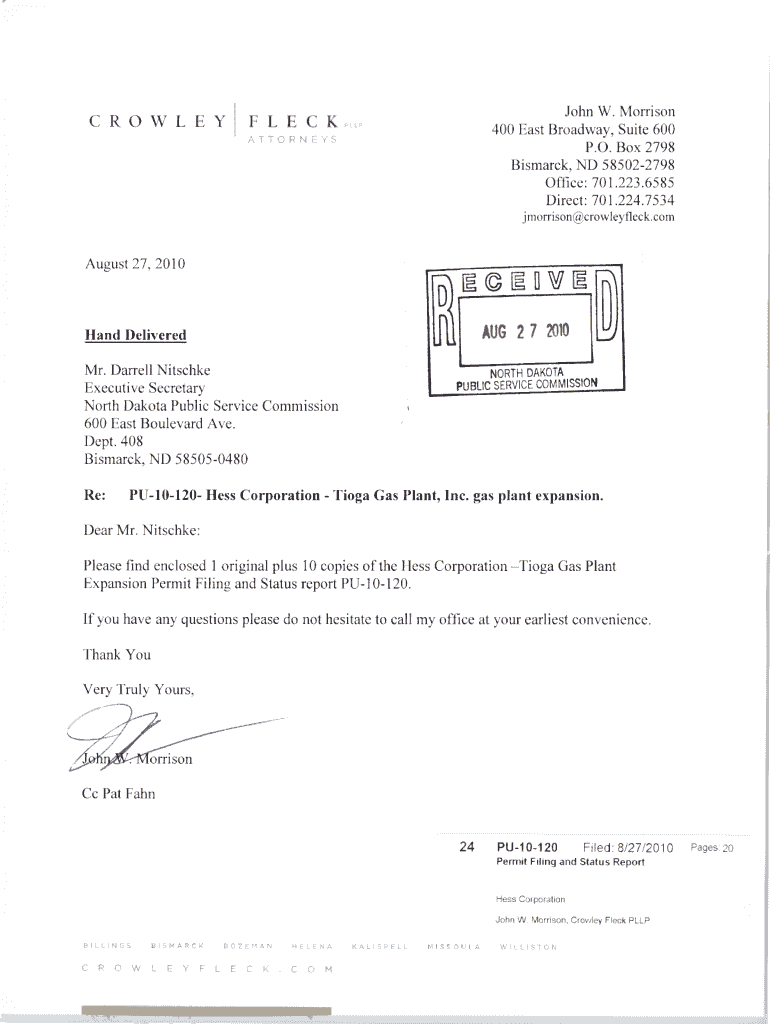
Permit Filing and Status Report North Dakota Public Service Psc Nd Form


Understanding the Permit Filing and Status Report for North Dakota Public Service
The Permit Filing and Status Report for North Dakota Public Service, often referred to as PSC ND, is a crucial document for businesses and individuals seeking to comply with state regulations. This report is primarily used to track the status of permits related to public service operations, ensuring that all activities adhere to the legal requirements set forth by the North Dakota Public Service Commission. The report serves as a formal record of all filed permits and their current statuses, which can include approvals, denials, or pending actions.
Steps to Complete the Permit Filing and Status Report
Completing the Permit Filing and Status Report involves several key steps to ensure accuracy and compliance. First, gather all necessary information related to the permit, including applicant details, project descriptions, and relevant dates. Next, fill out the required sections of the report, ensuring that all fields are completed accurately. It is essential to review the document for any errors before submission. Once finalized, the report can be submitted through the designated channels, which may include online submission, mailing, or in-person delivery to the appropriate regulatory office.
Required Documents for the Permit Filing and Status Report
To successfully file the Permit Filing and Status Report, specific documents are required. These may include proof of identity, project plans, environmental assessments, and any previous correspondence with the North Dakota Public Service Commission. It is important to compile these documents in advance to prevent delays in the processing of the report. Ensuring that all required documentation is attached will facilitate a smoother review process by the commission.
Legal Use of the Permit Filing and Status Report
The Permit Filing and Status Report is a legally binding document that plays a significant role in regulatory compliance for public service entities. It serves as an official record that can be referenced in legal proceedings or audits. Proper use of this report ensures that businesses operate within the law and maintain transparency with regulatory bodies. Failure to file or inaccuracies in the report can lead to penalties or legal repercussions, highlighting the importance of diligence in its preparation.
State-Specific Rules for the Permit Filing and Status Report
North Dakota has specific rules governing the Permit Filing and Status Report, which must be adhered to by all applicants. These rules outline the types of permits that require filing, the timelines for submission, and the criteria for approval. Understanding these state-specific regulations is vital for ensuring compliance and avoiding potential setbacks in the permit approval process. Applicants should familiarize themselves with the North Dakota Public Service Commission's guidelines to navigate the filing process effectively.
Examples of Using the Permit Filing and Status Report
Real-world examples of the Permit Filing and Status Report can illustrate its application across various scenarios. For instance, a utility company may need to file this report when expanding its service area, detailing the new infrastructure and expected impact on the community. Similarly, a construction firm may use the report to secure permits for projects involving public utilities. These examples highlight the report's versatility and importance in facilitating public service operations while ensuring compliance with state regulations.
Quick guide on how to complete permit filing and status report north dakota public service psc nd
Complete [SKS] seamlessly on any device
Digital document management has become increasingly favored by businesses and individuals alike. It offers an ideal environmentally friendly alternative to traditional printed and signed documents, as you can locate the correct form and securely store it online. airSlate SignNow provides you with all the tools necessary to create, edit, and eSign your documents swiftly without delays. Manage [SKS] on any platform with airSlate SignNow Android or iOS applications and enhance any document-driven process today.
How to modify and eSign [SKS] with ease
- Locate [SKS] and click Get Form to commence.
- Make use of the tools we offer to fill out your document.
- Highlight pertinent sections of your documents or obscure sensitive information with tools that airSlate SignNow provides specifically for that purpose.
- Create your signature using the Sign tool, which takes mere seconds and carries the same legal validity as a conventional wet ink signature.
- Review all the details and click on the Done button to save your modifications.
- Choose your preferred method for sending your form, whether by email, text message (SMS), invitation link, or download it to your computer.
Eliminate concerns about lost or misplaced documents, tedious form searches, or mistakes that necessitate printing new document copies. airSlate SignNow meets your document management needs in just a few clicks from a device of your preference. Edit and eSign [SKS] and ensure excellent communication at every stage of your form preparation process with airSlate SignNow.
Create this form in 5 minutes or less
Related searches to Permit Filing And Status Report North Dakota Public Service Psc Nd
Create this form in 5 minutes!
How to create an eSignature for the permit filing and status report north dakota public service psc nd
How to create an electronic signature for a PDF online
How to create an electronic signature for a PDF in Google Chrome
How to create an e-signature for signing PDFs in Gmail
How to create an e-signature right from your smartphone
How to create an e-signature for a PDF on iOS
How to create an e-signature for a PDF on Android
People also ask
-
What is the Permit Filing And Status Report North Dakota Public Service PSC ND?
The Permit Filing And Status Report North Dakota Public Service PSC ND is a comprehensive service that allows businesses and individuals to efficiently file and track their permit applications with the North Dakota Public Service Commission. This service simplifies the process, ensuring that all necessary documents are submitted correctly and timely.
-
How does airSlate SignNow facilitate the Permit Filing And Status Report North Dakota Public Service PSC ND?
airSlate SignNow streamlines the Permit Filing And Status Report North Dakota Public Service PSC ND by offering an intuitive platform for eSigning and document management. Users can easily create, send, and sign necessary documents electronically, ensuring a smooth application process.
-
What are the pricing options for using the Permit Filing And Status Report North Dakota Public Service PSC ND?
Pricing for the Permit Filing And Status Report North Dakota Public Service PSC ND through airSlate SignNow is competitive and designed to fit various business needs. We offer multiple subscription plans to cater to different user requirements, ensuring cost-effectiveness and value for your investment.
-
What key features does airSlate SignNow offer for the Permit Filing And Status Report North Dakota Public Service PSC ND?
Key features of airSlate SignNow for the Permit Filing And Status Report North Dakota Public Service PSC ND include customizable templates, secure eSigning, and real-time tracking of document statuses. These features enhance the efficiency and reliability of the application process.
-
How can airSlate SignNow improve the efficiency of my permit filing process?
By using airSlate SignNow for the Permit Filing And Status Report North Dakota Public Service PSC ND, businesses can automate repetitive tasks, reduce paperwork, and minimize errors. This leads to faster processing times and helps ensure compliance with state regulations.
-
Is airSlate SignNow compliant with North Dakota regulations for permit filing?
Yes, airSlate SignNow is fully compliant with North Dakota regulations for the Permit Filing And Status Report North Dakota Public Service PSC ND. Our platform is designed to adhere to state requirements, giving you peace of mind that your documents are handled correctly.
-
Can I integrate airSlate SignNow with other tools for the Permit Filing And Status Report North Dakota Public Service PSC ND?
Absolutely! airSlate SignNow supports a wide range of integrations with popular business tools and systems. This functionality enables you to seamlessly connect your existing workflows with the Permit Filing And Status Report North Dakota Public Service PSC ND, enhancing overall productivity.
Get more for Permit Filing And Status Report North Dakota Public Service Psc Nd
- Day and ross bol 448566890 form
- Jamaica hospital doctors note form
- 4 team consolation tournament form
- Evaluation form oral presentation university of unlv
- Iifl forms
- Dtc eligibility questionnaire form
- Com grammar worksheet comparatives and superlatives name date write the missing comparatives and superlatives in the chart below form
- Company vehicle request form
Find out other Permit Filing And Status Report North Dakota Public Service Psc Nd
- Sign Kentucky New hire forms Myself
- Sign Alabama New hire packet Online
- How Can I Sign California Verification of employment form
- Sign Indiana Home rental application Online
- Sign Idaho Rental application Free
- Sign South Carolina Rental lease application Online
- Sign Arizona Standard rental application Now
- Sign Indiana Real estate document Free
- How To Sign Wisconsin Real estate document
- Sign Montana Real estate investment proposal template Later
- How Do I Sign Washington Real estate investment proposal template
- Can I Sign Washington Real estate investment proposal template
- Sign Wisconsin Real estate investment proposal template Simple
- Can I Sign Kentucky Performance Contract
- How Do I Sign Florida Investment Contract
- Sign Colorado General Power of Attorney Template Simple
- How Do I Sign Florida General Power of Attorney Template
- Sign South Dakota Sponsorship Proposal Template Safe
- Sign West Virginia Sponsorship Proposal Template Free
- Sign Tennessee Investment Contract Safe