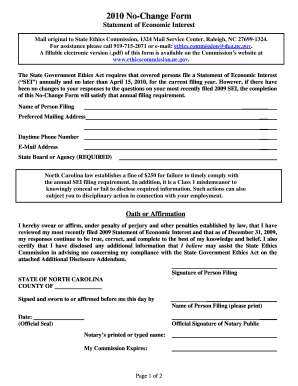
No Changes Form North Carolina State Ethics Commission NC Gov Test Ethicscommission Nc


What is the No Changes Form North Carolina State Ethics Commission?
The No Changes Form is a specific document utilized by the North Carolina State Ethics Commission. This form is designed for individuals who are required to report their financial interests and have no changes to disclose since their last submission. It serves as a means to confirm that the information previously provided remains accurate and up-to-date. This form is particularly relevant for public officials and employees who must adhere to the state's ethics laws.
How to use the No Changes Form North Carolina State Ethics Commission
Using the No Changes Form involves a straightforward process. First, individuals must ensure they have the most recent version of the form, which can typically be found on the North Carolina State Ethics Commission's official website. After obtaining the form, individuals should fill it out by verifying their previously reported information. Once completed, the form can be submitted as instructed, either electronically or by mail, depending on the guidelines provided by the commission.
Steps to complete the No Changes Form North Carolina State Ethics Commission
Completing the No Changes Form requires careful attention to detail. The following steps outline the process:
- Obtain the latest version of the No Changes Form from the North Carolina State Ethics Commission.
- Review your previous disclosures to confirm that no changes have occurred.
- Fill out the form accurately, ensuring all required fields are completed.
- Sign and date the form to validate your submission.
- Submit the form following the commission's guidelines, either online or via postal mail.
Key elements of the No Changes Form North Carolina State Ethics Commission
The No Changes Form contains several key elements that are essential for compliance. These include:
- Personal identification information, such as name and position.
- A declaration confirming that there have been no changes to financial interests since the last report.
- A signature line for the individual to affirm the accuracy of the information provided.
- Submission instructions, detailing how and where to send the completed form.
Legal use of the No Changes Form North Carolina State Ethics Commission
The legal use of the No Changes Form is governed by North Carolina's ethics laws. Public officials and employees are mandated to disclose their financial interests to avoid conflicts of interest. By submitting this form, individuals fulfill their legal obligation to report that their financial situation has not changed, thereby maintaining transparency and accountability in public service. Failure to submit the form or inaccuracies can lead to penalties as outlined by the State Ethics Commission.
Form Submission Methods
Individuals can submit the No Changes Form through various methods, depending on the preferences set by the North Carolina State Ethics Commission. Common submission methods include:
- Online submission through the commission's secure portal.
- Mailing the completed form to the designated address provided by the commission.
- In-person delivery at the commission's office during business hours.
Quick guide on how to complete no changes form north carolina state ethics commission nc gov test ethicscommission nc
Complete [SKS] effortlessly on any device
Online document management has become prevalent among businesses and individuals alike. It offers an ideal eco-friendly alternative to traditional printed and signed documents, allowing you to locate the necessary form and securely store it online. airSlate SignNow equips you with all the tools required to create, edit, and eSign your documents swiftly without delays. Manage [SKS] on any device using airSlate SignNow's Android or iOS applications and enhance any document-related process today.
How to modify and eSign [SKS] easily
- Obtain [SKS] and then click Get Form to begin.
- Use the tools we provide to complete your document.
- Emphasize pertinent sections of your documents or redact sensitive information with tools that airSlate SignNow offers specifically for that purpose.
- Generate your signature using the Sign tool, which takes only a few seconds and carries the same legal validity as a conventional wet ink signature.
- Review all the details and then click on the Done button to save your changes.
- Select your preferred method to submit your form, whether by email, SMS, invitation link, or downloading it to your computer.
Eliminate concerns about lost or misplaced files, tedious form searches, or errors that necessitate printing new document copies. airSlate SignNow fulfills all your document management requirements in just a few clicks from any device of your choice. Modify and eSign [SKS] and ensure effective communication at every stage of the form preparation process with airSlate SignNow.
Create this form in 5 minutes or less
Related searches to No Changes Form North Carolina State Ethics Commission NC Gov Test Ethicscommission Nc
Create this form in 5 minutes!
How to create an eSignature for the no changes form north carolina state ethics commission nc gov test ethicscommission nc
How to create an electronic signature for a PDF online
How to create an electronic signature for a PDF in Google Chrome
How to create an e-signature for signing PDFs in Gmail
How to create an e-signature right from your smartphone
How to create an e-signature for a PDF on iOS
How to create an e-signature for a PDF on Android
People also ask
-
What is the No Changes Form North Carolina State Ethics Commission NC Gov Test Ethicscommission Nc?
The No Changes Form North Carolina State Ethics Commission NC Gov Test Ethicscommission Nc is a specific document that allows individuals to report no changes in their circumstances to the Ethics Commission. This form is crucial for maintaining compliance with ethical standards set by the state. By using this form, stakeholders can ensure transparency and uphold accountability in their operations.
-
How can airSlate SignNow help me with the No Changes Form North Carolina State Ethics Commission NC Gov Test Ethicscommission Nc?
airSlate SignNow offers an intuitive platform for completing and eSigning the No Changes Form North Carolina State Ethics Commission NC Gov Test Ethicscommission Nc. With our solution, you can easily fill out, send, and securely sign documents, streamlining the compliance process. Our features enhance efficiency and simplify interactions with the Ethics Commission.
-
Is there a cost associated with using airSlate SignNow for the No Changes Form North Carolina State Ethics Commission NC Gov Test Ethicscommission Nc?
Yes, using airSlate SignNow includes a subscription fee, but it offers a cost-effective solution for handling documents like the No Changes Form North Carolina State Ethics Commission NC Gov Test Ethicscommission Nc. By subscribing, users access a range of features designed to simplify document management and eSigning. Plans are flexible to suit different organizational needs.
-
What features does airSlate SignNow provide for the No Changes Form North Carolina State Ethics Commission NC Gov Test Ethicscommission Nc?
airSlate SignNow provides several features for the No Changes Form North Carolina State Ethics Commission NC Gov Test Ethicscommission Nc, including secure eSigning, customizable templates, and cloud storage. Users can track document statuses and manage workflows efficiently. These features help ensure that compliance documents are handled promptly and securely.
-
Can I integrate airSlate SignNow with other software for the No Changes Form North Carolina State Ethics Commission NC Gov Test Ethicscommission Nc?
Yes, airSlate SignNow offers integrations with various software solutions that allow for smooth handling of the No Changes Form North Carolina State Ethics Commission NC Gov Test Ethicscommission Nc. This ensures that users can incorporate their existing workflows seamlessly. Whether it's CRM systems or document management tools, integrations enhance usability.
-
What are the benefits of using airSlate SignNow for compliance forms like the No Changes Form North Carolina State Ethics Commission NC Gov Test Ethicscommission Nc?
Using airSlate SignNow for compliance forms like the No Changes Form North Carolina State Ethics Commission NC Gov Test Ethicscommission Nc offers several benefits, including increased efficiency, enhanced security, and improved compliance tracking. The platform automates many time-consuming tasks, allowing teams to focus on core activities. Its user-friendly interface makes the process straightforward for users at all levels.
-
Is it easy to fill out the No Changes Form North Carolina State Ethics Commission NC Gov Test Ethicscommission Nc using airSlate SignNow?
Absolutely! airSlate SignNow makes it incredibly easy to fill out the No Changes Form North Carolina State Ethics Commission NC Gov Test Ethicscommission Nc with its user-friendly interface. Users can enter their information quickly and start the eSigning process without any complicated steps. Our platform is designed to reduce hassle and improve user experience.
Get more for No Changes Form North Carolina State Ethics Commission NC Gov Test Ethicscommission Nc
Find out other No Changes Form North Carolina State Ethics Commission NC Gov Test Ethicscommission Nc
- Sign Louisiana Education Business Plan Template Mobile
- Sign Kansas Education Rental Lease Agreement Easy
- Sign Maine Education Residential Lease Agreement Later
- How To Sign Michigan Education LLC Operating Agreement
- Sign Mississippi Education Business Plan Template Free
- Help Me With Sign Minnesota Education Residential Lease Agreement
- Sign Nevada Education LLC Operating Agreement Now
- Sign New York Education Business Plan Template Free
- Sign Education Form North Carolina Safe
- Sign North Carolina Education Purchase Order Template Safe
- Sign North Dakota Education Promissory Note Template Now
- Help Me With Sign North Carolina Education Lease Template
- Sign Oregon Education Living Will Easy
- How To Sign Texas Education Profit And Loss Statement
- Sign Vermont Education Residential Lease Agreement Secure
- How Can I Sign Washington Education NDA
- Sign Wisconsin Education LLC Operating Agreement Computer
- Sign Alaska Finance & Tax Accounting Purchase Order Template Computer
- Sign Alaska Finance & Tax Accounting Lease Termination Letter Free
- Can I Sign California Finance & Tax Accounting Profit And Loss Statement