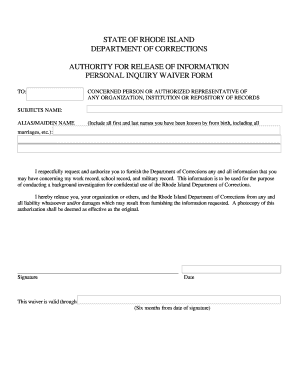
BACKGROUND WAIVER FORM DOC Ri


What is the BACKGROUND WAIVER FORM Doc Ri
The BACKGROUND WAIVER FORM Doc Ri is a legal document used primarily to grant permission for background checks in various contexts, such as employment or licensing. This form is essential for organizations that need to verify an individual's history, including criminal records, credit history, or other personal information. By signing this waiver, individuals consent to the release of their background information, ensuring that the requesting party complies with legal requirements and respects privacy laws.
How to use the BACKGROUND WAIVER FORM Doc Ri
To effectively use the BACKGROUND WAIVER FORM Doc Ri, individuals should first ensure that they understand the purpose of the form and the implications of granting permission for a background check. It is advisable to read all instructions carefully before filling it out. The form typically requires personal information such as name, address, date of birth, and Social Security number. After completing the form, individuals should sign and date it, then submit it to the requesting organization as instructed.
Steps to complete the BACKGROUND WAIVER FORM Doc Ri
Completing the BACKGROUND WAIVER FORM Doc Ri involves several clear steps:
- Begin by downloading the form from a reliable source or obtaining it from the requesting organization.
- Fill in your personal information accurately, including your full name, address, and other required details.
- Review the sections regarding the scope of the background check and ensure you understand what information will be accessed.
- Sign and date the form to indicate your consent.
- Submit the completed form to the organization requesting the background check, following their submission guidelines.
Legal use of the BACKGROUND WAIVER FORM Doc Ri
The BACKGROUND WAIVER FORM Doc Ri is legally binding and must be used in compliance with applicable laws, including the Fair Credit Reporting Act (FCRA). Organizations utilizing this form must ensure they have a legitimate purpose for conducting background checks and that they inform individuals about their rights. The form protects both the individual's privacy and the organization's legal standing by documenting consent for the release of sensitive information.
Key elements of the BACKGROUND WAIVER FORM Doc Ri
Key elements of the BACKGROUND WAIVER FORM Doc Ri include:
- Personal Information: Full name, address, and identification details.
- Scope of Consent: A clear statement outlining what type of background checks will be conducted.
- Signature Section: A space for the individual to sign and date, indicating their consent.
- Revocation Clause: Information on how individuals can revoke their consent if they choose to do so in the future.
Examples of using the BACKGROUND WAIVER FORM Doc Ri
The BACKGROUND WAIVER FORM Doc Ri is commonly used in various scenarios, such as:
- Employment applications, where employers need to verify a candidate's criminal history.
- Licensing processes for professions requiring background checks, such as healthcare or education.
- Volunteer organizations that conduct background checks on individuals working with vulnerable populations.
Quick guide on how to complete background waiver form doc ri
Effortlessly Prepare [SKS] on Any Device
The digital management of documents has become increasingly favored by both companies and individuals. It serves as an excellent eco-friendly alternative to conventional printed and signed documents, allowing you to find the necessary form and securely store it online. airSlate SignNow equips you with all the tools required to create, modify, and eSign your documents promptly without any hassles. Manage [SKS] on any platform with airSlate SignNow's Android or iOS applications and enhance any document-oriented process today.
How to Edit and eSign [SKS] With Ease
- Find [SKS] and click on Get Form to begin.
- Utilize the tools we provide to complete your document.
- Emphasize important sections of your documents or redact sensitive information with tools specifically designed by airSlate SignNow for that purpose.
- Create your signature using the Sign tool, which takes moments and carries the same legal validity as a traditional handwritten signature.
- Review all the details and then click the Done button to save your modifications.
- Select how you wish to send your form, whether by email, SMS, or invitation link, or download it to your computer.
Say goodbye to lost or misplaced documents, cumbersome form searching, or errors that necessitate reprinting new document copies. airSlate SignNow fulfills your document management requirements with just a few clicks from any device you prefer. Modify and eSign [SKS] to ensure outstanding communication at every step of your form preparation process with airSlate SignNow.
Create this form in 5 minutes or less
Create this form in 5 minutes!
How to create an eSignature for the background waiver form doc ri
How to create an electronic signature for a PDF online
How to create an electronic signature for a PDF in Google Chrome
How to create an e-signature for signing PDFs in Gmail
How to create an e-signature right from your smartphone
How to create an e-signature for a PDF on iOS
How to create an e-signature for a PDF on Android
People also ask
-
What is the BACKGROUND WAIVER FORM Doc Ri?
The BACKGROUND WAIVER FORM Doc Ri is a legally binding document that allows for the release of personal information necessary for specific background checks. This form is crucial for ensuring that both parties involved in the process are compliant with legal standards. By utilizing airSlate SignNow, you can easily create and manage your BACKGROUND WAIVER FORM Doc Ri online.
-
How can I create a BACKGROUND WAIVER FORM Doc Ri using airSlate SignNow?
Creating a BACKGROUND WAIVER FORM Doc Ri with airSlate SignNow is simple and quick. You can use our user-friendly template library to customize your form according to your needs. Just select the BACKGROUND WAIVER FORM Doc Ri template, fill in the required fields, and send it for signing within minutes.
-
What features does airSlate SignNow offer for the BACKGROUND WAIVER FORM Doc Ri?
airSlate SignNow offers a variety of features for managing your BACKGROUND WAIVER FORM Doc Ri efficiently. You can use eSignature capabilities, track document status in real-time, and receive notifications once the form is signed. Additionally, our platform ensures document security and compliance with legal standards.
-
Is there a cost associated with the BACKGROUND WAIVER FORM Doc Ri on airSlate SignNow?
Yes, there is a cost associated with using airSlate SignNow for the BACKGROUND WAIVER FORM Doc Ri, but our pricing is competitive and tailored to fit your business needs. We offer various plans, including monthly and annual subscriptions, granting you access to essential features at an affordable price. Check our pricing page for specific details.
-
Can I integrate the BACKGROUND WAIVER FORM Doc Ri with other software?
Absolutely! airSlate SignNow allows for seamless integrations with various popular software applications, enabling you to streamline your workflow. You can easily connect your BACKGROUND WAIVER FORM Doc Ri to platforms such as CRM systems, document management solutions, and more. This enhances productivity and ensures all your data is in one place.
-
What are the benefits of using airSlate SignNow for my BACKGROUND WAIVER FORM Doc Ri?
Using airSlate SignNow for your BACKGROUND WAIVER FORM Doc Ri signNowly simplifies the signing process. It reduces turnaround time, minimizes paperwork, and ensures that all signed documents are securely stored and easily retrievable. Moreover, our electronic signatures are legally binding, giving you peace of mind about the authenticity of your documents.
-
Is the BACKGROUND WAIVER FORM Doc Ri legally binding?
Yes, the BACKGROUND WAIVER FORM Doc Ri created and signed through airSlate SignNow is legally binding. Our platform complies with electronic signature laws, ensuring that your documents are valid and enforceable. This feature is essential for businesses that require reliable documentation for background checks.
Get more for BACKGROUND WAIVER FORM Doc Ri
Find out other BACKGROUND WAIVER FORM Doc Ri
- Can I eSign Arkansas Life Sciences PDF
- How Can I eSign Arkansas Life Sciences PDF
- Can I eSign Connecticut Legal Form
- How Do I eSign Connecticut Legal Form
- How Do I eSign Hawaii Life Sciences Word
- Can I eSign Hawaii Life Sciences Word
- How Do I eSign Hawaii Life Sciences Document
- How Do I eSign North Carolina Insurance Document
- How Can I eSign Hawaii Legal Word
- Help Me With eSign Hawaii Legal Document
- How To eSign Hawaii Legal Form
- Help Me With eSign Hawaii Legal Form
- Can I eSign Hawaii Legal Document
- How To eSign Hawaii Legal Document
- Help Me With eSign Hawaii Legal Document
- How To eSign Illinois Legal Form
- How Do I eSign Nebraska Life Sciences Word
- How Can I eSign Nebraska Life Sciences Word
- Help Me With eSign North Carolina Life Sciences PDF
- How Can I eSign North Carolina Life Sciences PDF