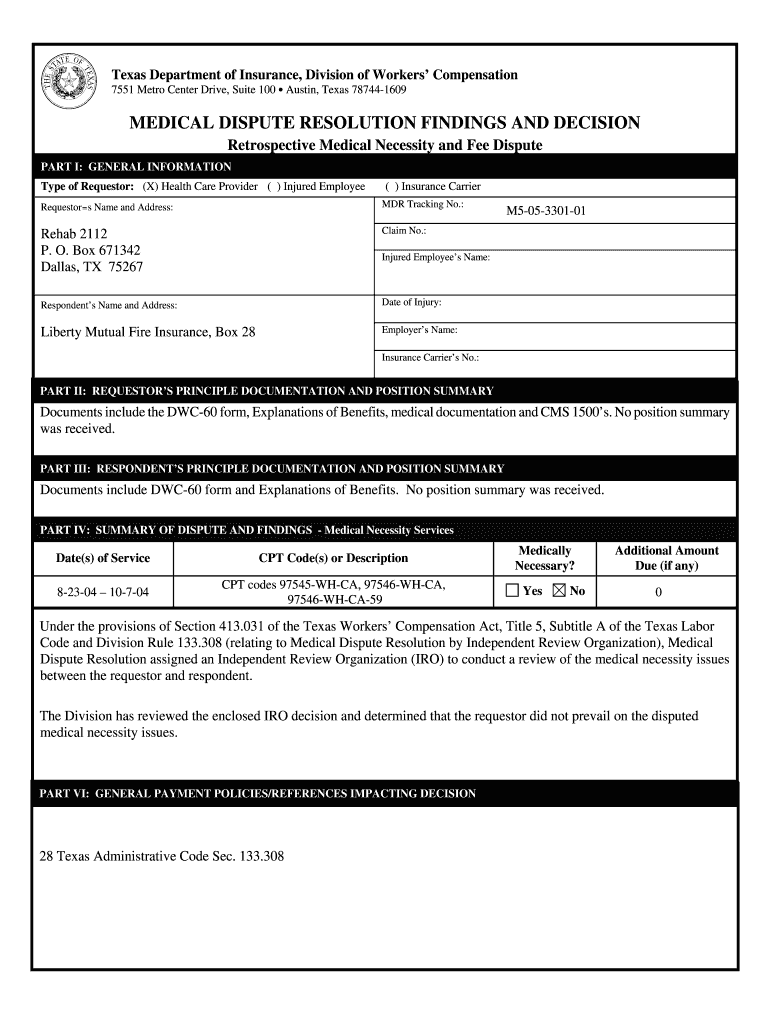
Texas Department of Insurance, Division of Workers' Compensation 7551 Metro Center Drive, Suite 100 Austin, Texas 78744 160 Form


Overview of the Medical Dispute Resolution Findings
The Texas Department of Insurance, Division of Workers' Compensation provides a structured process for resolving medical disputes related to workers' compensation claims. The Medical Dispute Resolution Findings and Decision document outlines the findings regarding retrospective medical necessity and fee disputes. This document serves as a crucial resource for stakeholders involved in workers' compensation cases, ensuring that medical services provided are necessary and billed appropriately.
How to Utilize the Findings and Decision Document
To effectively use the Medical Dispute Resolution Findings and Decision, individuals should first familiarize themselves with the content and structure of the document. It is essential to understand the specific findings related to medical necessity and fee disputes. This knowledge allows stakeholders to address disputes accurately and efficiently. Additionally, keeping a copy of the findings on hand can assist in future reference and compliance with any decisions made.
Obtaining the Findings and Decision Document
The Medical Dispute Resolution Findings and Decision can be obtained directly from the Texas Department of Insurance, Division of Workers' Compensation. Interested parties may request this document through official channels, such as the department's website or by contacting their office. It is advisable to provide specific details about the case to ensure the correct document is retrieved.
Key Elements of the Findings and Decision
Understanding the key elements of the Medical Dispute Resolution Findings and Decision is vital for all parties involved. Important components include:
- Case Information: Details regarding the specific workers' compensation claim.
- Medical Necessity Determinations: Assessments of whether the medical services provided were necessary.
- Fee Dispute Resolutions: Conclusions regarding the appropriateness of billed amounts.
- Recommendations: Suggestions for future actions based on the findings.
Legal Use of the Findings and Decision
The findings and decisions made by the Texas Department of Insurance, Division of Workers' Compensation hold legal weight in disputes. They can be used as evidence in further proceedings or negotiations between parties. Understanding the legal implications of these findings is crucial for ensuring compliance and protecting rights within the workers' compensation framework.
Steps to Complete the Medical Dispute Resolution Process
Completing the Medical Dispute Resolution process involves several key steps:
- Filing a Dispute: Submit a formal dispute regarding medical necessity or fee issues.
- Gathering Documentation: Collect all relevant medical records and billing statements.
- Reviewing Findings: Carefully examine the Medical Dispute Resolution Findings and Decision once received.
- Taking Action: Follow any recommendations or directives provided in the findings.
Quick guide on how to complete texas department of insurance division of workers compensation 7551 metro center drive suite 100 austin texas 78744 1609
Complete [SKS] effortlessly on any device
Online document management has gained popularity among businesses and individuals alike. It serves as an ideal environmentally friendly substitute for traditional printed and signed documents, allowing you to obtain the correct form and securely store it online. airSlate SignNow equips you with all the tools necessary to create, edit, and eSign your documents swiftly without delays. Manage [SKS] on any platform using the airSlate SignNow Android or iOS applications and streamline any document-related process today.
How to modify and eSign [SKS] with ease
- Find [SKS] and click Get Form to initiate.
- Utilize the tools we provide to complete your document.
- Highlight important sections of the documents or redact sensitive information with tools that airSlate SignNow offers specifically for this purpose.
- Generate your eSignature using the Sign feature, which takes mere seconds and holds the same legal validity as a conventional wet ink signature.
- Review the details and click on the Done button to save your changes.
- Select how you'd like to share your form, whether by email, SMS, or invitation link, or download it to your computer.
Eliminate the hassle of lost or overlooked files, tedious form navigation, or mistakes that necessitate printing new copies. airSlate SignNow addresses all your document management requirements in just a few clicks from any device of your choice. Modify and eSign [SKS] while ensuring outstanding communication at every stage of the form preparation process with airSlate SignNow.
Create this form in 5 minutes or less
Related searches to Texas Department Of Insurance, Division Of Workers' Compensation 7551 Metro Center Drive, Suite 100 Austin, Texas 78744 160
Create this form in 5 minutes!
How to create an eSignature for the texas department of insurance division of workers compensation 7551 metro center drive suite 100 austin texas 78744 1609
How to create an electronic signature for a PDF online
How to create an electronic signature for a PDF in Google Chrome
How to create an e-signature for signing PDFs in Gmail
How to create an e-signature right from your smartphone
How to create an e-signature for a PDF on iOS
How to create an e-signature for a PDF on Android
People also ask
-
What services does the Texas Department Of Insurance, Division Of Workers' Compensation provide regarding medical dispute resolution?
The Texas Department Of Insurance, Division Of Workers' Compensation provides a structured process for resolving medical disputes, including retrospective medical necessity and fee disputes. Their findings and decisions help clarify coverage under the Texas Workers' Compensation Act. By utilizing their guidelines, you can ensure compliance and understand your rights regarding medical services.
-
How can airSlate SignNow assist businesses in navigating the Texas Department Of Insurance medical dispute process?
airSlate SignNow simplifies the communication and documentation process among parties involved in medical dispute resolutions. By providing an easy-to-use platform, businesses can efficiently send, receive, and eSign necessary documents related to the Texas Department Of Insurance, Division Of Workers' Compensation findings and decisions. This streamlines workflow and minimizes delays in resolution.
-
What are the cost implications of using airSlate SignNow for medical dispute handling?
Using airSlate SignNow is a cost-effective solution for managing document workflows associated with the Texas Department Of Insurance, Division Of Workers' Compensation medical disputes. Our pricing plans are designed to fit varying business sizes, ensuring you get the necessary features without overspending. By automating document processes, you can also save time and resources.
-
What features does airSlate SignNow offer that specifically support medical dispute resolutions?
airSlate SignNow offers features like document templates, secure eSigning, audit trails, and customizable workflows tailored for the Texas Department Of Insurance, Division Of Workers' Compensation context. These features enable organizations to maintain compliance with medical dispute resolution requirements effectively. You can track the status of documents to ensure timely responses and resolutions.
-
How does airSlate SignNow ensure the security of documents submitted to the Texas Department Of Insurance?
airSlate SignNow prioritizes document security with encryption and secure sharing options. This is crucial when dealing with sensitive information related to medical disputes under the Texas Department Of Insurance, Division Of Workers' Compensation standards. We comply with data protection regulations to ensure your documents and personal information are kept safe.
-
Can airSlate SignNow integrate with other systems related to medical billing or dispute resolution?
Yes, airSlate SignNow offers integration capabilities with various medical billing and management systems, which is essential for businesses dealing with medical disputes in Texas. These integrations help streamline processes, allowing for efficient data exchange between platforms and adherence to the Texas Department Of Insurance, Division Of Workers' Compensation requirements.
-
How can I get started with airSlate SignNow for my medical dispute resolutions?
Getting started with airSlate SignNow is straightforward. Simply sign up for an account on our website and explore the user-friendly platform that supports document management for the Texas Department Of Insurance, Division Of Workers' Compensation medical disputes. Our support resources are available to guide you through the setup process tailored to your specific needs.
Get more for Texas Department Of Insurance, Division Of Workers' Compensation 7551 Metro Center Drive, Suite 100 Austin, Texas 78744 160
Find out other Texas Department Of Insurance, Division Of Workers' Compensation 7551 Metro Center Drive, Suite 100 Austin, Texas 78744 160
- eSign North Carolina Government Notice To Quit Now
- eSign Oregon Government Business Plan Template Easy
- How Do I eSign Oklahoma Government Separation Agreement
- How Do I eSign Tennessee Healthcare / Medical Living Will
- eSign West Virginia Healthcare / Medical Forbearance Agreement Online
- eSign Alabama Insurance LLC Operating Agreement Easy
- How Can I eSign Alabama Insurance LLC Operating Agreement
- eSign Virginia Government POA Simple
- eSign Hawaii Lawers Rental Application Fast
- eSign Hawaii Lawers Cease And Desist Letter Later
- How To eSign Hawaii Lawers Cease And Desist Letter
- How Can I eSign Hawaii Lawers Cease And Desist Letter
- eSign Hawaii Lawers Cease And Desist Letter Free
- eSign Maine Lawers Resignation Letter Easy
- eSign Louisiana Lawers Last Will And Testament Mobile
- eSign Louisiana Lawers Limited Power Of Attorney Online
- eSign Delaware Insurance Work Order Later
- eSign Delaware Insurance Credit Memo Mobile
- eSign Insurance PPT Georgia Computer
- How Do I eSign Hawaii Insurance Operating Agreement