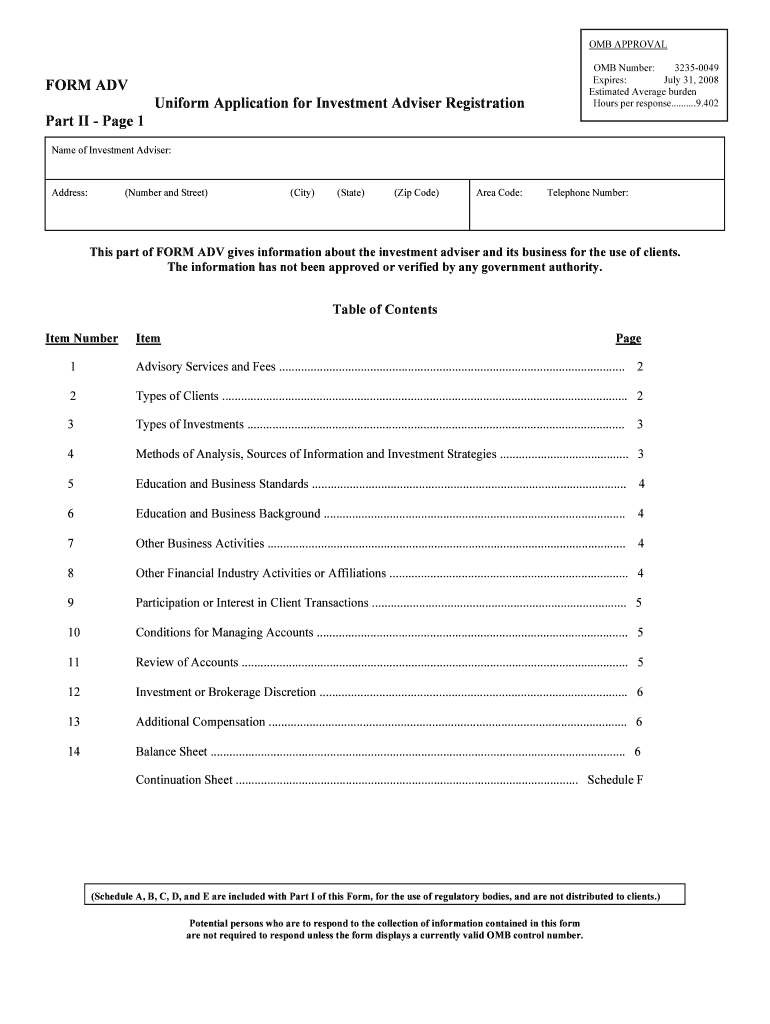
FORM ADV Uniform Application for Investment Adviser Registration Part II Page 1 Securities Utah


What is the FORM ADV Uniform Application For Investment Adviser Registration Part II Page 1 Securities Utah
The FORM ADV Uniform Application for Investment Adviser Registration Part II Page 1 is a crucial document used by investment advisers in Utah to register with the state and comply with regulatory requirements. This form provides detailed information about the adviser’s business practices, services offered, and the professional background of key personnel. It serves as a disclosure document to clients, ensuring transparency and trust in the adviser-client relationship.
Key elements of the FORM ADV Uniform Application For Investment Adviser Registration Part II Page 1 Securities Utah
Several key elements are essential in the FORM ADV Part II. These include:
- Business Information: Details about the investment adviser's name, address, and contact information.
- Services Offered: A comprehensive overview of the types of investment services provided, including asset management and financial planning.
- Fee Structure: Clear disclosure of the fees charged for services, including any performance-based fees.
- Disciplinary History: Information regarding any past legal or disciplinary actions against the adviser or associated individuals.
- Client Types: Identification of the types of clients served, such as individuals, businesses, or institutional investors.
Steps to complete the FORM ADV Uniform Application For Investment Adviser Registration Part II Page 1 Securities Utah
Completing the FORM ADV Part II involves several steps to ensure accurate and thorough submission:
- Gather Required Information: Collect all necessary details about your business, services, and personnel.
- Fill Out the Form: Complete each section of the form carefully, ensuring all information is accurate and up-to-date.
- Review and Revise: Double-check the form for any errors or omissions before submission.
- Submit the Form: Follow the designated submission methods, whether online, by mail, or in-person, as required by Utah regulations.
Legal use of the FORM ADV Uniform Application For Investment Adviser Registration Part II Page 1 Securities Utah
The legal use of the FORM ADV Part II is mandated by state and federal regulations governing investment advisers. It is essential for compliance with the Investment Advisers Act of 1940 and state-specific laws in Utah. By properly completing and submitting this form, investment advisers ensure that they meet the legal requirements for registration and maintain transparency with their clients.
State-specific rules for the FORM ADV Uniform Application For Investment Adviser Registration Part II Page 1 Securities Utah
In Utah, specific rules apply to the completion and submission of the FORM ADV Part II. Advisers must adhere to state regulations regarding:
- Filing Fees: Payment of any required fees associated with the registration process.
- Timelines: Adherence to deadlines for submission to avoid penalties.
- Disclosure Requirements: Compliance with state-specific disclosure obligations regarding fees, services, and disciplinary history.
Form Submission Methods (Online / Mail / In-Person)
The FORM ADV Part II can be submitted through various methods, depending on the preferences of the investment adviser and the requirements set by the state of Utah. Options typically include:
- Online Submission: Many advisers opt for electronic filing through the appropriate regulatory portal.
- Mail: Physical copies of the form can be mailed to the designated regulatory office.
- In-Person Submission: Advisers may also choose to submit the form directly at the regulatory office to ensure immediate processing.
Quick guide on how to complete form adv uniform application for investment adviser registration part ii page 1 securities utah
Complete [SKS] effortlessly on any device
Online document administration has become popular among businesses and individuals. It offers a perfect eco-friendly substitute for traditional printed and signed paperwork, as you can find the right form and securely store it online. airSlate SignNow equips you with all the tools you need to create, modify, and eSign your documents quickly without delays. Manage [SKS] on any device using airSlate SignNow's Android or iOS applications and enhance any document-driven process today.
The easiest way to update and eSign [SKS] without hassle
- Find [SKS] and click Get Form to begin.
- Utilize the tools we offer to fill out your document.
- Mark important sections of the documents or redact sensitive information with tools that airSlate SignNow provides specifically for that purpose.
- Generate your eSignature using the Sign tool, which takes seconds and holds the same legal validity as a traditional handwritten signature.
- Review all the details and click the Done button to save your changes.
- Select how you wish to send your form, via email, text message (SMS), invite link, or download it to your computer.
Eliminate concerns about lost or misplaced documents, tedious form searching, or mistakes that require printing new copies. airSlate SignNow addresses your document management needs in just a few clicks from any device of your choice. Edit and eSign [SKS] to ensure excellent communication at every stage of your form preparation process with airSlate SignNow.
Create this form in 5 minutes or less
Related searches to FORM ADV Uniform Application For Investment Adviser Registration Part II Page 1 Securities Utah
Create this form in 5 minutes!
How to create an eSignature for the form adv uniform application for investment adviser registration part ii page 1 securities utah
How to create an electronic signature for a PDF online
How to create an electronic signature for a PDF in Google Chrome
How to create an e-signature for signing PDFs in Gmail
How to create an e-signature right from your smartphone
How to create an e-signature for a PDF on iOS
How to create an e-signature for a PDF on Android
People also ask
-
What is the FORM ADV Uniform Application For Investment Adviser Registration Part II Page 1 Securities Utah?
The FORM ADV Uniform Application For Investment Adviser Registration Part II Page 1 Securities Utah is a key document required for investment advisers in Utah to register with the necessary regulatory bodies. It provides essential information about the adviser’s business and services. Utilizing airSlate SignNow can simplify the signing process of this document.
-
How can airSlate SignNow help with filling out the FORM ADV Uniform Application For Investment Adviser Registration Part II Page 1 Securities Utah?
airSlate SignNow offers a user-friendly interface that allows you to fill out the FORM ADV Uniform Application For Investment Adviser Registration Part II Page 1 Securities Utah seamlessly. With templates and document customization options, you can ensure all required fields are accurately completed, facilitating a smooth application process.
-
Is there a cost associated with using airSlate SignNow for the FORM ADV Uniform Application For Investment Adviser Registration Part II Page 1 Securities Utah?
Yes, using airSlate SignNow comes with a subscription fee, depending on the plan you choose. However, it provides a cost-effective solution for managing documents, especially when it comes to important forms like the FORM ADV Uniform Application For Investment Adviser Registration Part II Page 1 Securities Utah, saving you time and resources.
-
What features does airSlate SignNow offer for handling the FORM ADV Uniform Application For Investment Adviser Registration Part II Page 1 Securities Utah?
AirSlate SignNow offers robust features like electronic signatures, document tracking, and customizable templates specifically for the FORM ADV Uniform Application For Investment Adviser Registration Part II Page 1 Securities Utah. These features help streamline the process and enhance collaboration among stakeholders.
-
Can I integrate airSlate SignNow with other software for the FORM ADV Uniform Application For Investment Adviser Registration Part II Page 1 Securities Utah?
Yes, airSlate SignNow supports various integrations with popular software such as CRM systems, cloud storage, and productivity tools. This ability to integrate with your existing tools can simplify the process of managing the FORM ADV Uniform Application For Investment Adviser Registration Part II Page 1 Securities Utah.
-
What are the benefits of using airSlate SignNow for the FORM ADV Uniform Application For Investment Adviser Registration Part II Page 1 Securities Utah?
Using airSlate SignNow for the FORM ADV Uniform Application For Investment Adviser Registration Part II Page 1 Securities Utah provides benefits such as increased efficiency and reduced processing time. The electronic signature feature allows for quick approvals without the need for physical mail, enhancing the overall workflow.
-
Is airSlate SignNow secure for submitting the FORM ADV Uniform Application For Investment Adviser Registration Part II Page 1 Securities Utah?
Absolutely! airSlate SignNow prioritizes security, implementing top-notch encryption and compliance with various regulations. This ensures that your FORM ADV Uniform Application For Investment Adviser Registration Part II Page 1 Securities Utah is securely handled throughout the signing and submission process.
Get more for FORM ADV Uniform Application For Investment Adviser Registration Part II Page 1 Securities Utah
Find out other FORM ADV Uniform Application For Investment Adviser Registration Part II Page 1 Securities Utah
- How Do I Sign Arkansas Legal Document
- How Can I Sign Connecticut Legal Document
- How Can I Sign Indiana Legal Form
- Can I Sign Iowa Legal Document
- How Can I Sign Nebraska Legal Document
- How To Sign Nevada Legal Document
- Can I Sign Nevada Legal Form
- How Do I Sign New Jersey Legal Word
- Help Me With Sign New York Legal Document
- How Do I Sign Texas Insurance Document
- How Do I Sign Oregon Legal PDF
- How To Sign Pennsylvania Legal Word
- How Do I Sign Wisconsin Legal Form
- Help Me With Sign Massachusetts Life Sciences Presentation
- How To Sign Georgia Non-Profit Presentation
- Can I Sign Nevada Life Sciences PPT
- Help Me With Sign New Hampshire Non-Profit Presentation
- How To Sign Alaska Orthodontists Presentation
- Can I Sign South Dakota Non-Profit Word
- Can I Sign South Dakota Non-Profit Form