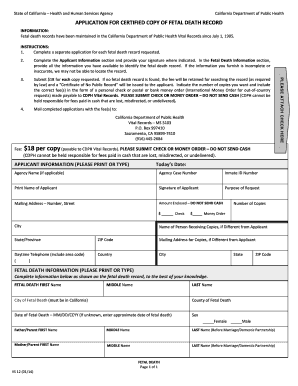
California Death Certificate Form PDF 2014


What is the California Death Certificate Form PDF
The California Death Certificate Form PDF is an official document used to record the details surrounding a person's death. This form captures essential information such as the deceased's name, date of birth, date of death, and the cause of death. It is a vital record that serves various legal purposes, including settling estates, claiming benefits, and fulfilling other administrative requirements. The form is typically issued by the California Department of Public Health and is necessary for legal and personal documentation.
How to Obtain the California Death Certificate Form PDF
To obtain the California Death Certificate Form PDF, individuals can visit the California Department of Public Health's website. The form is available for download and can be printed for completion. Additionally, individuals may request a physical copy of the form through local county health departments or vital records offices. It is important to check the specific requirements for obtaining the form, as these may vary by location.
Steps to Complete the California Death Certificate Form PDF
Completing the California Death Certificate Form PDF involves several key steps:
- Gather necessary information about the deceased, including full name, date of birth, and date of death.
- Provide details regarding the cause of death, which may require input from a medical professional.
- Include information about the informant, the person filling out the form, such as their relationship to the deceased.
- Review the form for accuracy and completeness before submission.
Legal Use of the California Death Certificate Form PDF
The California Death Certificate Form PDF holds significant legal weight. It is often required for various legal processes, including estate settlements, insurance claims, and government benefits. The completed form must be filed with the appropriate local or state authorities to ensure it is officially recognized. Failure to submit this form may result in complications related to the deceased's estate or benefits.
Key Elements of the California Death Certificate Form PDF
Key elements of the California Death Certificate Form PDF include:
- Decedent Information: Full name, date of birth, and date of death.
- Cause of Death: Medical details provided by a healthcare professional.
- Informant Information: Name and relationship of the person completing the form.
- Signature: Required to validate the information provided.
State-Specific Rules for the California Death Certificate Form PDF
California has specific rules governing the completion and submission of the Death Certificate Form PDF. These rules include who is authorized to file the form, the required signatures, and the time frame for submission. Typically, the form must be filed within a certain period following the death, and only authorized individuals, such as family members or legal representatives, may complete it. Understanding these regulations is crucial to ensure compliance and avoid delays in processing.
Quick guide on how to complete california death certificate form pdf
Prepare California Death Certificate Form Pdf effortlessly on any device
Online document management has become increasingly popular among businesses and individuals. It serves as a perfect environmentally friendly alternative to traditional printed and signed documents, allowing you to access the correct form and securely store it online. airSlate SignNow provides you with all the tools necessary to create, edit, and eSign your documents swiftly without delays. Manage California Death Certificate Form Pdf on any device with airSlate SignNow's Android or iOS applications and streamline any document-related process today.
The easiest way to modify and eSign California Death Certificate Form Pdf without hassle
- Locate California Death Certificate Form Pdf and click on Get Form to initiate the process.
- Utilize the tools we provide to complete your form.
- Emphasize pertinent sections of your documents or obscure sensitive information using tools provided by airSlate SignNow specifically for this purpose.
- Generate your eSignature with the Sign tool, which takes just seconds and carries the same legal validity as a conventional wet ink signature.
- Review the information and click on the Done button to save your changes.
- Select how you wish to share your form, whether by email, text message (SMS), invitation link, or download it to your computer.
Say goodbye to lost or misplaced files, tedious document searches, or errors that require printing new copies. airSlate SignNow meets your document management needs with just a few clicks from any device you prefer. Modify and eSign California Death Certificate Form Pdf and ensure excellent communication at any stage of the form preparation process with airSlate SignNow.
Create this form in 5 minutes or less
Find and fill out the correct california death certificate form pdf
Create this form in 5 minutes!
How to create an eSignature for the california death certificate form pdf
How to create an electronic signature for a PDF online
How to create an electronic signature for a PDF in Google Chrome
How to create an e-signature for signing PDFs in Gmail
How to create an e-signature right from your smartphone
How to create an e-signature for a PDF on iOS
How to create an e-signature for a PDF on Android
People also ask
-
What is a blank death certificate California and why is it needed?
A blank death certificate California is an official document used to record the death of an individual. It is essential for legal purposes, such as settling estates, claiming insurance, and handling various administrative tasks following a person's passing.
-
How can I obtain a blank death certificate California?
To obtain a blank death certificate California, you can apply through your local county clerk's office or the California Department of Public Health. Ensure you have the necessary information and identification to facilitate the process.
-
What features does airSlate SignNow offer for handling blank death certificates California?
AirSlate SignNow offers features tailored for managing blank death certificates California, including eSigning, document sharing, and secure storage. These features streamline the process, making it easier to send and sign important documents electronically.
-
Is there a cost associated with using airSlate SignNow for blank death certificate California?
Yes, there is a subscription cost for using airSlate SignNow, but it is designed to be cost-effective. Customers can choose from various pricing plans depending on their needs, ensuring that the process of handling blank death certificate California remains accessible.
-
Can I integrate airSlate SignNow with other applications for handling blank death certificate California?
Absolutely! AirSlate SignNow offers seamless integration with various applications, allowing you to manage blank death certificates California alongside your existing tools. This capability enhances your workflow and ensures all documentation is in one place.
-
What are the benefits of using airSlate SignNow for blank death certificate California?
Using airSlate SignNow for blank death certificate California enhances efficiency and compliance. It enables quick eSigning, reduces paper waste, and ensures that all documents are securely stored and easily accessible.
-
Is it safe to eSign a blank death certificate California using airSlate SignNow?
Yes, eSigning a blank death certificate California using airSlate SignNow is completely safe. The platform utilizes advanced security measures, including encryption and multi-factor authentication, to protect your sensitive documents.
Get more for California Death Certificate Form Pdf
- Preoperative questionnaire form
- Merc audit michigan form
- Application safety inspector sp 170 b rev 8 1 doc form
- Ehs 4007 food establishment inspection report environmental form
- Affidavit of unchanged status td ameritrade form
- Usps direct deposit form
- Dual citizenship philippines form
- Cloud comput contract template form
Find out other California Death Certificate Form Pdf
- eSignature Delaware Charity Quitclaim Deed Computer
- eSignature Colorado Charity LLC Operating Agreement Now
- eSignature Missouri Car Dealer Purchase Order Template Easy
- eSignature Indiana Charity Residential Lease Agreement Simple
- How Can I eSignature Maine Charity Quitclaim Deed
- How Do I eSignature Michigan Charity LLC Operating Agreement
- eSignature North Carolina Car Dealer NDA Now
- eSignature Missouri Charity Living Will Mobile
- eSignature New Jersey Business Operations Memorandum Of Understanding Computer
- eSignature North Dakota Car Dealer Lease Agreement Safe
- eSignature Oklahoma Car Dealer Warranty Deed Easy
- eSignature Oregon Car Dealer Rental Lease Agreement Safe
- eSignature South Carolina Charity Confidentiality Agreement Easy
- Can I eSignature Tennessee Car Dealer Limited Power Of Attorney
- eSignature Utah Car Dealer Cease And Desist Letter Secure
- eSignature Virginia Car Dealer Cease And Desist Letter Online
- eSignature Virginia Car Dealer Lease Termination Letter Easy
- eSignature Alabama Construction NDA Easy
- How To eSignature Wisconsin Car Dealer Quitclaim Deed
- eSignature California Construction Contract Secure