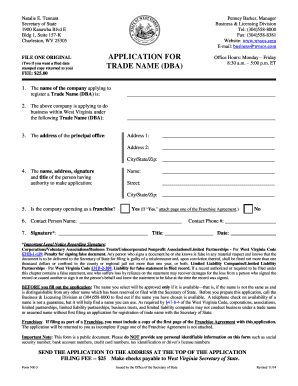
Form NR 1 West Virginia Secretary of State Sos Wv


What is the Form NR 1 West Virginia Secretary Of State Sos Wv
The Form NR 1, issued by the West Virginia Secretary of State, is a critical document used for registering a business entity that operates in the state but is formed outside of West Virginia. This form is essential for foreign entities wishing to conduct business legally within West Virginia. It provides the state with necessary information about the business, including its name, address, and the nature of its business activities.
How to use the Form NR 1 West Virginia Secretary Of State Sos Wv
To utilize the Form NR 1 effectively, businesses must complete it accurately and submit it to the West Virginia Secretary of State. This form can be filled out electronically or printed for manual completion. It is important for businesses to ensure that all required information is provided, as incomplete submissions may delay processing. Once completed, the form should be submitted along with any applicable fees to the designated office.
Steps to complete the Form NR 1 West Virginia Secretary Of State Sos Wv
Completing the Form NR 1 involves several key steps:
- Gather necessary information about the business, including its legal name, principal office address, and the state where it was formed.
- Identify the registered agent for the business in West Virginia, who will receive legal documents on behalf of the entity.
- Fill out the form accurately, ensuring all sections are complete and correct.
- Review the form for any errors or omissions before submission.
- Submit the form along with the required filing fee to the West Virginia Secretary of State.
Required Documents
When filing the Form NR 1, certain documents may be required to accompany the submission. These documents typically include:
- A certificate of good standing or existence from the home state of the business.
- Identification of the registered agent in West Virginia.
- Any additional documentation that may be specific to the type of business entity.
Form Submission Methods
The Form NR 1 can be submitted through various methods to accommodate different preferences:
- Online: Many businesses prefer to submit the form electronically through the West Virginia Secretary of State's website.
- By Mail: The completed form can be printed and sent via postal service to the appropriate office.
- In-Person: Businesses may also choose to deliver the form directly to the Secretary of State's office for immediate processing.
Penalties for Non-Compliance
Failing to file the Form NR 1 or submitting it inaccurately can result in penalties. These may include fines, legal repercussions, and the inability to conduct business in West Virginia. It is essential for businesses to adhere to filing requirements and deadlines to avoid such consequences.
Quick guide on how to complete form nr 1 west virginia secretary of state sos wv
Prepare [SKS] effortlessly on any device
Online document organization has become increasingly favored by businesses and individuals. It offers an excellent eco-friendly substitute to traditional printed and signed paperwork, allowing you to acquire the necessary form and securely store it online. airSlate SignNow provides you with all the tools you need to create, modify, and eSign your documents swiftly without delays. Manage [SKS] on any platform with airSlate SignNow's Android or iOS applications and enhance any document-focused process today.
The simplest way to modify and eSign [SKS] with ease
- Obtain [SKS] and click on Get Form to begin.
- Utilize the tools we offer to complete your form.
- Mark pertinent sections of the documents or redact sensitive information with tools that airSlate SignNow specifically provides for that purpose.
- Generate your eSignature using the Sign tool, which takes seconds and carries the same legal validity as a conventional wet ink signature.
- Review the information and click on the Done button to save your changes.
- Choose how you wish to send your form, whether by email, text message (SMS), an invite link, or download it to your computer.
Forget about lost or misplaced documents, tedious form searches, or errors that require printing new copies. airSlate SignNow meets all your document management needs in just a few clicks from any device of your choice. Modify and eSign [SKS] and ensure exceptional communication at every stage of the form preparation process with airSlate SignNow.
Create this form in 5 minutes or less
Related searches to Form NR 1 West Virginia Secretary Of State Sos Wv
Create this form in 5 minutes!
How to create an eSignature for the form nr 1 west virginia secretary of state sos wv
How to create an electronic signature for a PDF online
How to create an electronic signature for a PDF in Google Chrome
How to create an e-signature for signing PDFs in Gmail
How to create an e-signature right from your smartphone
How to create an e-signature for a PDF on iOS
How to create an e-signature for a PDF on Android
People also ask
-
What is Form NR 1 West Virginia Secretary Of State Sos Wv?
Form NR 1 West Virginia Secretary Of State Sos Wv is a crucial document required for businesses aiming to register their entities in West Virginia. This form provides essential information about the business structure and ownership. Proper completion and submission of Form NR 1 ensure compliance with state regulations.
-
How can airSlate SignNow help with Form NR 1 West Virginia Secretary Of State Sos Wv?
airSlate SignNow streamlines the process of handling Form NR 1 West Virginia Secretary Of State Sos Wv by allowing users to fill, sign, and send the form electronically. This eliminates the hassle of paper documents and speeds up the registration process. Users can ensure that all necessary signatures are collected efficiently.
-
What are the pricing plans for using airSlate SignNow for Form NR 1 West Virginia Secretary Of State Sos Wv?
airSlate SignNow offers various pricing plans tailored to meet different business needs, making it a cost-effective solution for managing Form NR 1 West Virginia Secretary Of State Sos Wv. Plans vary based on features such as the number of users and advanced functionalities. You can choose a plan that aligns with your budget and requirements.
-
What features does airSlate SignNow offer for Form NR 1 West Virginia Secretary Of State Sos Wv?
airSlate SignNow provides features including templates, customizable workflows, and secure e-signatures for effectively managing Form NR 1 West Virginia Secretary Of State Sos Wv. These tools enhance efficiency and ensure that all parties can quickly execute the necessary documents. The software simplifies compliance and record keeping.
-
Can I integrate airSlate SignNow with other tools for handling Form NR 1 West Virginia Secretary Of State Sos Wv?
Yes, airSlate SignNow seamlessly integrates with a variety of popular tools and software to enhance your experience with Form NR 1 West Virginia Secretary Of State Sos Wv. This includes CRM systems, cloud storage services, and productivity tools. Such integrations streamline document management and collaboration.
-
What are the benefits of using airSlate SignNow for Form NR 1 West Virginia Secretary Of State Sos Wv?
Using airSlate SignNow for Form NR 1 West Virginia Secretary Of State Sos Wv offers numerous benefits, including improved efficiency, reduced turnaround times, and enhanced security. The platform ensures your documents are encrypted and compliant with legal standards. Additionally, you'll save on printing and mailing costs.
-
Is airSlate SignNow user-friendly for submitting Form NR 1 West Virginia Secretary Of State Sos Wv?
Absolutely! airSlate SignNow is designed with user experience in mind, making it very easy to navigate when filling out Form NR 1 West Virginia Secretary Of State Sos Wv. Users can quickly learn how to upload, fill, sign, and send documents without prior technical expertise. This accessibility empowers users at all levels.
Get more for Form NR 1 West Virginia Secretary Of State Sos Wv
Find out other Form NR 1 West Virginia Secretary Of State Sos Wv
- Can I eSign Washington Charity LLC Operating Agreement
- eSign Wyoming Charity Living Will Simple
- eSign Florida Construction Memorandum Of Understanding Easy
- eSign Arkansas Doctors LLC Operating Agreement Free
- eSign Hawaii Construction Lease Agreement Mobile
- Help Me With eSign Hawaii Construction LLC Operating Agreement
- eSign Hawaii Construction Work Order Myself
- eSign Delaware Doctors Quitclaim Deed Free
- eSign Colorado Doctors Operating Agreement Computer
- Help Me With eSign Florida Doctors Lease Termination Letter
- eSign Florida Doctors Lease Termination Letter Myself
- eSign Hawaii Doctors Claim Later
- eSign Idaho Construction Arbitration Agreement Easy
- eSign Iowa Construction Quitclaim Deed Now
- How Do I eSign Iowa Construction Quitclaim Deed
- eSign Louisiana Doctors Letter Of Intent Fast
- eSign Maine Doctors Promissory Note Template Easy
- eSign Kentucky Construction Claim Online
- How Can I eSign Maine Construction Quitclaim Deed
- eSign Colorado Education Promissory Note Template Easy