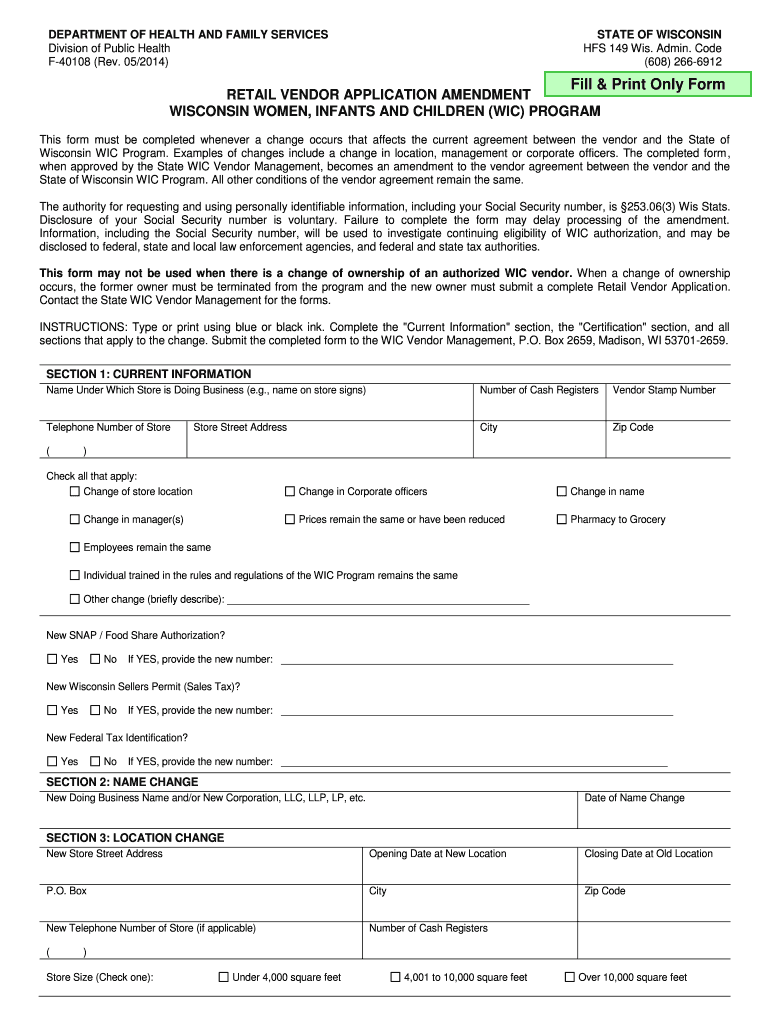
Retail Vendor Application Amendment Dhs Wisconsin Form


What is the Retail Vendor Application Amendment Dhs Wisconsin
The Retail Vendor Application Amendment Dhs Wisconsin is a formal document used by businesses in Wisconsin to amend their existing vendor application with the Department of Health Services (DHS). This amendment allows vendors to update their information, such as business name, address, or ownership details, ensuring that the state has accurate and current records. It is essential for maintaining compliance with state regulations and for continued participation in state-funded programs.
How to use the Retail Vendor Application Amendment Dhs Wisconsin
To use the Retail Vendor Application Amendment Dhs Wisconsin, businesses must first obtain the appropriate form from the Wisconsin DHS website or designated offices. After filling out the required fields, vendors should review the information for accuracy. Once completed, the form can be submitted electronically or via mail, depending on the specific submission guidelines provided by the DHS. It is important to keep a copy of the submitted amendment for your records.
Steps to complete the Retail Vendor Application Amendment Dhs Wisconsin
Completing the Retail Vendor Application Amendment Dhs Wisconsin involves several key steps:
- Access the amendment form from the Wisconsin DHS website.
- Fill in the necessary fields, including your vendor identification number and the specific changes being made.
- Double-check all entered information to ensure accuracy.
- Submit the completed form according to the guidelines, either online or by mailing it to the appropriate DHS office.
- Retain a copy of the amendment for your records.
Required Documents
When submitting the Retail Vendor Application Amendment Dhs Wisconsin, certain documents may be required to support the changes being made. These may include:
- A copy of the original vendor application.
- Documentation proving the changes, such as a business license or ownership transfer documents.
- Identification information for the business owner or authorized representative.
Eligibility Criteria
To be eligible to submit the Retail Vendor Application Amendment Dhs Wisconsin, vendors must already be registered with the Wisconsin DHS as a retail vendor. Additionally, the amendments being requested must pertain to legitimate changes in business operations, such as a change of address or ownership. Vendors should ensure that they are in good standing with the DHS before submitting an amendment.
Form Submission Methods
The Retail Vendor Application Amendment Dhs Wisconsin can be submitted through various methods, depending on the preferences of the vendor and the guidelines set by the DHS. The available submission methods typically include:
- Online submission through the DHS vendor portal.
- Mailing the completed form to the designated DHS office.
- In-person submission at a local DHS office, if applicable.
Quick guide on how to complete retail vendor application amendment dhs wisconsin
Complete [SKS] effortlessly on any device
Digital document management has become increasingly popular among businesses and individuals. It offers an ideal eco-friendly alternative to traditional printed and signed files, as you can access the necessary form and securely save it online. airSlate SignNow provides you with all the tools you need to create, modify, and electronically sign your documents swiftly without delays. Manage [SKS] on any device using airSlate SignNow Android or iOS applications and enhance any document-driven process today.
The easiest way to modify and electronically sign [SKS] with ease
- Find [SKS] and then click Get Form to begin.
- Use the tools we provide to fill out your form.
- Emphasize pertinent sections of the documents or conceal sensitive information with tools that airSlate SignNow offers specifically for that purpose.
- Generate your signature using the Sign tool, which takes seconds and holds the same legal validity as a conventional wet ink signature.
- Review the details and then click the Done button to save your modifications.
- Select how you would like to send your form, whether by email, SMS, or invitation link, or download it to your computer.
Say goodbye to lost or misplaced documents, tedious form hunting, or errors that require reprinting new copies. airSlate SignNow takes care of your document management needs in just a few clicks from any device you choose. Edit and electronically sign [SKS] and ensure excellent communication at every stage of the form preparation process with airSlate SignNow.
Create this form in 5 minutes or less
Related searches to Retail Vendor Application Amendment Dhs Wisconsin
Create this form in 5 minutes!
How to create an eSignature for the retail vendor application amendment dhs wisconsin
How to create an electronic signature for a PDF online
How to create an electronic signature for a PDF in Google Chrome
How to create an e-signature for signing PDFs in Gmail
How to create an e-signature right from your smartphone
How to create an e-signature for a PDF on iOS
How to create an e-signature for a PDF on Android
People also ask
-
What is the Retail Vendor Application Amendment Dhs Wisconsin?
The Retail Vendor Application Amendment Dhs Wisconsin is a necessary update required for vendors to maintain compliance with state regulations. This amendment ensures that your vendor application is accurate and up-to-date, allowing you to continue operating without disruption. Using airSlate SignNow simplifies this process, providing a streamlined method to submit your modifications.
-
How can airSlate SignNow help with the Retail Vendor Application Amendment Dhs Wisconsin?
airSlate SignNow is designed to assist you in efficiently managing the Retail Vendor Application Amendment Dhs Wisconsin. Our platform allows for easy document preparation, e-signing, and secure submission, signNowly reducing the time and effort involved in the amendment process. With airSlate SignNow, you can ensure timely compliance with state regulations.
-
What features does airSlate SignNow offer for the Retail Vendor Application Amendment Dhs Wisconsin?
AirSlate SignNow offers features such as customizable templates, electronic signatures, and secure document storage that are essential for handling the Retail Vendor Application Amendment Dhs Wisconsin. Our user-friendly interface makes it easy to navigate through your amendment process while ensuring that all required documents are completed accurately. You can track the status of your amendments in real-time, ensuring seamless operations.
-
Is there a cost associated with using airSlate SignNow for my Retail Vendor Application Amendment Dhs Wisconsin?
Yes, there is a cost associated with using airSlate SignNow, but it is designed to be cost-effective for businesses of all sizes. We offer flexible pricing plans that cater to different needs, ensuring you receive the best value for managing your Retail Vendor Application Amendment Dhs Wisconsin. By using our platform, you can save time and reduce costs associated with traditional document handling.
-
How secure is the airSlate SignNow platform for managing Retail Vendor Application Amendment Dhs Wisconsin?
AirSlate SignNow prioritizes security, especially when dealing with sensitive documents like the Retail Vendor Application Amendment Dhs Wisconsin. Our platform employs advanced encryption protocols and secure cloud storage to protect your data. You can execute transactions confidently, knowing that your information is safeguarded against unauthorized access.
-
Can I integrate airSlate SignNow with other applications for the Retail Vendor Application Amendment Dhs Wisconsin?
Absolutely! airSlate SignNow offers various integrations with popular applications that can enhance your experience managing the Retail Vendor Application Amendment Dhs Wisconsin. Whether it’s CRM systems, workflow tools, or document storage solutions, our platform can seamlessly connect to ensure you have a comprehensive solution for your business needs.
-
What are the benefits of using airSlate SignNow for the Retail Vendor Application Amendment Dhs Wisconsin?
Using airSlate SignNow for your Retail Vendor Application Amendment Dhs Wisconsin streamlines the entire document process, saving time and reducing paperwork. Our robust e-signature capabilities ensure that you can execute amendments promptly and efficiently. Additionally, our platform enhances collaboration among team members, ensuring all stakeholders are engaged and informed.
Get more for Retail Vendor Application Amendment Dhs Wisconsin
Find out other Retail Vendor Application Amendment Dhs Wisconsin
- How To eSign New York Profit and Loss Statement
- How To eSign Ohio Profit and Loss Statement
- How Do I eSign Ohio Non-Compete Agreement
- eSign Utah Non-Compete Agreement Online
- eSign Tennessee General Partnership Agreement Mobile
- eSign Alaska LLC Operating Agreement Fast
- How Can I eSign Hawaii LLC Operating Agreement
- eSign Indiana LLC Operating Agreement Fast
- eSign Michigan LLC Operating Agreement Fast
- eSign North Dakota LLC Operating Agreement Computer
- How To eSignature Louisiana Quitclaim Deed
- eSignature Maine Quitclaim Deed Now
- eSignature Maine Quitclaim Deed Myself
- eSignature Maine Quitclaim Deed Free
- eSignature Maine Quitclaim Deed Easy
- How Do I eSign South Carolina LLC Operating Agreement
- Can I eSign South Carolina LLC Operating Agreement
- How To eSignature Massachusetts Quitclaim Deed
- How To eSign Wyoming LLC Operating Agreement
- eSignature North Dakota Quitclaim Deed Fast