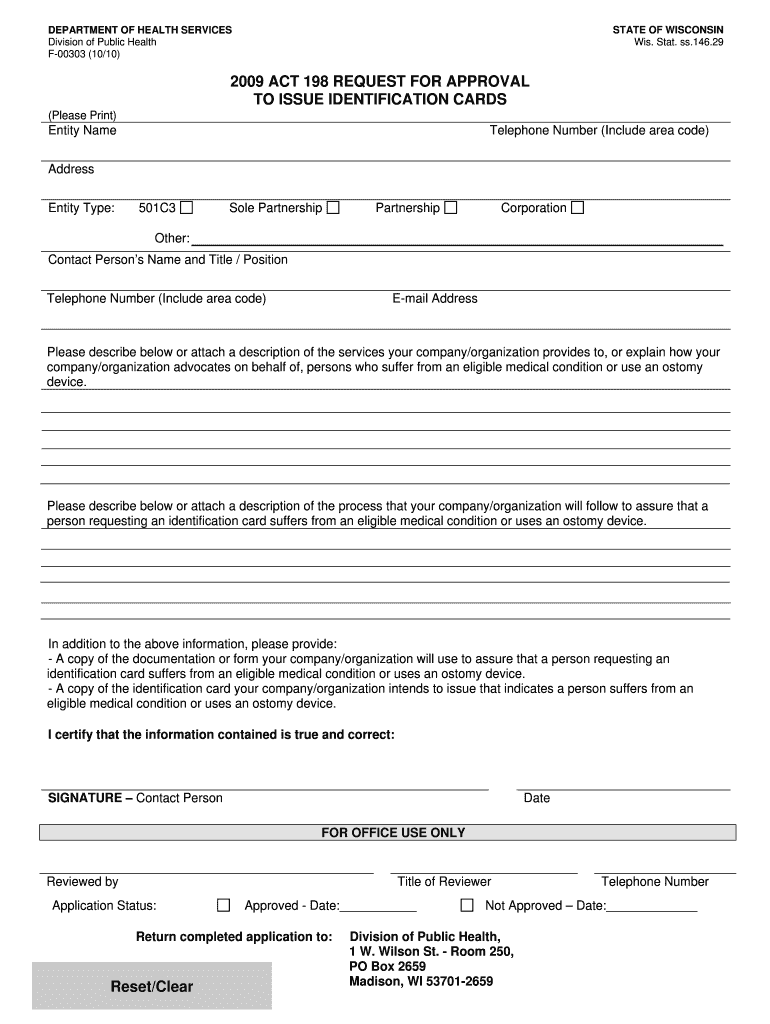
Request for Approval Application Wisconsin Department of Health Dhs Wisconsin Form


What is the Request For Approval Application Wisconsin Department Of Health Dhs Wisconsin
The Request For Approval Application from the Wisconsin Department of Health Services (DHS) is a formal document used to seek permission for specific health-related services or programs. This application is essential for individuals or organizations looking to initiate health services that require state approval. It ensures that all proposed services meet the necessary health standards and regulations set forth by the state. The application serves as a means to evaluate the necessity, safety, and efficacy of the proposed health services.
How to use the Request For Approval Application Wisconsin Department Of Health Dhs Wisconsin
Using the Request For Approval Application involves several key steps. First, applicants must carefully read the instructions provided by the Wisconsin DHS to understand the requirements and guidelines. Next, gather all necessary documentation and information that supports the request. This may include details about the services to be provided, the target population, and any relevant qualifications of the personnel involved. Once completed, the application can be submitted through the designated channels outlined by the DHS, ensuring that all forms are filled out accurately to avoid delays in processing.
Steps to complete the Request For Approval Application Wisconsin Department Of Health Dhs Wisconsin
Completing the Request For Approval Application involves a systematic approach:
- Review Guidelines: Familiarize yourself with the application guidelines provided by the Wisconsin DHS.
- Gather Required Documents: Collect all necessary supporting documents, such as proof of qualifications and service details.
- Fill Out the Application: Complete the application form with accurate and detailed information.
- Review for Accuracy: Double-check all entries for correctness and completeness.
- Submit the Application: Send the application through the specified submission method, whether online, by mail, or in person.
Eligibility Criteria
Eligibility for submitting the Request For Approval Application varies based on the type of health service being requested. Generally, applicants must demonstrate that they meet specific qualifications, such as licensure or certification in their field. Additionally, the proposed services must align with state health priorities and regulations. It is important for applicants to review the specific eligibility criteria outlined by the Wisconsin DHS to ensure compliance before submission.
Application Process & Approval Time
The application process for the Request For Approval Application typically includes several stages. After submission, the Wisconsin DHS reviews the application for completeness and compliance with state regulations. This review process can take several weeks, depending on the complexity of the request and the volume of applications being processed. Applicants may be contacted for additional information or clarification during this time. Once the review is complete, the DHS will notify the applicant of the decision, which could result in approval, denial, or a request for further information.
Required Documents
When submitting the Request For Approval Application, applicants must include various supporting documents to substantiate their request. Commonly required documents may include:
- Proof of qualifications or certifications for personnel involved.
- Detailed descriptions of the proposed health services.
- Evidence of need for the services in the target community.
- Financial information, if applicable, to demonstrate sustainability.
Ensuring that all required documents are included can significantly enhance the likelihood of a successful application outcome.
Quick guide on how to complete request for approval application wisconsin department of health dhs wisconsin
Prepare [SKS] effortlessly on any device
Web-based document management has gained signNow traction among businesses and individuals. It serves as an ideal environmentally friendly alternative to conventional printed and signed documents, allowing you to locate the necessary form and securely keep it online. airSlate SignNow equips you with all the tools required to create, modify, and electronically sign your documents quickly and without interruptions. Manage [SKS] on any system with airSlate SignNow's Android or iOS applications and simplify any document-related tasks today.
How to modify and electronically sign [SKS] with ease
- Obtain [SKS] and click Get Form to begin.
- Utilize the tools we offer to finalize your document.
- Mark relevant sections of the documents or conceal sensitive information using tools that airSlate SignNow provides specifically for that purpose.
- Create your signature using the Sign feature, which only takes seconds and carries the same legal validity as a traditional wet ink signature.
- Review all the information and click on the Done button to save your modifications.
- Select your preferred method to send your form: via email, text message (SMS), invitation link, or download it to your computer.
Eliminate worries about lost or misplaced files, tedious form searches, or mistakes that require printing new document copies. airSlate SignNow addresses all your document management requirements in just a few clicks from any device of your choosing. Edit and electronically sign [SKS] and ensure smooth communication at any stage of the document preparation process with airSlate SignNow.
Create this form in 5 minutes or less
Create this form in 5 minutes!
How to create an eSignature for the request for approval application wisconsin department of health dhs wisconsin
How to create an electronic signature for a PDF online
How to create an electronic signature for a PDF in Google Chrome
How to create an e-signature for signing PDFs in Gmail
How to create an e-signature right from your smartphone
How to create an e-signature for a PDF on iOS
How to create an e-signature for a PDF on Android
People also ask
-
What is the Request For Approval Application Wisconsin Department Of Health Dhs Wisconsin?
The Request For Approval Application Wisconsin Department Of Health Dhs Wisconsin is a required form for healthcare providers seeking approvals for various health services. This application enables streamlined communication with the Wisconsin Department of Health, ensuring compliance and timely processing of requests.
-
How does airSlate SignNow help with the Request For Approval Application Wisconsin Department Of Health Dhs Wisconsin?
AirSlate SignNow simplifies the process of submitting the Request For Approval Application Wisconsin Department Of Health Dhs Wisconsin by providing tools for electronic signatures and document management. Users can easily fill out, send, and track their applications, reducing the risk of errors and delays.
-
Is airSlate SignNow suitable for small businesses using the Request For Approval Application Wisconsin Department Of Health Dhs Wisconsin?
Yes, airSlate SignNow is a cost-effective solution that caters to businesses of all sizes. Its user-friendly interface allows small businesses to efficiently manage the Request For Approval Application Wisconsin Department Of Health Dhs Wisconsin without needing extensive training or resources.
-
What features does airSlate SignNow offer for managing the Request For Approval Application Wisconsin Department Of Health Dhs Wisconsin?
AirSlate SignNow includes features such as customizable templates, electronic signatures, document storage, and collaboration tools. These features enhance the user experience when completing the Request For Approval Application Wisconsin Department Of Health Dhs Wisconsin, ensuring a smooth workflow.
-
Can I integrate airSlate SignNow with other tools for the Request For Approval Application Wisconsin Department Of Health Dhs Wisconsin?
Yes, airSlate SignNow integrates seamlessly with various applications such as Google Drive, Dropbox, and CRM systems. This enables users to easily manage documents related to the Request For Approval Application Wisconsin Department Of Health Dhs Wisconsin within their existing workflows.
-
How secure is the airSlate SignNow platform for submitting the Request For Approval Application Wisconsin Department Of Health Dhs Wisconsin?
AirSlate SignNow prioritizes security, employing advanced encryption and compliance with data protection regulations. When submitting the Request For Approval Application Wisconsin Department Of Health Dhs Wisconsin, users can trust that their information is protected throughout the entire process.
-
What are the pricing options for using airSlate SignNow for the Request For Approval Application Wisconsin Department Of Health Dhs Wisconsin?
AirSlate SignNow offers a variety of pricing plans tailored to different needs and budgets. Users can choose from a free trial or various subscription options to find the best fit for managing the Request For Approval Application Wisconsin Department Of Health Dhs Wisconsin.
Get more for Request For Approval Application Wisconsin Department Of Health Dhs Wisconsin
Find out other Request For Approval Application Wisconsin Department Of Health Dhs Wisconsin
- eSignature Michigan Courts Affidavit Of Heirship Simple
- eSignature Courts Word Mississippi Later
- eSignature Tennessee Sports Last Will And Testament Mobile
- How Can I eSignature Nevada Courts Medical History
- eSignature Nebraska Courts Lease Agreement Online
- eSignature Nebraska Courts LLC Operating Agreement Easy
- Can I eSignature New Mexico Courts Business Letter Template
- eSignature New Mexico Courts Lease Agreement Template Mobile
- eSignature Courts Word Oregon Secure
- Electronic signature Indiana Banking Contract Safe
- Electronic signature Banking Document Iowa Online
- Can I eSignature West Virginia Sports Warranty Deed
- eSignature Utah Courts Contract Safe
- Electronic signature Maine Banking Permission Slip Fast
- eSignature Wyoming Sports LLC Operating Agreement Later
- Electronic signature Banking Word Massachusetts Free
- eSignature Wyoming Courts Quitclaim Deed Later
- Electronic signature Michigan Banking Lease Agreement Computer
- Electronic signature Michigan Banking Affidavit Of Heirship Fast
- Electronic signature Arizona Business Operations Job Offer Free