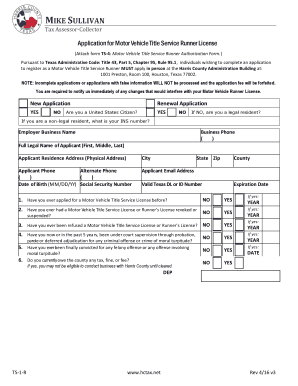
Title Runner License Texas 2016


What is the Title Runner License Texas
The Title Runner License in Texas is a certification that allows individuals or businesses to operate as title runners, facilitating the transfer of motor vehicle titles. This license is essential for those who assist clients in navigating the complexities of title transactions, ensuring compliance with state regulations. The title runner acts as an intermediary, helping to streamline the process of obtaining and submitting necessary documents to the Texas Department of Motor Vehicles (DMV).
How to Obtain the Title Runner License Texas
To obtain the Title Runner License in Texas, applicants must follow a series of steps designed to ensure they meet the necessary qualifications. The process typically includes:
- Completing the application for the motor vehicle title service runner license, which requires personal and business information.
- Providing proof of a surety bond, which protects consumers in case of fraud or misrepresentation.
- Submitting fingerprints for a background check to ensure compliance with state regulations.
- Paying the required application fee, which can vary by county.
Once the application is submitted, it will be reviewed by the appropriate authorities, and the applicant will be notified of their approval status.
Steps to Complete the Title Runner License Texas
Completing the Title Runner License application involves several important steps:
- Gather all necessary documents, including identification and proof of residency.
- Fill out the application form accurately, ensuring all information is current and complete.
- Secure a surety bond, which is a requirement for licensing.
- Submit fingerprints for the background check through an authorized agency.
- Pay the application fee as specified by the local DMV.
After submission, applicants should monitor their application status and be prepared to provide any additional information if requested by the licensing authority.
Legal Use of the Title Runner License Texas
The Title Runner License must be used in accordance with Texas state laws and regulations. This includes adhering to the guidelines set forth by the Texas DMV regarding the handling of title transactions. Title runners are responsible for ensuring that all documents are accurately completed and submitted in a timely manner. Failure to comply with these regulations can result in penalties, including fines or revocation of the license.
Key Elements of the Title Runner License Texas
Several key elements define the Title Runner License in Texas:
- Eligibility requirements, including age and residency status.
- Documentation needed for application, such as proof of identity and surety bond.
- Compliance with state laws regarding title transfers and record-keeping.
- Renewal processes and ongoing education requirements to maintain the license.
Understanding these elements is crucial for anyone looking to operate as a title runner in Texas.
Required Documents
When applying for the Title Runner License in Texas, several documents are necessary:
- Completed application form for the motor vehicle title service runner license.
- Proof of identity, such as a driver's license or state ID.
- Surety bond documentation, which provides financial protection.
- Fingerprint submission for background checks.
Having these documents ready can streamline the application process and help ensure compliance with state requirements.
Quick guide on how to complete title runner license texas
Effortlessly prepare Title Runner License Texas on any device
Web-based document management has gained popularity among businesses and individuals alike. It offers an ideal environmentally friendly alternative to traditional printed and signed paperwork, as you can easily access the necessary form and securely store it online. airSlate SignNow equips you with all the tools necessary to create, modify, and electronically sign your documents quickly and without hassle. Handle Title Runner License Texas on any device using the airSlate SignNow apps for Android or iOS and enhance any document-driven process today.
The simplest way to alter and electronically sign Title Runner License Texas effortlessly
- Locate Title Runner License Texas and click Get Form to initiate the process.
- Utilize the tools we provide to fill out your document.
- Emphasize important sections of your documents or redact sensitive information with the tools that airSlate SignNow specifically offers for that purpose.
- Create your electronic signature using the Sign tool, which takes only seconds and carries the same legal validity as a conventional handwritten signature.
- Review all information and click on the Done button to save your changes.
- Select how you wish to send your form, whether via email, text message (SMS), an invitation link, or download it to your computer.
Say goodbye to lost or misplaced files, tedious form searching, or errors that necessitate printing additional copies. airSlate SignNow meets your document management needs in just a few clicks from any device you prefer. Modify and electronically sign Title Runner License Texas and guarantee excellent communication at every stage of your form preparation process with airSlate SignNow.
Create this form in 5 minutes or less
Find and fill out the correct title runner license texas
Create this form in 5 minutes!
How to create an eSignature for the title runner license texas
How to create an electronic signature for a PDF online
How to create an electronic signature for a PDF in Google Chrome
How to create an e-signature for signing PDFs in Gmail
How to create an e-signature right from your smartphone
How to create an e-signature for a PDF on iOS
How to create an e-signature for a PDF on Android
People also ask
-
What is a title runner license in Texas?
A title runner license in Texas allows individuals to access and manage title documents on behalf of title companies and clients. This license ensures compliance with state regulations and provides an opportunity for career growth in the real estate industry. Obtaining a title runner license in Texas is crucial for anyone looking to offer title-related services.
-
How can I apply for a title runner license in Texas?
To apply for a title runner license in Texas, you must complete an application through the Texas Department of Insurance (TDI). The process includes submitting required documentation, passing background checks, and possibly completing a training program. It's essential to understand the requirements fully to ensure successful approval of your title runner license in Texas.
-
What are the costs associated with obtaining a title runner license in Texas?
The costs for obtaining a title runner license in Texas can vary based on application fees, training courses, and any associated materials. Generally, you should expect to budget for both the application and study resources needed to prepare for examinations. It's best to verify the current fees on the Texas Department of Insurance website for accurate estimates.
-
What benefits does a title runner license in Texas offer?
Having a title runner license in Texas opens up new career opportunities in the real estate and title insurance industry. It allows you to perform essential tasks like conducting title searches, preparing documents, and facilitating closings, thus enhancing your professional skill set. Additionally, this license can lead to higher earning potential and increased job security.
-
Can I use airSlate SignNow with my title runner license in Texas?
Yes, airSlate SignNow is an excellent tool to enhance your efficiency as a title runner licensed in Texas. With its easy-to-use electronic signature capabilities, you can quickly send and sign important title documents. This integration helps streamline your workflow and ensures compliance with Texas state laws.
-
What features does airSlate SignNow offer for title runners in Texas?
airSlate SignNow offers various features tailored for title runners in Texas, including customizable templates, document tracking, and real-time collaboration. These features allow for efficient communication and management of title documents, which is crucial when dealing with clients and ensuring timely closings. The platform is designed to make the document management process smooth and effective.
-
Is there a free trial for using airSlate SignNow with my title runner license in Texas?
airSlate SignNow often provides a free trial for new users, allowing them to explore its features and see how it complements their title runner license in Texas. This trial period is an excellent opportunity to familiarize yourself with the platform and determine if it meets your specific needs before committing. Check the airSlate SignNow website for the latest offers on free trials.
Get more for Title Runner License Texas
Find out other Title Runner License Texas
- Help Me With eSign Ohio Car Dealer Document
- How To eSign Ohio Car Dealer Document
- How Do I eSign Oregon Car Dealer Document
- Can I eSign Oklahoma Car Dealer PDF
- How Can I eSign Oklahoma Car Dealer PPT
- Help Me With eSign South Carolina Car Dealer Document
- How To eSign Texas Car Dealer Document
- How Can I Sign South Carolina Courts Document
- How Do I eSign New Jersey Business Operations Word
- How Do I eSign Hawaii Charity Document
- Can I eSign Hawaii Charity Document
- How Can I eSign Hawaii Charity Document
- Can I eSign Hawaii Charity Document
- Help Me With eSign Hawaii Charity Document
- How Can I eSign Hawaii Charity Presentation
- Help Me With eSign Hawaii Charity Presentation
- How Can I eSign Hawaii Charity Presentation
- How Do I eSign Hawaii Charity Presentation
- How Can I eSign Illinois Charity Word
- How To eSign Virginia Business Operations Presentation