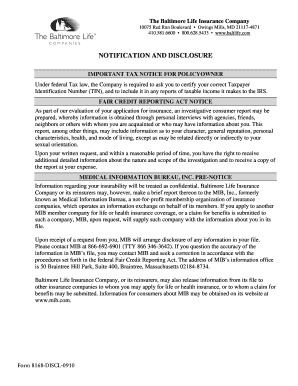
NOTIFICATION and DISCLOSURE Form


What is the NOTIFICATION AND DISCLOSURE
The NOTIFICATION AND DISCLOSURE is a formal document used to inform individuals or entities about specific information, rights, or obligations in a clear and concise manner. This form is often utilized in various sectors, including finance, healthcare, and legal fields, to ensure compliance with regulations and to maintain transparency. It serves as a means of communication that outlines essential details that recipients need to be aware of, particularly regarding their rights and responsibilities.
Key elements of the NOTIFICATION AND DISCLOSURE
Understanding the key elements of the NOTIFICATION AND DISCLOSURE is crucial for both issuers and recipients. The document typically includes:
- Purpose: A clear statement explaining why the notification is being issued.
- Recipient Information: Details about the individual or entity receiving the notification.
- Disclosure Details: Specific information that needs to be disclosed, including any relevant dates, obligations, or rights.
- Contact Information: How recipients can reach out for further clarification or support.
Steps to complete the NOTIFICATION AND DISCLOSURE
Completing the NOTIFICATION AND DISCLOSURE involves several straightforward steps:
- Identify the purpose of the notification.
- Gather necessary information about the recipient.
- Draft the disclosure details clearly and accurately.
- Review the document for compliance with relevant regulations.
- Distribute the notification to the intended recipient through the appropriate method.
Legal use of the NOTIFICATION AND DISCLOSURE
The legal use of the NOTIFICATION AND DISCLOSURE is essential to ensure that all parties are informed of their rights and obligations. This document often fulfills legal requirements set forth by federal or state regulations, making it a vital part of compliance efforts. It is important to ensure that the content adheres to applicable laws to avoid potential legal issues.
Examples of using the NOTIFICATION AND DISCLOSURE
There are various scenarios in which the NOTIFICATION AND DISCLOSURE is applicable:
- In financial services, it may inform clients about changes in terms and conditions.
- In healthcare, it can notify patients about their rights under HIPAA.
- In employment settings, it may disclose information regarding workplace policies and employee rights.
Required Documents
When preparing the NOTIFICATION AND DISCLOSURE, certain documents may be required to support the information being provided. These can include:
- Identification documents of the recipient.
- Previous correspondence related to the notification.
- Legal or regulatory guidelines that mandate the disclosure.
Quick guide on how to complete notification and disclosure
Effortlessly prepare [SKS] on any device
Managing documents online has become increasingly popular among businesses and individuals. It offers an ideal environmentally friendly alternative to traditional printed and signed papers, allowing you to access the necessary form and securely store it online. airSlate SignNow equips you with all the tools required to create, modify, and sign your documents quickly without delays. Handle [SKS] on any platform with airSlate SignNow's Android or iOS applications and enhance any document-related process today.
How to modify and sign [SKS] with ease
- Obtain [SKS] and click Get Form to begin.
- Use the tools we provide to fill out your document.
- Emphasize important sections of your documents or redact sensitive details with tools that airSlate SignNow offers specifically for that purpose.
- Generate your electronic signature using the Sign tool, which takes mere seconds and carries the same legal validity as a conventional wet ink signature.
- Review all the information and click the Done button to save your changes.
- Select how you wish to send your form, whether by email, text message (SMS), invitation link, or download it to your computer.
Eliminate the hassle of lost or misplaced files, tedious form searches, or errors that necessitate printing new document copies. airSlate SignNow meets all your document management needs in just a few clicks from any device you choose. Modify and sign [SKS] and ensure clear communication at every stage of your form preparation process with airSlate SignNow.
Create this form in 5 minutes or less
Related searches to NOTIFICATION AND DISCLOSURE
Create this form in 5 minutes!
How to create an eSignature for the notification and disclosure
How to create an electronic signature for a PDF online
How to create an electronic signature for a PDF in Google Chrome
How to create an e-signature for signing PDFs in Gmail
How to create an e-signature right from your smartphone
How to create an e-signature for a PDF on iOS
How to create an e-signature for a PDF on Android
People also ask
-
What is the purpose of NOTIFICATION AND DISCLOSURE in airSlate SignNow?
The NOTIFICATION AND DISCLOSURE feature in airSlate SignNow ensures that all parties involved in a document signing process are adequately informed. This helps maintain transparency and compliance by notifying users when documents are sent, viewed, or signed, thus enhancing trust and accountability.
-
How can NOTIFICATION AND DISCLOSURE improve my document workflows?
Implementing NOTIFICATION AND DISCLOSURE in your document workflows signNowly enhances efficiency. By receiving real-time updates on the status of documents, teams can track progress, reduce delays, and make timely decisions, ultimately speeding up the overall signing process.
-
Is there an additional cost for the NOTIFICATION AND DISCLOSURE feature?
No, the NOTIFICATION AND DISCLOSURE functionality comes included with all airSlate SignNow plans at no additional cost. This feature is designed to provide seamless communication and tracking without burdening your budget, making it a cost-effective solution for all users.
-
Can I customize the notifications I receive through NOTIFICATION AND DISCLOSURE?
Yes, airSlate SignNow allows users to customize their NOTIFICATION AND DISCLOSURE settings. You can choose how frequently you receive alerts and which specific events trigger notifications, ensuring that you stay informed without becoming overwhelmed by unnecessary updates.
-
What types of notifications are included in the NOTIFICATION AND DISCLOSURE system?
The NOTIFICATION AND DISCLOSURE system includes notifications for document sent, viewed, signed, and completed statuses. These alerts keep all stakeholders informed throughout the document lifecycle, enhancing collaboration and ensuring no important updates are missed.
-
How does NOTIFICATION AND DISCLOSURE support compliance in my business?
NOTIFICATION AND DISCLOSURE features support compliance by documenting all actions taken on a document. By providing a clear audit trail and notifications for key events, airSlate SignNow helps businesses adhere to legal and regulatory mandates for maintaining transparency and accountability.
-
Can NOTIFICATION AND DISCLOSURE integrate with other tools I use?
Absolutely! airSlate SignNow offers various integrations with popular applications to enhance the NOTIFICATION AND DISCLOSURE capabilities. Whether connecting with CRM systems or productivity tools, these integrations help streamline your document signing process without losing visibility.
Get more for NOTIFICATION AND DISCLOSURE
- Power technology southeast inc 634 state rd 44 leesburg fl 34748 phone 352 365 2777 fax 352 787 5545 form
- Nc 4ez spanish form
- Edexcel or3 form
- Va form 0740 444545038
- Lesson 6 homework practice area of composite figures answer key form
- Emv chip enabled card claim form
- Invisalign payment plan template form
- Mohave county building permit exemptions form
Find out other NOTIFICATION AND DISCLOSURE
- eSignature Delaware Business Operations Forbearance Agreement Fast
- How To eSignature Ohio Banking Business Plan Template
- eSignature Georgia Business Operations Limited Power Of Attorney Online
- Help Me With eSignature South Carolina Banking Job Offer
- eSignature Tennessee Banking Affidavit Of Heirship Online
- eSignature Florida Car Dealer Business Plan Template Myself
- Can I eSignature Vermont Banking Rental Application
- eSignature West Virginia Banking Limited Power Of Attorney Fast
- eSignature West Virginia Banking Limited Power Of Attorney Easy
- Can I eSignature Wisconsin Banking Limited Power Of Attorney
- eSignature Kansas Business Operations Promissory Note Template Now
- eSignature Kansas Car Dealer Contract Now
- eSignature Iowa Car Dealer Limited Power Of Attorney Easy
- How Do I eSignature Iowa Car Dealer Limited Power Of Attorney
- eSignature Maine Business Operations Living Will Online
- eSignature Louisiana Car Dealer Profit And Loss Statement Easy
- How To eSignature Maryland Business Operations Business Letter Template
- How Do I eSignature Arizona Charity Rental Application
- How To eSignature Minnesota Car Dealer Bill Of Lading
- eSignature Delaware Charity Quitclaim Deed Computer