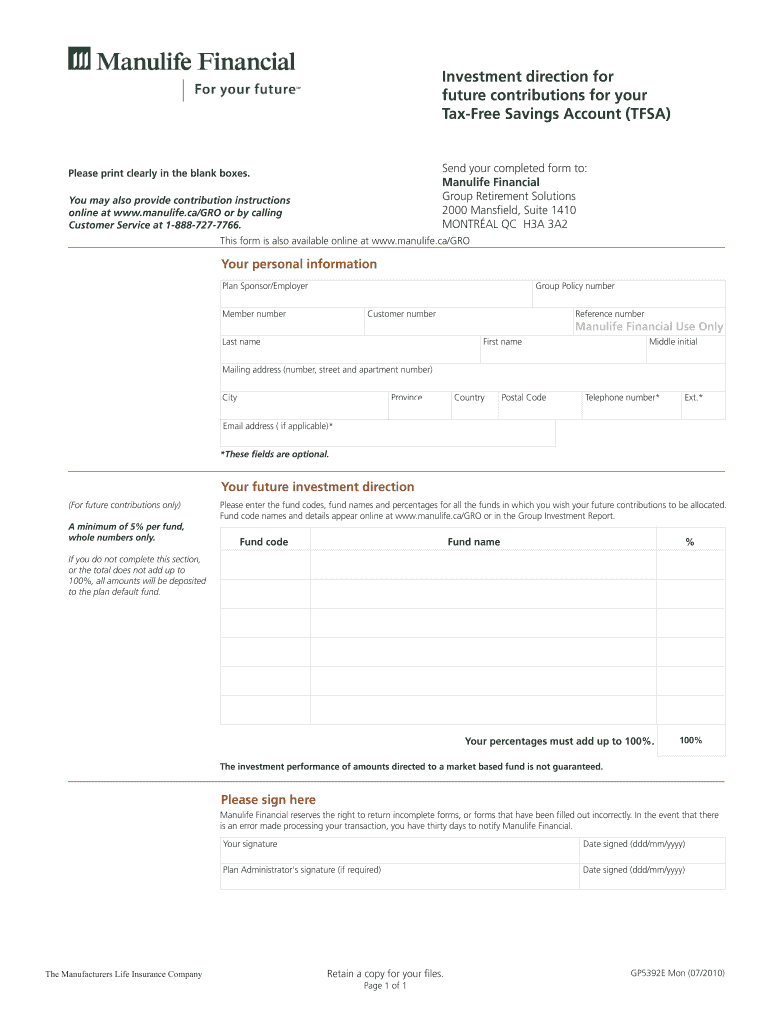
GPXXXXEM TFSA Investment Direction Form Manulife Financial


What is the GPXXXXEM TFSA Investment Direction Form Manulife Financial
The GPXXXXEM TFSA Investment Direction Form from Manulife Financial is a specialized document designed for clients who wish to direct their investments within a Tax-Free Savings Account (TFSA). This form allows individuals to specify how they want their funds allocated among various investment options offered by Manulife. It is crucial for managing investments effectively while taking advantage of the tax benefits associated with a TFSA.
How to use the GPXXXXEM TFSA Investment Direction Form Manulife Financial
Using the GPXXXXEM TFSA Investment Direction Form involves several straightforward steps. First, ensure you have all necessary personal information and account details ready. Next, fill out the form by providing your investment preferences, such as the types of funds or accounts you wish to invest in. After completing the form, review it for accuracy before submitting it to Manulife Financial. This process ensures that your investment choices are accurately reflected in your TFSA account.
Steps to complete the GPXXXXEM TFSA Investment Direction Form Manulife Financial
Completing the GPXXXXEM TFSA Investment Direction Form requires careful attention to detail. Follow these steps:
- Gather your personal information, including your TFSA account number.
- Indicate your investment choices by selecting from the available options.
- Provide any additional information required, such as your risk tolerance and investment goals.
- Review the completed form to ensure all information is correct.
- Submit the form as per the instructions provided by Manulife Financial.
Key elements of the GPXXXXEM TFSA Investment Direction Form Manulife Financial
The GPXXXXEM TFSA Investment Direction Form includes several key elements that are essential for effective investment management. These elements typically include:
- Your personal identification information, such as name and address.
- Your TFSA account number to ensure proper allocation of investments.
- A list of available investment options provided by Manulife.
- Sections for specifying the percentage of funds allocated to each investment choice.
- Signature and date fields to validate the form.
Legal use of the GPXXXXEM TFSA Investment Direction Form Manulife Financial
The GPXXXXEM TFSA Investment Direction Form is legally binding once completed and submitted. It is important to ensure that all information provided is accurate and reflects your true investment intentions. Misrepresentation or errors in the form could lead to complications in your investment management or compliance issues with regulatory bodies. Always retain a copy of the submitted form for your records.
Form Submission Methods
The GPXXXXEM TFSA Investment Direction Form can typically be submitted through various methods. These methods may include:
- Online submission via Manulife's secure portal.
- Mailing the completed form to the designated address provided by Manulife.
- In-person submission at a local Manulife office, if available.
Each method has its advantages, so choose the one that best fits your needs for convenience and security.
Quick guide on how to complete gpxxxxem tfsa investment direction form manulife financial
Complete [SKS] effortlessly on any device
Online document management has gained popularity among businesses and individuals. It serves as a perfect eco-friendly alternative to traditional printed and signed documents, allowing you to find the correct form and securely store it online. airSlate SignNow provides you with all the tools necessary to create, modify, and electronically sign your documents swiftly without delays. Manage [SKS] on any platform using the airSlate SignNow Android or iOS applications and enhance any document-driven process today.
The most efficient way to modify and electronically sign [SKS] seamlessly
- Find [SKS] and click on Get Form to begin.
- Utilize the tools we offer to complete your form.
- Highlight important sections of the documents or redact sensitive data with tools specifically provided by airSlate SignNow for that purpose.
- Create your signature using the Sign tool, which takes mere seconds and holds the same legal value as a conventional wet ink signature.
- Review the information and click on the Done button to save your changes.
- Select your preferred delivery method for your form, whether by email, SMS, invite link, or download it to your computer.
Eliminate concerns about lost or misplaced files, tedious form searches, or mistakes that require printing new document copies. airSlate SignNow meets all your document management needs in just a few clicks from any device of your choice. Modify and electronically sign [SKS] and guarantee excellent communication at every stage of the form preparation process with airSlate SignNow.
Create this form in 5 minutes or less
Related searches to GPXXXXEM TFSA Investment Direction Form Manulife Financial
Create this form in 5 minutes!
How to create an eSignature for the gpxxxxem tfsa investment direction form manulife financial
How to create an electronic signature for a PDF online
How to create an electronic signature for a PDF in Google Chrome
How to create an e-signature for signing PDFs in Gmail
How to create an e-signature right from your smartphone
How to create an e-signature for a PDF on iOS
How to create an e-signature for a PDF on Android
People also ask
-
What is the GPXXXXEM TFSA Investment Direction Form Manulife Financial?
The GPXXXXEM TFSA Investment Direction Form Manulife Financial is a document that allows you to designate how your Tax-Free Savings Account (TFSA) funds are allocated within the Manulife Financial investment options. This form streamlines the investment process and ensures your preferences are clearly communicated.
-
How can I access the GPXXXXEM TFSA Investment Direction Form Manulife Financial?
You can easily access the GPXXXXEM TFSA Investment Direction Form Manulife Financial through the airSlate SignNow platform. Simply log in or create an account, and use the search feature to locate and download the form for your convenience.
-
Are there any fees associated with using the GPXXXXEM TFSA Investment Direction Form Manulife Financial?
Using the GPXXXXEM TFSA Investment Direction Form Manulife Financial via airSlate SignNow comes with minimal fees, ensuring that the solution remains cost-effective for all users. It's important to check with Manulife Financial for any specific fund-related charges that may apply.
-
Can I modify my investment direction after submitting the GPXXXXEM TFSA Investment Direction Form Manulife Financial?
Yes, you can modify your investment direction after submitting the GPXXXXEM TFSA Investment Direction Form Manulife Financial. However, please note that any changes may require you to fill out a new form and resubmit it through the airSlate SignNow platform.
-
What are the benefits of using the GPXXXXEM TFSA Investment Direction Form Manulife Financial?
The primary benefits of using the GPXXXXEM TFSA Investment Direction Form Manulife Financial include easier financial management and the ability to tailor your investments according to your goals. Additionally, it simplifies the e-signing process, making transactions smoother and faster.
-
Is the GPXXXXEM TFSA Investment Direction Form Manulife Financial secure?
Yes, the GPXXXXEM TFSA Investment Direction Form Manulife Financial is secure when processed through airSlate SignNow. The platform employs advanced encryption technologies to protect your sensitive information and ensure confidentiality.
-
How does airSlate SignNow facilitate the use of the GPXXXXEM TFSA Investment Direction Form Manulife Financial?
AirSlate SignNow facilitates the use of the GPXXXXEM TFSA Investment Direction Form Manulife Financial by providing a user-friendly interface that allows for easy document preparation, e-signing, and secure storage. This ensures a streamlined experience for managing your TFSA investments.
Get more for GPXXXXEM TFSA Investment Direction Form Manulife Financial
Find out other GPXXXXEM TFSA Investment Direction Form Manulife Financial
- Sign West Virginia Business Operations Rental Lease Agreement Now
- How To Sign Colorado Car Dealer Arbitration Agreement
- Sign Florida Car Dealer Resignation Letter Now
- Sign Georgia Car Dealer Cease And Desist Letter Fast
- Sign Georgia Car Dealer Purchase Order Template Mobile
- Sign Delaware Car Dealer Limited Power Of Attorney Fast
- How To Sign Georgia Car Dealer Lease Agreement Form
- How To Sign Iowa Car Dealer Resignation Letter
- Sign Iowa Car Dealer Contract Safe
- Sign Iowa Car Dealer Limited Power Of Attorney Computer
- Help Me With Sign Iowa Car Dealer Limited Power Of Attorney
- Sign Kansas Car Dealer Contract Fast
- Sign Kansas Car Dealer Agreement Secure
- Sign Louisiana Car Dealer Resignation Letter Mobile
- Help Me With Sign Kansas Car Dealer POA
- How Do I Sign Massachusetts Car Dealer Warranty Deed
- How To Sign Nebraska Car Dealer Resignation Letter
- How Can I Sign New Jersey Car Dealer Arbitration Agreement
- How Can I Sign Ohio Car Dealer Cease And Desist Letter
- How To Sign Ohio Car Dealer Arbitration Agreement