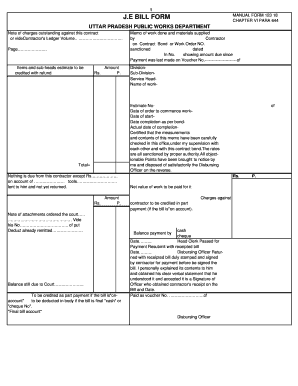
Request Bill Form


What is the Request Bill Form
The request bill form is a document used to formally request payment for goods or services rendered. It serves as a record of the transaction and outlines the details necessary for the payer to process the payment. This form typically includes information such as the date of the transaction, the name and contact information of the service provider, a description of the goods or services provided, the total amount due, and payment terms. Understanding the purpose and structure of this form is essential for both businesses and individuals to ensure accurate and timely payments.
How to Use the Request Bill Form
Using the request bill form involves several straightforward steps. First, gather all necessary information related to the transaction, including the recipient's details and a clear description of the services or products provided. Next, fill out the form accurately, ensuring that all fields are completed to avoid delays in payment processing. Once the form is filled out, it can be sent to the payer via email or traditional mail. It is advisable to keep a copy of the completed form for your records, which can serve as proof of the request if needed.
Steps to Complete the Request Bill Form
Completing the request bill form requires attention to detail. Follow these steps for accurate completion:
- Header Information: Include your name, business name, address, and contact information at the top of the form.
- Recipient Details: Clearly state the name and address of the individual or company being billed.
- Description of Services: Provide a detailed description of the goods or services rendered, including quantities and unit prices.
- Total Amount Due: Calculate the total amount owed, including any applicable taxes or fees.
- Payment Terms: Specify the payment due date and any late fees that may apply.
- Signature: Sign the form to validate the request.
Legal Use of the Request Bill Form
The request bill form is legally recognized as a valid document when it meets specific criteria. It must contain accurate information and be signed by the party requesting payment. The form can serve as evidence in legal disputes regarding unpaid bills. To ensure its legal standing, it is essential to comply with relevant laws and regulations, including those governing electronic signatures if the form is submitted digitally. Adhering to these legal standards can help protect the rights of both the service provider and the payer.
Key Elements of the Request Bill Form
Several key elements are crucial for the effectiveness of the request bill form. These include:
- Transaction Date: The date when the goods or services were provided.
- Service Provider Information: Complete contact details of the individual or business requesting payment.
- Itemized List: A clear breakdown of services or products, including quantities and prices.
- Total Amount: The total sum due, clearly stated to avoid confusion.
- Payment Instructions: Clear guidelines on how the payment should be made.
Form Submission Methods
The request bill form can be submitted through various methods, depending on the preferences of the service provider and the payer. Common submission methods include:
- Email: Sending a scanned copy of the completed form as an attachment.
- Postal Mail: Sending a physical copy through traditional mail services.
- Online Submission: Utilizing digital platforms that allow for electronic submission and tracking.
Quick guide on how to complete request bill form
Effortlessly Prepare Request Bill Form on Any Device
Online document management has gained popularity among businesses and individuals. It offers an ideal eco-friendly substitute for traditional printed and signed documents, as you can easily locate the required form and securely store it online. airSlate SignNow equips you with all the necessary tools to create, modify, and eSign your documents swiftly without any delays. Manage Request Bill Form on any platform with the airSlate SignNow apps available for Android or iOS, and enhance any document-based operation today.
Easily Edit and eSign Request Bill Form
- Locate Request Bill Form and click on Obtain Form to begin.
- Utilize the tools we provide to fill out your document.
- Emphasize pertinent sections of your documents or redact sensitive information using tools that airSlate SignNow offers specifically for that purpose.
- Generate your signature with the Sign tool, which takes only seconds and carries the same legal validity as a conventional wet ink signature.
- Review all the details and click on the Finish button to save your adjustments.
- Select your preferred method to submit your form, whether by email, SMS, or invitation link, or download it to your computer.
Say goodbye to lost or misfiled documents, tedious form searches, or mistakes that necessitate printing new document copies. airSlate SignNow addresses your document management needs in just a few clicks from any device of your choice. Modify and eSign Request Bill Form to ensure excellent communication throughout the entire form preparation process with airSlate SignNow.
Create this form in 5 minutes or less
Create this form in 5 minutes!
How to create an eSignature for the request bill form
How to create an electronic signature for a PDF online
How to create an electronic signature for a PDF in Google Chrome
How to create an e-signature for signing PDFs in Gmail
How to create an e-signature right from your smartphone
How to create an e-signature for a PDF on iOS
How to create an e-signature for a PDF on Android
People also ask
-
What is the 'je bill form exel form' and how does it work?
The 'je bill form exel form' is a customizable template in airSlate SignNow that allows users to create, send, and eSign bills effortlessly. This form is designed for businesses looking to streamline their invoicing process and ensures all relevant billing information is collected efficiently.
-
Is there a free trial for the 'je bill form exel form'?
Yes, airSlate SignNow offers a free trial for users to explore the features of the 'je bill form exel form'. During the trial, you can create and send your forms to assess how it meets your business needs before committing to a paid plan.
-
Can I integrate the 'je bill form exel form' with other software?
Absolutely! The 'je bill form exel form' can be integrated with various business applications such as CRM and accounting software. This ensures a seamless workflow, allowing your team to manage documents alongside existing data systems.
-
What are the key benefits of using the 'je bill form exel form'?
Using the 'je bill form exel form' simplifies the billing process by automating document management and eSigning. This not only saves time but also reduces errors, ensuring that your invoices are processed quickly and accurately.
-
How secure is the 'je bill form exel form' when handling sensitive information?
The 'je bill form exel form' utilizes top-tier security measures, including encryption and secure access protocols, to protect sensitive information. You can confidently use airSlate SignNow knowing your data is safe from unauthorized access.
-
What kind of support does airSlate SignNow offer for users of the 'je bill form exel form'?
airSlate SignNow provides robust customer support for users of the 'je bill form exel form'. You can access various resources, including tutorials, a knowledge base, and dedicated support representatives to assist with any inquiries.
-
Are there customizable options for the 'je bill form exel form'?
Yes, the 'je bill form exel form' is highly customizable to fit your specific business needs. You can easily modify fields, designs, and workflows to tailor the form according to your requirements.
Get more for Request Bill Form
- Strategies for leveraging intellectual property form
- Timberland warranty claim form fill online printable
- Mortgage loan contract template form
- Mother agency contract template form
- Mortgage sale contract template form
- Motion graphics contract template form
- Motivational speaker contract template form
- Motorcycle purchase contract template form
Find out other Request Bill Form
- How To eSignature Wyoming Car Dealer PPT
- How To eSignature Colorado Construction PPT
- How To eSignature New Jersey Construction PDF
- How To eSignature New York Construction Presentation
- How To eSignature Wisconsin Construction Document
- Help Me With eSignature Arkansas Education Form
- Can I eSignature Louisiana Education Document
- Can I eSignature Massachusetts Education Document
- Help Me With eSignature Montana Education Word
- How To eSignature Maryland Doctors Word
- Help Me With eSignature South Dakota Education Form
- How Can I eSignature Virginia Education PDF
- How To eSignature Massachusetts Government Form
- How Can I eSignature Oregon Government PDF
- How Can I eSignature Oklahoma Government Document
- How To eSignature Texas Government Document
- Can I eSignature Vermont Government Form
- How Do I eSignature West Virginia Government PPT
- How Do I eSignature Maryland Healthcare / Medical PDF
- Help Me With eSignature New Mexico Healthcare / Medical Form