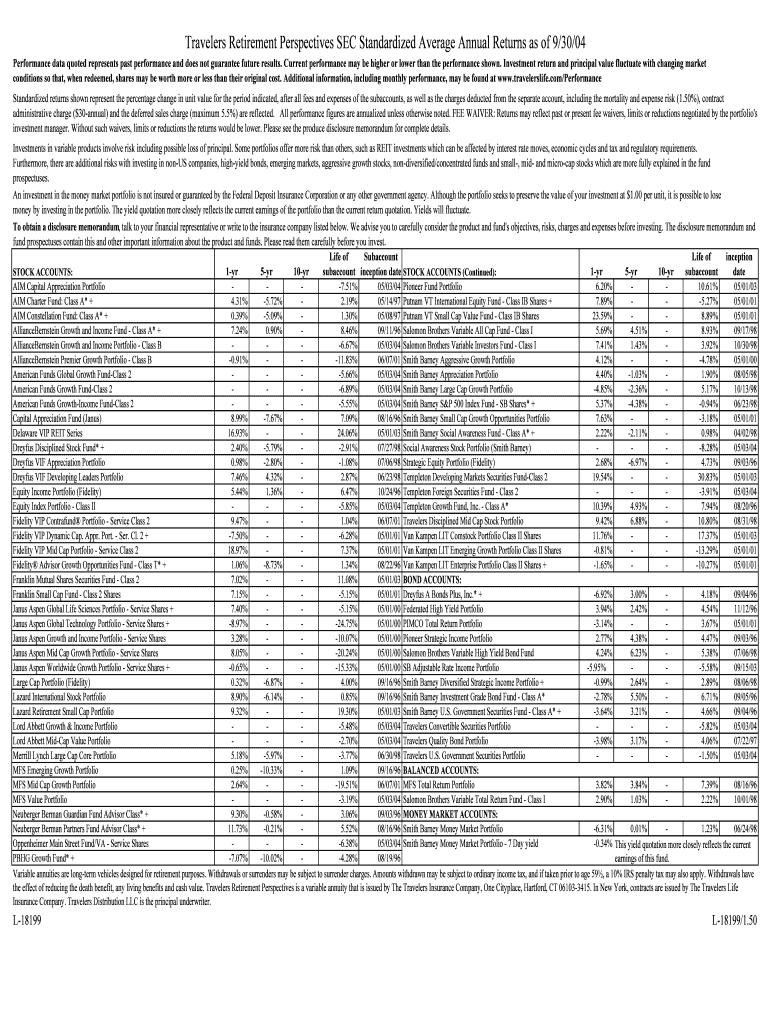
TRAV RETIREMENT PERSPECTIVES Qualified Plans Form


Understanding TRAV RETIREMENT PERSPECTIVES Qualified Plans
The TRAV RETIREMENT PERSPECTIVES Qualified Plans are designed to provide structured retirement savings options for individuals and businesses. These plans offer tax advantages and help participants save for retirement while ensuring compliance with federal regulations. They are typically established by employers to benefit their employees, but individuals can also set up their own plans. Understanding the specific features and benefits of these plans is essential for effective retirement planning.
Steps to Complete the TRAV RETIREMENT PERSPECTIVES Qualified Plans
Completing the TRAV RETIREMENT PERSPECTIVES Qualified Plans involves several key steps:
- Determine eligibility based on your employment status and income level.
- Gather necessary documents, including personal identification and financial information.
- Consult with a financial advisor to select the appropriate plan type.
- Fill out the required forms accurately, ensuring all information is complete.
- Submit the forms through the designated submission method, which may include online options.
Legal Use of the TRAV RETIREMENT PERSPECTIVES Qualified Plans
The legal framework surrounding the TRAV RETIREMENT PERSPECTIVES Qualified Plans is governed by the Employee Retirement Income Security Act (ERISA) and other federal regulations. These laws ensure that the plans are administered fairly and that participants' rights are protected. It is crucial for both employers and employees to understand their rights and responsibilities under these laws to avoid potential legal issues.
Eligibility Criteria for TRAV RETIREMENT PERSPECTIVES Qualified Plans
Eligibility for the TRAV RETIREMENT PERSPECTIVES Qualified Plans varies based on the specific plan type. Generally, employees must meet certain age and service requirements. Self-employed individuals can also qualify, provided they meet the income thresholds set by the IRS. Understanding the eligibility criteria helps ensure that participants can take full advantage of the benefits offered by these plans.
Required Documents for TRAV RETIREMENT PERSPECTIVES Qualified Plans
When applying for the TRAV RETIREMENT PERSPECTIVES Qualified Plans, several documents are typically required:
- Personal identification, such as a driver's license or Social Security card.
- Proof of income, including recent pay stubs or tax returns.
- Previous retirement plan statements, if applicable.
- Any additional documentation requested by the plan administrator.
IRS Guidelines for TRAV RETIREMENT PERSPECTIVES Qualified Plans
The Internal Revenue Service (IRS) provides specific guidelines for the TRAV RETIREMENT PERSPECTIVES Qualified Plans, including contribution limits and tax treatment of distributions. Adhering to these guidelines is essential for maintaining the tax-advantaged status of the plans. Participants should regularly review IRS publications and updates to ensure compliance with current regulations.
Quick guide on how to complete trav retirement perspectives qualified plans
Complete TRAV RETIREMENT PERSPECTIVES Qualified Plans seamlessly on any device
Online document organization has gained traction among businesses and individuals alike. It serves as an ideal eco-friendly alternative to traditional printed and signed documents, allowing you to obtain the necessary form and securely store it online. airSlate SignNow provides all the tools you require to create, modify, and eSign your documents quickly without delays. Handle TRAV RETIREMENT PERSPECTIVES Qualified Plans on any platform with airSlate SignNow Android or iOS applications and enhance any document-based task today.
The easiest way to modify and eSign TRAV RETIREMENT PERSPECTIVES Qualified Plans effortlessly
- Obtain TRAV RETIREMENT PERSPECTIVES Qualified Plans and click Get Form to initiate the process.
- Utilize the tools available to fill out your form.
- Highlight important sections of the documents or obscure confidential information with tools provided by airSlate SignNow specifically for that purpose.
- Create your signature using the Sign feature, which takes mere seconds and holds the same legal validity as a conventional wet ink signature.
- Review all the details and click on the Done button to finalize your changes.
- Choose your preferred method to send your form, whether by email, SMS, invitation link, or download it to your computer.
Eliminate concerns about lost or misplaced files, tedious form navigation, or mistakes that require the printing of new document copies. airSlate SignNow caters to your document management needs in just a few clicks from any device you choose. Edit and eSign TRAV RETIREMENT PERSPECTIVES Qualified Plans to ensure outstanding communication at every stage of the form preparation process with airSlate SignNow.
Create this form in 5 minutes or less
Create this form in 5 minutes!
How to create an eSignature for the trav retirement perspectives qualified plans
How to create an electronic signature for a PDF online
How to create an electronic signature for a PDF in Google Chrome
How to create an e-signature for signing PDFs in Gmail
How to create an e-signature right from your smartphone
How to create an e-signature for a PDF on iOS
How to create an e-signature for a PDF on Android
People also ask
-
What are TRAV RETIREMENT PERSPECTIVES Qualified Plans?
TRAV RETIREMENT PERSPECTIVES Qualified Plans are specialized retirement savings options designed to help individuals and businesses secure their financial futures. These plans come with tax advantages and can be customized to meet various retirement goals.
-
How do TRAV RETIREMENT PERSPECTIVES Qualified Plans work?
TRAV RETIREMENT PERSPECTIVES Qualified Plans allow participants to contribute pre-tax income towards their retirement savings, reducing their taxable income for the year. The funds grow tax-deferred until withdrawal, making it an effective way to build wealth over time.
-
What features are included with TRAV RETIREMENT PERSPECTIVES Qualified Plans?
TRAV RETIREMENT PERSPECTIVES Qualified Plans typically include various investment options, flexible contribution limits, and tools to help you manage your retirement savings effectively. Additionally, many plans offer support for eSigning and document management through platforms like airSlate SignNow.
-
What are the benefits of using TRAV RETIREMENT PERSPECTIVES Qualified Plans?
The main benefits of TRAV RETIREMENT PERSPECTIVES Qualified Plans include tax savings, the ability to save for retirement consistently, and the option to invest in a variety of financial products. Participants can also benefit from the straightforward management tools provided by solutions like airSlate SignNow.
-
How much do TRAV RETIREMENT PERSPECTIVES Qualified Plans cost?
The costs associated with TRAV RETIREMENT PERSPECTIVES Qualified Plans can vary based on the plan provider and specific features selected. Generally, there may be administrative fees or investment management fees, but utilizing platforms like airSlate SignNow can streamline many costs related to document processing.
-
Can TRAV RETIREMENT PERSPECTIVES Qualified Plans integrate with my existing software?
Yes, many TRAV RETIREMENT PERSPECTIVES Qualified Plans are designed to easily integrate with existing financial and HR software systems. This integration ensures a seamless experience for users, particularly when combined with eSigning capabilities offered by airSlate SignNow.
-
Who is eligible for TRAV RETIREMENT PERSPECTIVES Qualified Plans?
Eligibility for TRAV RETIREMENT PERSPECTIVES Qualified Plans typically includes employees of the sponsoring organization, self-employed individuals, or business owners. Specific qualification criteria may vary, so it's essential to consult with a plan advisor for detailed information.
Get more for TRAV RETIREMENT PERSPECTIVES Qualified Plans
Find out other TRAV RETIREMENT PERSPECTIVES Qualified Plans
- Electronic signature West Virginia Orthodontists Living Will Online
- Electronic signature Legal PDF Vermont Online
- How Can I Electronic signature Utah Legal Separation Agreement
- Electronic signature Arizona Plumbing Rental Lease Agreement Myself
- Electronic signature Alabama Real Estate Quitclaim Deed Free
- Electronic signature Alabama Real Estate Quitclaim Deed Safe
- Electronic signature Colorado Plumbing Business Plan Template Secure
- Electronic signature Alaska Real Estate Lease Agreement Template Now
- Electronic signature Colorado Plumbing LLC Operating Agreement Simple
- Electronic signature Arizona Real Estate Business Plan Template Free
- Electronic signature Washington Legal Contract Safe
- How To Electronic signature Arkansas Real Estate Contract
- Electronic signature Idaho Plumbing Claim Myself
- Electronic signature Kansas Plumbing Business Plan Template Secure
- Electronic signature Louisiana Plumbing Purchase Order Template Simple
- Can I Electronic signature Wyoming Legal Limited Power Of Attorney
- How Do I Electronic signature Wyoming Legal POA
- How To Electronic signature Florida Real Estate Contract
- Electronic signature Florida Real Estate NDA Secure
- Can I Electronic signature Florida Real Estate Cease And Desist Letter