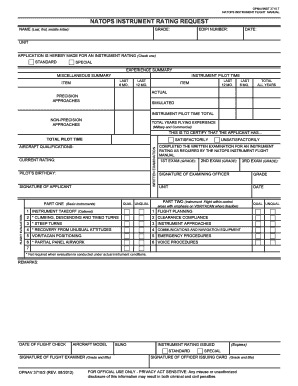
NATOPS INSTRUMENT RATING REQUEST Naval Forms Online 2012


What is the NATOPS Instrument Rating Request?
The NATOPS Instrument Rating Request is a specific form used by naval aviators to apply for an instrument rating. This form is essential for those seeking to demonstrate their proficiency in flying under instrument flight rules (IFR). The request is part of a standardized process that ensures all aviators meet the necessary qualifications and adhere to the guidelines set forth by the Naval Air Training and Operating Procedures Standardization (NATOPS). Completing this form accurately is crucial for compliance and successful processing.
Steps to Complete the NATOPS Instrument Rating Request
Completing the NATOPS Instrument Rating Request involves several key steps. First, gather all necessary personal information, including your military identification number and flight history. Next, ensure you have the required endorsements from your flight instructor or designated pilot examiner. Carefully fill out each section of the form, paying close attention to detail to avoid any errors that could delay processing. Once completed, review the form to confirm that all information is accurate and complete before submission.
Key Elements of the NATOPS Instrument Rating Request
Several key elements must be included in the NATOPS Instrument Rating Request to ensure its validity. These elements typically include personal identification details, flight experience, and endorsements from qualified instructors. Additionally, applicants must provide information regarding their training and any previous ratings held. Ensuring that all required fields are filled out correctly will help facilitate a smooth approval process.
Legal Use of the NATOPS Instrument Rating Request
The NATOPS Instrument Rating Request is legally recognized within the framework of military aviation. It is essential for aviators to use the most current version of the form, as outdated documents may not be accepted by regulatory authorities. Adhering to the legal guidelines associated with this form helps maintain the integrity of the application process and ensures compliance with military standards.
Form Submission Methods
Submitting the NATOPS Instrument Rating Request can be done through various methods, depending on the specific requirements of the issuing authority. Typically, forms can be submitted online via secure platforms that allow for electronic signatures, or they may be mailed directly to the appropriate office. It is important to verify the submission method accepted by the authority to avoid any processing delays.
Eligibility Criteria
To be eligible for the NATOPS Instrument Rating Request, applicants must meet specific criteria set forth by the Naval Aviation community. This includes having the necessary flight hours, prior ratings, and endorsements from certified instructors. Additionally, candidates must be active members of the naval service or meet other defined qualifications. Understanding these criteria is essential for a successful application.
Quick guide on how to complete natops instrument rating request naval forms online
Discover the easiest method to complete and endorse your NATOPS INSTRUMENT RATING REQUEST Naval Forms Online
Are you still spending time preparing your official paperwork on physical copies instead of doing it online? airSlate SignNow offers a superior way to complete and endorse your NATOPS INSTRUMENT RATING REQUEST Naval Forms Online and similar forms for public services. Our advanced eSignature solution equips you with all the tools necessary to handle documents swiftly and in accordance with official standards - comprehensive PDF editing, managing, securing, signing, and sharing capabilities all available in a user-friendly interface.
There are just a few steps required to finalize and endorse your NATOPS INSTRUMENT RATING REQUEST Naval Forms Online:
- Upload the editable template to the editor using the Get Form button.
- Review what details you need to supply in your NATOPS INSTRUMENT RATING REQUEST Naval Forms Online.
- Move between the fields using the Next button to ensure nothing is overlooked.
- Utilize Text, Check, and Cross tools to complete the fields with your information.
- Update the content with Text boxes or Images from the top toolbar.
- Emphasize what is important or Redact sections that are no longer relevant.
- Press Sign to generate a legally binding eSignature using any method you prefer.
- Add the Date next to your signature and finish your task with the Done button.
Store your completed NATOPS INSTRUMENT RATING REQUEST Naval Forms Online in the Documents folder in your profile, download it, or export it to your preferred cloud storage. Our solution also allows for versatile file sharing. There's no necessity to print your forms when you need to submit them to the relevant public office - do it via email, fax, or by requesting a USPS “snail mail” delivery from your account. Give it a try today!
Create this form in 5 minutes or less
Find and fill out the correct natops instrument rating request naval forms online
FAQs
-
How do I respond to a request for a restraining order? Do I need to fill out a form?
As asked of me specifically;The others are right, you will likely need a lawyer. But to answer your question, there is a response form to respond to a restraining order or order of protection. Worst case the form is available at the courthouse where your hearing is set to be heard in, typically at the appropriate clerk's window, which may vary, so ask any of the clerk's when you get there.You only have so many days to respond, and it will specify in the paperwork.You will also have to appear in court on the date your hearing is scheduled.Most courts have a department that will help you respond to forms at no cost. I figure you are asking because you can't afford an attorney which is completely understandable.The problem is that if you aren't represented and the other person is successful in getting a temporary restraining order made permanent in the hearing you will not be allowed at any of the places the petitioner goes, without risking arrest.I hope this helps.Not given as legal advice-
-
How do I fill taxes online?
you can file taxes online by using different online platforms. by using this online platform you can easily submit the income tax returns, optimize your taxes easily.Tachotax provides the most secure, easy and fast way of tax filing.
-
How do I fill out the income tax for online job payment? Are there any special forms to fill it?
I am answering to your question with the UNDERSTANDING that you are liableas per Income Tax Act 1961 of Republic of IndiaIf you have online source of Income as per agreement as an employer -employee, It will be treated SALARY income and you will file ITR 1 for FY 2017–18If you are rendering professional services outside India with an agreement as professional, in that case you need to prepare Financial Statements ie. Profit and loss Account and Balance sheet for FY 2017–18 , finalize your income and pay taxes accordingly, You will file ITR -3 for FY 2017–1831st Dec.2018 is last due date with minimum penalty, grab that opportunity and file income tax return as earliest
-
How can I claim the VAT amount for items purchased in the UK? Do I need to fill out any online forms or formalities to claim?
Easy to follow instructions can be found here Tax on shopping and servicesThe process works like this.Get a VAT 407 form from the retailer - they might ask for proof that you’re eligible, for example your passport.Show the goods, the completed form and your receipts to customs at the point when you leave the EU (this might not be in the UK).Customs will approve your form if everything is in order. You then take the approved form to get paid.The best place to get the form is from a retailer on the airport when leaving.
Create this form in 5 minutes!
How to create an eSignature for the natops instrument rating request naval forms online
How to generate an electronic signature for your Natops Instrument Rating Request Naval Forms Online in the online mode
How to make an electronic signature for the Natops Instrument Rating Request Naval Forms Online in Chrome
How to create an eSignature for putting it on the Natops Instrument Rating Request Naval Forms Online in Gmail
How to create an eSignature for the Natops Instrument Rating Request Naval Forms Online straight from your smart phone
How to create an eSignature for the Natops Instrument Rating Request Naval Forms Online on iOS
How to generate an eSignature for the Natops Instrument Rating Request Naval Forms Online on Android
People also ask
-
What is the NATOPS INSTRUMENT RATING REQUEST Naval Forms Online?
The NATOPS INSTRUMENT RATING REQUEST Naval Forms Online is a digital form designed for naval personnel seeking to submit their NATOPS instrument rating requests efficiently. Using airSlate SignNow, users can complete and eSign the form online, ensuring a streamlined submission process without the need for physical paperwork.
-
How can I access the NATOPS INSTRUMENT RATING REQUEST Naval Forms Online?
To access the NATOPS INSTRUMENT RATING REQUEST Naval Forms Online, simply visit the airSlate SignNow website and navigate to the naval forms section. Once there, you can easily find and complete the required form, benefiting from a user-friendly interface that simplifies the eSigning process.
-
What are the benefits of using airSlate SignNow for the NATOPS INSTRUMENT RATING REQUEST?
Using airSlate SignNow for your NATOPS INSTRUMENT RATING REQUEST offers several advantages, including faster processing times and reduced administrative tasks. It provides a secure and efficient way to eSign documents, ensuring that your requests are submitted accurately and promptly.
-
Is there a cost associated with submitting the NATOPS INSTRUMENT RATING REQUEST Naval Forms Online?
There may be costs associated with using airSlate SignNow, depending on your account type and usage. However, airSlate SignNow is known for its cost-effective solution that can help streamline your NATOPS INSTRUMENT RATING REQUEST process while also saving you money on paper and printing expenses.
-
Can I track the status of my NATOPS INSTRUMENT RATING REQUEST after submission?
Yes, airSlate SignNow allows you to track the status of your NATOPS INSTRUMENT RATING REQUEST after submission. You can receive real-time updates and notifications, ensuring that you are informed about any changes or approvals regarding your request.
-
What features does airSlate SignNow offer for managing the NATOPS INSTRUMENT RATING REQUEST?
AirSlate SignNow provides several features for managing your NATOPS INSTRUMENT RATING REQUEST, including customizable templates, secure eSigning options, and comprehensive document management tools. These features help enhance efficiency and ensure that you can handle your requests with ease and confidence.
-
Are there integrations available for the NATOPS INSTRUMENT RATING REQUEST Naval Forms Online?
Yes, airSlate SignNow supports various integrations with popular business tools and applications, which can enhance your experience when submitting the NATOPS INSTRUMENT RATING REQUEST. Integrating with platforms such as Google Drive, Dropbox, and others allows for seamless document transfers and storage.
Get more for NATOPS INSTRUMENT RATING REQUEST Naval Forms Online
- Form 4073
- Foc4035 form
- Bankruptcy court proof of claim child support creditor form 281
- Corrective action form 1doc
- If you are not receiving income from any source we require this form to be filled out
- 272 eq dme non wheelchair kepro nhmedicaid home form
- 789 central avenue dover nh 03820 attn financial form
- Legislatorswest virginiaencyclopedia of law form
Find out other NATOPS INSTRUMENT RATING REQUEST Naval Forms Online
- How Do I Electronic signature Iowa Construction Document
- How Can I Electronic signature South Carolina Charity PDF
- How Can I Electronic signature Oklahoma Doctors Document
- How Can I Electronic signature Alabama Finance & Tax Accounting Document
- How To Electronic signature Delaware Government Document
- Help Me With Electronic signature Indiana Education PDF
- How To Electronic signature Connecticut Government Document
- How To Electronic signature Georgia Government PDF
- Can I Electronic signature Iowa Education Form
- How To Electronic signature Idaho Government Presentation
- Help Me With Electronic signature Hawaii Finance & Tax Accounting Document
- How Can I Electronic signature Indiana Government PDF
- How Can I Electronic signature Illinois Finance & Tax Accounting PPT
- How To Electronic signature Maine Government Document
- How To Electronic signature Louisiana Education Presentation
- How Can I Electronic signature Massachusetts Government PDF
- How Do I Electronic signature Montana Government Document
- Help Me With Electronic signature Louisiana Finance & Tax Accounting Word
- How To Electronic signature Pennsylvania Government Document
- Can I Electronic signature Texas Government PPT