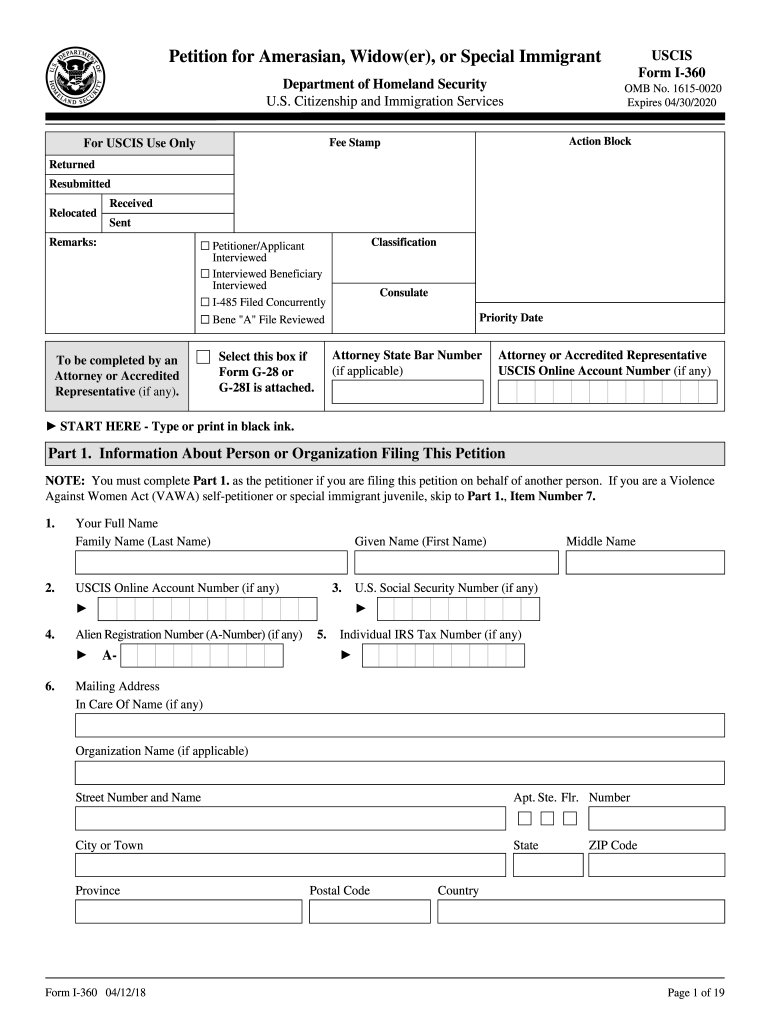
Form I 360 2018


What is the Form I-360
The Form I-360, also known as the Petition for Amerasian, Widow(er), or Special Immigrant, is a U.S. Citizenship and Immigration Services (USCIS) document. This form allows certain individuals to apply for special immigrant status. It is primarily used by individuals who qualify under specific categories, such as special immigrants, religious workers, or certain widows and widowers of U.S. citizens. Understanding the purpose of this form is crucial for those who may be eligible to seek permanent residency in the United States.
How to use the Form I-360
Using the Form I-360 involves several steps to ensure proper completion and submission. Begin by determining your eligibility based on the categories outlined by USCIS. After confirming your eligibility, download the form from the USCIS website. Complete all required fields accurately, including personal information and details relevant to your petition category. It is essential to provide supporting documentation, such as proof of your eligibility, which may include marriage certificates or evidence of your special immigrant status. Once completed, the form can be submitted online or via mail, depending on your preference and the specific instructions provided by USCIS.
Steps to complete the Form I-360
Completing the Form I-360 requires careful attention to detail. Follow these steps for a successful submission:
- Determine your eligibility category and gather necessary documents.
- Download the Form I-360 from the USCIS website.
- Fill out the form, ensuring all information is accurate and complete.
- Attach all required supporting documents, such as proof of eligibility.
- Review the completed form for any errors or omissions.
- Submit the form either online through the USCIS portal or by mailing it to the appropriate address.
Legal use of the Form I-360
The legal use of the Form I-360 is critical for ensuring that your petition is processed correctly. This form must be used in accordance with USCIS guidelines, and it is important to submit only current versions of the form. Outdated forms may lead to delays or denials. Additionally, applicants should be aware of the specific eligibility criteria for each category under which they are applying. Providing false information or submitting fraudulent documents can result in severe penalties, including denial of the petition and potential legal consequences.
Required Documents
When submitting the Form I-360, specific documents are required to support your petition. These may include:
- Proof of eligibility for the specific category under which you are applying.
- Identity documents, such as a passport or birth certificate.
- Marriage certificates or divorce decrees, if applicable.
- Evidence of any prior immigration status, if relevant.
- Any additional documents specified by USCIS for your category.
Form Submission Methods
The Form I-360 can be submitted through various methods, allowing flexibility for applicants. You can choose to file online through the USCIS website, which may expedite processing times. Alternatively, you can print the completed form and mail it to the designated USCIS address. Ensure that you follow the specific submission guidelines provided by USCIS, including the correct filing fee and any necessary signatures. Tracking your submission is also advisable to confirm receipt by USCIS.
Quick guide on how to complete form360 2018 2019
Explore the optimal method to complete and endorse your Form I 360
Are you still spending time preparing your official documents on paper instead of handling them online? airSlate SignNow presents a superior approach to fill out and sign your Form I 360 and associated forms for public services. Our advanced electronic signature solution equips you with everything necessary to manage paperwork swiftly and in compliance with official standards - comprehensive PDF editing, managing, securing, signing, and sharing features readily available within a user-friendly interface.
Only a few steps are needed to complete to fill out and endorse your Form I 360:
- Upload the editable template to the editor using the Get Form button.
- Verify what details you need to include in your Form I 360.
- Move between the fields using the Next button to ensure nothing is overlooked.
- Utilize Text, Check, and Cross tools to fill in the blanks with your details.
- Refresh the content with Text boxes or Images from the upper toolbar.
- Emphasize what is truly signNow or Obscure fields that are no longer relevant.
- Click on Sign to create a legally valid electronic signature using any method you prefer.
- Add the Date beside your signature and conclude your task with the Done button.
Preserve your finished Form I 360 in the Documents folder within your profile, download it, or transfer it to your preferred cloud storage. Our solution also provides versatile file sharing options. There’s no requirement to print your templates when you need to send them to the appropriate public office - do it via email, fax, or by requesting a USPS "snail mail" delivery from your account. Give it a try today!
Create this form in 5 minutes or less
Find and fill out the correct form360 2018 2019
FAQs
-
Can we file an ITR for the financial year 2017-2018 in April 2019?
No
-
Which ITR form should an NRI fill out for AY 2018–2019 to claim the TDS deducted by banks only?
ITR form required to be submitted depends upon nature of income. As a NRI shall generally have income from other sources like interest, rental income therefore s/he should file ITR 2.
-
Which ITR form should an NRI fill out for AY 2018–2019 for salary income?
File ITR 2 and for taking credit of foreign taxes fill form 67 before filling ITR.For specific clarifications / legal advice feel free to write to dsssvtax[at]gmail or call/WhatsApp: 9052535440.
-
What should I do if I filled out the FAFSA application for 2018-2019 instead of 2017-2018?
Speak with the financial aid office at the college if your choice to make sure that this is actually a problem.
Create this form in 5 minutes!
How to create an eSignature for the form360 2018 2019
How to generate an electronic signature for the Form360 2018 2019 in the online mode
How to make an eSignature for the Form360 2018 2019 in Google Chrome
How to create an electronic signature for signing the Form360 2018 2019 in Gmail
How to generate an electronic signature for the Form360 2018 2019 from your smart phone
How to make an eSignature for the Form360 2018 2019 on iOS devices
How to generate an electronic signature for the Form360 2018 2019 on Android OS
People also ask
-
What is a name's form in airSlate SignNow?
A name's form in airSlate SignNow is a customizable document template that allows users to collect and manage information efficiently. This feature enhances user experience by simplifying the data entry process, making it easier for businesses to streamline their workflows.
-
How can I create a name's form using airSlate SignNow?
Creating a name's form in airSlate SignNow is simple and user-friendly. You can start by selecting a template or building one from scratch, adding fields that need to be filled out, and customizing it to match your brand's identity before sharing it for signatures.
-
Are there any costs associated with using name's forms in airSlate SignNow?
Pricing for using name's forms in airSlate SignNow varies based on the subscription plan you choose. Each plan offers different features, so assessing your business needs will help you select the most cost-effective option that includes name's form functionality.
-
What are the benefits of using name's forms in airSlate SignNow?
Using name's forms in airSlate SignNow streamlines document management and enhances productivity by reducing manual entry errors. This efficient tool ensures that your team can focus on more critical tasks, enhancing collaboration and minimizing turnaround time for document approval processes.
-
Can name's forms integrate with other tools I use?
Yes, airSlate SignNow's name's forms seamlessly integrate with various popular tools and software such as Salesforce, Google Drive, and more. This capability allows you to enhance your existing workflows while maintaining efficiency across different platforms.
-
Is it possible to track the status of a name's form once sent?
Absolutely! airSlate SignNow provides real-time tracking features for each name's form you send. You can easily monitor who has viewed, signed, or completed the document, ensuring transparency and allowing you to follow up as needed.
-
How secure are the name's forms created in airSlate SignNow?
Security is a top priority at airSlate SignNow. Each name's form is protected with advanced encryption methods, ensuring that your data remains confidential and secure throughout the document lifecycle, giving you peace of mind.
Get more for Form I 360
- The following affidavit of manufacture deringer form
- Commencement and termination inventory checklist form
- Az website form
- Cdc 3 year old milestones form
- New patient biote form female swc female new patient biote health assessment form
- Outpatient test order form redmond regional medical center
- 4187 army fillable form
- Delaware usaattn encounter processingp o box 1 form
Find out other Form I 360
- Electronic signature New York Doctors Permission Slip Free
- Electronic signature South Dakota Construction Quitclaim Deed Easy
- Electronic signature Texas Construction Claim Safe
- Electronic signature Texas Construction Promissory Note Template Online
- How To Electronic signature Oregon Doctors Stock Certificate
- How To Electronic signature Pennsylvania Doctors Quitclaim Deed
- Electronic signature Utah Construction LLC Operating Agreement Computer
- Electronic signature Doctors Word South Dakota Safe
- Electronic signature South Dakota Doctors Confidentiality Agreement Myself
- How Do I Electronic signature Vermont Doctors NDA
- Electronic signature Utah Doctors Promissory Note Template Secure
- Electronic signature West Virginia Doctors Bill Of Lading Online
- Electronic signature West Virginia Construction Quitclaim Deed Computer
- Electronic signature Construction PDF Wisconsin Myself
- How Do I Electronic signature Wyoming Doctors Rental Lease Agreement
- Help Me With Electronic signature Wyoming Doctors Rental Lease Agreement
- How Do I Electronic signature Colorado Education RFP
- Electronic signature Colorado Education Lease Agreement Form Online
- How To Electronic signature Colorado Education Business Associate Agreement
- Can I Electronic signature California Education Cease And Desist Letter