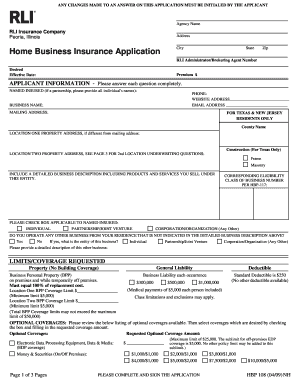
Home Business Insurance Application Form


What is the Home Business Insurance Application
The Home Business Insurance Application is a formal document used by entrepreneurs operating businesses from their residences to secure insurance coverage tailored to their specific needs. This application helps assess the risks associated with home-based businesses and determines the appropriate insurance policy to protect against potential liabilities, property damage, and loss of income. It is essential for individuals who want to ensure their home-based business is adequately covered, especially as personal homeowners' insurance may not extend to business-related activities.
Key elements of the Home Business Insurance Application
When filling out the Home Business Insurance Application, several key elements must be addressed to provide a comprehensive overview of the business. These include:
- Business Description: A clear explanation of the type of business being operated, including products or services offered.
- Business Structure: Information on the legal structure of the business, such as whether it is a sole proprietorship, LLC, or corporation.
- Revenue Details: Estimated annual revenue and any projections for future growth.
- Property Information: Details about the home office space, including square footage and any equipment used for business purposes.
- Employee Information: Number of employees, if any, and their roles within the business.
- Insurance History: Any previous insurance coverage and claims history related to the business.
Steps to complete the Home Business Insurance Application
Completing the Home Business Insurance Application involves a series of steps to ensure accuracy and thoroughness. Follow these steps for a smooth application process:
- Gather Necessary Information: Collect all relevant details about your business, including financial records and property descriptions.
- Choose the Right Application: Ensure you have the correct version of the application form specific to your insurance provider.
- Fill Out the Form: Carefully complete each section of the application, providing detailed and accurate information.
- Review the Application: Double-check all entries for accuracy and completeness before submission.
- Submit the Application: Follow the submission guidelines provided by your insurance provider, which may include online, mail, or in-person options.
Legal use of the Home Business Insurance Application
The Home Business Insurance Application must be completed in accordance with applicable laws and regulations governing insurance practices in the United States. This includes providing truthful information and disclosing any relevant facts that may affect the underwriting process. Misrepresentation or failure to disclose pertinent details can lead to denial of coverage or cancellation of the policy. It is advisable to consult with a legal expert or insurance professional to ensure compliance with all legal requirements.
Eligibility Criteria
Eligibility for obtaining home business insurance typically depends on several factors, including:
- Type of Business: Certain high-risk businesses may face restrictions or higher premiums.
- Business Revenue: Insurance providers may have minimum revenue requirements to qualify for coverage.
- Location: The geographical area where the business operates can influence eligibility, especially in regions prone to natural disasters.
- Business Structure: Different business structures may have varying eligibility criteria for insurance coverage.
Form Submission Methods
The Home Business Insurance Application can typically be submitted through various methods, depending on the insurance provider's policies. Common submission methods include:
- Online Submission: Many providers offer digital platforms for completing and submitting applications directly through their websites.
- Mail: Applicants may print the completed application and send it via postal service to the insurance provider's designated address.
- In-Person Submission: Some individuals may prefer to submit their applications in person at a local insurance office for assistance and guidance.
Quick guide on how to complete home business insurance application
Complete [SKS] effortlessly on any device
Online document management has gained popularity among businesses and individuals alike. It serves as an ideal eco-friendly alternative to traditional printed and signed paperwork, allowing you to locate the correct form and securely store it online. airSlate SignNow provides you with all the tools you need to create, edit, and eSign your documents quickly without delays. Handle [SKS] on any platform with airSlate SignNow's Android or iOS applications and simplify any document-related process today.
How to modify and eSign [SKS] with ease
- Obtain [SKS] and select Get Form to begin.
- Utilize the tools we provide to complete your form.
- Emphasize important sections of your documents or redact sensitive information with tools that airSlate SignNow offers specifically for that purpose.
- Generate your eSignature using the Sign tool, which takes seconds and has the same legal validity as a conventional wet ink signature.
- Review the information and click on the Done button to save your changes.
- Decide how you want to send your form, via email, text message (SMS), invitation link, or download it to your computer.
Forget about lost or misplaced documents, tedious form searching, or errors that require printing new document copies. airSlate SignNow meets your document management needs in just a few clicks from any device you prefer. Edit and eSign [SKS] to ensure excellent communication throughout the entire form preparation process with airSlate SignNow.
Create this form in 5 minutes or less
Related searches to Home Business Insurance Application
Create this form in 5 minutes!
How to create an eSignature for the home business insurance application
How to create an electronic signature for a PDF online
How to create an electronic signature for a PDF in Google Chrome
How to create an e-signature for signing PDFs in Gmail
How to create an e-signature right from your smartphone
How to create an e-signature for a PDF on iOS
How to create an e-signature for a PDF on Android
People also ask
-
What is a Home Business Insurance Application?
A Home Business Insurance Application is a form that helps you secure coverage for your home-based business. It evaluates the unique risks associated with your business operations and ensures you get the necessary protection. Completing this application is essential for safeguarding your business assets and personal property.
-
How much does a Home Business Insurance Application cost?
The cost of processing a Home Business Insurance Application varies based on your business needs and coverage requirements. Typically, premiums are determined by factors like the nature of your business, location, and coverage limits. It's advisable to compare quotes from different providers to find the best rate for your needs.
-
What features are included in a Home Business Insurance policy?
A typical Home Business Insurance policy covers liability protection, business property coverage, and equipment protection. These features protect against common risks faced by home-based entrepreneurs. Additionally, some policies may offer endorsements for specific risks, enhancing your coverage options.
-
What are the benefits of having a Home Business Insurance Application?
Completing a Home Business Insurance Application ensures you receive tailored protection for your unique risks. This can save you from financial losses due to unforeseen events like theft, accidents, or litigation. Furthermore, many clients prefer working with insured businesses, enhancing your credibility and trustworthiness.
-
How do I start a Home Business Insurance Application?
Starting a Home Business Insurance Application is simple. You can typically begin the process online by filling out a questionnaire about your business activities and assets. Most insurance providers offer user-friendly platforms that allow you to submit the application seamlessly.
-
Can I integrate my Home Business Insurance Application with other business tools?
Yes, many insurance providers allow integration of your Home Business Insurance Application with business management software and eSignature tools. This streamlines your workflow, ensuring that you can submit documents and manage your insurance with ease. Check with your provider for specific integration options.
-
Is a Home Business Insurance Application necessary for all home-based businesses?
While not legally required, a Home Business Insurance Application is highly recommended for all home-based businesses. Insurance protects your personal assets and ensures you are covered against potential liabilities. Without it, you expose yourself to signNow financial risks that could jeopardize your business.
Get more for Home Business Insurance Application
Find out other Home Business Insurance Application
- How Can I Sign Idaho Charity Presentation
- How Do I Sign Nebraska Charity Form
- Help Me With Sign Nevada Charity PDF
- How To Sign North Carolina Charity PPT
- Help Me With Sign Ohio Charity Document
- How To Sign Alabama Construction PDF
- How To Sign Connecticut Construction Document
- How To Sign Iowa Construction Presentation
- How To Sign Arkansas Doctors Document
- How Do I Sign Florida Doctors Word
- Can I Sign Florida Doctors Word
- How Can I Sign Illinois Doctors PPT
- How To Sign Texas Doctors PDF
- Help Me With Sign Arizona Education PDF
- How To Sign Georgia Education Form
- How To Sign Iowa Education PDF
- Help Me With Sign Michigan Education Document
- How Can I Sign Michigan Education Document
- How Do I Sign South Carolina Education Form
- Can I Sign South Carolina Education Presentation