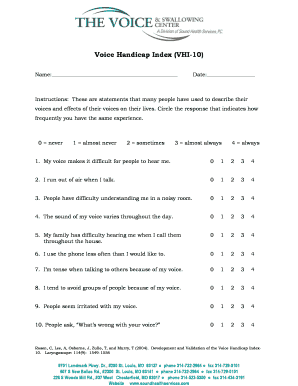
Vhi 10 PDF Form


What is the Vhi 10 Pdf
The Vhi 10 PDF, also known as the Voice Handicap Index 10, is a standardized assessment tool designed to evaluate the impact of voice disorders on an individual's quality of life. This form consists of ten questions that focus on the physical, emotional, and social aspects of voice use. By quantifying the effects of voice problems, the Vhi 10 helps healthcare professionals understand the severity of a patient's condition and tailor appropriate treatment plans. It is commonly used in clinical settings, research, and for personal assessments.
How to use the Vhi 10 Pdf
Using the Vhi 10 PDF involves a straightforward process. First, download the PDF from a reliable source. Once you have the document, read each question carefully. Respond to all ten items based on your experiences with your voice over the past week. The responses typically range from zero to four, with higher scores indicating a greater impact on voice-related quality of life. After completing the form, it can be submitted to a healthcare provider for further evaluation or kept for personal records.
Steps to complete the Vhi 10 Pdf
Completing the Vhi 10 PDF requires a few simple steps:
- Download the Vhi 10 PDF from a trusted source.
- Read each question thoroughly to understand what is being asked.
- Reflect on your voice use and experiences over the past week.
- Assign a score from zero to four for each question based on your situation.
- Review your answers to ensure accuracy.
- Save the completed PDF for submission or personal records.
Legal use of the Vhi 10 Pdf
The legal use of the Vhi 10 PDF is important, particularly in healthcare settings. To ensure that the document is recognized as valid, it must be filled out accurately and honestly. When submitted to healthcare professionals, the results can be used to inform treatment decisions and may be included in medical records. It is essential to maintain confidentiality and adhere to privacy regulations, such as HIPAA, when handling personal health information related to the Vhi 10 assessment.
Key elements of the Vhi 10 Pdf
The Vhi 10 PDF contains several key elements that contribute to its effectiveness as an assessment tool:
- Ten Questions: Each question addresses specific aspects of voice use and its impact on daily life.
- Scoring System: Responses are scored on a scale from zero (no impact) to four (extreme impact), allowing for a comprehensive evaluation.
- Self-Assessment: The form encourages individuals to reflect on their voice-related challenges, promoting self-awareness.
- Clinical Relevance: Results can guide healthcare providers in diagnosing and treating voice disorders.
Examples of using the Vhi 10 Pdf
The Vhi 10 PDF can be utilized in various scenarios:
- A patient experiencing chronic hoarseness may complete the Vhi 10 to assess the impact on their daily activities.
- A speech-language pathologist may use the Vhi 10 as part of a comprehensive evaluation for a client with a voice disorder.
- Researchers may incorporate the Vhi 10 in studies examining the effectiveness of voice therapy interventions.
Quick guide on how to complete vhi 10 pdf
Complete Vhi 10 Pdf effortlessly on any device
Digital document management has gained traction among businesses and individuals. It offers a superb environmentally friendly substitute for traditional printed and signed documents, as you can retrieve the appropriate form and securely store it online. airSlate SignNow equips you with all the necessary tools to create, modify, and eSign your documents promptly without any hold-ups. Manage Vhi 10 Pdf on any device using airSlate SignNow’s Android or iOS applications and enhance any document-oriented process today.
How to modify and eSign Vhi 10 Pdf with ease
- Find Vhi 10 Pdf and click Get Form to begin.
- Utilize the tools we offer to populate your form.
- Emphasize important sections of the documents or redact sensitive information with tools that airSlate SignNow specifically provides for that purpose.
- Create your signature using the Sign feature, which takes a few seconds and carries the same legal significance as a conventional wet ink signature.
- Review all the details and click on the Done button to save your changes.
- Choose how you want to send your form, via email, text message (SMS), or invitation link, or download it to your computer.
Eliminate concerns about lost or misplaced documents, tedious form navigation, or mistakes that necessitate printing new copies. airSlate SignNow addresses all your document management needs in just a few clicks from any device you prefer. Edit and eSign Vhi 10 Pdf to ensure effective communication at any stage of your form preparation with airSlate SignNow.
Create this form in 5 minutes or less
Create this form in 5 minutes!
How to create an eSignature for the vhi 10 pdf
How to create an electronic signature for a PDF online
How to create an electronic signature for a PDF in Google Chrome
How to create an e-signature for signing PDFs in Gmail
How to create an e-signature right from your smartphone
How to create an e-signature for a PDF on iOS
How to create an e-signature for a PDF on Android
People also ask
-
What is vhi 10 and how does it work with airSlate SignNow?
Vhi 10 is a powerful tool within airSlate SignNow that streamlines the document signing process. It enables users to create, send, and eSign documents efficiently, ensuring a smooth workflow for businesses of all sizes.
-
How much does vhi 10 cost?
The pricing for vhi 10 is competitive and tailored to fit various business needs. You can explore our subscription options on the airSlate SignNow website to find a plan that suits your organization's requirements.
-
What features are included with vhi 10?
Vhi 10 includes essential features such as customizable templates, secure eSignatures, and real-time tracking. These functionalities enhance document management and improve overall efficiency for businesses using airSlate SignNow.
-
Can vhi 10 be integrated with other software?
Yes, vhi 10 offers robust integrations with popular software applications. This ensures that your existing tools work seamlessly with airSlate SignNow, providing a cohesive experience for users.
-
What are the benefits of using vhi 10 for my business?
The primary benefits of using vhi 10 include enhanced productivity, time savings, and improved accuracy in document management. By leveraging airSlate SignNow, your business can achieve faster turnaround times on critical documents.
-
Is vhi 10 secure for sensitive documents?
Absolutely! Vhi 10 utilizes advanced security measures, including encryption and secure storage, to protect sensitive documents. With airSlate SignNow, you can ensure compliance and data integrity throughout the signing process.
-
How does vhi 10 enhance the eSigning process?
Vhi 10 enhances the eSigning process by providing a user-friendly interface and expedited workflows. Users can quickly send documents for signature, track their status, and manage everything within the airSlate SignNow platform.
Get more for Vhi 10 Pdf
- Aota fieldwork data form
- Sc divorce papers form
- Usa hockey consent to treat form
- Tifd booklet form
- Tenant occupied property addendum 52792084 form
- Stewartconsequential coverage user infonew limits form
- 552ae3 this privacy act statement serves to inform you of why dhs is requesting the information on this form
- Aux national supply catalog form
Find out other Vhi 10 Pdf
- eSign Massachusetts Basic rental agreement or residential lease Now
- How To eSign Delaware Business partnership agreement
- How Do I eSign Massachusetts Business partnership agreement
- Can I eSign Georgia Business purchase agreement
- How Can I eSign Idaho Business purchase agreement
- How To eSign Hawaii Employee confidentiality agreement
- eSign Idaho Generic lease agreement Online
- eSign Pennsylvania Generic lease agreement Free
- eSign Kentucky Home rental agreement Free
- How Can I eSign Iowa House rental lease agreement
- eSign Florida Land lease agreement Fast
- eSign Louisiana Land lease agreement Secure
- How Do I eSign Mississippi Land lease agreement
- eSign Connecticut Landlord tenant lease agreement Now
- eSign Georgia Landlord tenant lease agreement Safe
- Can I eSign Utah Landlord lease agreement
- How Do I eSign Kansas Landlord tenant lease agreement
- How Can I eSign Massachusetts Landlord tenant lease agreement
- eSign Missouri Landlord tenant lease agreement Secure
- eSign Rhode Island Landlord tenant lease agreement Later